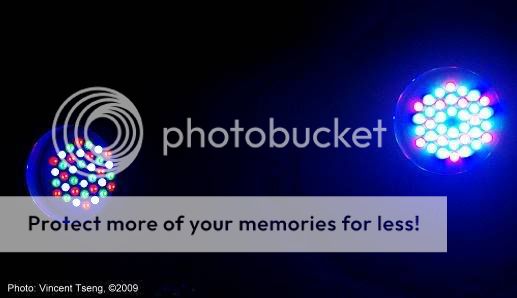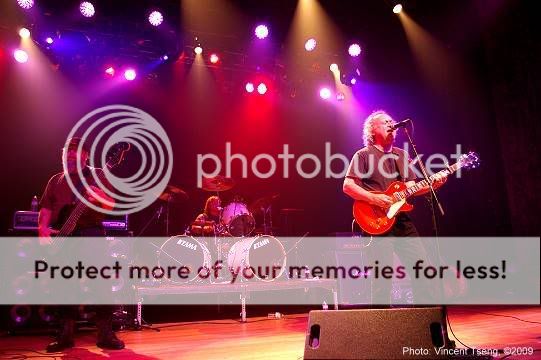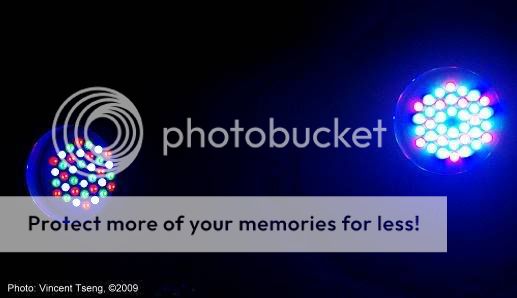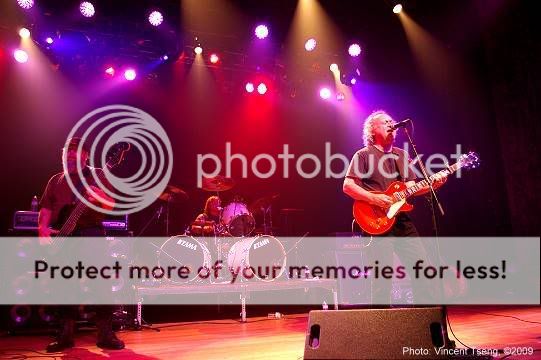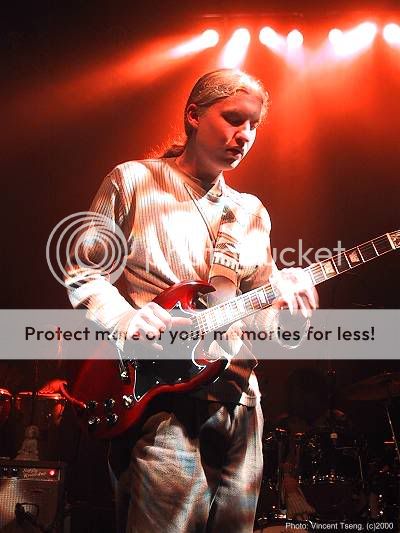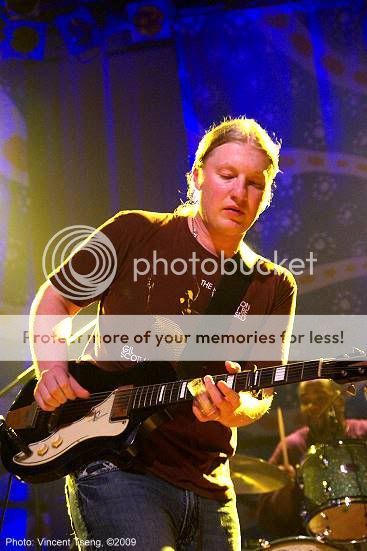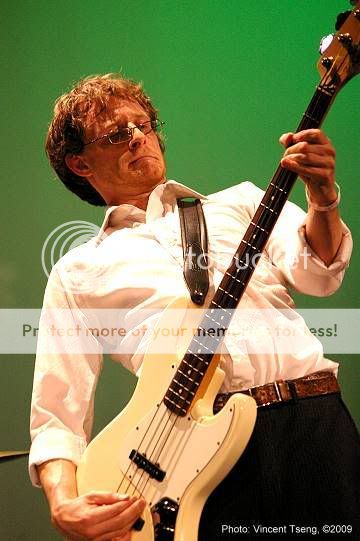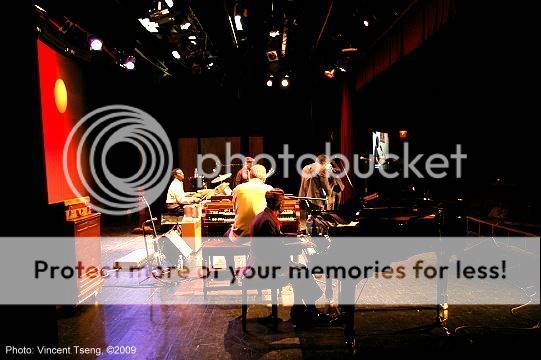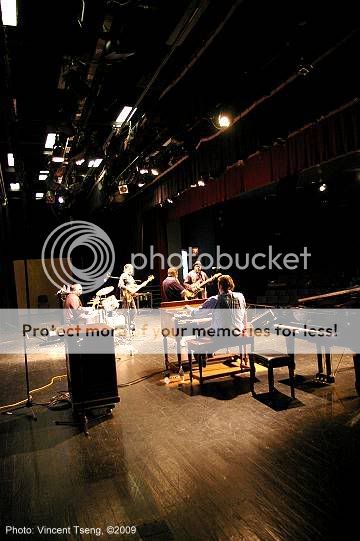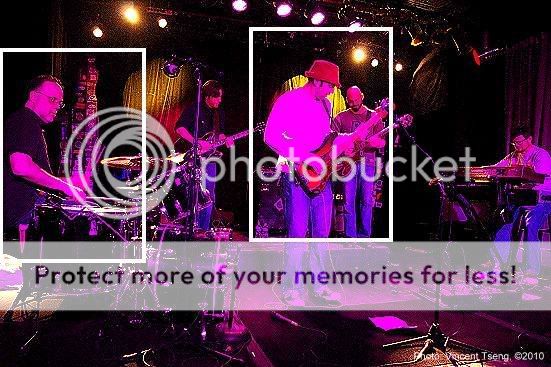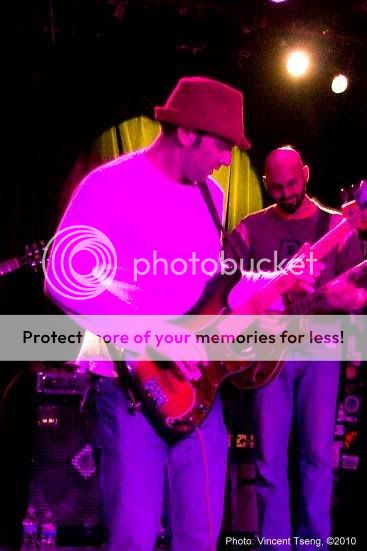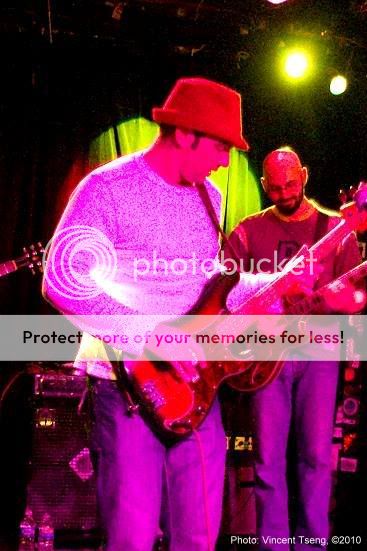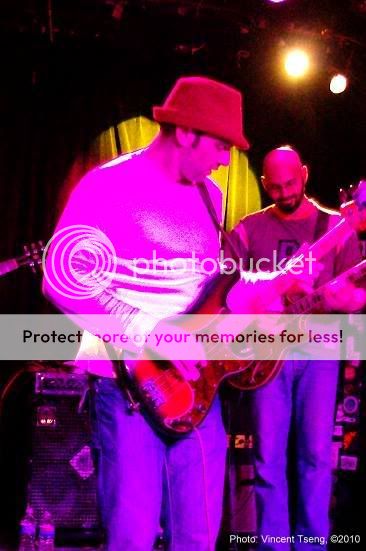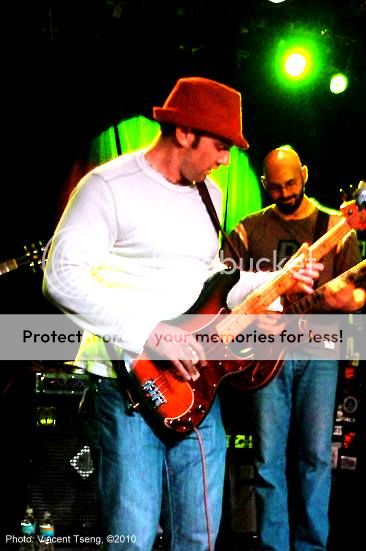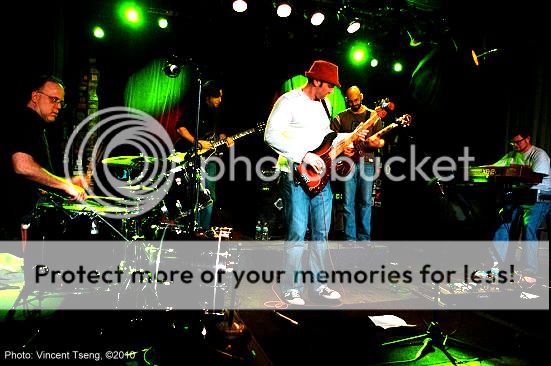I've become aware of some problems with LED stage lighting in photography -
Basically LED lighting mix Red, Green and Blue LEDs to get almost any color.
White for example is RGB in equal proportions.
There is a tendency to use blue and red LEDs to get magenta - which is attractive and quite flattering - so it is more and more popular.
Although the combination is magenta to our eyes - it is in reality made up with red and blue light -
this makes a difference to photography/cameras -
as the resultant light is actually red and blue and pretty narrow wavelength/spectrum band too.
This makes any white balance very difficult in-camera or post-processing since the light really only has red and blue components (and little or no green) - shooting RAW unfortunately does not help since the original image lacks green in the spectrum - so it is almost impossible to get a white balance to get correct flesh/skin tones.
Not only that red and blue and very difficult for JPG to store/display -
so one loses details in those magenta areas -
so what may have looked sharp in the image when saved to JPG could end up looking soft or even seemingly out of focus.
here's an illustration:
this is with my normal post-processing/sharpening and JPG quality level -
it looks soft and even out of focus.
This is what I did to mitigate the loss of definition due to JPG compression -
this is over-sharpened by two steps over my normal - in the editor it looks very over sharpened - but when saved it is only slightly over-sharpened - one step over normal would still look soft....
I could preserve more definition by saving at a lower JPG compression too - but the file sizes are larger:
this is at 100% best JPG quality in my usual editor -
it is not that much improvement - and the file is now 124Kb vs. the 23Kb of the normally saved or 34Kb of the over-sharpened (which looks better albeit slightly over-sharp)
this is processed in PS Elements 7.0 -
where I did everything I know how to preserve the details -
resize bicubic sharpen, and enhance sharp eliminating lens blur - then saved at level 10 Max quality JPG resulting in a file that's 106Kb -
this actually looks pretty good.
I have found PS Elements 7.0 seems to do slightly better in its JPG compression is preserving details in red - but it is not that much better if one looks at the higher compression JPGs -
this is the same PSE 7.0 processed pic saved at level 4 quality and file size 24Kb roughly the same size as the first image posted. It is slightly better but still looks unacceptably soft.
There is also a double whammy sometimes with some sites like Picasaweb and some forums where lower compression larger filed JPGs are actually further compressed by the site resulting in softer looking images.
So even if one saves to a lower compression/larger file the site may re-compress the displayed image to show it soft.
That's why I ended up doing the over-sharpening of my images and saving to a higher compression JPG for a smaller file -
so that hopefully sites will not further compress my images.