NITECORE have been busy bringing out a lot of new products incorporating novel ideas. This includes the Multitask Hybrid series that includes the light on review here, the MH1A, which is not only able to run on both standard AA and 14500 cells, but incorporates a li-ion charger for 14500 cells into the light itself.
Considering the MH1A is one of the smallest of the MH range, will the added bulk of an incorporated charger prove its worth? – With a claimed 550lm output on 14500 it sounds promising, so let's take a look.

Initial Impressions:
With the added lumps and bumps in the body of the light, the MH1A does look a bit strange and does take a little getting used to.
For a 1xAA light, the MH1A is a bit longer and wider than most, mainly due to the inbuilt charger and its cover, however, the MH1A also has a head the size of many CR123 lights. As it incorporates a relatively large surface area emitter, the XM-L U2, this larger head allows for a bigger reflector. The head size may be due to be some component sharing with the other MH series lights (but I don't have any others to compare it with).
Overall it does appear lumpy and bumpy although each change in profile has a definite function. One useful consequence of the body shaping is that it makes it easy to use various grips all of which feel totally secure.
What is in the box:
The MH1A's retail packaging.

Included are the MH1A, belt holster, pocket clip, lanyard, USB charging cable, instructions, spare switch boot and two spare o-rings.

Taking a closer look and looking inside:
As we've mentioned the added bulk of the built in charger, here is the MH1A with a standard AA battery so you can see how the MH1A sizes up.

Looking straight into the lens, the MH1A's reflector is fitted right up to the XM-L U2's dome. One of the tightest reflector fittings I've seen. This should mean that the maximum possible control over the beam pattern, and gives little room for anything other than excellent LED centring.

The reflector is deeper than it is wide, and flawless. The colour of the reflected light on the lens shows the anti-reflective coating that is used to minimise losses.

Breaking the MH1A down into its main components, from left to right we have the light head and uncovered charging port, the charger port cover (which uses o-rings at both ends to maintain waterproofing of the charger port), the battery tube, and tail-cap switch.

With the light disassembled the generously lubing (as supplied) is all over the charger port area. The standard micro-USB port is used for the charging connection. The threads on the left are to secure the charger port cover.
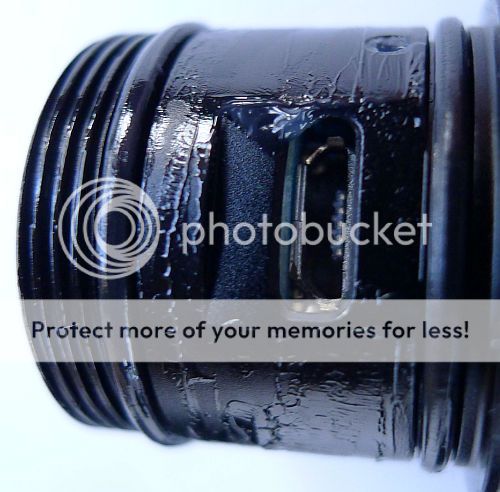
To reveal the charging port, the port cover is unscrewed until it is able to slide down….

…as shown here.

With the micro-USB cable plugged in a charger indicator light is visible next to the USB socket (more on this later).
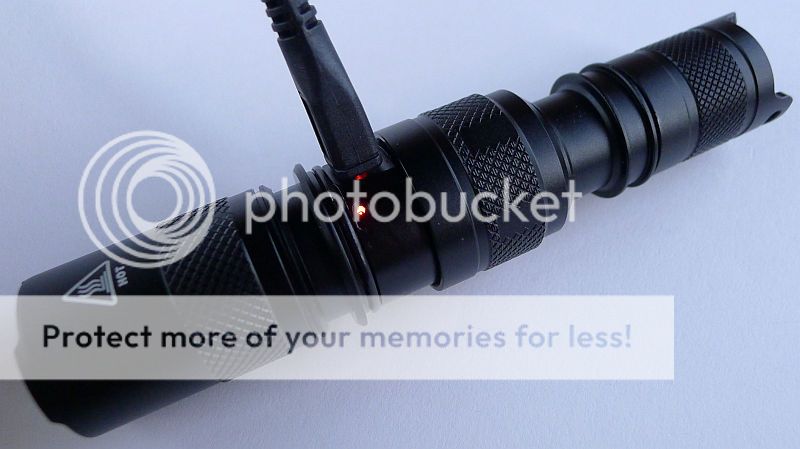
Inside the tail-cap is negative terminal spring

Looking side on, you can see that the tail-cap design does allow for tail standing, however, this is not very stable as the light is top heavy.

The head contacts show the physical reverse polarity protection designed into the contacts.

The battery tube threads at the head of the light are bare aluminium and near-square cut threads. These are very cleanly cut and ultra-smooth in operation.
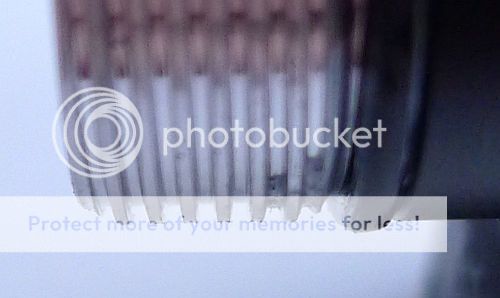
The tail-cap threads are fully anodised and more trapezoid in form.
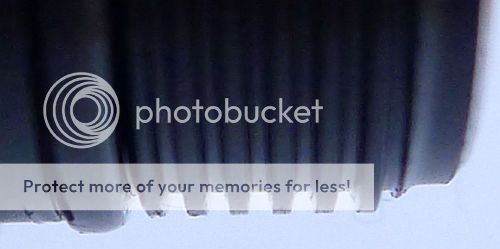
Modes and User Interface:
NITECORE describe the MH1A as having Turbo and User-defined modes.
Turbo is chosen by tightening the head. Like this it will always be Turbo, and the forward-clicky tail-cap operates with momentary or permanent on.
Turbo mode automatically reduces from maximum to a slightly lower level (but which is still much higher than the 'High' mode) after 3 minutes to avoid overheating.
User defined modes are accessed when the head is loose. With the head loose, the MH1A operates as a simple five-mode light with memory. Switch the light on and off rapidly cycles through the modes High-Medium-Low-SOS-Strobe. As long as you leave the light off for 1-2s before switching on again, it will remember the last used mode.
Switching between Turbo and User-defined is simply through tightening or loosening the head. Doing this rapidly, does not affect the User-defined mode.
Batteries and output:
With a choice of 14500 for maximum performance, or AA as a backup, the MH1A gives you good flexibility.
The convenience of having a built in li-ion charger means that with a 14500 fitted, the MH1A functions as a rechargeable light (but always having the option to swap the cell if needed).
Based on this charging function, I thought it was only fair to test the output using a 14500 charged by the MH1A rather than an external charger. After completing the charging (indicated by the charge light going on steadily – it flashes twice a second during normal charging) the 14500 cell measured 4.15V, so achieving a pretty reasonable state of charge and one at which you could happily keep topping up to without excessively shortening the battery life.
With the built in charger, the tail-cap switch must be on for the charging to work. If you leave it off, the charge light flashes rapidly indicating a problem.
As well as a 14500 cell, the testing was also carried out with AA Eneloop Ni-Mh cells.
To measure actual output, I built an integrating sphere. See here for more detail. The sensor registers visible light only (so Infra-Red and Ultra-Violet will not be measured).
Please note, all quoted lumen figures are from a DIY integrating sphere, and according to ANSI standards. Although every effort is made to give as accurate a result as possible, they should be taken as an estimate only. The results can be used to compare outputs in this review and others I have published.
Strobe runs at 18.5Hz
At switch-on fresh off the charging cycle, the MH1A initially outputs 906lm! But this quickly drops in the first few seconds.
On AA, things are perfectly useful, but somewhat different.
As the ICR cell did not deliver the claimed 550lm, I popped in an IMR cell and the MH1A is a bit of a pocket rocket on this.
On Turbo, the MH1A is giving everything it can, and the output does decline quite quickly for the entire 3 minute maximum output. The output then drops to around 350lm (so still significantly brighter than High mode) and continues to decline gradually. This runtime terminated with the 14500's protection kicking in so there was a sudden cut-off with no warning.
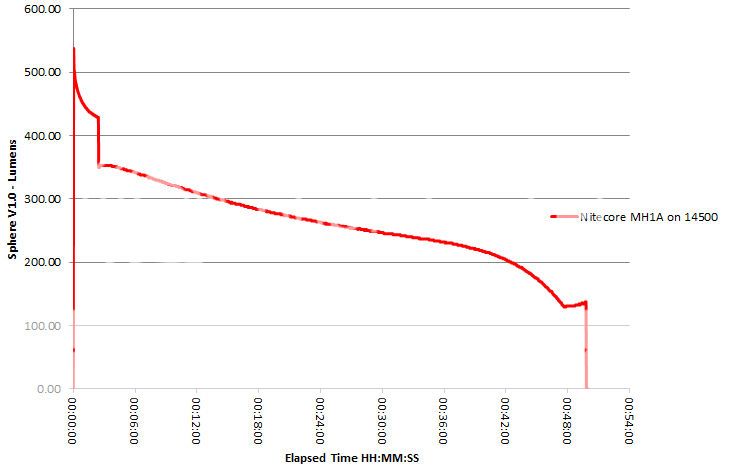
In The Lab
NEW for Winter 2012 ANSI standards include maximum beam range. This is the distance at which the intensity of light from an emitter falls to 0.25lux (roughly the same as the lux from a full moon). This standard refers only to the peak beam range (a one dimensional quantity), so I am expanding on this and applying the same methodology across the entire width of the beam. From this data it is possible to plot a two-dimensional 'beam range profile' diagram which represents the shape of the illuminated area.
In order to accurately capture this information a test rig was constructed which allows a lux meter to be positioned 1m from the lens and a series of readings to be taken at various angles out from the centre line of the beam. As the rig defines a quadrant of a circle with a radius of 1m, all the readings are taken 1m from the lens, so measuring the true spherical light intensity. The rig was designed to minimise its influence on the readings with baffles added to shield the lux meter from possible reflections off the support members.
The distance of 1m was chosen as at this distance 1lux = 1 candela and the maximum beam range is then calculated as the SQRT(Candela/0.25) for each angle of emission.
In this plot, the calculated ANSI beam ranges are plotted as if viewed from above (for some lights there may also be a side view produced) using a CAD package to give the precise 'shape' of the beam.
The MH1A's beam profile one of the smoothest I've seen. And the beam shot photos also confirm this. There is a soft hotspot, but the spread of light has an gentle transition with no spikes moving from hotspot into the spill.
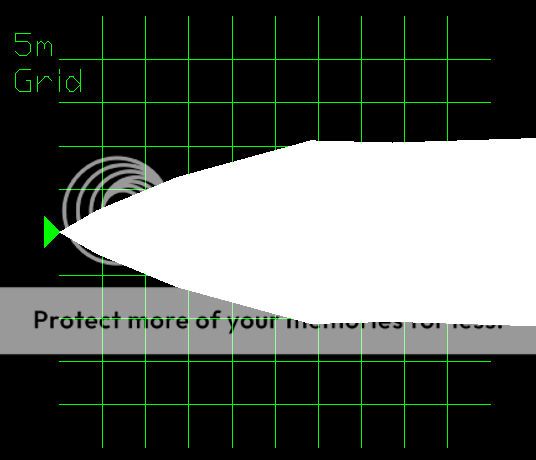
The complete beam range profile is very smooth and well-shaped for an EDC size light.

The beam
The indoor beam shot shows the very smooth transition from hotspot to spill with no flaws or artefacts. A really excellent close to mid-range beam

With a little more range outdoors, the spread of light covers a large area very evenly.

What it is really like to use…
Being slightly larger than the average single AA light, the MH1A actually feels a bit more comfortable to hold, it has more substance.
I suspect, like me, you will want to run this on 14500 primarily as it is a very good brightness from a pretty compact light. The high mode has proven to cover most of my requirements, and with a quick tighten of the head, you can have a blast of around 500lm.
As a fan of forward clicky switches, for their more immediate response, I really like the MH1A in Turbo mode for the ability to use the momentary function. Where this falls down is on the User-defined mode. The timing for mode changes is around 1-2s which means if you try to use it to flash or give a few bursts in the user-defined mode, you end up changing modes. If the time between presses needed to change modes could be made shorter (meaning you have to press it faster to change mode) this would make the mode selection more stable. This type of mode changing does not mix so well with forward clickies. However that is a minor point.
The built in charger has been working reliably and it is very convenient to top up the battery with the same charger as my phone or from a USB port. I was not expecting to find his so useful, but as I am frequently charging a smart-phone, or Kindle, popping the cable into the MH1A means it is just the next in line, and always ready for action.
The supplied belt holster and lanyard are both excellent quality and do add to the experience of using the light. The holster has a D-loop making it easy to clip on and off, or a choice of fixed or Velcro belt loops. The lanyard is a fabric tube and feels high quality and very comfortable, with an adjustable stop to lock it round your wrist.
The pocket clip is long to reach over the charger port cover, and looks well made.
Overall I've found the MH1A to be a really handy pocket rocket. The Turbo output is impressive, the beam is really good and smooth, and the twist action for changing between Turbo or User-defined is incredibly smooth. On top of this, the unusual profile gives you a secure grip, and the built in charger gives you the convenience of topping up as and when you feel like it.
Test sample provided by NITECORE for review.
Considering the MH1A is one of the smallest of the MH range, will the added bulk of an incorporated charger prove its worth? – With a claimed 550lm output on 14500 it sounds promising, so let's take a look.

Initial Impressions:
With the added lumps and bumps in the body of the light, the MH1A does look a bit strange and does take a little getting used to.
For a 1xAA light, the MH1A is a bit longer and wider than most, mainly due to the inbuilt charger and its cover, however, the MH1A also has a head the size of many CR123 lights. As it incorporates a relatively large surface area emitter, the XM-L U2, this larger head allows for a bigger reflector. The head size may be due to be some component sharing with the other MH series lights (but I don't have any others to compare it with).
Overall it does appear lumpy and bumpy although each change in profile has a definite function. One useful consequence of the body shaping is that it makes it easy to use various grips all of which feel totally secure.
What is in the box:
The MH1A's retail packaging.

Included are the MH1A, belt holster, pocket clip, lanyard, USB charging cable, instructions, spare switch boot and two spare o-rings.

Taking a closer look and looking inside:
As we've mentioned the added bulk of the built in charger, here is the MH1A with a standard AA battery so you can see how the MH1A sizes up.

Looking straight into the lens, the MH1A's reflector is fitted right up to the XM-L U2's dome. One of the tightest reflector fittings I've seen. This should mean that the maximum possible control over the beam pattern, and gives little room for anything other than excellent LED centring.

The reflector is deeper than it is wide, and flawless. The colour of the reflected light on the lens shows the anti-reflective coating that is used to minimise losses.

Breaking the MH1A down into its main components, from left to right we have the light head and uncovered charging port, the charger port cover (which uses o-rings at both ends to maintain waterproofing of the charger port), the battery tube, and tail-cap switch.

With the light disassembled the generously lubing (as supplied) is all over the charger port area. The standard micro-USB port is used for the charging connection. The threads on the left are to secure the charger port cover.
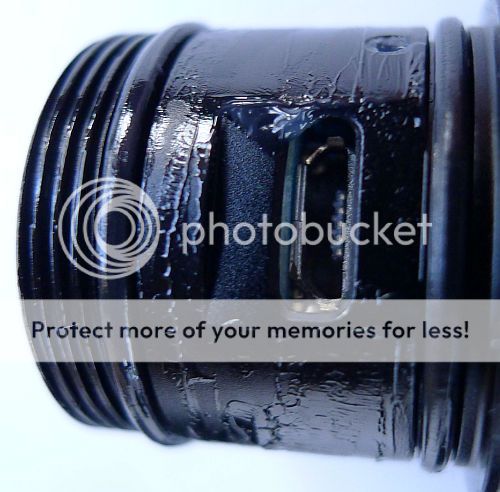
To reveal the charging port, the port cover is unscrewed until it is able to slide down….

…as shown here.

With the micro-USB cable plugged in a charger indicator light is visible next to the USB socket (more on this later).
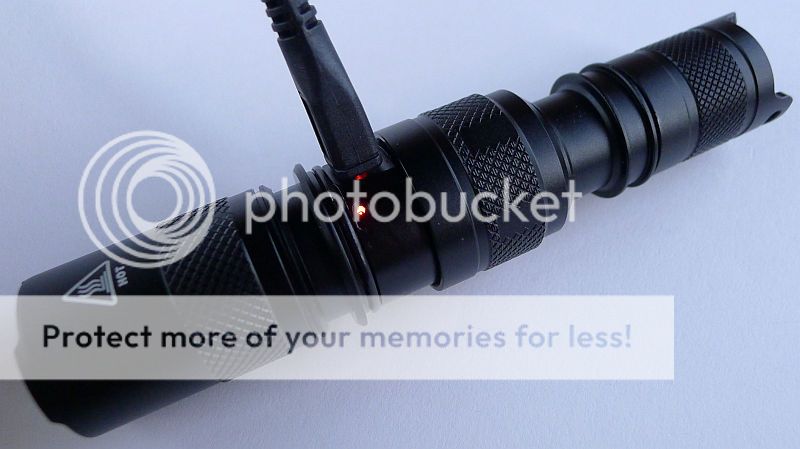
Inside the tail-cap is negative terminal spring

Looking side on, you can see that the tail-cap design does allow for tail standing, however, this is not very stable as the light is top heavy.

The head contacts show the physical reverse polarity protection designed into the contacts.

The battery tube threads at the head of the light are bare aluminium and near-square cut threads. These are very cleanly cut and ultra-smooth in operation.
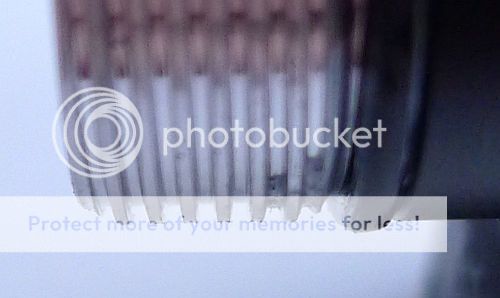
The tail-cap threads are fully anodised and more trapezoid in form.
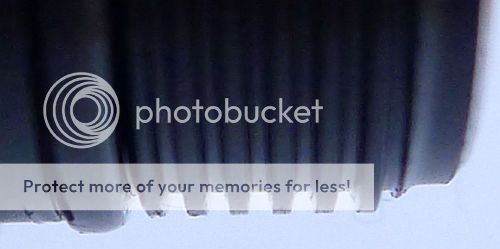
Modes and User Interface:
NITECORE describe the MH1A as having Turbo and User-defined modes.
Turbo is chosen by tightening the head. Like this it will always be Turbo, and the forward-clicky tail-cap operates with momentary or permanent on.
Turbo mode automatically reduces from maximum to a slightly lower level (but which is still much higher than the 'High' mode) after 3 minutes to avoid overheating.
User defined modes are accessed when the head is loose. With the head loose, the MH1A operates as a simple five-mode light with memory. Switch the light on and off rapidly cycles through the modes High-Medium-Low-SOS-Strobe. As long as you leave the light off for 1-2s before switching on again, it will remember the last used mode.
Switching between Turbo and User-defined is simply through tightening or loosening the head. Doing this rapidly, does not affect the User-defined mode.
Batteries and output:
With a choice of 14500 for maximum performance, or AA as a backup, the MH1A gives you good flexibility.
The convenience of having a built in li-ion charger means that with a 14500 fitted, the MH1A functions as a rechargeable light (but always having the option to swap the cell if needed).
Based on this charging function, I thought it was only fair to test the output using a 14500 charged by the MH1A rather than an external charger. After completing the charging (indicated by the charge light going on steadily – it flashes twice a second during normal charging) the 14500 cell measured 4.15V, so achieving a pretty reasonable state of charge and one at which you could happily keep topping up to without excessively shortening the battery life.
With the built in charger, the tail-cap switch must be on for the charging to work. If you leave it off, the charge light flashes rapidly indicating a problem.
As well as a 14500 cell, the testing was also carried out with AA Eneloop Ni-Mh cells.
To measure actual output, I built an integrating sphere. See here for more detail. The sensor registers visible light only (so Infra-Red and Ultra-Violet will not be measured).
Please note, all quoted lumen figures are from a DIY integrating sphere, and according to ANSI standards. Although every effort is made to give as accurate a result as possible, they should be taken as an estimate only. The results can be used to compare outputs in this review and others I have published.
| NITECORE MH1A | I.S. measured ANSI output Lumens | PWM frequency (Hz) |
|---|---|---|
| Turbo – ICR 14500 | 457 (stepping down to 350lm after 3minutes) | 0 |
| High - ICR 14500 | 58 | 0 |
| Medium - ICR 14500 | 10 | 0 |
| Low - ICR 14500 | 2 | 0 |
Strobe runs at 18.5Hz
At switch-on fresh off the charging cycle, the MH1A initially outputs 906lm! But this quickly drops in the first few seconds.
On AA, things are perfectly useful, but somewhat different.
| NITECORE MH1A | I.S. measured ANSI output Lumens | PWM frequency (Hz) |
|---|---|---|
| Turbo – AA | 162 | 5550 |
| High – AA | 35 | 1100 |
| Medium - AA | 8 | 0 |
| Low - AA | 2 | 0 |
As the ICR cell did not deliver the claimed 550lm, I popped in an IMR cell and the MH1A is a bit of a pocket rocket on this.
| NITECORE MH1A | I.S. measured ANSI output Lumens | PWM frequency (Hz) |
|---|---|---|
| Turbo – IMR 14500 | 536 (stepping down to 384lm after 3minutes) | 0 |
On Turbo, the MH1A is giving everything it can, and the output does decline quite quickly for the entire 3 minute maximum output. The output then drops to around 350lm (so still significantly brighter than High mode) and continues to decline gradually. This runtime terminated with the 14500's protection kicking in so there was a sudden cut-off with no warning.
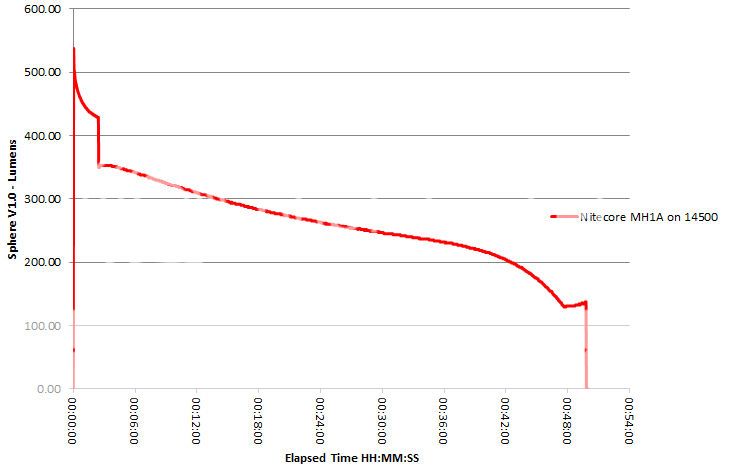
In The Lab
NEW for Winter 2012 ANSI standards include maximum beam range. This is the distance at which the intensity of light from an emitter falls to 0.25lux (roughly the same as the lux from a full moon). This standard refers only to the peak beam range (a one dimensional quantity), so I am expanding on this and applying the same methodology across the entire width of the beam. From this data it is possible to plot a two-dimensional 'beam range profile' diagram which represents the shape of the illuminated area.
In order to accurately capture this information a test rig was constructed which allows a lux meter to be positioned 1m from the lens and a series of readings to be taken at various angles out from the centre line of the beam. As the rig defines a quadrant of a circle with a radius of 1m, all the readings are taken 1m from the lens, so measuring the true spherical light intensity. The rig was designed to minimise its influence on the readings with baffles added to shield the lux meter from possible reflections off the support members.
The distance of 1m was chosen as at this distance 1lux = 1 candela and the maximum beam range is then calculated as the SQRT(Candela/0.25) for each angle of emission.
In this plot, the calculated ANSI beam ranges are plotted as if viewed from above (for some lights there may also be a side view produced) using a CAD package to give the precise 'shape' of the beam.
The MH1A's beam profile one of the smoothest I've seen. And the beam shot photos also confirm this. There is a soft hotspot, but the spread of light has an gentle transition with no spikes moving from hotspot into the spill.
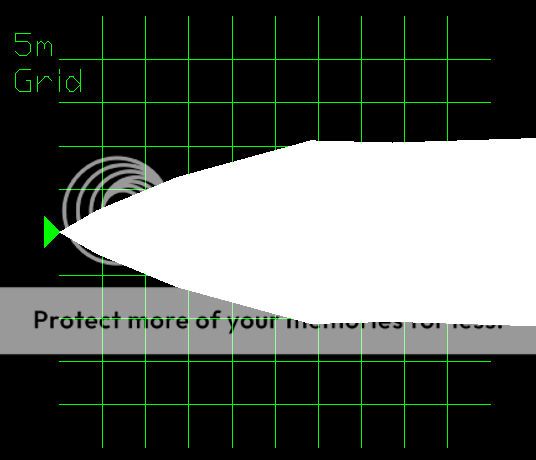
The complete beam range profile is very smooth and well-shaped for an EDC size light.

The beam
The indoor beam shot shows the very smooth transition from hotspot to spill with no flaws or artefacts. A really excellent close to mid-range beam

With a little more range outdoors, the spread of light covers a large area very evenly.

What it is really like to use…
Being slightly larger than the average single AA light, the MH1A actually feels a bit more comfortable to hold, it has more substance.
I suspect, like me, you will want to run this on 14500 primarily as it is a very good brightness from a pretty compact light. The high mode has proven to cover most of my requirements, and with a quick tighten of the head, you can have a blast of around 500lm.
As a fan of forward clicky switches, for their more immediate response, I really like the MH1A in Turbo mode for the ability to use the momentary function. Where this falls down is on the User-defined mode. The timing for mode changes is around 1-2s which means if you try to use it to flash or give a few bursts in the user-defined mode, you end up changing modes. If the time between presses needed to change modes could be made shorter (meaning you have to press it faster to change mode) this would make the mode selection more stable. This type of mode changing does not mix so well with forward clickies. However that is a minor point.
The built in charger has been working reliably and it is very convenient to top up the battery with the same charger as my phone or from a USB port. I was not expecting to find his so useful, but as I am frequently charging a smart-phone, or Kindle, popping the cable into the MH1A means it is just the next in line, and always ready for action.
The supplied belt holster and lanyard are both excellent quality and do add to the experience of using the light. The holster has a D-loop making it easy to clip on and off, or a choice of fixed or Velcro belt loops. The lanyard is a fabric tube and feels high quality and very comfortable, with an adjustable stop to lock it round your wrist.
The pocket clip is long to reach over the charger port cover, and looks well made.
Overall I've found the MH1A to be a really handy pocket rocket. The Turbo output is impressive, the beam is really good and smooth, and the twist action for changing between Turbo or User-defined is incredibly smooth. On top of this, the unusual profile gives you a secure grip, and the built in charger gives you the convenience of topping up as and when you feel like it.
Test sample provided by NITECORE for review.


