HKJ
Flashaholic
[size=+3]Charger NiteCore Intellicharger i2 2014[/size]



This is an updated version of the i2 charger as can be seen below, the box is marked 2014 version. The charger is a 2 channel charger that can handle both LiIon batteries and NiMH batteries.
One of the visible updates is the metal rail for the battery slider.




The cardboard box lists lot of specifications, battery types and features.

The box contains the charger, a mains cable, manual and a warranty card.

The charger has two power connectors, one for mains input (100-240VAC 50/60Hz) and one for 12 VDC input.

For each battery there are 3 yellow leds to show the charge state or flash due to an error.
The scale on the yellow leds are not very linear, the first one will only flash a short time.


The slots uses the usual construction and works well. They can handle batteries from 30mm to 69.3 mm long.
That excludes some of the longest batteries, especially some protected 26650.
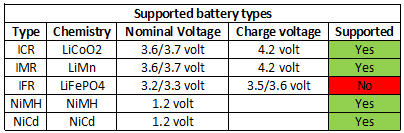
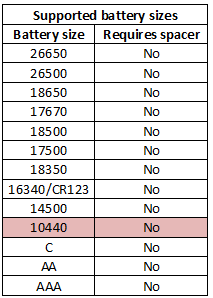










The charger can handle 69.3 mm long batteries, inclusive flat top cells.
[size=+2]A look inside the charger[/size]
Nitecore asked me to show the inside of the charger:

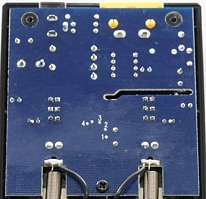
To open the charger I removed four screws from under the feets.
There is no parts on the backside of the circuit board and there is a good distance between mains and low voltage side.

On this model the leds are mounted on the mainboard (The i4 had a separate circuit board).




[size=+2]Measurements[/size]
[size=+1]LiIon charging[/size]
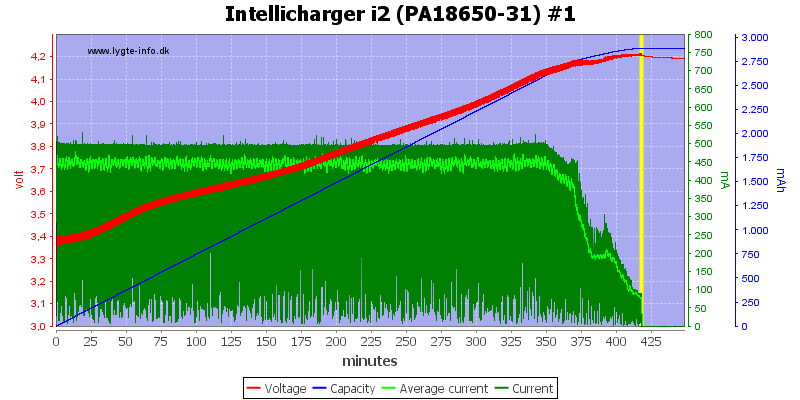
The charger does a simulated CC/CV charger with a 80mA termination, this is acceptable.
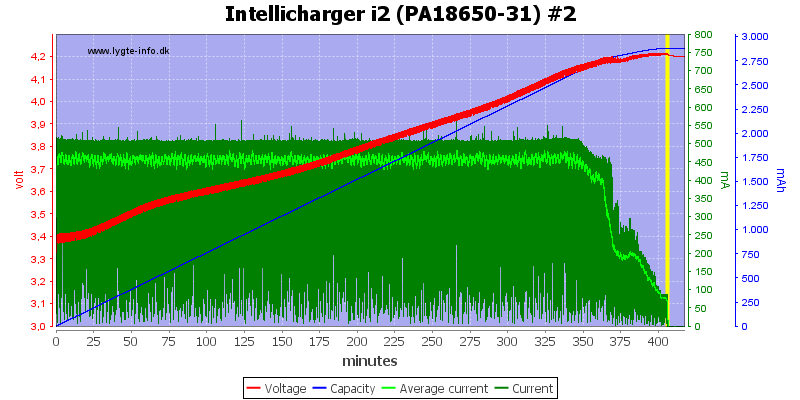
The second channels looks the same.
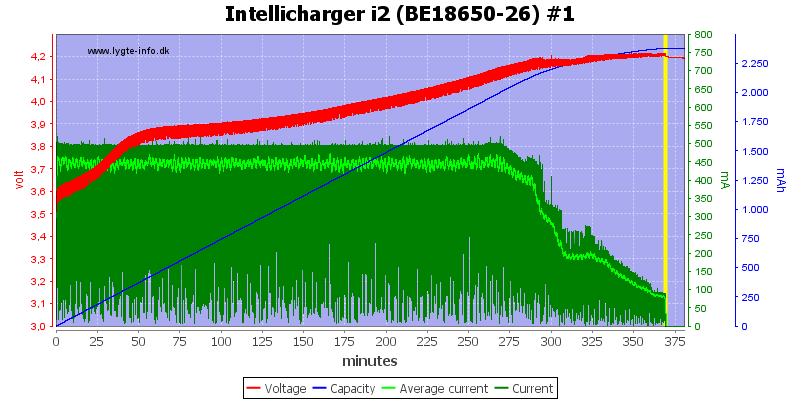
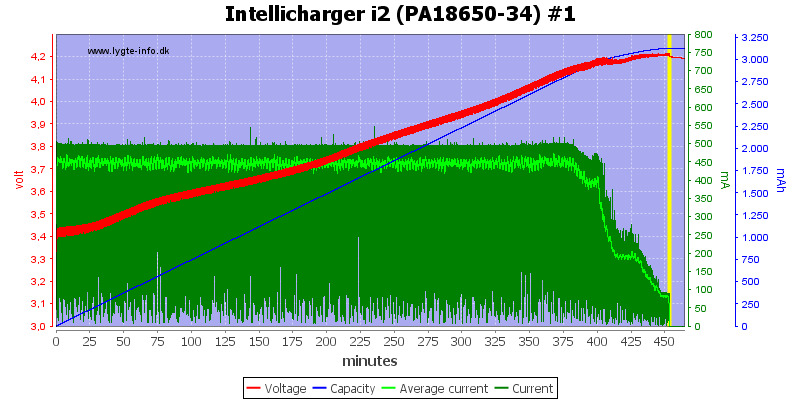
Different capacity, means different charge time.
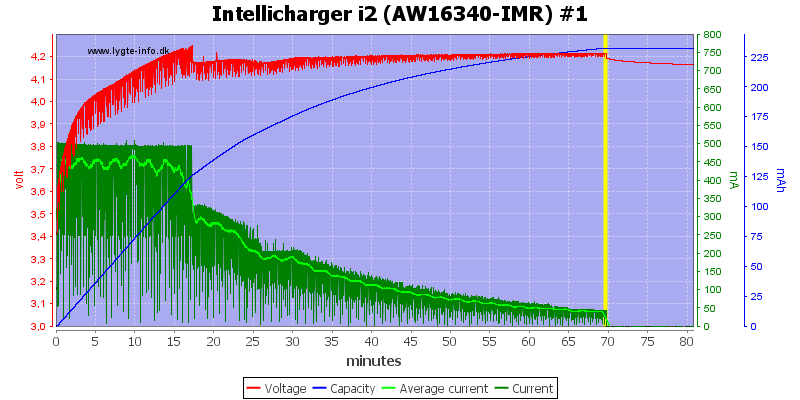
The old 16340 cell have a jump in current because the voltage gets too high and the charger has to do a fast adjustment in the current. For some reason this cell has lower termination current.
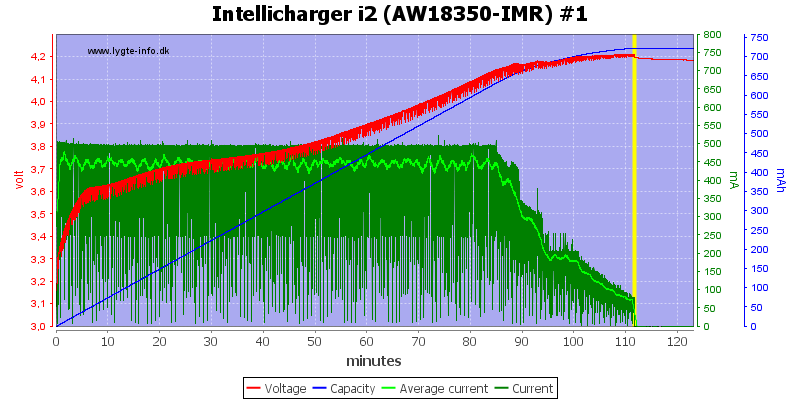
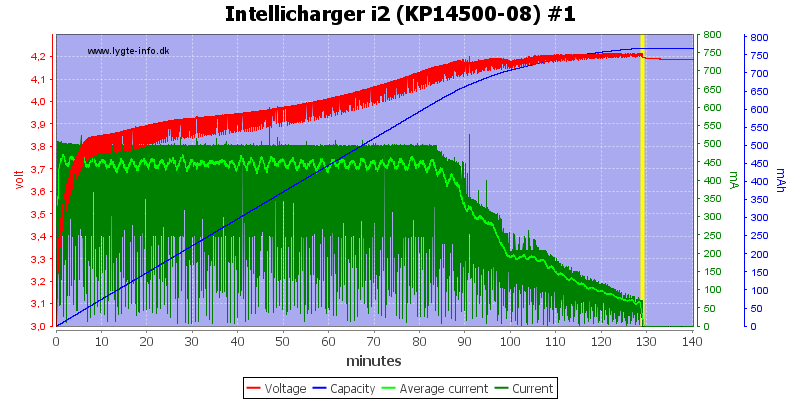
The two other small batteries are also charged fine.
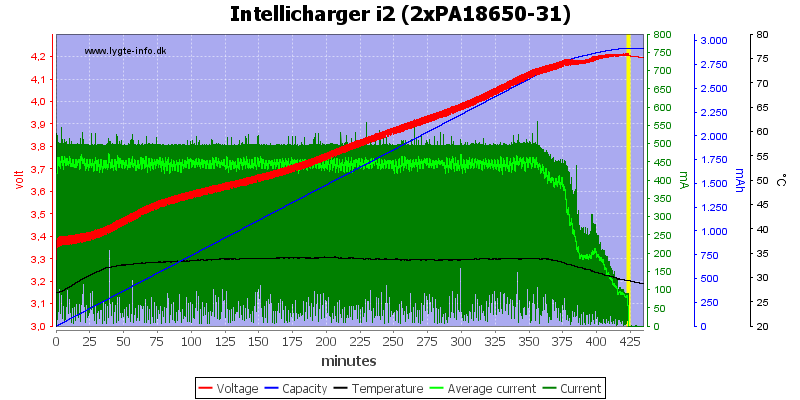
The charger does not change charge rate with two batteries in it.
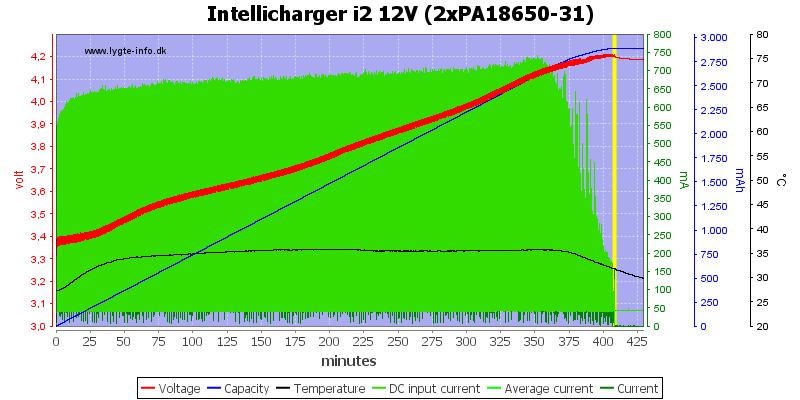
Using an external 12 volt supply the charger uses about 0.6A average, but the current is pulsing.
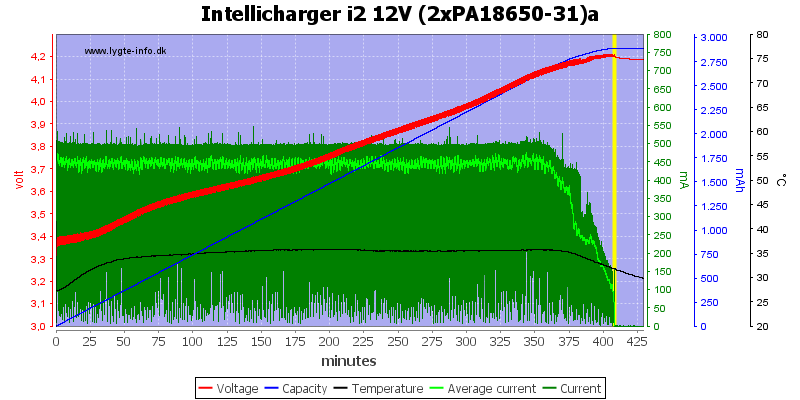
Same curve as above, but without the DC input current. There is not much difference from the mains powered version.
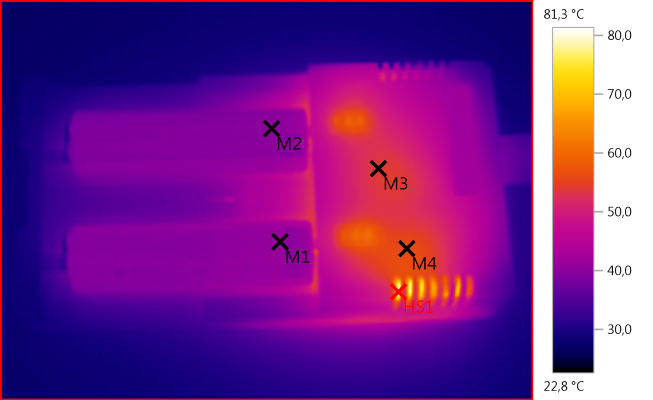
M1: 41,2°C, M2: 40,5°C, M3: 53,7°C, M4: 56,0°C, HS1: 81,3°C
It is interesting to see where the heat is and the look at the circuit board photo. It looks like the heat is generated around the rectifier diode (D4) and the switch controller IC (U1).
But the batteries gets just as warm on external DC and there the above parts will not add any heat. There must be some other parts that also generated heat, probably L1 and L2.
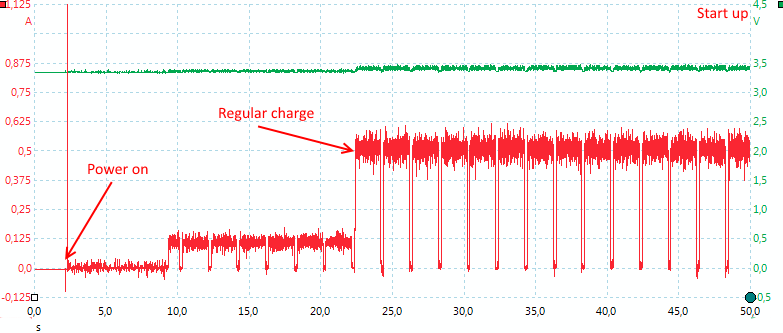
When powered on, the charger needs some time to startup. As can be seen it uses about 20 seconds, before engaging full charge current.
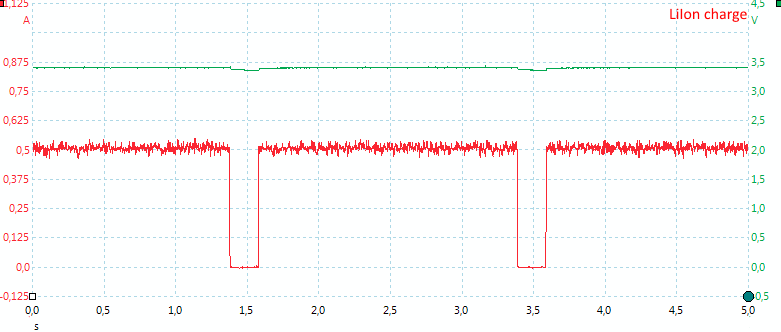
A closer looks at the pulsing when charging.
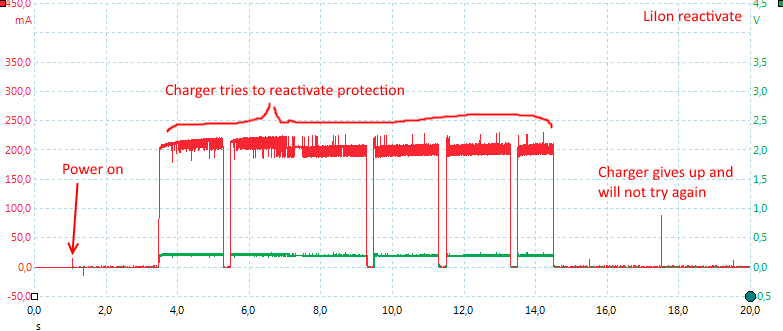
The charger has a function to reset protection on LiIon batteries.
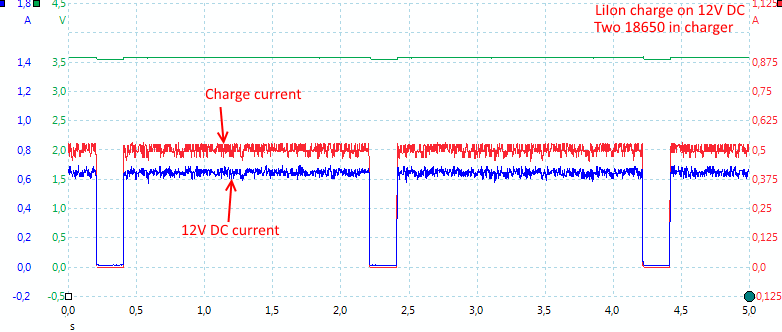
To see how the current drain on the DC power is, I put a clamp on it and measured the current. I have filtered the above curve for noise (I usual does that on oscilloscope traces), this is the reason that it looks like less current that in the 12V charge chart.
[size=+1]NiMH charging[/size]
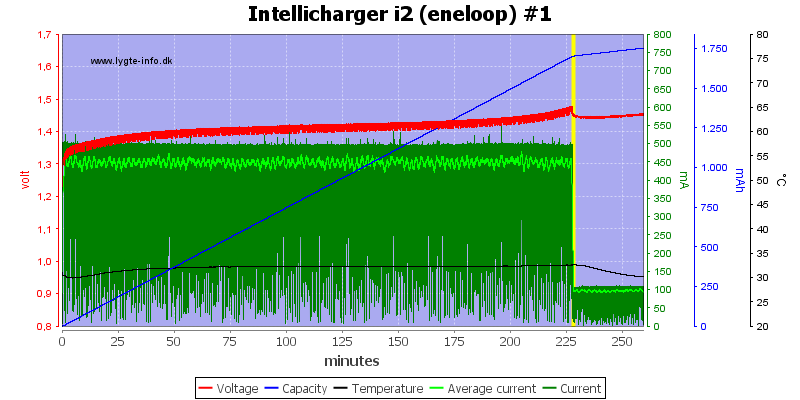
The NiMH charging stops on voltage, not -dv/dt, this means the batteries may not be fully charged. To compensate for that the charger is using a fairly high trickle charge current.
This works, but it not the best charge algorithm and it is a good idea to remove the batteries within a few hours when they are full.
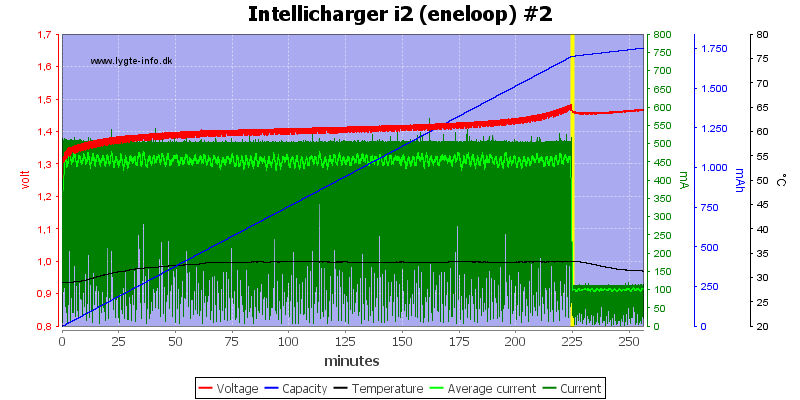
The other channel works the same.
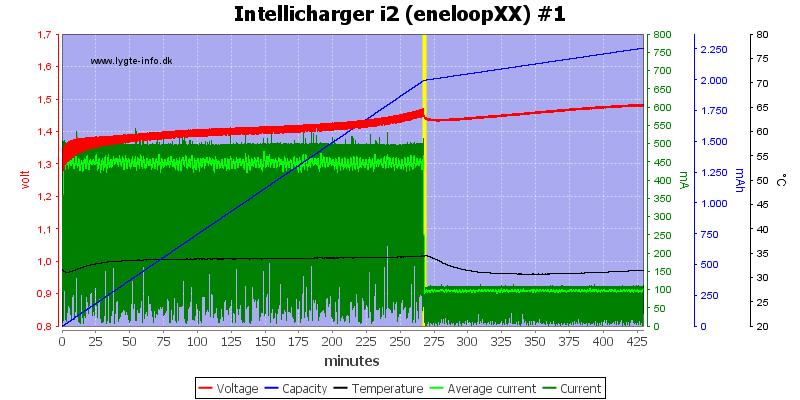
The eneloop XX needs a bit more time.
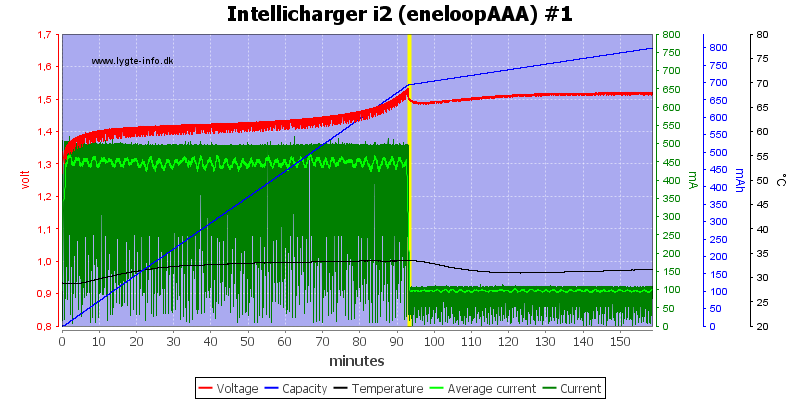
The AAA cell charges fine.
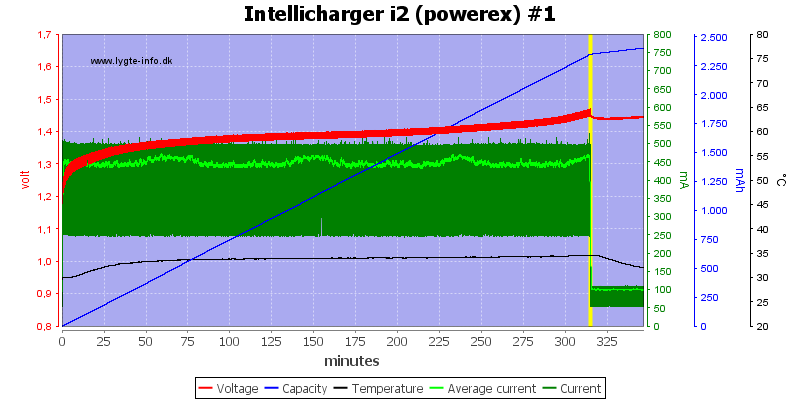
This cell does also charge fine, but again it looks like the charger stops a bit premature.
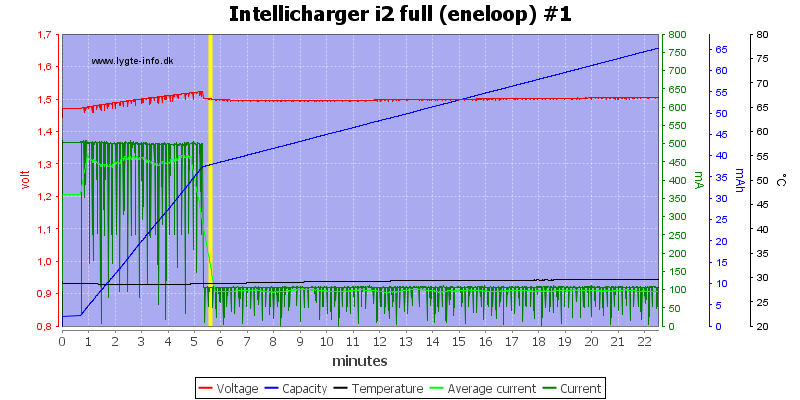
The charger detects a full NiMH cell in 5 minutes.
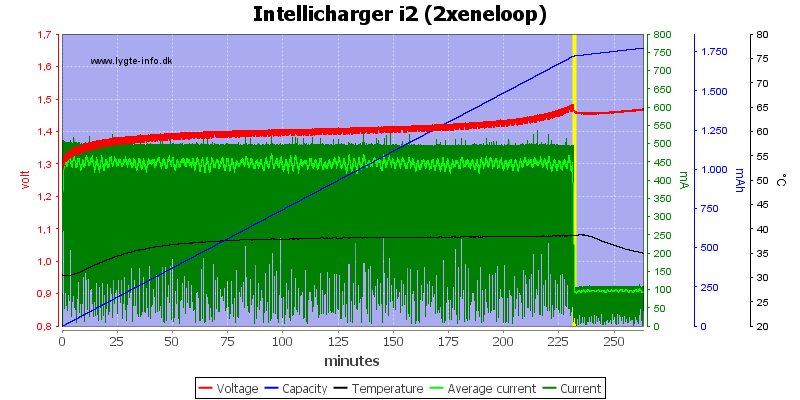
There is not much difference when charging two batteries, the charger current is the same.
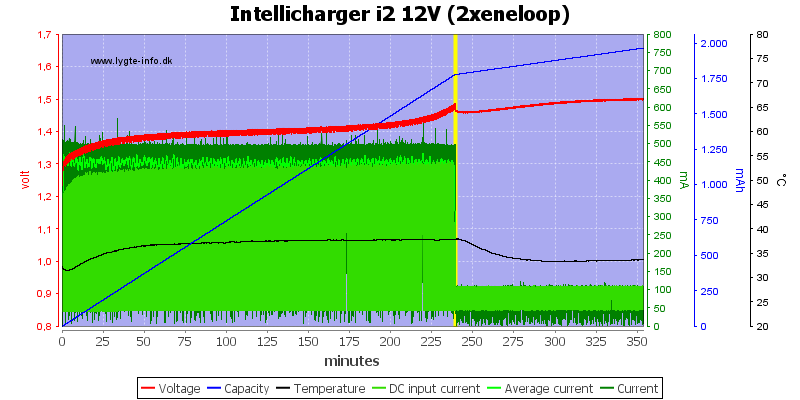
Using external DC power does not change anything.
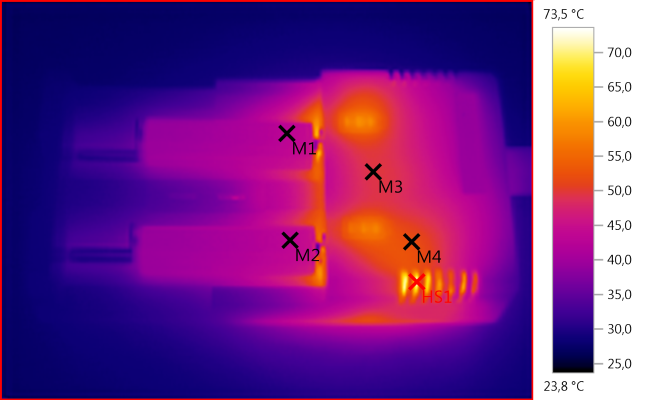
M1: 43,1°C, M2: 43,6°C, M3: 49,5°C, M4: 52,0°C, HS1: 73,5°C
The mains part of the charger is cooler with NiMH compared to LiIon (It requires less power), but the batteries gets slightly hotter.
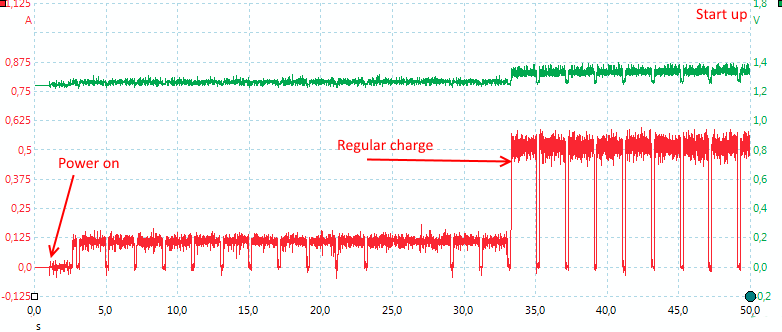
NiMH needs about 30 second to start.
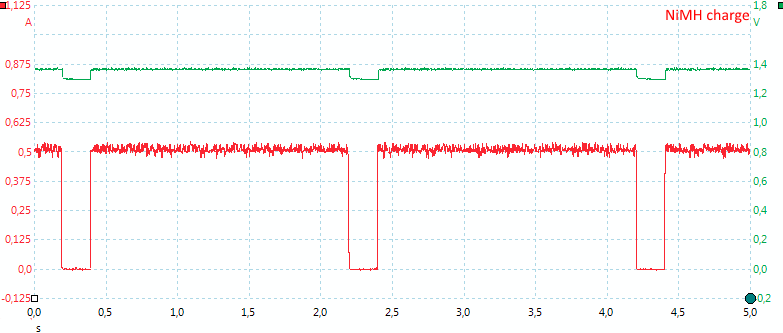
The pulses looks the same as on LiIon.
[size=+1]LiIon+NiMH charging[/size]
Both curves are done with one NiMH and one LiIon battery.
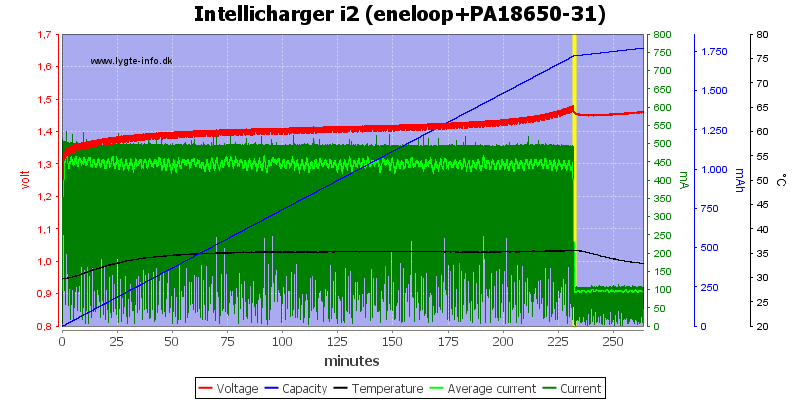
With sensor on the NiMH battery.
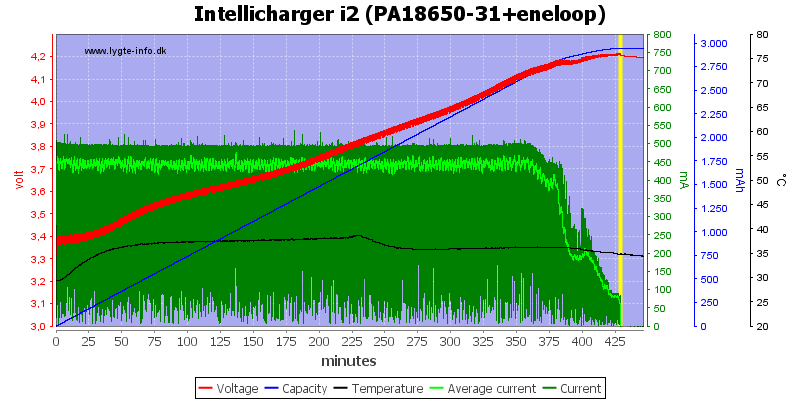
With sensor on the LiIon battery.
Testing the mains input with 2500 volt and 5000 volt between mains and low volt side, did not show any safety problems.
[size=+2]Conclusion[/size]
The charger does a good charging on LiIon, with NiMH it is best to remove them a few hours after the charger has finished.
I would have liked the slots 2 mm longer, some protected 26650 are rather long.
Compared to the V2 i2 the charger has gotten metal rails for the sliders (nice) and a changed NiMH charging. With the added trickle charging the batteries will be filled, if they are left in the charger, but they will also be over charged if left to long, due to the high trickle current.
The i2 is still a good universal charger.
[size=+2]Notes[/size]
The charger was supplied by a Nitecore for review.
Review of old i2 (V2)
Here is an explanation on how I did the above charge curves: How do I test a charger



This is an updated version of the i2 charger as can be seen below, the box is marked 2014 version. The charger is a 2 channel charger that can handle both LiIon batteries and NiMH batteries.
One of the visible updates is the metal rail for the battery slider.




The cardboard box lists lot of specifications, battery types and features.

The box contains the charger, a mains cable, manual and a warranty card.

The charger has two power connectors, one for mains input (100-240VAC 50/60Hz) and one for 12 VDC input.

For each battery there are 3 yellow leds to show the charge state or flash due to an error.
The scale on the yellow leds are not very linear, the first one will only flash a short time.


The slots uses the usual construction and works well. They can handle batteries from 30mm to 69.3 mm long.
That excludes some of the longest batteries, especially some protected 26650.
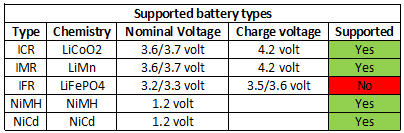
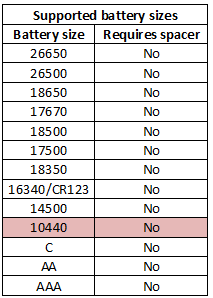










The charger can handle 69.3 mm long batteries, inclusive flat top cells.
[size=+2]A look inside the charger[/size]
Nitecore asked me to show the inside of the charger:

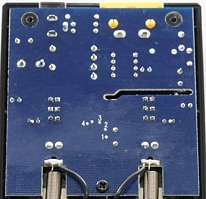
To open the charger I removed four screws from under the feets.
There is no parts on the backside of the circuit board and there is a good distance between mains and low voltage side.

On this model the leds are mounted on the mainboard (The i4 had a separate circuit board).




[size=+2]Measurements[/size]
- The charger cannot handle long batteries!!!!
- There is sometimes a "chirp" sound from the charger.
- Discharges LiIon with 1.4mA when not connected to power
- Discharges NiMH with 0.1mA when not connected to power
- Charges with 0.2mA when LiIon battery is full.
- Will not restart if battery voltage drops.
- With a empty battery (below 0.8 volt) the charger will flash the 3 yellow leds and try with 0.2A for a short time, but will not start charging.
- At 0.8 volt the charger will assume NiMH and start charging.
- The charger will assume NiMH below 2 volt and LiIon above 2 volt.
- Charge will restart charging after power loss or battery insertion.
[size=+1]LiIon charging[/size]
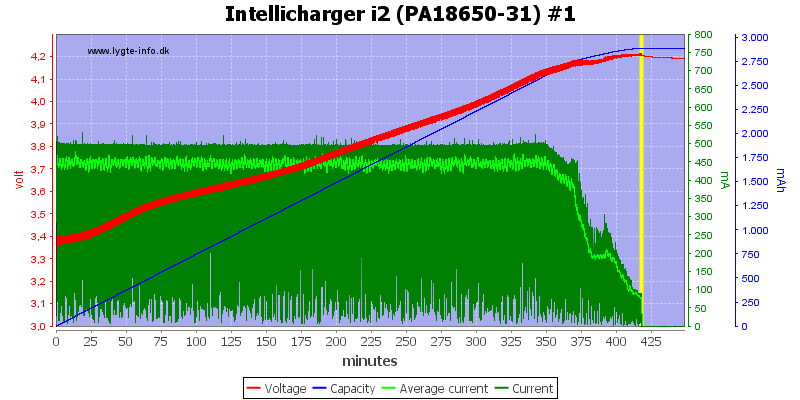
The charger does a simulated CC/CV charger with a 80mA termination, this is acceptable.
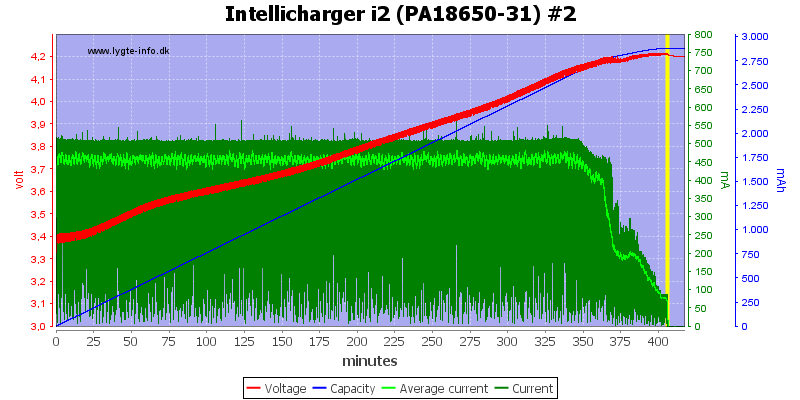
The second channels looks the same.
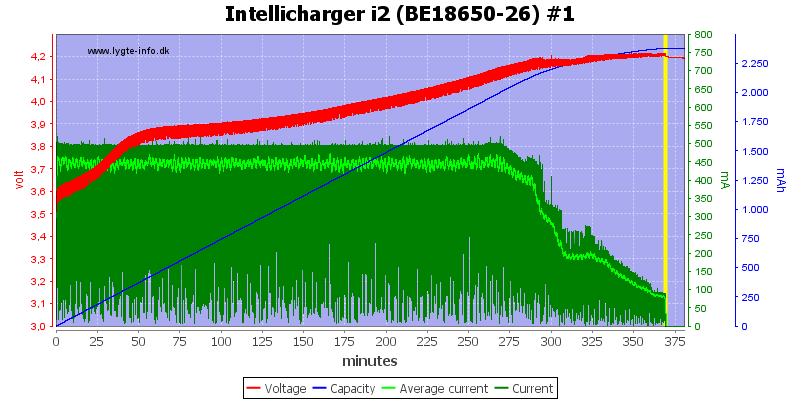
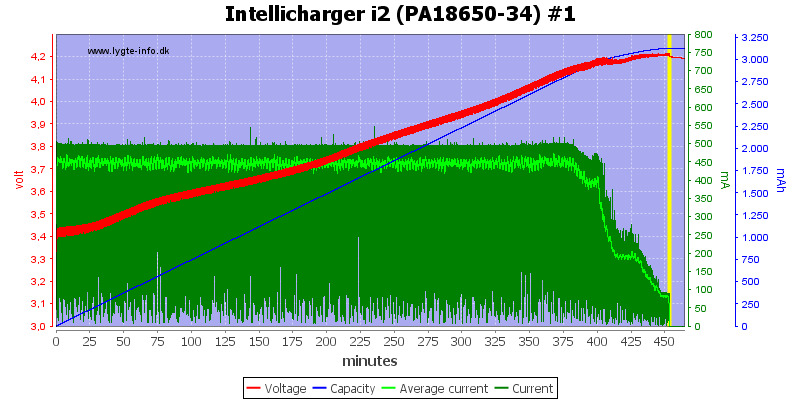
Different capacity, means different charge time.
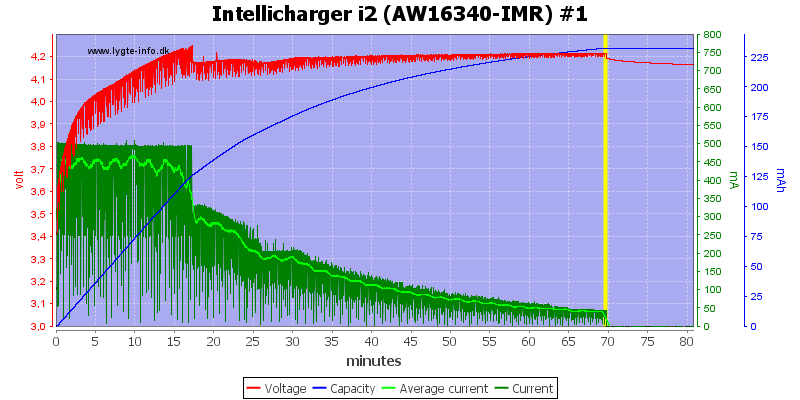
The old 16340 cell have a jump in current because the voltage gets too high and the charger has to do a fast adjustment in the current. For some reason this cell has lower termination current.
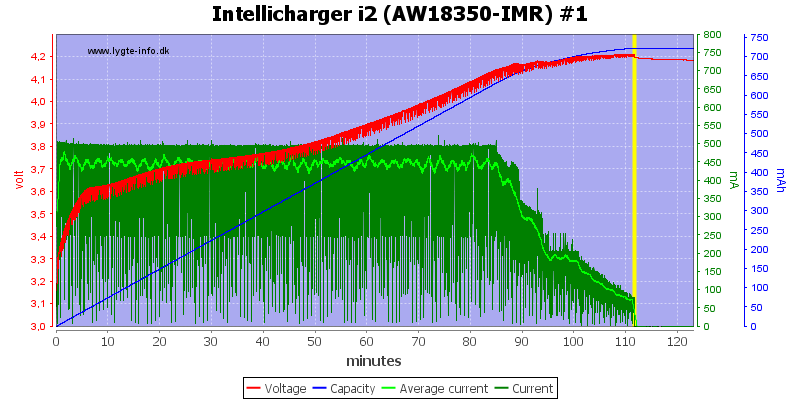
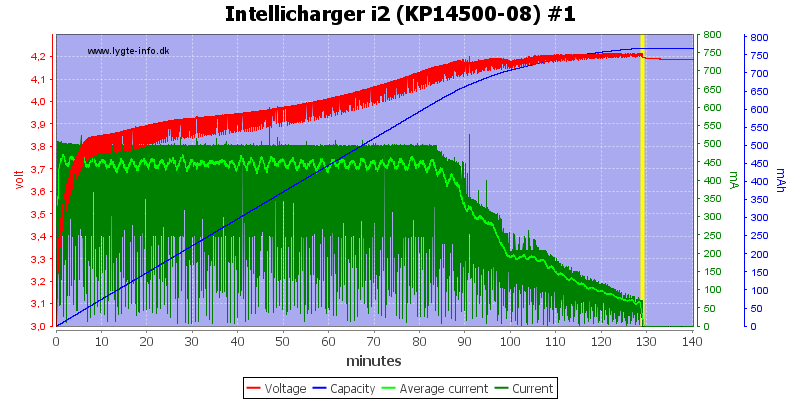
The two other small batteries are also charged fine.
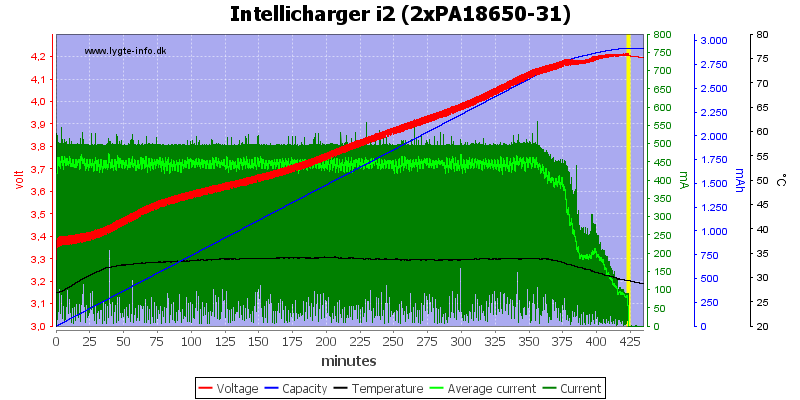
The charger does not change charge rate with two batteries in it.
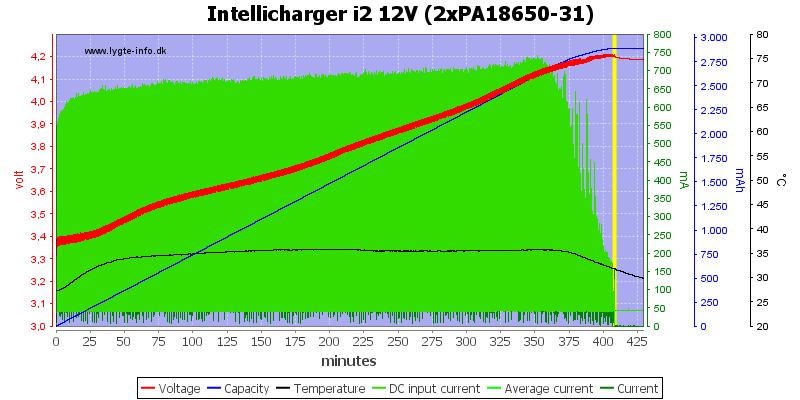
Using an external 12 volt supply the charger uses about 0.6A average, but the current is pulsing.
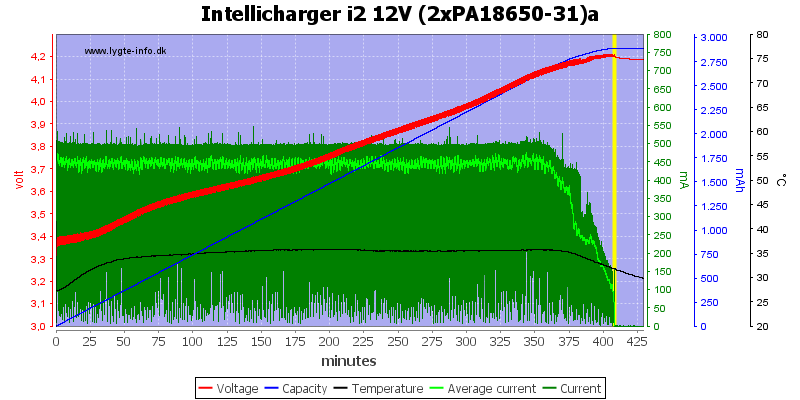
Same curve as above, but without the DC input current. There is not much difference from the mains powered version.
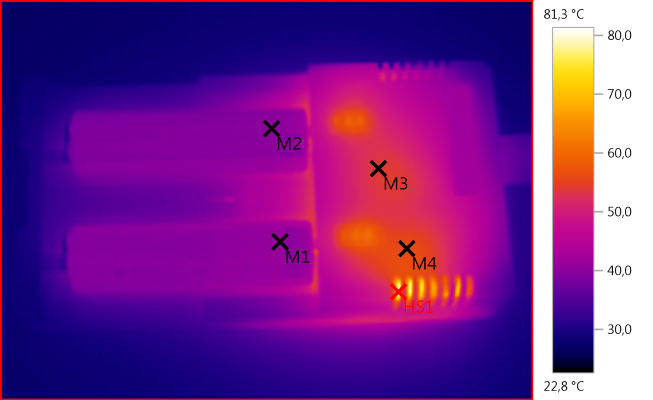
M1: 41,2°C, M2: 40,5°C, M3: 53,7°C, M4: 56,0°C, HS1: 81,3°C
It is interesting to see where the heat is and the look at the circuit board photo. It looks like the heat is generated around the rectifier diode (D4) and the switch controller IC (U1).
But the batteries gets just as warm on external DC and there the above parts will not add any heat. There must be some other parts that also generated heat, probably L1 and L2.
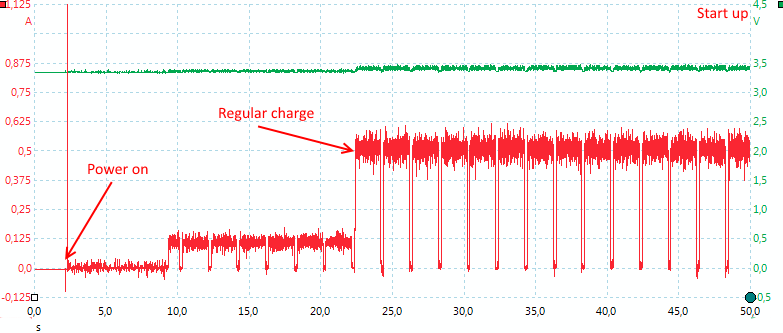
When powered on, the charger needs some time to startup. As can be seen it uses about 20 seconds, before engaging full charge current.
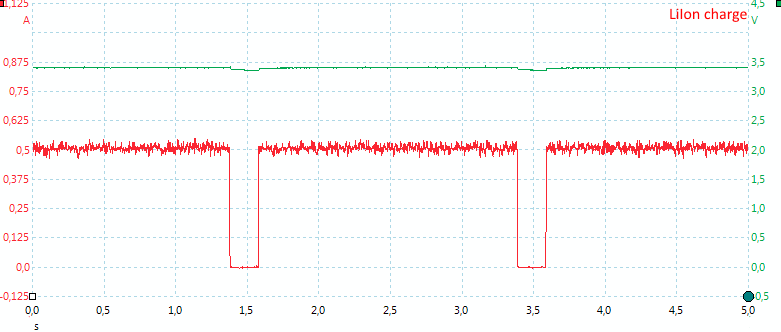
A closer looks at the pulsing when charging.
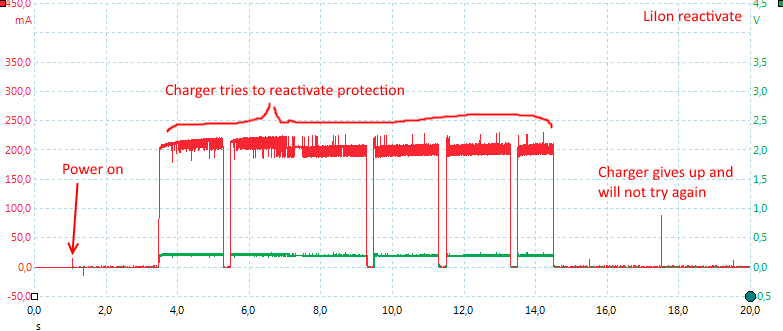
The charger has a function to reset protection on LiIon batteries.
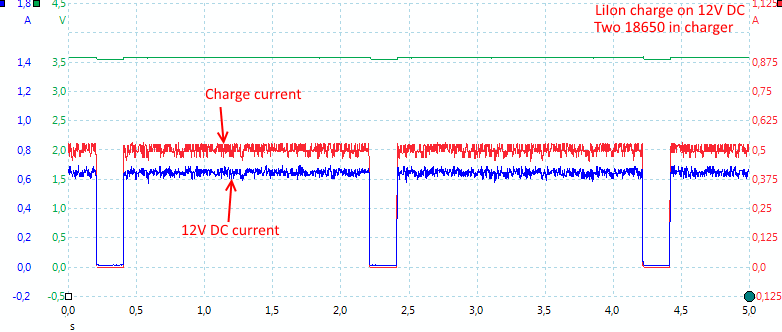
To see how the current drain on the DC power is, I put a clamp on it and measured the current. I have filtered the above curve for noise (I usual does that on oscilloscope traces), this is the reason that it looks like less current that in the 12V charge chart.
[size=+1]NiMH charging[/size]
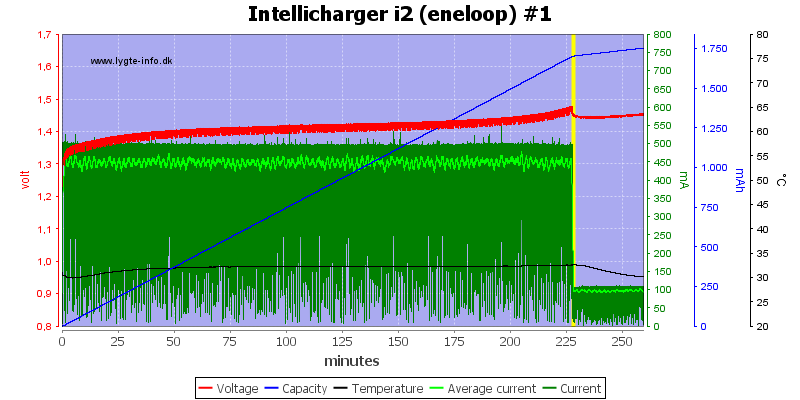
The NiMH charging stops on voltage, not -dv/dt, this means the batteries may not be fully charged. To compensate for that the charger is using a fairly high trickle charge current.
This works, but it not the best charge algorithm and it is a good idea to remove the batteries within a few hours when they are full.
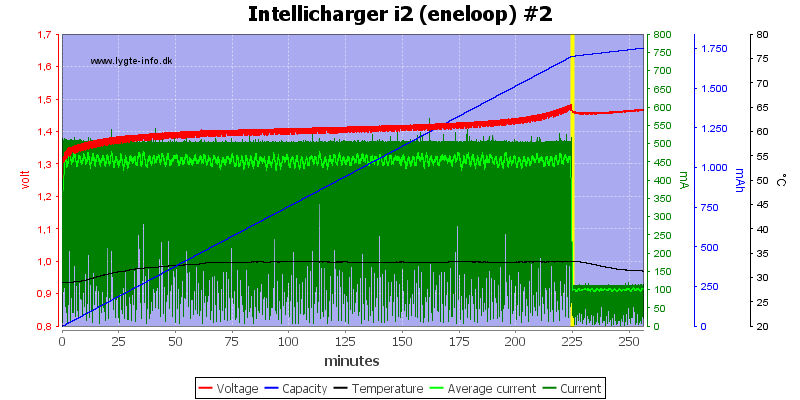
The other channel works the same.
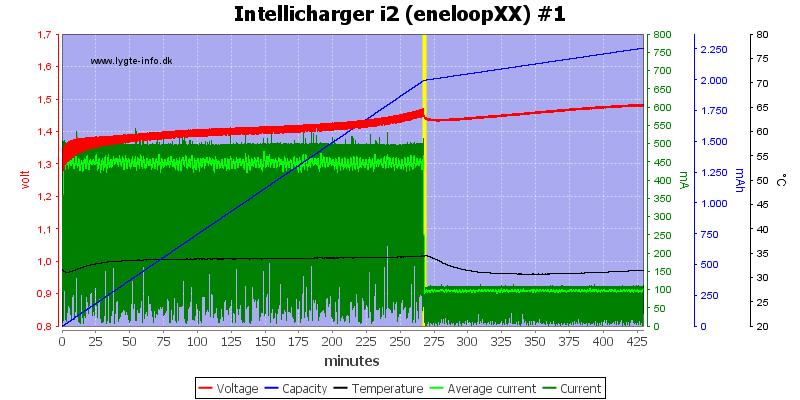
The eneloop XX needs a bit more time.
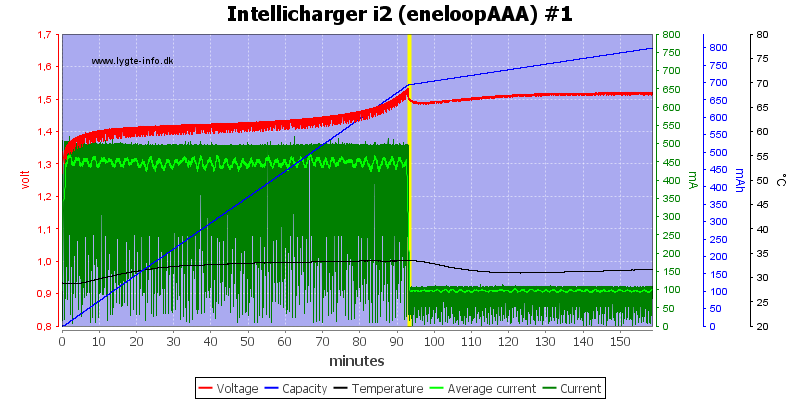
The AAA cell charges fine.
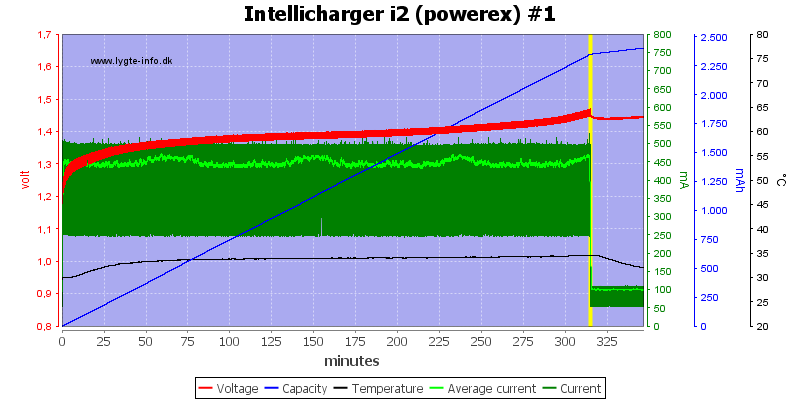
This cell does also charge fine, but again it looks like the charger stops a bit premature.
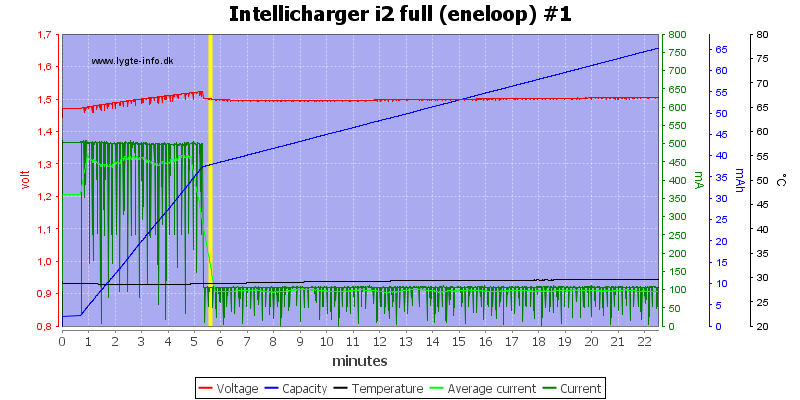
The charger detects a full NiMH cell in 5 minutes.
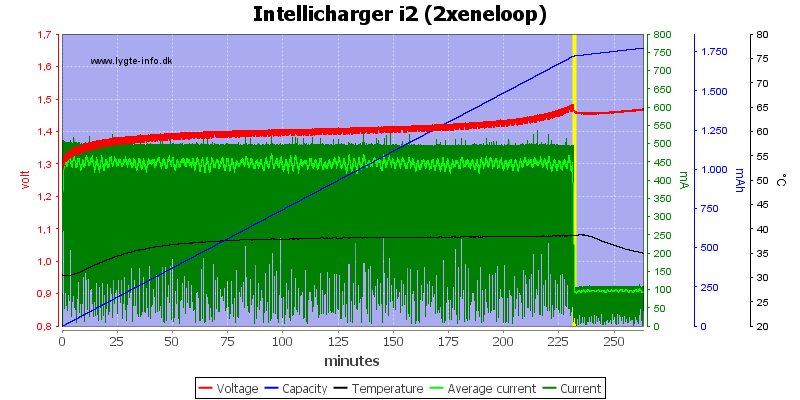
There is not much difference when charging two batteries, the charger current is the same.
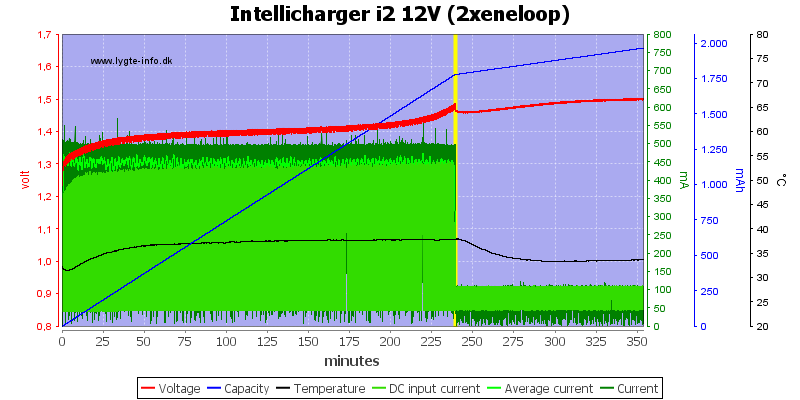
Using external DC power does not change anything.
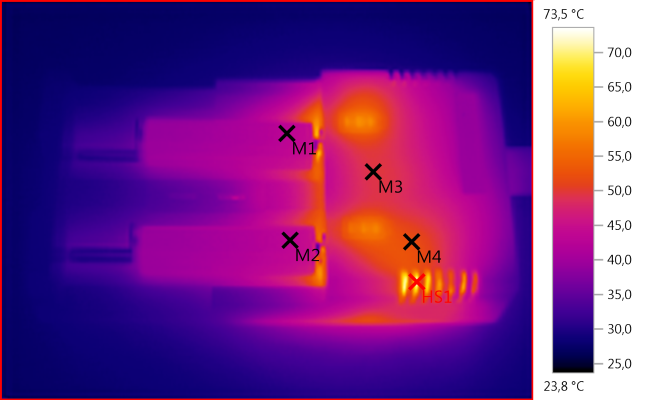
M1: 43,1°C, M2: 43,6°C, M3: 49,5°C, M4: 52,0°C, HS1: 73,5°C
The mains part of the charger is cooler with NiMH compared to LiIon (It requires less power), but the batteries gets slightly hotter.
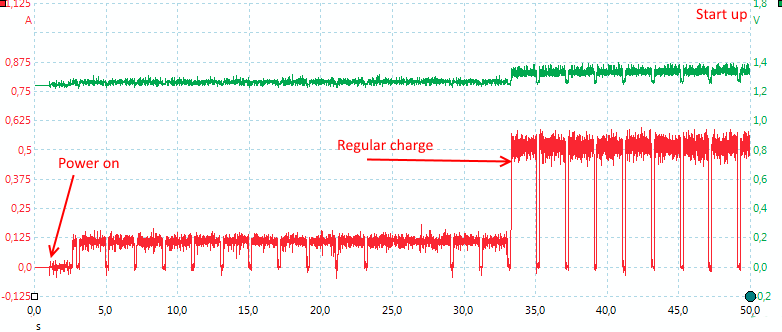
NiMH needs about 30 second to start.
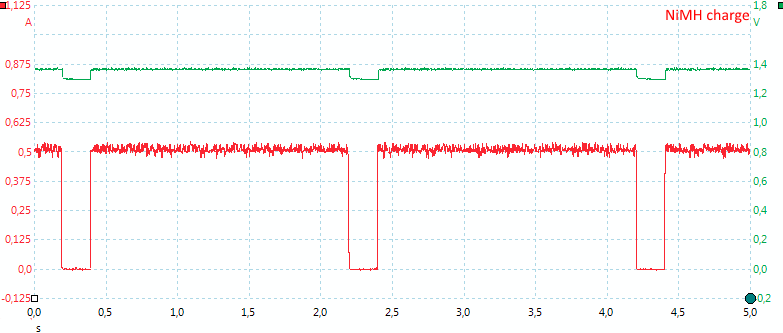
The pulses looks the same as on LiIon.
[size=+1]LiIon+NiMH charging[/size]
Both curves are done with one NiMH and one LiIon battery.
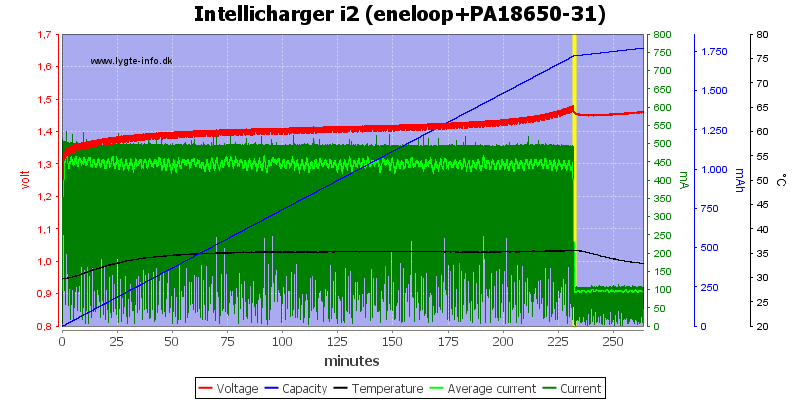
With sensor on the NiMH battery.
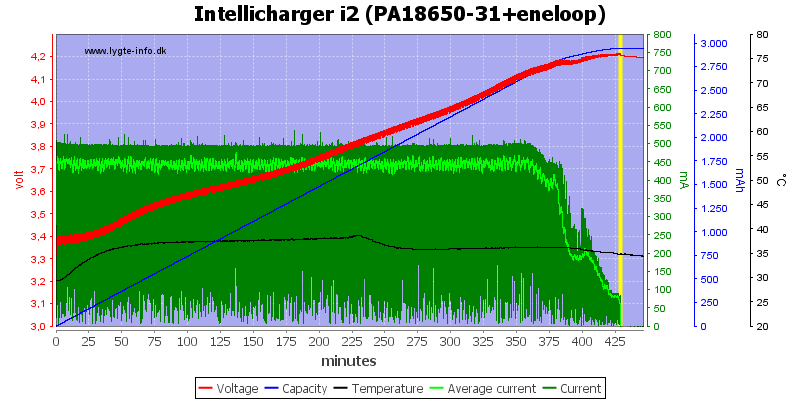
With sensor on the LiIon battery.
Testing the mains input with 2500 volt and 5000 volt between mains and low volt side, did not show any safety problems.
[size=+2]Conclusion[/size]
The charger does a good charging on LiIon, with NiMH it is best to remove them a few hours after the charger has finished.
I would have liked the slots 2 mm longer, some protected 26650 are rather long.
Compared to the V2 i2 the charger has gotten metal rails for the sliders (nice) and a changed NiMH charging. With the added trickle charging the batteries will be filled, if they are left in the charger, but they will also be over charged if left to long, due to the high trickle current.
The i2 is still a good universal charger.
[size=+2]Notes[/size]
The charger was supplied by a Nitecore for review.
Review of old i2 (V2)
Here is an explanation on how I did the above charge curves: How do I test a charger

