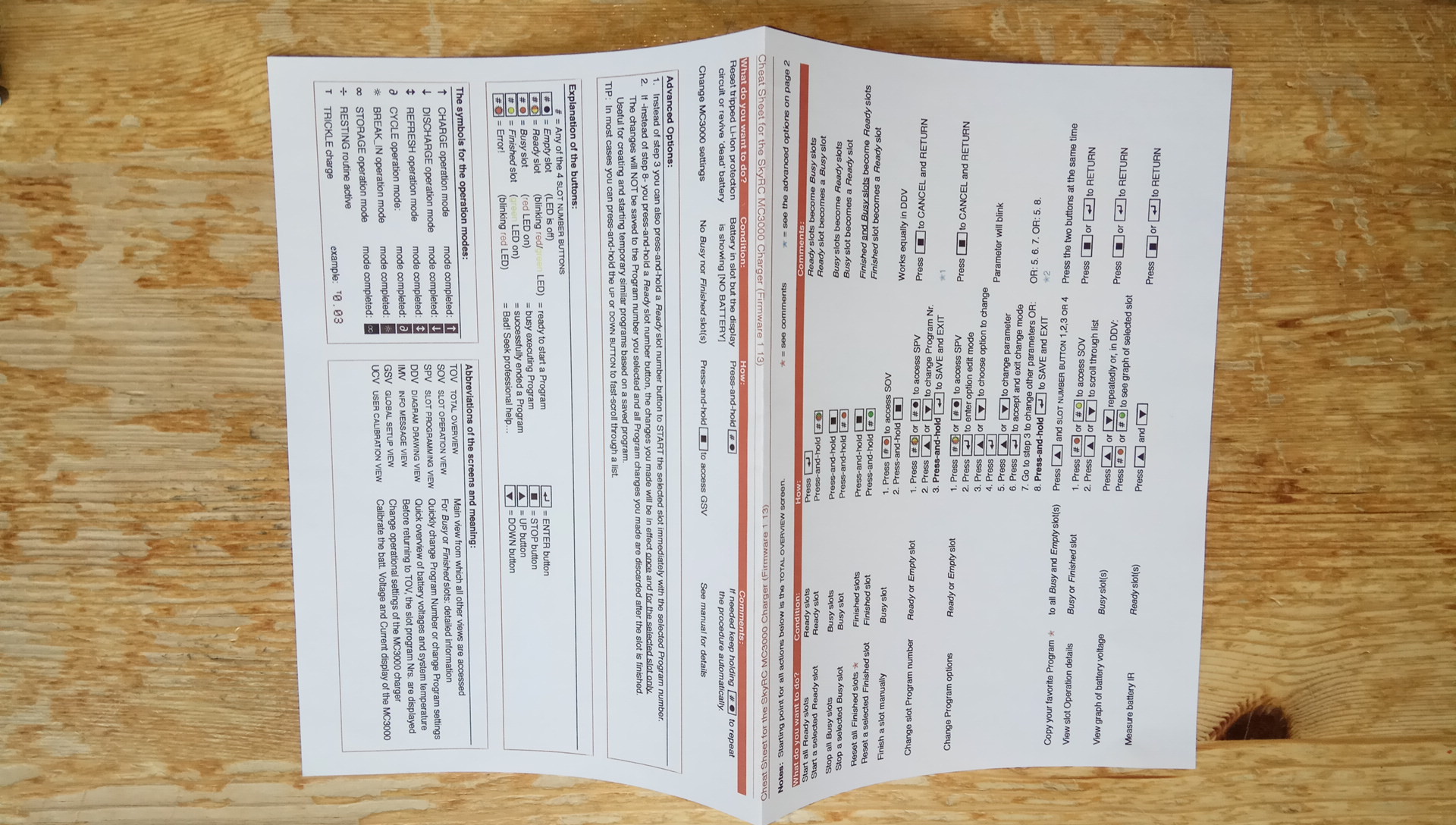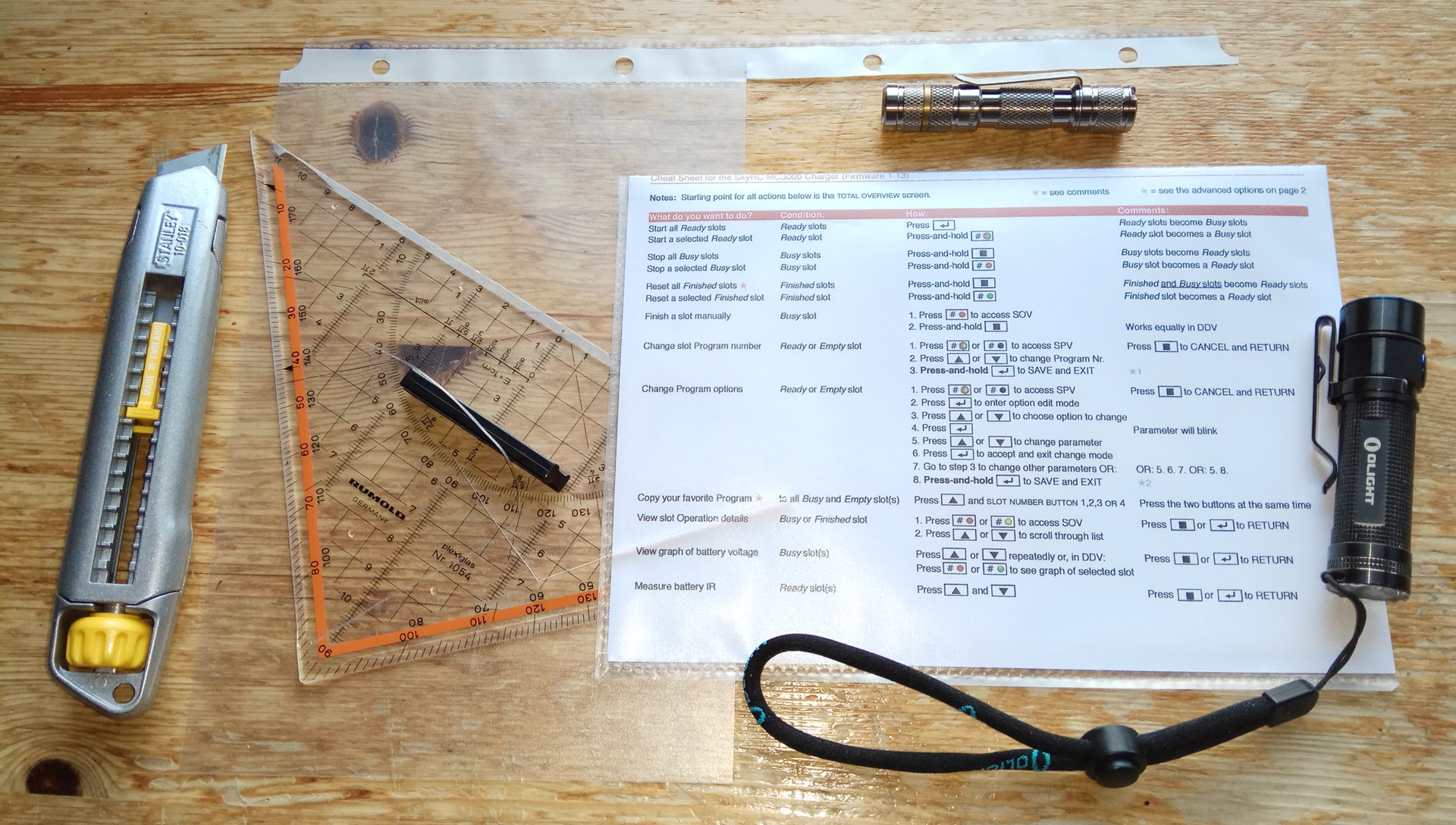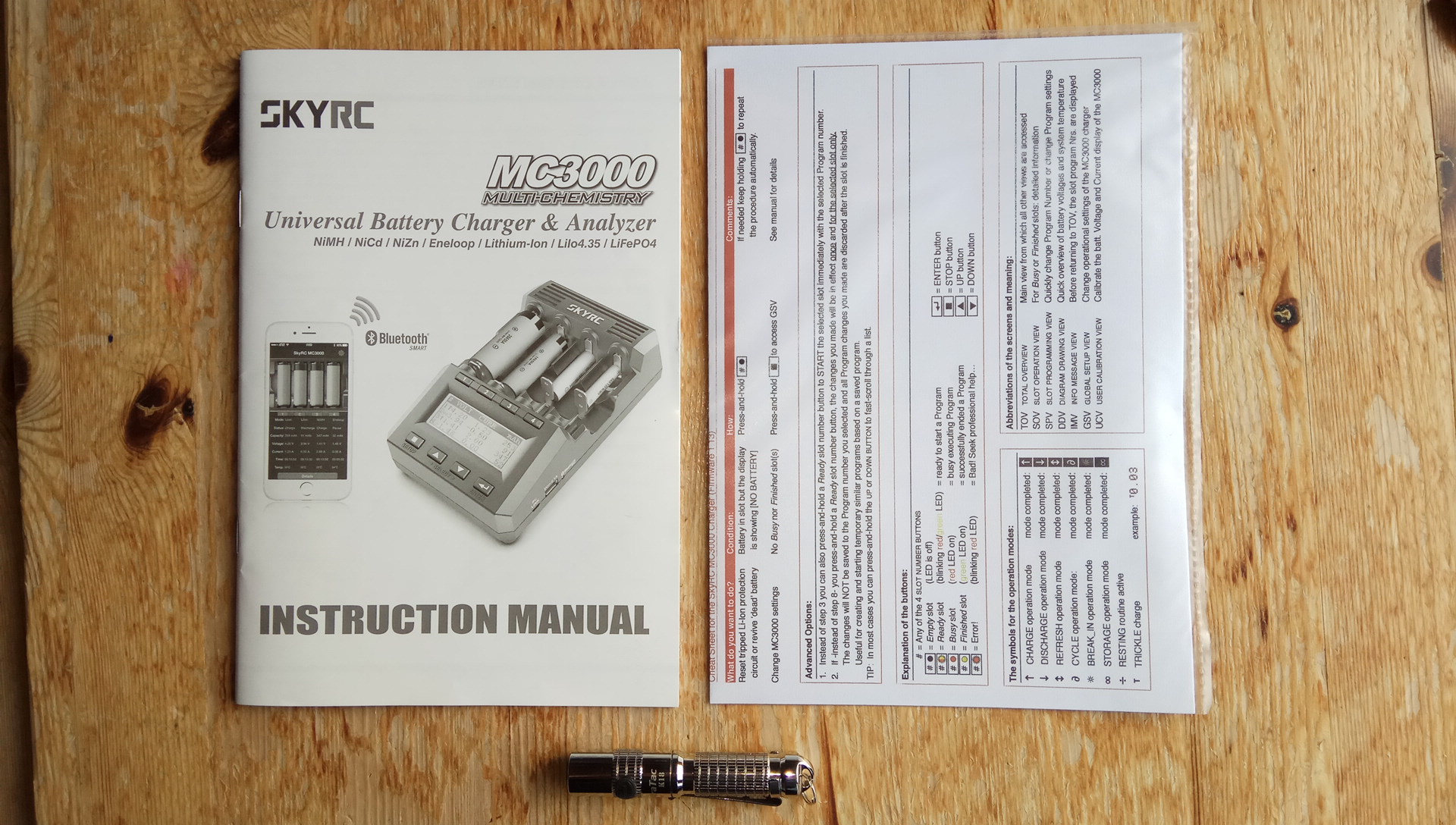For clarity I started this new thread to publish my SkyRC MC3000 charger CHEAT SHEET
Revision history:
2017-01-15: First English version - revision 2017-01-15
2017-07-09: German version release (Thanks to Kreisl)
2017-07-09: English version minor edit (Thanks to Kreisl)
2017-08-01: Spanish version release (Made by Kreisl and UPz)
2017-08-01c: Spanish version minor edit (Made by Kreisl and UPz)
DOWNLOAD
- English version revision 2017-07-09
- German version revision 2017-07-09
- Spanish version revision 2017-08-01c
MAKE YOUR OWN TRANSLATION!
Everything I do is Open Source so everybody can make use of my work.
I will provide here the MacOS Pages document of the English version of the Cheat sheet.
DOWNLOAD Pages format, English version 2017-07-09
If you do not have a Mac, you can do edit the file online:
Go to https://www.icloud.com and make a free Apple ID account. You can then select to the Pages program and upload the document
if you do want to make your own translation to be posted in the list above, please keep the format
and only translate... I would appreciate you sent me the finished PDF file so I can post it in the list above.
Do you an head/eye illness, I CANNOT CHECK the result so please check your work before sending it to be posted here.
Revision history:
2017-01-15: First English version - revision 2017-01-15
2017-07-09: German version release (Thanks to Kreisl)
2017-07-09: English version minor edit (Thanks to Kreisl)
2017-08-01: Spanish version release (Made by Kreisl and UPz)
2017-08-01c: Spanish version minor edit (Made by Kreisl and UPz)
DOWNLOAD
- English version revision 2017-07-09
- German version revision 2017-07-09
- Spanish version revision 2017-08-01c
MAKE YOUR OWN TRANSLATION!
Everything I do is Open Source so everybody can make use of my work.
I will provide here the MacOS Pages document of the English version of the Cheat sheet.
DOWNLOAD Pages format, English version 2017-07-09
If you do not have a Mac, you can do edit the file online:
Go to https://www.icloud.com and make a free Apple ID account. You can then select to the Pages program and upload the document
if you do want to make your own translation to be posted in the list above, please keep the format
and only translate... I would appreciate you sent me the finished PDF file so I can post it in the list above.
Do you an head/eye illness, I CANNOT CHECK the result so please check your work before sending it to be posted here.
Last edited: