HKJ
Flashaholic
[SIZE=+3]Battery tester ZTS Mini-MBT[/SIZE]

The ZTS tester is fairly advanced battery testers that uses some sort of pulse test. This is one of the smaller models. I will see how good it is, how it do its magic and how it is build.


This model includes a small bag for it.

The front has one connection for a couple of battery sizes.

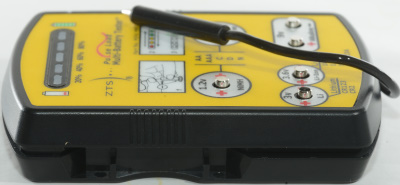
The other connection is hidden in a slot on the device (A neat solution).

There is also a power button on the box, a press will turn the device on for some time, power off is always automatic.
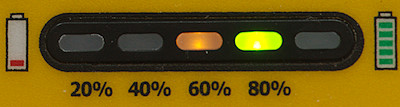
When a battery is connected the lights run left and right a couple of times, before a single led lights up showing the estimated remaining energy.
[SIZE=+3]Measurements[/SIZE]
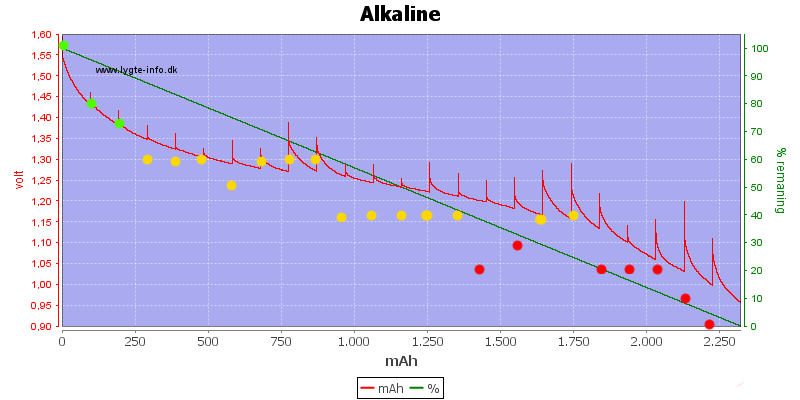
To test the tester I discharged a AA alkaline battery in 100mAh steps and put it on the tester for each step (I discharged with 100mA).
Each time I checked the state on the ZTS I did multiple tests, if the tester changed between two values I recorded a value between, i.e. a indication of both 60% and 80% was recorded as 70%.
The dots above shows the ZTS indications, the green line is the correct remaning capacity.
This curve was done over two days, this means the battery got a lot of rest time at some of the measurement points.
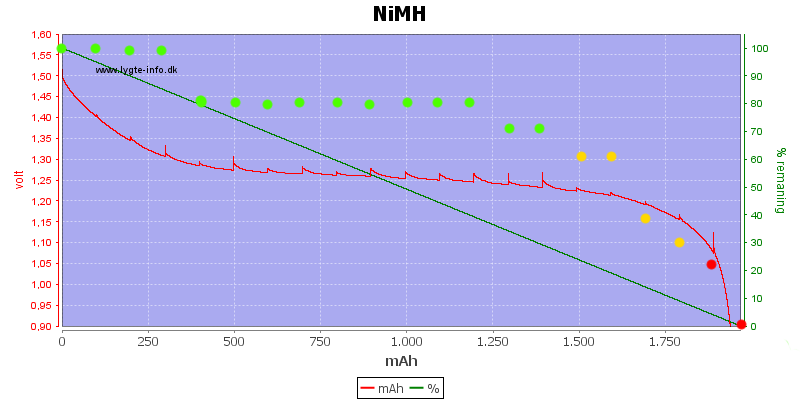
I did the same test with a NiMN, (2000mAh Eneloop discharged with 500mA).
As expected it is very difficult to measure charge state of NiMH batteries.
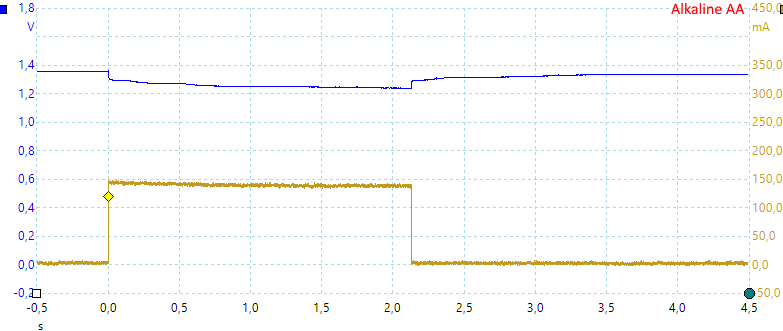
The pulse loading is one 2 second pulse at around 150mA for alkaline batteries.
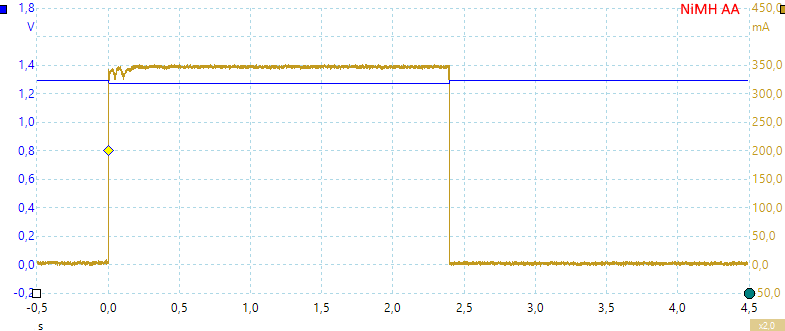
With NiMH the current is 350mA and the pulse is slightly longer.
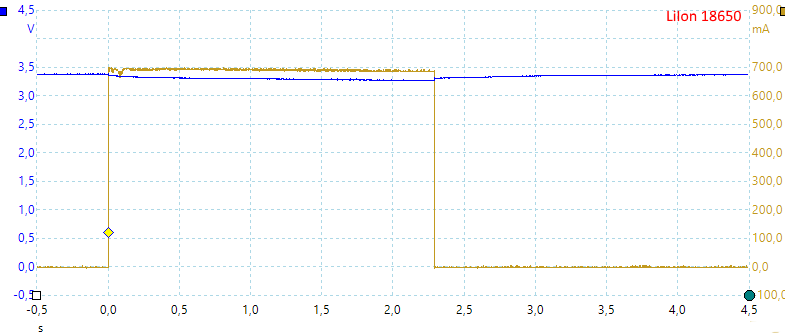
LiIon batteries are pulsed with 700mA
Because there are different LiIon chemistries with different voltages, this cannot be very precise.

And CR123 is pulsed with 750mA
[SIZE=+3]Tear down[/SIZE]

It was easy to open, I just had to remove a couple of screws, but removing the circuit board required desoldering the two connections to the battery box.

The 5 level leds (D1 to D5) are smd leds and marked with the color. There is also a power led (D6).
Q1 is used to drive the relay and Q3 is probably used together with the power switch.
Z1 may be the reference.
It can also be seen that the circuit board can be used for another MBT model (There are holes for some other battery terminals).

On this side is the microprocessor (U1: PIC16F1507), the load resistors and a relay to disconnect the loads.


[SIZE=+3]Conclusion[/SIZE]
The device is not a precision meter, but it can give an idea about the power remaning in a battery
Compared to many other battery testers it has the advantage of a well controlled load, both current and time.
[SIZE=+3]Notes[/SIZE]
I got the device from a reader.
Here is some voltage tables for estimating remaning energy in LiIon batteries

The ZTS tester is fairly advanced battery testers that uses some sort of pulse test. This is one of the smaller models. I will see how good it is, how it do its magic and how it is build.


This model includes a small bag for it.

The front has one connection for a couple of battery sizes.

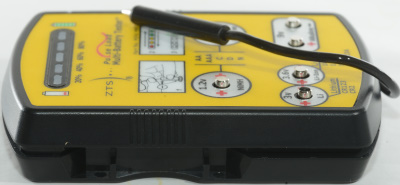
The other connection is hidden in a slot on the device (A neat solution).

There is also a power button on the box, a press will turn the device on for some time, power off is always automatic.
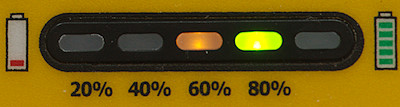
When a battery is connected the lights run left and right a couple of times, before a single led lights up showing the estimated remaining energy.
[SIZE=+3]Measurements[/SIZE]
- Power consumption when on and idle is 17.5mA
- Power consumption when off is below 1uA
- Power consumption when testing is 31mA
- Power consumption when showing result is 78mA (The relay is using a lot of power).
- Power on time is about 2 minutes
- Works down to about 4 volt on the internal batteries.
- The power led will flash when internal batteryes are too low.
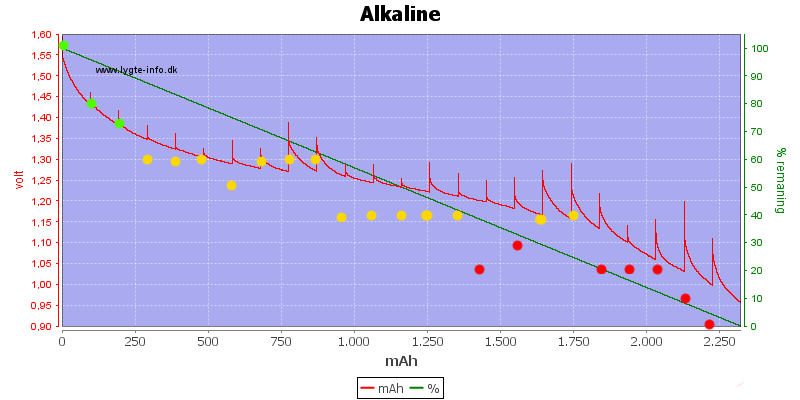
To test the tester I discharged a AA alkaline battery in 100mAh steps and put it on the tester for each step (I discharged with 100mA).
Each time I checked the state on the ZTS I did multiple tests, if the tester changed between two values I recorded a value between, i.e. a indication of both 60% and 80% was recorded as 70%.
The dots above shows the ZTS indications, the green line is the correct remaning capacity.
This curve was done over two days, this means the battery got a lot of rest time at some of the measurement points.
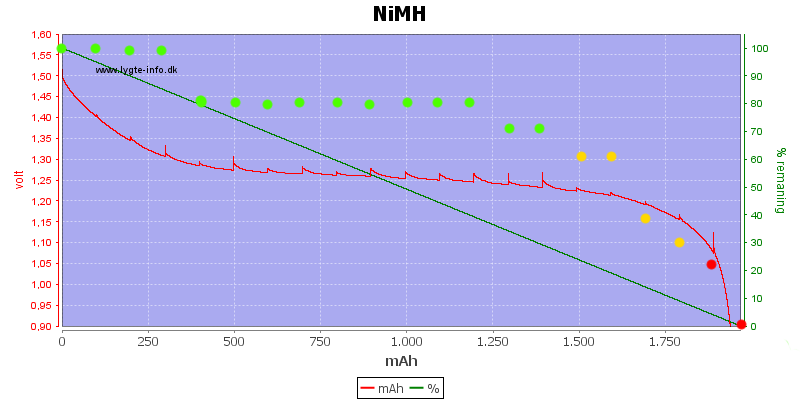
I did the same test with a NiMN, (2000mAh Eneloop discharged with 500mA).
As expected it is very difficult to measure charge state of NiMH batteries.
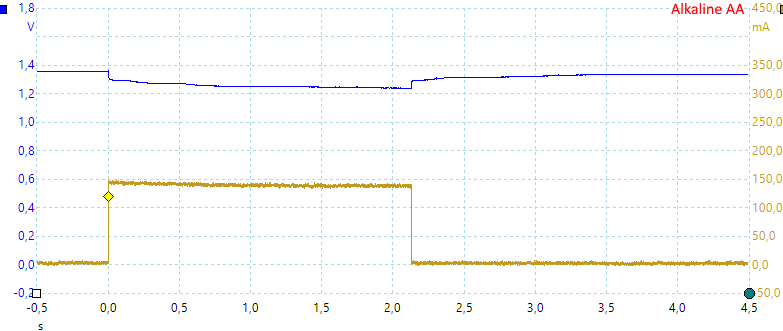
The pulse loading is one 2 second pulse at around 150mA for alkaline batteries.
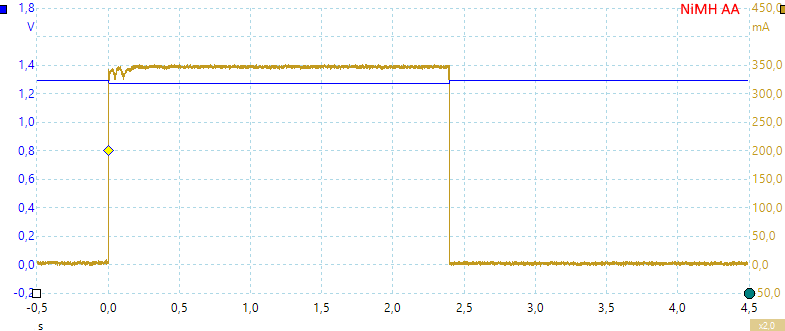
With NiMH the current is 350mA and the pulse is slightly longer.
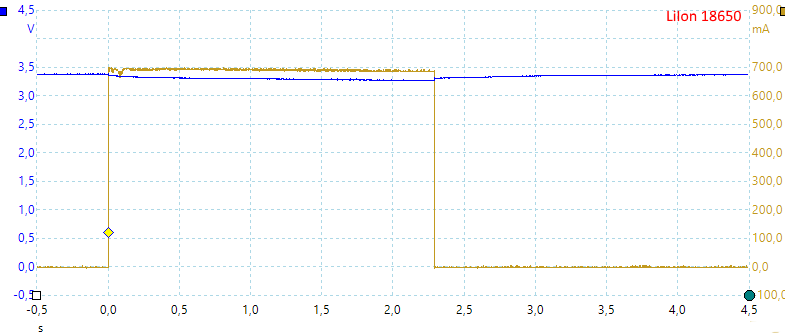
LiIon batteries are pulsed with 700mA
Because there are different LiIon chemistries with different voltages, this cannot be very precise.

And CR123 is pulsed with 750mA
[SIZE=+3]Tear down[/SIZE]

It was easy to open, I just had to remove a couple of screws, but removing the circuit board required desoldering the two connections to the battery box.

The 5 level leds (D1 to D5) are smd leds and marked with the color. There is also a power led (D6).
Q1 is used to drive the relay and Q3 is probably used together with the power switch.
Z1 may be the reference.
It can also be seen that the circuit board can be used for another MBT model (There are holes for some other battery terminals).

On this side is the microprocessor (U1: PIC16F1507), the load resistors and a relay to disconnect the loads.


[SIZE=+3]Conclusion[/SIZE]
The device is not a precision meter, but it can give an idea about the power remaning in a battery
Compared to many other battery testers it has the advantage of a well controlled load, both current and time.
[SIZE=+3]Notes[/SIZE]
I got the device from a reader.
Here is some voltage tables for estimating remaning energy in LiIon batteries
Last edited:

