I received the Nitecore LC10 form Nitecore for the review.
As usual for this kind of items, I have very little knowledge of electronics and all I can say about this product is my honest opinion as a user.
The LC10 is a simple charger that works both way: you can use it to charge cylindrical li-ion batteries, and as a power bank, using any cylindrical li-ion battery as a energy source. In addition, it features white LEDs that act like a flashlight and can be set at 3 output levels.
The LC10 comes in this simple box, without any accessories or instructions.


The LC10


On one end there are the 2 magnetic contact points for the battery. There is no indication of the polarity because the battery can be connected both ways.

On the other end there are the plugs (micro USB – Lightning – USB) nested.
The USB port is used to charge the cylindrical battery you have connected to the charger.


When you need to charge your device using the micro USB port or the lightning one, you need to pull the micro USB plug out of the port and either use it as it is, or add the adaptor for the lightning port that is included.

The middle part of the LC10 has a translucent plastic shell that has 3 colored (white, red) LEDs and on the other side there of it, there is a touch sensitive panel.

When you connect the cylindrical battery, the red LEDs will turn on and show the battery charge level

If you tap on the back of the translucent plastic shell, it will turn on the white LEDs on low mode. Tap again for switching to medium and again for high mode.

When you connect a device to charge, the red LEDs will show the battery charge level.

You can still tap on the back to turn on the white LEDs and change their brightness while the process continues.

Here's a gif of the whole process.
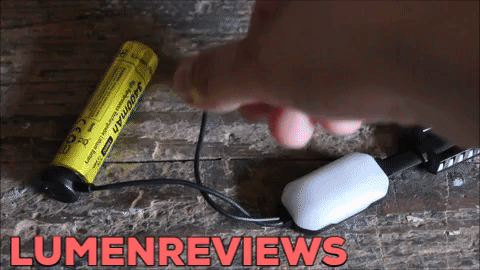
The LC10 can charge with current up to 1 A, and works as a charger/powerbank only with li-ion batteries.
There is no way to select the charging current, that will depend on the input (ie power adapter, usb port…).
As far as I can tell with my eye about the brightness of the white LEDs, the brightness goes from a few lumen (1-2) of the low mode to a good 20 lumen of the high mode. This means that the LC10 can be used as a dim night light, to a light that can provide enough light to brighten short distances.
As an android user I had no use for the lightning port, so I removed the adapter and never carried it. However, if you are an apple user and you need to use the LC10 as a battery charger, and not a device charger, you have to remove the lightning adapter, in order to connect the micro USB port to the USB port. The adapter is small and you have to pay attention not to lose it.
The LC10 works with magnetic system so batteries need to have magnetic attractive poles. I found that protected batteries tend to work better (they are more strongly attracted) than non protected batteries.
In the end, for me, the Nitecore LC10 is a simple li-ion charger / powerbank that works well with my micro-USB based system and has the useful additional feature of a flashlight.
I wish it could charge nimh batteires.
Thanks to AntoLed for the camera help.
As usual for this kind of items, I have very little knowledge of electronics and all I can say about this product is my honest opinion as a user.
The LC10 is a simple charger that works both way: you can use it to charge cylindrical li-ion batteries, and as a power bank, using any cylindrical li-ion battery as a energy source. In addition, it features white LEDs that act like a flashlight and can be set at 3 output levels.
The LC10 comes in this simple box, without any accessories or instructions.


The LC10


On one end there are the 2 magnetic contact points for the battery. There is no indication of the polarity because the battery can be connected both ways.

On the other end there are the plugs (micro USB – Lightning – USB) nested.
The USB port is used to charge the cylindrical battery you have connected to the charger.


When you need to charge your device using the micro USB port or the lightning one, you need to pull the micro USB plug out of the port and either use it as it is, or add the adaptor for the lightning port that is included.

The middle part of the LC10 has a translucent plastic shell that has 3 colored (white, red) LEDs and on the other side there of it, there is a touch sensitive panel.

When you connect the cylindrical battery, the red LEDs will turn on and show the battery charge level

If you tap on the back of the translucent plastic shell, it will turn on the white LEDs on low mode. Tap again for switching to medium and again for high mode.

When you connect a device to charge, the red LEDs will show the battery charge level.

You can still tap on the back to turn on the white LEDs and change their brightness while the process continues.

Here's a gif of the whole process.
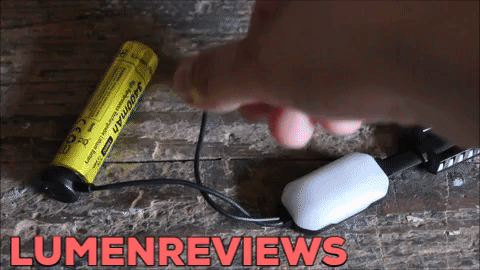
The LC10 can charge with current up to 1 A, and works as a charger/powerbank only with li-ion batteries.
There is no way to select the charging current, that will depend on the input (ie power adapter, usb port…).
As far as I can tell with my eye about the brightness of the white LEDs, the brightness goes from a few lumen (1-2) of the low mode to a good 20 lumen of the high mode. This means that the LC10 can be used as a dim night light, to a light that can provide enough light to brighten short distances.
As an android user I had no use for the lightning port, so I removed the adapter and never carried it. However, if you are an apple user and you need to use the LC10 as a battery charger, and not a device charger, you have to remove the lightning adapter, in order to connect the micro USB port to the USB port. The adapter is small and you have to pay attention not to lose it.
The LC10 works with magnetic system so batteries need to have magnetic attractive poles. I found that protected batteries tend to work better (they are more strongly attracted) than non protected batteries.
In the end, for me, the Nitecore LC10 is a simple li-ion charger / powerbank that works well with my micro-USB based system and has the useful additional feature of a flashlight.
I wish it could charge nimh batteires.
Thanks to AntoLed for the camera help.

