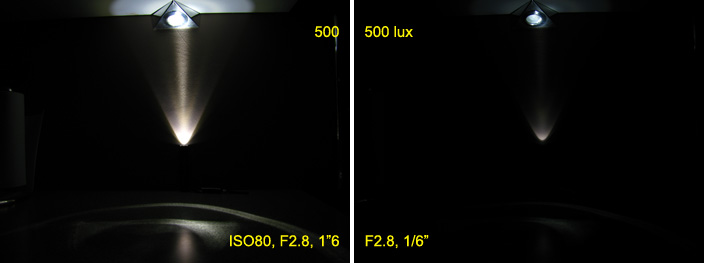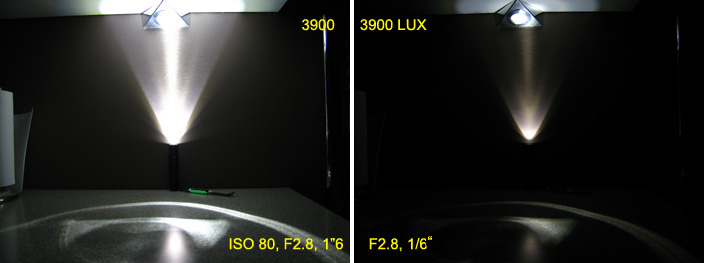Skyraider59
Newly Enlightened
The JETBEAM III ST PRO R2 BVC is in my mind is a very under rated flashlight. Due to its regulation or lack of it should I say, it is perfectly suited to cycling, giving you plenty of notice that the battery is on its ways out by a gradual reduction in its output during the last 15mn of its 3 hour runtime (on high-power). Unfortunately due to the wrong instructions given by the manufacturer, it has received some mixed reviews. But once, the correct procedure has been established for setting up its three programmable modes, you will realize that the R2 BVC is a very versatile and capable flashlight. (3 fully programable modes, 225 lumens, only 120mm length and 25mm OD, 148g with 18650 battery, run time of 3h on full power, not many flashlights can boost of such features!)
Description:
The ST R2 BVC is supplied from Jetbeam in a black presentation box with a magnetic catch, inside is the light well protected by foam. Supplied with the flashlight are a small bag with 2 O rings, a paracord lanyard, a spare rubber cap for the switch, an ID/warranty card and a small instruction booklet. Flashaholics.co.uk also kindly supply 2 high quality Energizer CR123 battery so you light is "good to go" when received.
The light come in a dark putter like colour with a very good finish and split into 3 seperate parts: The head which is protected by a stainless steel bezel and host the R2 led
The reflector on my UK specs one is an OP type which I personally prefer to the smooth ones as it tend to give a brighter fuller spill without loosing much throw.
The body with knuckling and 3 flat sections, this is again is very nicely made with no sharp edges, the thread is a high quality square type
which prevent cross threading. It has the usual neat engraving on the head and body.
The flashlight also has as effective but unobtrusive anti-roll system build into the head.
Description:
The ST R2 BVC is supplied from Jetbeam in a black presentation box with a magnetic catch, inside is the light well protected by foam. Supplied with the flashlight are a small bag with 2 O rings, a paracord lanyard, a spare rubber cap for the switch, an ID/warranty card and a small instruction booklet. Flashaholics.co.uk also kindly supply 2 high quality Energizer CR123 battery so you light is "good to go" when received.
The light come in a dark putter like colour with a very good finish and split into 3 seperate parts: The head which is protected by a stainless steel bezel and host the R2 led
The reflector on my UK specs one is an OP type which I personally prefer to the smooth ones as it tend to give a brighter fuller spill without loosing much throw.
The body with knuckling and 3 flat sections, this is again is very nicely made with no sharp edges, the thread is a high quality square type
which prevent cross threading. It has the usual neat engraving on the head and body.
The flashlight also has as effective but unobtrusive anti-roll system build into the head.
The tail host the reverse clicky switch and has two holes to attach the lanyard. The tail has been manufactured so that the flashlight is able to tail stand as a candle if needed. The Tail is slightly darker than the rest of the flashlight but this is hardly noticeable.
The flashlight has 3 separates modes which are fully programmable to what ever brightness or flash mode you want; making it a very versatile light.

The flashlight has 3 separates modes which are fully programmable to what ever brightness or flash mode you want; making it a very versatile light.

Output Versus Runtime
Flashlight runtime can vary quite a lot according to the quality and age of its battery, in this case a 3.7v lithium 18650 battery.
So I have carried out some some tests to give the reader a better idea of the operation life expectancy of the ST R2 BVC with the 18650 batteries.
The Jetbeam BVC was tested with two separate 2400mah 3.7v Grey Ultrafire "budget" batteries and one high quality
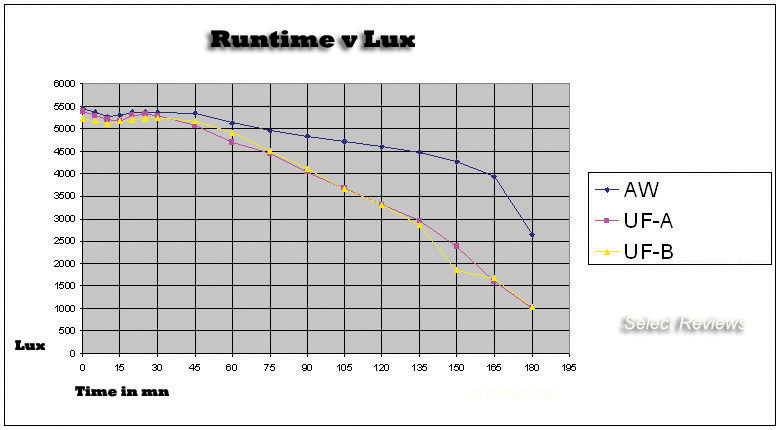
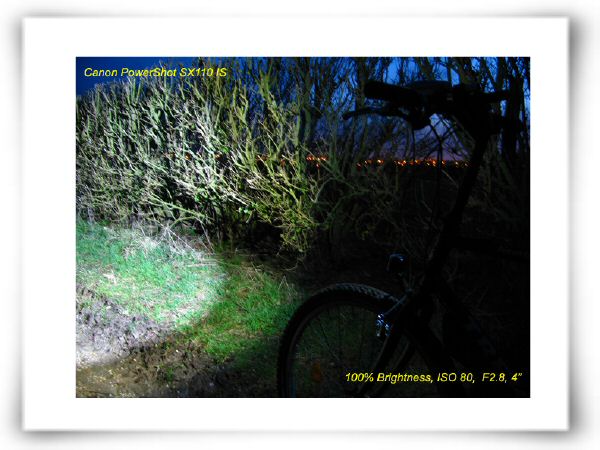

shots of 50% and 100% output, the SR R2 BVC is mounted on my handle bar.
Mode setting

The ST R2 BVC has 3 modes : Mode A > Mode B > Mode C as in the instructions manual.
Jetbeam III PRO ST R2 BVC specs are as follow:
LED: CREE 7090 XR-E (R2 bin)
Max Output: 225 Lumen (Torch Lumen)
Reflector: aluminum reflector
Lens: coated mineral glass
metal switch retaining ring
3 Programmable modes (with setting from about 2 lumens to 225L can be programmed, as strobe, SOS or flash )
Material: T6061 T6 aircraft aluminum alloy
Finish: HA III Military grade hard anodized
Battery: one 18650 Rechargeable Lithium Battery or two CR123A
Input voltage: 3.6-12V
Switch: Reverse push button switch
Waterproof: Accord to IPX-8 standard
Dimension: Bezel diameter 25mm, Tail diameter 25mm, Overall length 120mm
Weight: 65g(without battery)
Best regards to all readers and don't forget my full review on
Flashlight runtime can vary quite a lot according to the quality and age of its battery, in this case a 3.7v lithium 18650 battery.
So I have carried out some some tests to give the reader a better idea of the operation life expectancy of the ST R2 BVC with the 18650 batteries.
The Jetbeam BVC was tested with two separate 2400mah 3.7v Grey Ultrafire "budget" batteries and one high quality
The light was monitored with a light meter positioned at the center of the beam one meter away, a cooling fan was switched on after15mn to keep the flashlight cool and to simulate use on a bicycle, also the heat was monitored occasionally and fluctuated between 15 to 28 degree Celsius.
The discharge curve is quite steady with the light output slowly diminishing. This is is quite useful as it does give the user plenty of warning before the battery "low voltage cut out" activate and you end up in the dark.
This is a plus for cyclist, as some of the LED lights on the market will suddenly stop working when the voltage is too low!
The discharge curve is quite steady with the light output slowly diminishing. This is is quite useful as it does give the user plenty of warning before the battery "low voltage cut out" activate and you end up in the dark.
This is a plus for cyclist, as some of the LED lights on the market will suddenly stop working when the voltage is too low!
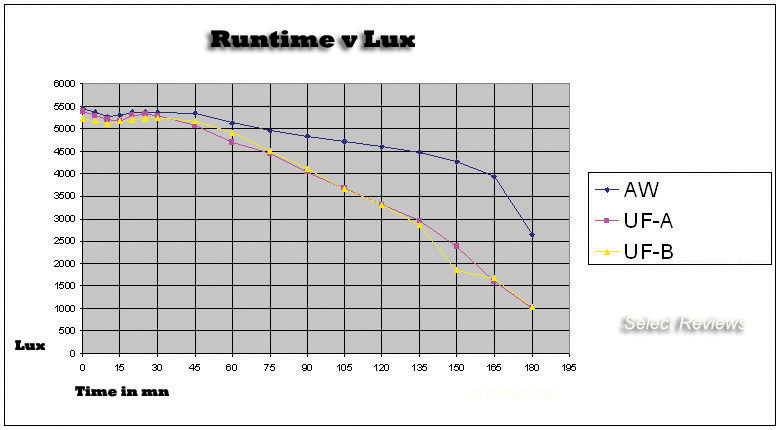
So, the 3 hours runtime on high advertised by the manufacturer is achievable with an high quality 2600mah AW Battery and the output will be higher for longer.
Beam shots


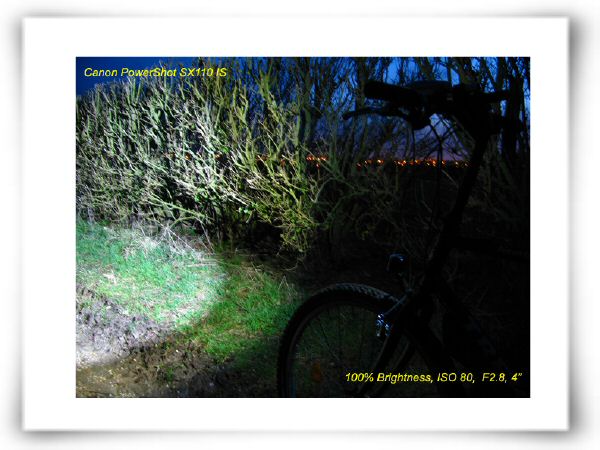

shots of 50% and 100% output, the SR R2 BVC is mounted on my handle bar.
Mode setting
The ST R2 BVC has 3 modes : Mode A > Mode B > Mode C as in the instructions manual.
Now you can navigate between the 3 modes in two different ways by either half or full press of the rear clicky!
1) In off mode >full press to get into <Mode A > half press < Mode B > half press <Mode C>full press Off
or
2) In off mode >full press to get into <Mode A > full press to switch off and if switch back on within 7 seconds you will enter the next mode (B) in this case. Follow the same process to access <Mode C>
1) In off mode >full press to get into <Mode A > half press < Mode B > half press <Mode C>full press Off
or
2) In off mode >full press to get into <Mode A > full press to switch off and if switch back on within 7 seconds you will enter the next mode (B) in this case. Follow the same process to access <Mode C>
Please note, if the light is switch back on after 8 second, it will start automatically in mode A with what ever setting you have programmed in it.
Brightness setting;
Once in any of the 3 modes, you can access the IBS Infinitely variable Brightness Setting feature by a series of two steady half press, this will activate the ramping process which will start at 5% brightness increasing to 100% brightness. The light will blink twice at 50% brightness, and thrice at 100% brightness and then will start the sequence again. If you turn the light off (full press) and leave it off for more than 8 seconds, the light will memorise the desired brightness levels.
Special modes settings:
Once you are in the brightness ramping programming mode (see above) by half pressing the tail switch you will access the flash/strobe programming mode which will ramps from various speed flashes, beacon, double blink to S.O.S then will start the sequence again, to program one of the setting in your flashlight all you need to do is turn the light off (full press) and leave it off for more than 8 seconds.
Please note, the ramping time take a lot longer than the 8 seconds quoted in the instructions: mine take 20s from low to medium and 18s from medium to high. By counting the seconds between the two level of ramping you can accurately program your light to 25,50 or 75% brightness.
Factory reset:
From the Special modes/ flashing programming (see above) you also have the option of a factory mode reset, to "low, high and strobe". To do this, you will need to half press the tail switch (the light will appear off) wait a couple of seconds then switch off by fully pressing the switch again and to leave it off for more than 8 seconds.
Once in any of the 3 modes, you can access the IBS Infinitely variable Brightness Setting feature by a series of two steady half press, this will activate the ramping process which will start at 5% brightness increasing to 100% brightness. The light will blink twice at 50% brightness, and thrice at 100% brightness and then will start the sequence again. If you turn the light off (full press) and leave it off for more than 8 seconds, the light will memorise the desired brightness levels.
Special modes settings:
Once you are in the brightness ramping programming mode (see above) by half pressing the tail switch you will access the flash/strobe programming mode which will ramps from various speed flashes, beacon, double blink to S.O.S then will start the sequence again, to program one of the setting in your flashlight all you need to do is turn the light off (full press) and leave it off for more than 8 seconds.
Please note, the ramping time take a lot longer than the 8 seconds quoted in the instructions: mine take 20s from low to medium and 18s from medium to high. By counting the seconds between the two level of ramping you can accurately program your light to 25,50 or 75% brightness.
Factory reset:
From the Special modes/ flashing programming (see above) you also have the option of a factory mode reset, to "low, high and strobe". To do this, you will need to half press the tail switch (the light will appear off) wait a couple of seconds then switch off by fully pressing the switch again and to leave it off for more than 8 seconds.
So Next time you switch it on, you will be back to the factory settings: Mode A : low, Mode B: high, Mode C: flash.
Please note you can also enter the programming mode when the light is on by a series of six full clicks (information thanks to "Curious character", flashaholic)
I have found the Jetbeam Instruction booklet in English not correct for mine (# UK23101400026), and the Jetbeam statement of waiting for 2 seconds before switching back on, to allow for the chosen setting to be memorised by the flashlight is incorrect.
You will have to wait a minimum of 8 seconds otherwise the Jetbeam will enter the next programming mode.
So For the trigger happy flashaholics, you either will have to slow down
 or get a different light
or get a different light

Please note you can also enter the programming mode when the light is on by a series of six full clicks (information thanks to "Curious character", flashaholic)
I have found the Jetbeam Instruction booklet in English not correct for mine (# UK23101400026), and the Jetbeam statement of waiting for 2 seconds before switching back on, to allow for the chosen setting to be memorised by the flashlight is incorrect.
You will have to wait a minimum of 8 seconds otherwise the Jetbeam will enter the next programming mode.
So For the trigger happy flashaholics, you either will have to slow down
Jetbeam III PRO ST R2 BVC specs are as follow:
LED: CREE 7090 XR-E (R2 bin)
Max Output: 225 Lumen (Torch Lumen)
Reflector: aluminum reflector
Lens: coated mineral glass
metal switch retaining ring
3 Programmable modes (with setting from about 2 lumens to 225L can be programmed, as strobe, SOS or flash )
Material: T6061 T6 aircraft aluminum alloy
Finish: HA III Military grade hard anodized
Battery: one 18650 Rechargeable Lithium Battery or two CR123A
Input voltage: 3.6-12V
Switch: Reverse push button switch
Waterproof: Accord to IPX-8 standard
Dimension: Bezel diameter 25mm, Tail diameter 25mm, Overall length 120mm
Weight: 65g(without battery)
Best regards to all readers and don't forget my full review on
Skyraider59
Last edited by a moderator:


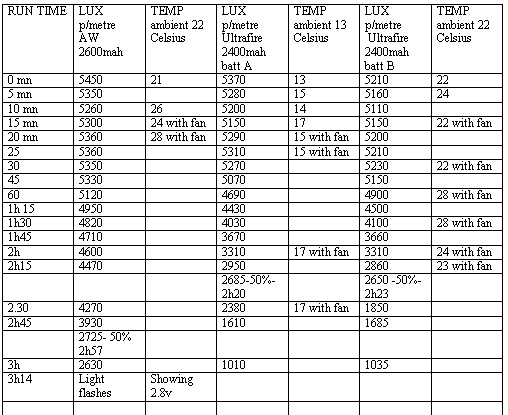
 All I can say is outstanding and thorough job. Well done! :goodjob:
All I can say is outstanding and thorough job. Well done! :goodjob:

 ) a part that JETBeam doesn't provide with their lights anymore.
) a part that JETBeam doesn't provide with their lights anymore.