jon_slider
Flashlight Enthusiast
- Joined
- Mar 31, 2015
- Messages
- 5,430
I received a Review Sample of the SC21 Pro Black w LH351d 5000K and 16340 battery.
The light can be purchased here:

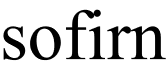 www.sofirnlight.com
and there is a 10% discount code: DQACEY3C
www.sofirnlight.com
and there is a 10% discount code: DQACEY3C
The box includes a nice pocket clip, USB C charging cable, a lanyard, and spare O rings.

I took some measurements with my Opple:
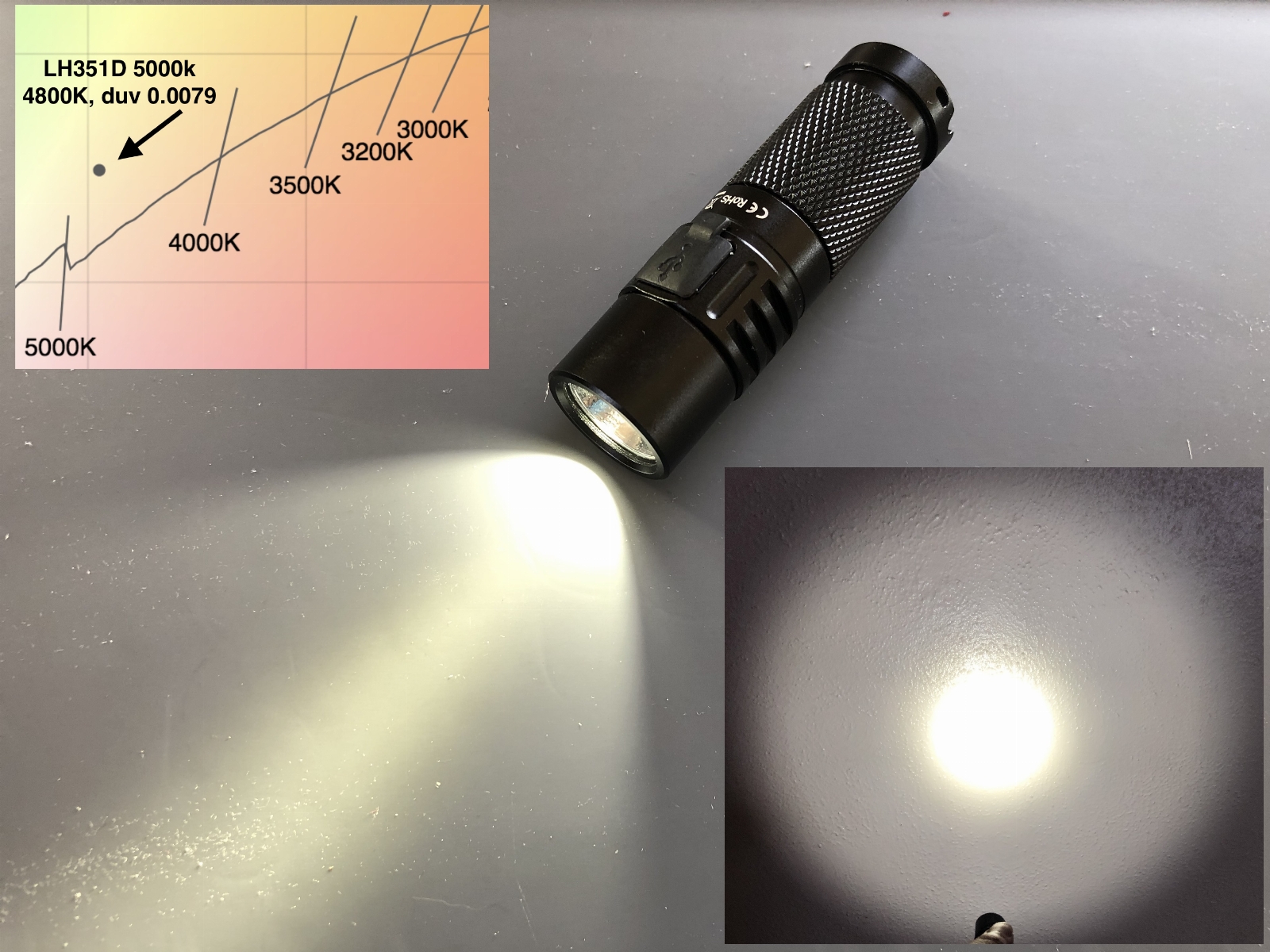
There are a few more photos in this album:
The light arrived in Advanced stepped mode with the following defaults in Anduril 1.
Low mode of 3 lumens,
7 ramping steps, highest is 540 Lumens
Double click from off gives ceiling of 540 lumens (note my lumens meter is homemade, your results may vary)
Double click from ON at any level gives Turbo 860 Lumens
Triple clic from on changes from stepped mode to ramping mode
the lowest mode in ramping is 0.1 lumens, ramping up goes to 540 lumens, and a double click gives 860 lumens
Triple clic from off gives battery voltage
6 click from off goes to muggle mode
low 4 lumens, top of ramp 250 lumens, no turbo
I then did 6 click to return to Advanced mode and checked thermal calibration.
thermal config was reading 28, but my IR thermometer said 34C, so I recallibrated the thermal config to 34C, using these instructions.
I then tested thermal step down from Turbo, tailstanding the light. After 1 minute the light was still over 600 Lumens. imo the Thermal Management is Excellent. The light was not too hot to touch, and after turning off, a temp check gave 45C. From off, the light cooled down rapidly. The heat transfer out of the host seems excellent. If the light is handheld while in Turbo, the output is even more consistent.
Im very impressed at the sustainable output of this light. I also like the small size and form factor. There are LEDs under the button, that glow green, to locate the light. The button light arrived set to the low mode.. 7H from off will advance the button light settings in a 4 step cycle. More details in the manual:
There is a magnet in the tail, it works very well including to hold the light sideways. There is a 2 way pocket clip that is nice and deep carry, and can also work as a Hatlamp. The package includes a USB C charging cable that plugs directly into a port on the head of the light. The button light glows red during charging and changes to Green when the battery is full. Charging works perfectly and the Voltage reported by triple click matches my DMM. Im very impressed with the battery voltage check feature, and the charging feature.
I also like that Anduril has built in LVP, so no need for protected cells. Im using the 800mAh cell provided in the Full Set purchase from Sofirn, that includes the light, plus a battery. It is a button top, and I always recommend buying the battery with the light. The price of the battery is very low, and it is very convenient to receive a light ready to use, with all accessories, including the USB C the charging cable. The battery arrives at about 3.6V, it is important to charge it fully for best results.
The SC21 Pro switch button requires about 2.5 pounds of pressure to turn on the light. For reference a FWAA switch triggers with less than 1 pound of pressure. imo the SC21 Pro switch seems very unlikely to be turned on unintentionally. I have to press the switch, deeply and very deliberately, or nothing happens. The SC21 Pro is sustainably 2x Brighter than a FWAA, and the same length.
I like that the SC21 Pro beam is symmetrical, with no rings or artifacts. It is also moddable to Nichia 219b and 519a, and still produces an excellent beam, even with a dedomed.519a. It is a pleasure to find a light whose reflector is compatible with multiple High CRI LED options.
This light is a complete turnkey solution for someone wanting to use a light with 16340 LiIon, without any need to buy a separate charger. I recommend it as a handy, small, High CRI light, that is very versatile. For example, it is a good light to keep in the car, for camping, tailgating, or just to change a tire. The magnet is convenient for use on metal car surfaces, and the included charge cable means the light can be charged in the car, no need to take the battery out, nor to take the light out of the car.
The deep carry pocket clip is very useful imo, it is easy to EDC such a small light, and the clip doubles as a handsfree hatlamp, which I really like. imo the light is also good on the nightstand, with its 0.1 lumen low, it is easy to find my way, walking through the house in the dark of night. Without being too bright, so I can get back to sleep easily.
Thumbs up on this little SC21 Pro.. It has a winning combination of features, for many different applications. Makes a great gift, to myself, or others.. ;-)
The light can be purchased here:

Sofirn SC21Pro Rechargeable EDC Flashlight with Anduril UI
Specification: 1. TOP TIER ANDURIL UI: We took and upgraded the SC21 UI to the Anduril 1 user interface, giving you the new and improved SC21Pro.2. SMALL, BUT POWERFUL: This small flashlight can output up to a blinding 1100 lumens, lighting an area as large as a football field with a beam reach...
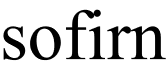 www.sofirnlight.com
www.sofirnlight.com
The box includes a nice pocket clip, USB C charging cable, a lanyard, and spare O rings.
I took some measurements with my Opple:
There are a few more photos in this album:
The light arrived in Advanced stepped mode with the following defaults in Anduril 1.
Low mode of 3 lumens,
7 ramping steps, highest is 540 Lumens
Double click from off gives ceiling of 540 lumens (note my lumens meter is homemade, your results may vary)
Double click from ON at any level gives Turbo 860 Lumens
Triple clic from on changes from stepped mode to ramping mode
the lowest mode in ramping is 0.1 lumens, ramping up goes to 540 lumens, and a double click gives 860 lumens
Triple clic from off gives battery voltage
6 click from off goes to muggle mode
low 4 lumens, top of ramp 250 lumens, no turbo
I then did 6 click to return to Advanced mode and checked thermal calibration.
thermal config was reading 28, but my IR thermometer said 34C, so I recallibrated the thermal config to 34C, using these instructions.
I then tested thermal step down from Turbo, tailstanding the light. After 1 minute the light was still over 600 Lumens. imo the Thermal Management is Excellent. The light was not too hot to touch, and after turning off, a temp check gave 45C. From off, the light cooled down rapidly. The heat transfer out of the host seems excellent. If the light is handheld while in Turbo, the output is even more consistent.
Im very impressed at the sustainable output of this light. I also like the small size and form factor. There are LEDs under the button, that glow green, to locate the light. The button light arrived set to the low mode.. 7H from off will advance the button light settings in a 4 step cycle. More details in the manual:
There is a magnet in the tail, it works very well including to hold the light sideways. There is a 2 way pocket clip that is nice and deep carry, and can also work as a Hatlamp. The package includes a USB C charging cable that plugs directly into a port on the head of the light. The button light glows red during charging and changes to Green when the battery is full. Charging works perfectly and the Voltage reported by triple click matches my DMM. Im very impressed with the battery voltage check feature, and the charging feature.
I also like that Anduril has built in LVP, so no need for protected cells. Im using the 800mAh cell provided in the Full Set purchase from Sofirn, that includes the light, plus a battery. It is a button top, and I always recommend buying the battery with the light. The price of the battery is very low, and it is very convenient to receive a light ready to use, with all accessories, including the USB C the charging cable. The battery arrives at about 3.6V, it is important to charge it fully for best results.
The SC21 Pro switch button requires about 2.5 pounds of pressure to turn on the light. For reference a FWAA switch triggers with less than 1 pound of pressure. imo the SC21 Pro switch seems very unlikely to be turned on unintentionally. I have to press the switch, deeply and very deliberately, or nothing happens. The SC21 Pro is sustainably 2x Brighter than a FWAA, and the same length.
I like that the SC21 Pro beam is symmetrical, with no rings or artifacts. It is also moddable to Nichia 219b and 519a, and still produces an excellent beam, even with a dedomed.519a. It is a pleasure to find a light whose reflector is compatible with multiple High CRI LED options.
This light is a complete turnkey solution for someone wanting to use a light with 16340 LiIon, without any need to buy a separate charger. I recommend it as a handy, small, High CRI light, that is very versatile. For example, it is a good light to keep in the car, for camping, tailgating, or just to change a tire. The magnet is convenient for use on metal car surfaces, and the included charge cable means the light can be charged in the car, no need to take the battery out, nor to take the light out of the car.
The deep carry pocket clip is very useful imo, it is easy to EDC such a small light, and the clip doubles as a handsfree hatlamp, which I really like. imo the light is also good on the nightstand, with its 0.1 lumen low, it is easy to find my way, walking through the house in the dark of night. Without being too bright, so I can get back to sleep easily.
Thumbs up on this little SC21 Pro.. It has a winning combination of features, for many different applications. Makes a great gift, to myself, or others.. ;-)

