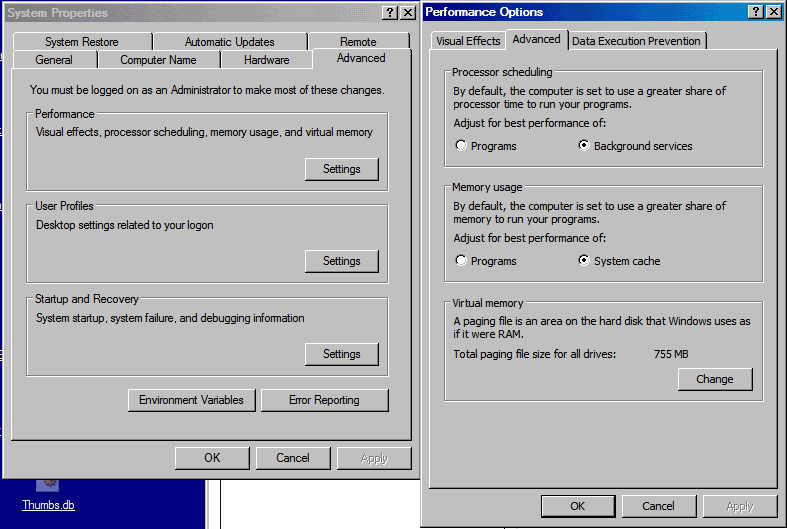greenlight
Flashlight Enthusiast
I have been trying to modify my laptop to respond more quickly to my input. It wasn't working as well as it did when I first bought it last year. I did a lot of fixes that were recommended just by searching google. Not much helped besides defrag.
Today I discovered "System Properties":"Performance Settings":"Advanced"
I switched processor scheduling from programs to Background services.
I changed Memory usage from programs to System cache.
Apparently windows was taking a back seat to my other programs, and changing those settings to focus on windows has improved the response of the computer.
I don't do any intense computing applications where the settings might be better reversed. For now I'm happy with faster menus and right mouse clicks.
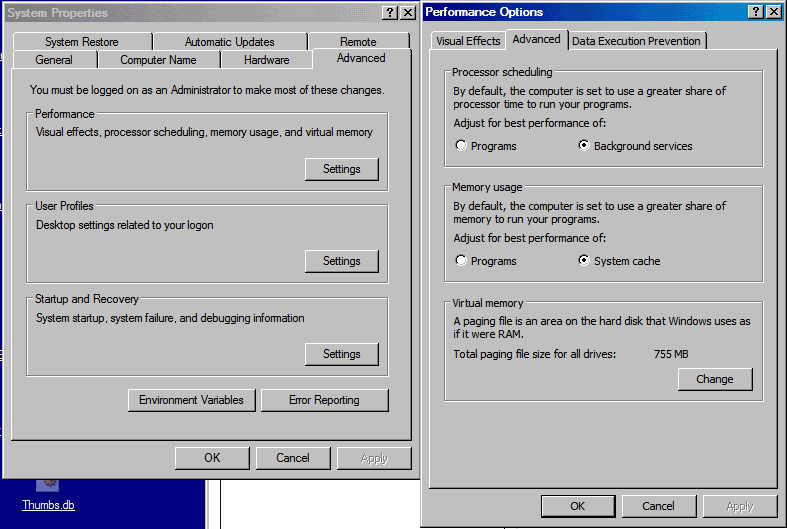
Today I discovered "System Properties":"Performance Settings":"Advanced"
I switched processor scheduling from programs to Background services.
I changed Memory usage from programs to System cache.
Apparently windows was taking a back seat to my other programs, and changing those settings to focus on windows has improved the response of the computer.
I don't do any intense computing applications where the settings might be better reversed. For now I'm happy with faster menus and right mouse clicks.