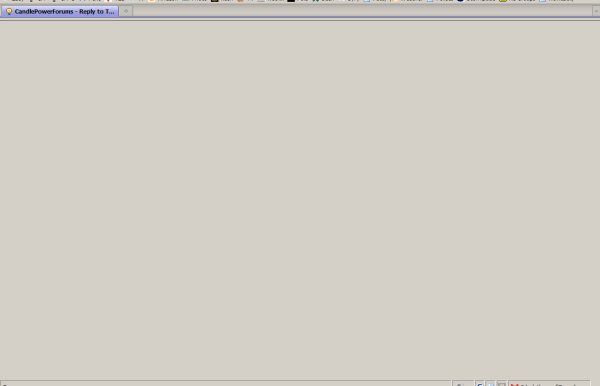Since there was just an update to 3.53 installed, when I open a new browser window (not a new tab), I am getting essentially a gray browser. I can drag it down to the bottom, as I did partially to show this screenshot. Anyone else noticing this? I'm not sure how to search google for this to see if there is a fix, but it never happened before.
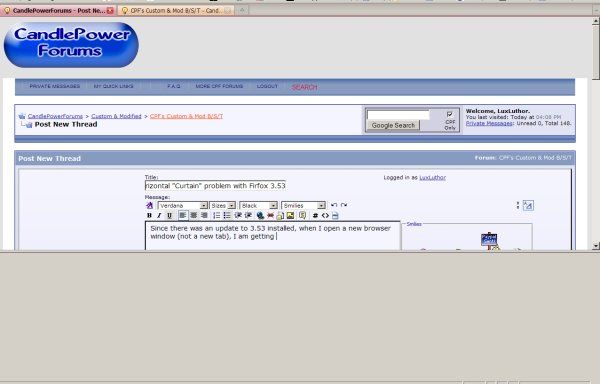
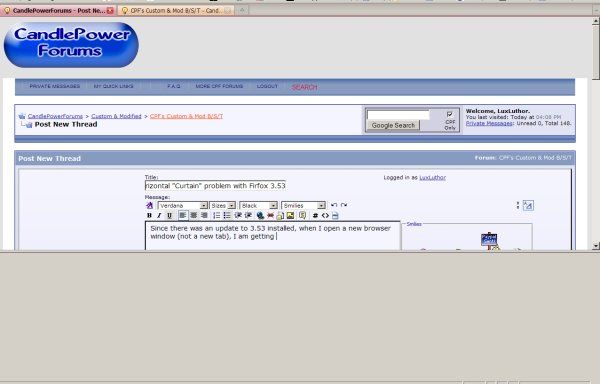
Last edited: