Hi all,
I'm working on updating my 4Sevens Mini reviews with data from the "warm tint" specimens (i.e. the lights that are currently up for pre-order). Note that these are true warm tints, not the "neutral tints" that most people commonly refer to as warm.
I'm struggling a bit with the best way to present them in my reviews. :thinking:
To help you understand the difference between the tints I am talking about, CPF user DFiorentino has complied an excellent set of tint bin graphs:
Cree Xlamp cool: http://img30.imageshack.us/i/creexlampcwfull.jpg/
Cree Xlamp neutral-warm: http://img170.imageshack.us/i/creexlampnwwfullix9.jpg/
Premium standard "cool white" tints are typically in the 5500-7000K range, while common "neutral white" tints are usually in the 4000-4500K range. In contrast, these new "warm white" tints are likely in the 3000-3500K range. This poses a significant problem for photographic comparisons. :sigh:
Why do I say that? Well, commonly we use our camera's automatic "sunlight" white balance for most beamshots (~5200K in the case of my Canon, which is about typical). While not a bad compromise, I know a lot of people have complained that this commonly puts the "neutral white" tints in a poor cast. It certainly makes the "warm tints" look pretty awful.
Here are some reference shots of colorful objects taken during the day in nautral light, and at night under regular household incadescent lights. Since the daylight shots were taken indoors near a window on an overcast day, I have used my camera's "overcast/cloudy" white balance (~6000K):
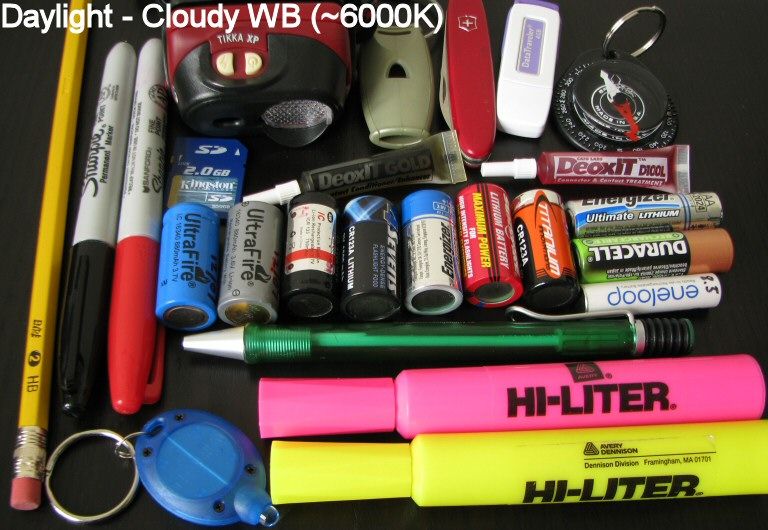
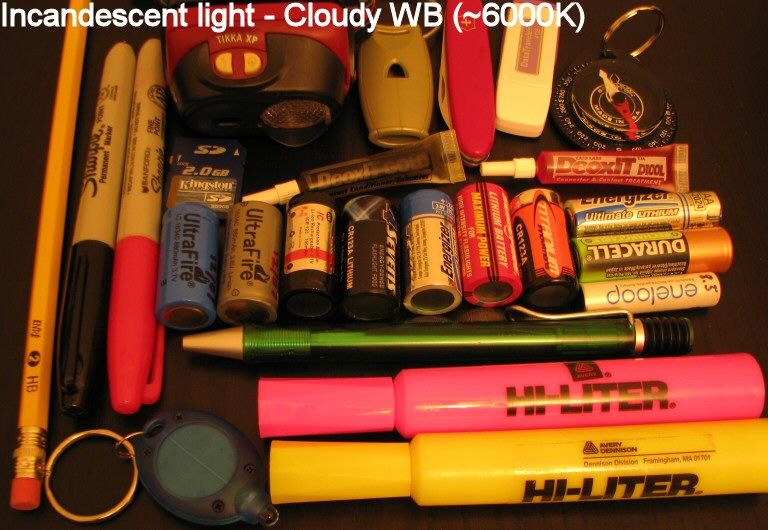
Clearly, that second picture is not what the world looks like to most of us at night in our homes. But if I present warm tint LEDs using a sunlight/overcast white balance, that's exactly what I am going to get. :green:
But if I present warm tint LEDs using a sunlight/overcast white balance, that's exactly what I am going to get. :green:
One solution that I see being suggested here is to use a camera's incandescent white balance (~3200K for my Canon, which is again typical). Unfortunately, all that does is create the opposite problem of grossly favoring the "warm tints" to the exclusion of all else.
Don't believe me? Here's the same setup again taken with my camera's "tungsten" white balance:


Ok, that incandescent shot sure looks great - but is that top shot what you think the world looks like during the day outside? I don't think so ...
The solution to this problem would seem to be to go with a compromise intermediate value. Unfortunately, this is non-trivial to ascertain - and my camera gives me limited options. There is also the problem of the magenta–green axis, which is not automatically compensated for.
To show you what I mean, here is an animated GIF of the daylight condition, followed by the Mini AA "cool white", Mini AA "warm white" and a Solarforce L2 P60 incandescent - all done under the common "sunlight" ~5200K white balance.

Although not ideal for "warm tints", it is certainly better than the extremes presented earlier. But note the slightly green "cool white" image, and the slightly pinkish P60 incan image? Frankly, I'm just not satisfied with sticking with the common sunlight white balance for these comparisons.
The best I've managed to come up with so far is my camera's fluorescent white balance (~4000K). Take a look:

This is a not bad representation overall. But if I were to compare it to what my eye sees in each of these conditions, it seems to be erring slightly in favour of the warm tints.
At the end of the day, what best matches my eye for ALL conditions is something in-between the sunlight ~5200K and fluorescent ~4000K white balances. As a result, my plan is to present all beamshots under both those conditions with the recommendation that people expect the "truth" to be somewhere in-between.
What do you think of my plan? Does this match your experience? I'm not looking for an absolute solution here - just something that I think most people can easily grasp while being as fair as possible to all tints (and is not an insane amount of extra work for me ).
).
I think providing both ~5200K and ~4000K white balance photographs will do. I'm curious to hear your thoughts.
I'm working on updating my 4Sevens Mini reviews with data from the "warm tint" specimens (i.e. the lights that are currently up for pre-order). Note that these are true warm tints, not the "neutral tints" that most people commonly refer to as warm.
I'm struggling a bit with the best way to present them in my reviews. :thinking:
To help you understand the difference between the tints I am talking about, CPF user DFiorentino has complied an excellent set of tint bin graphs:
Cree Xlamp cool: http://img30.imageshack.us/i/creexlampcwfull.jpg/
Cree Xlamp neutral-warm: http://img170.imageshack.us/i/creexlampnwwfullix9.jpg/
Premium standard "cool white" tints are typically in the 5500-7000K range, while common "neutral white" tints are usually in the 4000-4500K range. In contrast, these new "warm white" tints are likely in the 3000-3500K range. This poses a significant problem for photographic comparisons. :sigh:
Why do I say that? Well, commonly we use our camera's automatic "sunlight" white balance for most beamshots (~5200K in the case of my Canon, which is about typical). While not a bad compromise, I know a lot of people have complained that this commonly puts the "neutral white" tints in a poor cast. It certainly makes the "warm tints" look pretty awful.
Here are some reference shots of colorful objects taken during the day in nautral light, and at night under regular household incadescent lights. Since the daylight shots were taken indoors near a window on an overcast day, I have used my camera's "overcast/cloudy" white balance (~6000K):
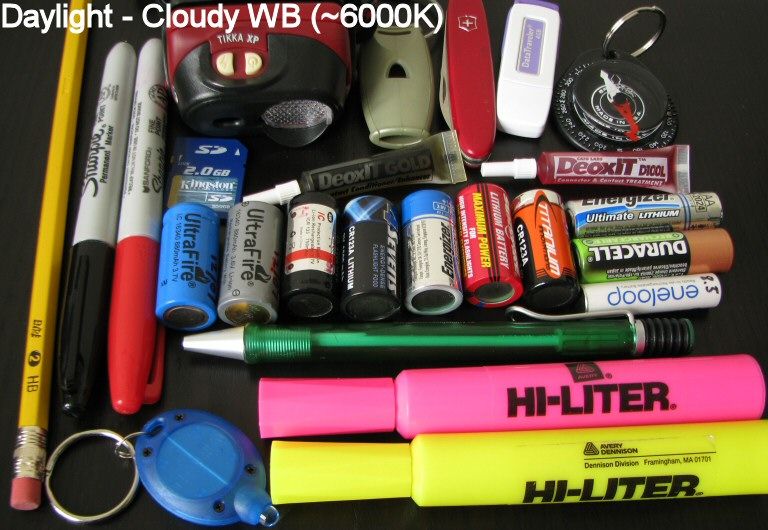
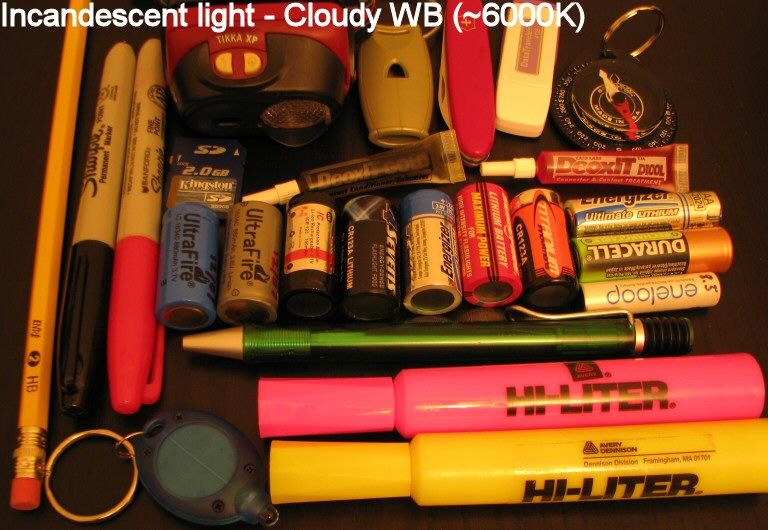
Clearly, that second picture is not what the world looks like to most of us at night in our homes.
One solution that I see being suggested here is to use a camera's incandescent white balance (~3200K for my Canon, which is again typical). Unfortunately, all that does is create the opposite problem of grossly favoring the "warm tints" to the exclusion of all else.
Don't believe me? Here's the same setup again taken with my camera's "tungsten" white balance:


Ok, that incandescent shot sure looks great - but is that top shot what you think the world looks like during the day outside? I don't think so ...
The solution to this problem would seem to be to go with a compromise intermediate value. Unfortunately, this is non-trivial to ascertain - and my camera gives me limited options. There is also the problem of the magenta–green axis, which is not automatically compensated for.
To show you what I mean, here is an animated GIF of the daylight condition, followed by the Mini AA "cool white", Mini AA "warm white" and a Solarforce L2 P60 incandescent - all done under the common "sunlight" ~5200K white balance.

Although not ideal for "warm tints", it is certainly better than the extremes presented earlier. But note the slightly green "cool white" image, and the slightly pinkish P60 incan image? Frankly, I'm just not satisfied with sticking with the common sunlight white balance for these comparisons.
The best I've managed to come up with so far is my camera's fluorescent white balance (~4000K). Take a look:

This is a not bad representation overall. But if I were to compare it to what my eye sees in each of these conditions, it seems to be erring slightly in favour of the warm tints.
At the end of the day, what best matches my eye for ALL conditions is something in-between the sunlight ~5200K and fluorescent ~4000K white balances. As a result, my plan is to present all beamshots under both those conditions with the recommendation that people expect the "truth" to be somewhere in-between.
What do you think of my plan? Does this match your experience? I'm not looking for an absolute solution here - just something that I think most people can easily grasp while being as fair as possible to all tints (and is not an insane amount of extra work for me
I think providing both ~5200K and ~4000K white balance photographs will do. I'm curious to hear your thoughts.

