ti-force
Flashlight Enthusiast
*BEAMSHOTS*: To see beamshots of different Quark lights click here. I would've posted them in this thread, but there are already so many images in this thread .
.
I've been tossing the idea of a 4sevens Quark review around in my head for a while now, but some really great Quark reviews already exist, so my plan is to point out some things that may not have been mentioned in those great reviews. I hope this will help a lot of members that have certain questions about these lights. I'll mostly be discussing the "lego" or modular capabilities of these lights, but I'll also include some beamshots as soon as the weather cooperates. Anyway, I believe these lights were designed to lego because it cuts production costs by allowing the same part to be used for multiple lights. This saves time and money, but this also works out great for the consumer as well; we have the option to customize these lights to our liking by switching heads, tail caps, bodies and even switches.
I'll go into detail about these parts and some of their differences throughout this thread. I've taken pictures of most of the different combinations with these lights and I've included just about every combination that can be made, but unfortunately I don't have every type of Quark made, so some of the models couldn't be included. The models that are not included in this thread (yet) are as follows: Quark AA-2 (non-Turbo), Quark 18650 body, Quark RGB and the Quark MiNi.
Let me start things off with some OTF (out the front) lumens readings of my lights. I have a homemade 16" integrating sphere like MrGman had, and like Bigchelis still has (only he's using a 24" sphere now). MrGman was kind enough to share his time and knowledge helping me get my sphere set up and accurate, so I'd like to thank him for that.
Probably the first thing some of you will notice is how my spreadsheets look like the spreadsheets that Bigchelis uses in his thread, well that's because they are the same except for a color change. I used to make all of BigC's spreadsheets, but he has since decided to try something more organized. Since I already had the blank spreadsheets, I decided to change the color and use them. I don't plan to test lots of lights like BigC does, so this should work out fine for me.
These numbers are as close as you can get with a home made system like this, but keep in mind that these numbers are what you can expect to see from the Quark line, but different variables can cause one light to be brighter than another one. All of my lights with the same driver type are pretty close, so these lights seem to be pretty consistent, but keep in mind that it's possible for you to purchase one that's not as bright as mine or one that's brighter than mine. Anyway, enough talking. Here are the numbers:
*Note* I haven't finished all the lights yet (AA2 Turbo combinations), so stay tuned for more.
First, here's a Quark 123 XP-E R2 Regular UI. I took readings of all the modes because I was curious to know what the output is for each mode, and I figured some of you might be interested as well:
Max:
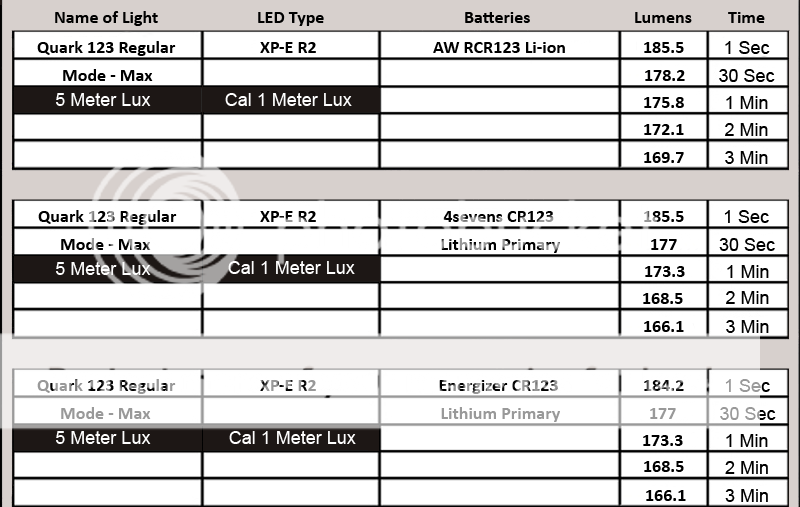
High:
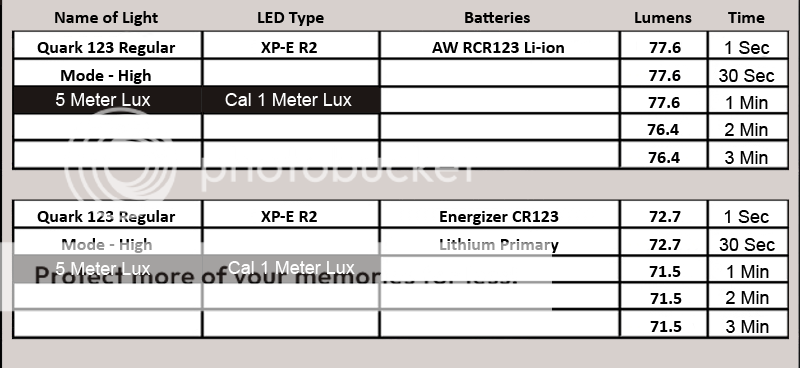
Medium:
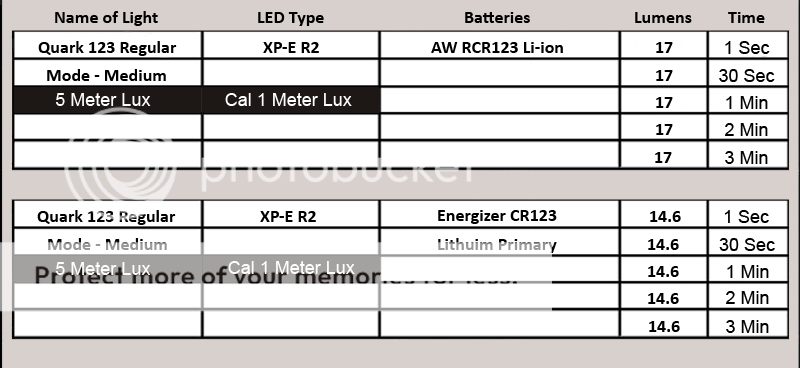
Low:
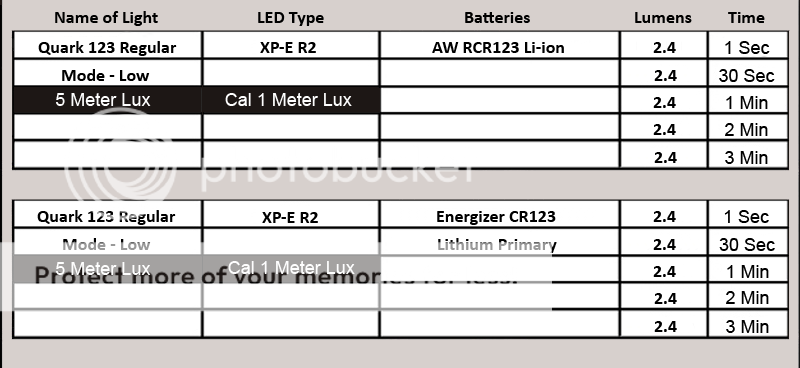
Moonlight:
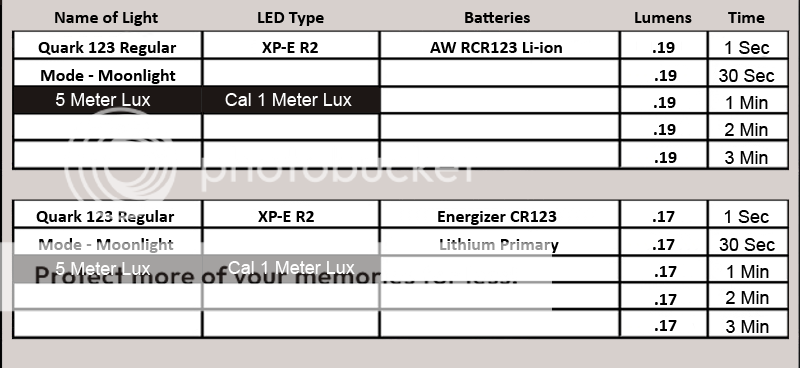
Now I'll move on to readings of different Quark lights and combinations in Max mode:
Quark 123 Tactical results:
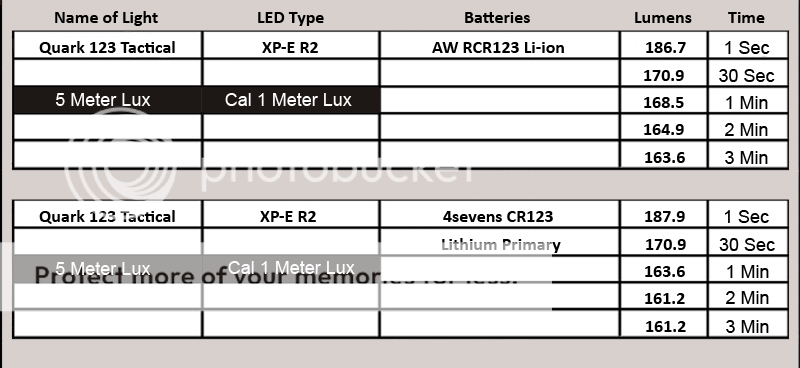
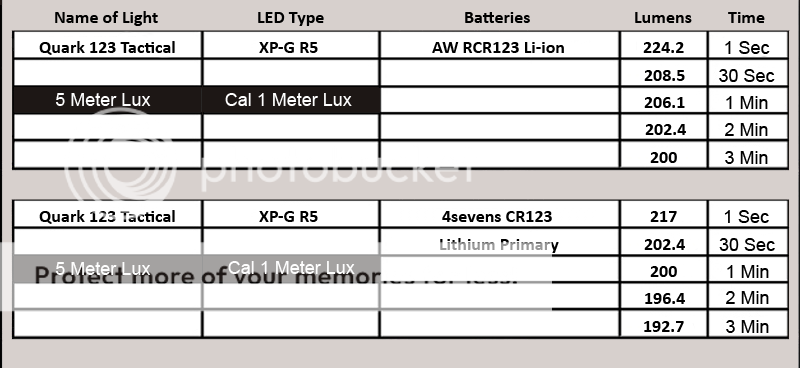
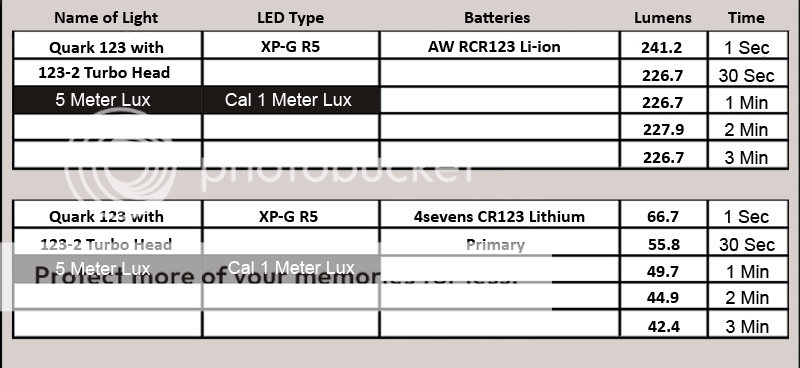
Quark 123-2 Tactical results:
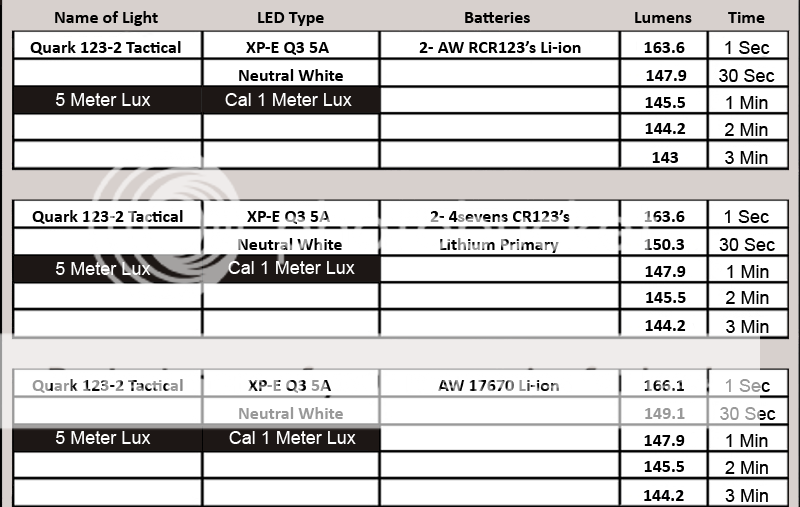
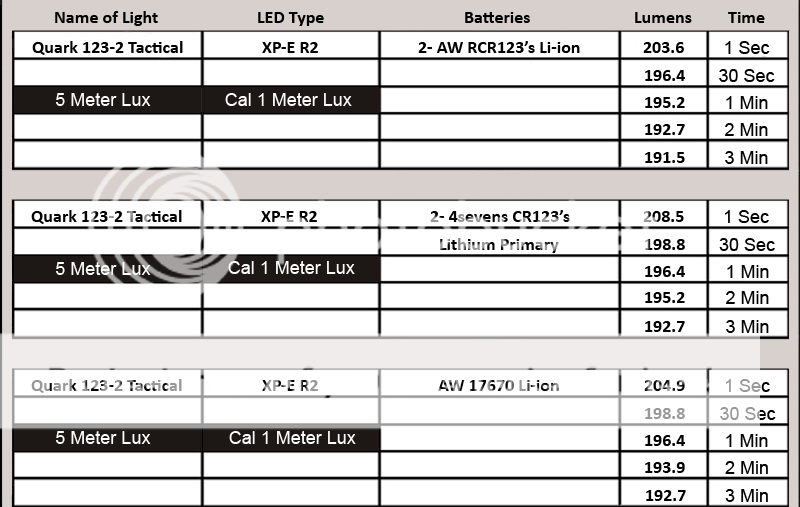
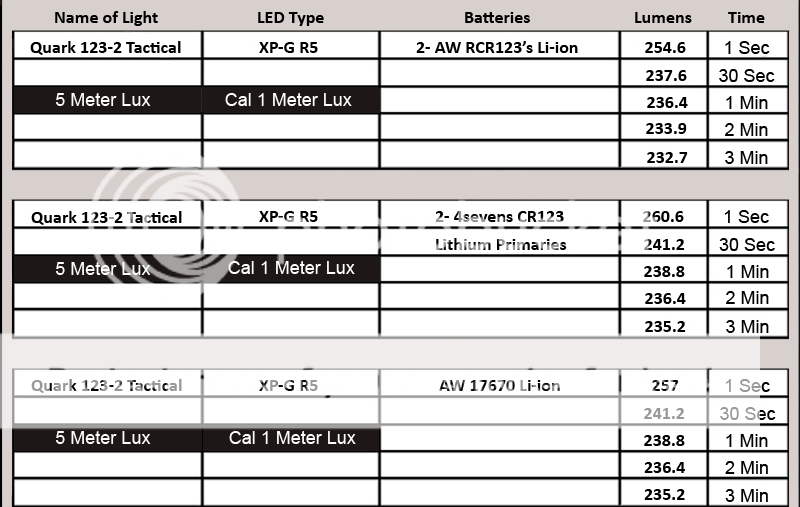
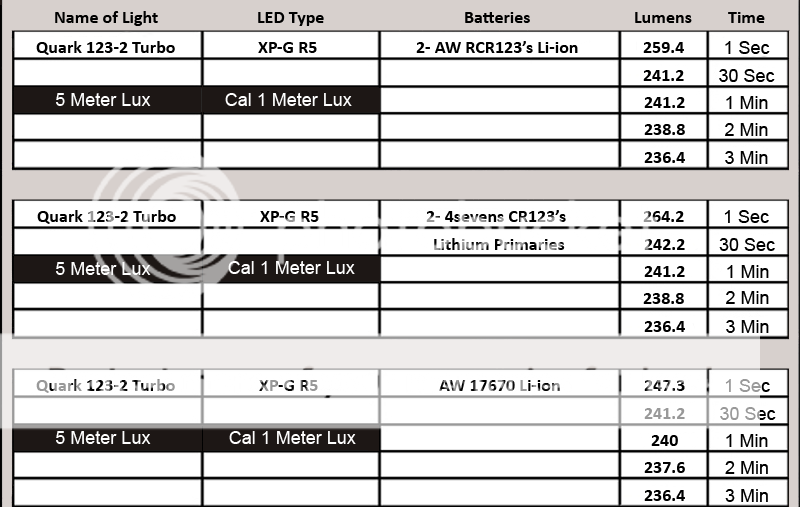
Quark AA Tactical results:
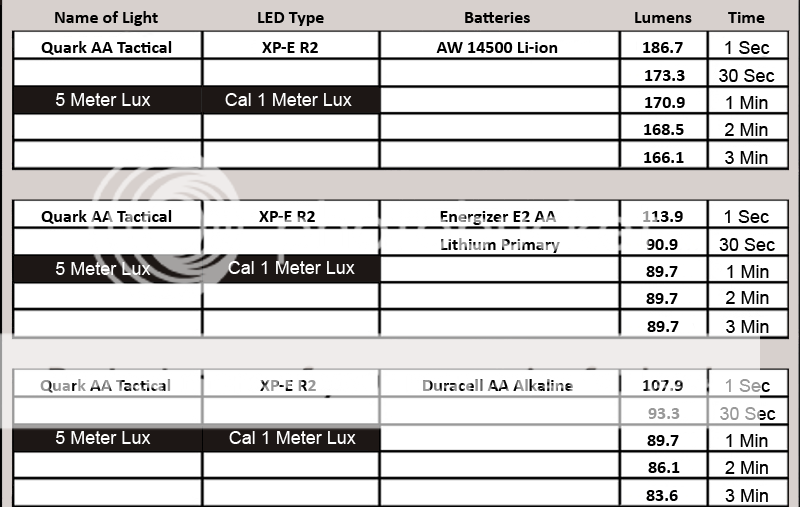
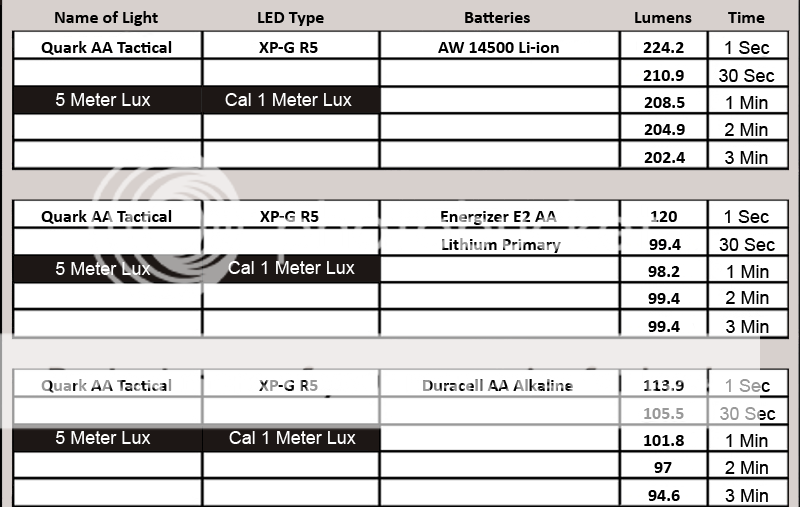
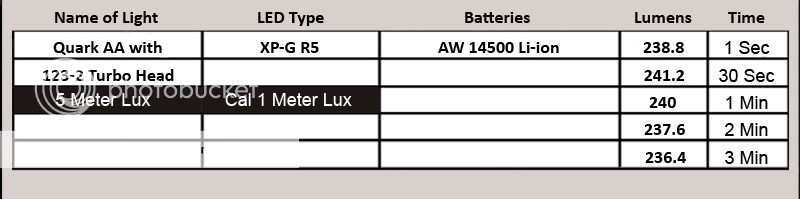
Before I begin talking about mixing and matching parts, I'll mention something that's very important to remember while mixing Quark parts. DO NOT use a Quark low voltage head with a high voltage battery setup. i.e., low voltage head with 2 Li-ion batteries or two Lithium primaries (unless it's 1.5v AA primaries). Just remember, the low voltage head specs are .9v to 4.2v, and the high voltage head specs are 3v to 9v. If you use 2- Li-ion batteries on a low voltage head, the driver will be bypassed and the emitter will get the full voltage and current from the batteries, and in about 5 seconds, it will be lights out for good (don't ask me how I know ). If you mistakenly use less than 3 volts in the high voltage head (2 Alkalines or 1 Lithium primary), you won't damage anything, but the output is considerably less than when the voltage is between 3 and 9 volts. You also lose the Turbo mode, well you don't actually lose the Turbo mode, but the High and Turbo modes are the same brightness, so you might say you have two high modes. If you try to use 1 Alkaline battery in the high voltage head, the light won't work at all because the voltage is just too low.
). If you mistakenly use less than 3 volts in the high voltage head (2 Alkalines or 1 Lithium primary), you won't damage anything, but the output is considerably less than when the voltage is between 3 and 9 volts. You also lose the Turbo mode, well you don't actually lose the Turbo mode, but the High and Turbo modes are the same brightness, so you might say you have two high modes. If you try to use 1 Alkaline battery in the high voltage head, the light won't work at all because the voltage is just too low.
I believe 4sevens has stopped marking the heads, so it's probably harder to tell the difference between the heads if you get them mixed up. Currently I have two heads that are not marked at all. One of them is a low voltage XP-G head (Quark AA) and the other is a high voltage head (Quark 123-2 Regular). I can't say for sure at this time if all new heads are no longer marked, but I'm almost certain. If you get the heads mixed up somehow and you're not sure which head is which: *EDIT* You can visually see the different traces on the high and low voltage heads (see pictures below), so the easiest way to tell the difference is to look at the back of the driver, and you will see 3 traces for a high voltage head and 1 trace for a low voltage head (thanks to CPF member Shark_za for pointing this out to me:thumbsup . If this doesn't work for some reason, I suggest using either the 1xAA, 1x123 or 2xAA body with a battery combination that's 3 volts or less (1-Lithium primary or 1 to 2 Alkalines). If you're using 1 Alkaline in a high voltage head the light won't work at all, so that's the easiest way to tell, but if you don't have a AA body, and you have to use 1 Lithium primary or 2 Alkalines, you should pay attention to the difference in brightness between the High and Turbo modes. You may have to go into programming mode if you don't have these two modes already programmed. If the Turbo mode is brighter than the High mode, it's the low voltage head, but if the High and Turbo modes appear to be the same brightness, it's the high voltage head.
. If this doesn't work for some reason, I suggest using either the 1xAA, 1x123 or 2xAA body with a battery combination that's 3 volts or less (1-Lithium primary or 1 to 2 Alkalines). If you're using 1 Alkaline in a high voltage head the light won't work at all, so that's the easiest way to tell, but if you don't have a AA body, and you have to use 1 Lithium primary or 2 Alkalines, you should pay attention to the difference in brightness between the High and Turbo modes. You may have to go into programming mode if you don't have these two modes already programmed. If the Turbo mode is brighter than the High mode, it's the low voltage head, but if the High and Turbo modes appear to be the same brightness, it's the high voltage head.
I've included some images of the difference between a marked head and an unmarked head:
Marked head (High voltage head):

Unmarked head (Low voltage head):

Now I'll discuss the available tail caps and their differences. The Regular and Tactical tail caps both use the same housing, but the switch and button are different between the two. The Regular tail cap uses a reverse type switch that has to be fully activated before the light comes on, so the momentary on feature isn't available with this switch. They designed it this way for two reasons.
1.) The reverse type switch works properly with the Regular UI (user interface).
2.) The reverse type switch is shorter than the forwarding type switch, so the light has the capability to tail stand for hands free use.
The Tactical tail cap uses a forwarding type switch that has the momentary on feature, but the Tactical switch is taller than the reverse switch, so you can't use the tail standing feature. You can swap switches or complete tailcaps between the models, but I've read about UI problems when using the Tactical switch on the Regular UI Quark. If I remember correctly, the light will skip modes during momentary activation, but you need to do some research on your own to see if it will work for you or not.
If you have a Tactical Quark, but you would prefer a tailcap with tail standing capabilities, you have two options.
1.) Use a Regular tail cap and lose the momentary on feature.
2.) Purchase a Quark Turbo "Flat" tail cap that has the same forwarding switch, but the housing has been raised to allow for tail standing.
You also have the option to swap the switches inside the housing, but currently I don't think the switch is offered separately so you will probably have to buy the complete tailcap assembly. At least we have that option though.
I should also mention that the Turbo Flat tail cap is larger in diameter than the non Turbo Quark tailcaps. I believe 4sevens did this to make the Quark Turbo series proportionate with the larger diameter head on the Turbo models. To some, the use of the Flat tailcap on a non Turbo model may not be aesthetically pleasing to the eye, but if you're willing to accept function over form, you can have the best of both worlds. It really boils down to personal preference though.
4sevens also offers a tail switch boot kit which includes 4 boots, spare o-rings and a boot removal tool. I'll include pictures of this below, and I've also included lots of pictures which combine the use of the Turbo tailcap, Flat Turbo tailcap, Regular tailcap and Tactical tailcap on various bodies with different head combinations. These pictures will be included below, so keep scrolling.
All four tailcaps:
From left to right: Quark Turbo, Quark Turbo Flat, Quark Tactical and Quark Regular:

Note that the blue boots are accessories and don't come standard with any tailcap purchase. Also note that my artificial lighting makes the blue buttons appear to be a lighter blue than they are in normal/natural lighting.
Tactical left, Regular right:
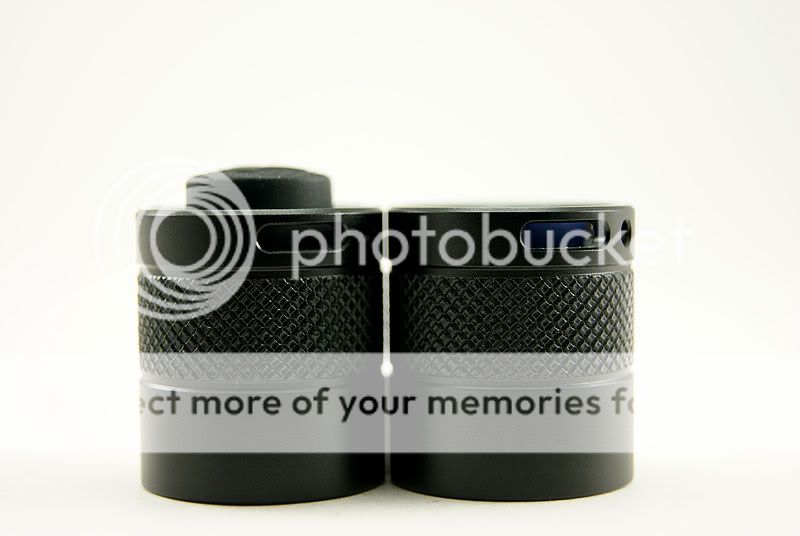
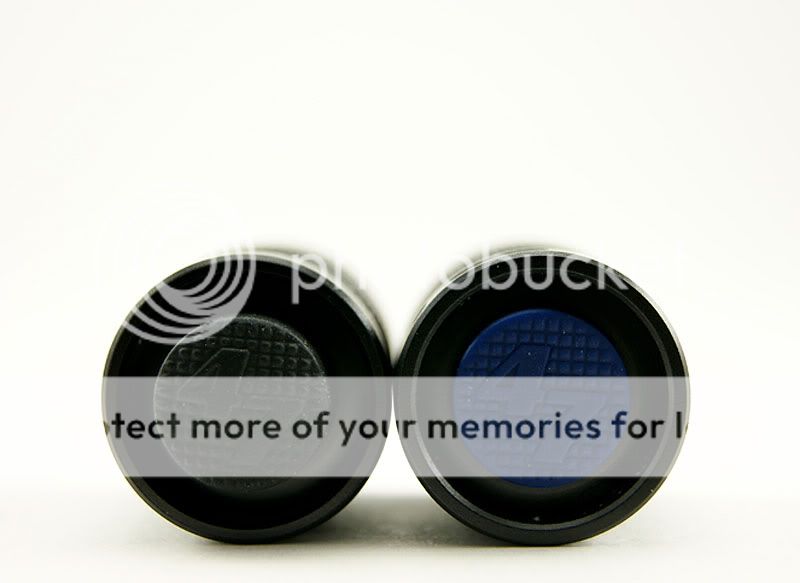
Quark Turbo Flat left, Quark Turbo right:

Quark Tactical switch (note that the Quark Turbo switch is the same as the Quark Tactical switch):


Quark Regular switch:


Quark tailcap boot kit: (remember that the blue boots aren't as blue in natural lighting as they appear in my pictures)

Quark Regular with blue boot:

Quark Tactical with blue boot:

I should also note that some Quark Regular and Tactical tailcaps have a lock-out feature. I don't think 4sevens advertises this, and if I'm not mistaken it's because Surefire has a patent on that feature (I could be wrong though). From my experience, the newer tailcaps have anodized theads, while the older tailcaps lack this feature. I'm not 100% positive about this, so if you end up with a new tailcap that doesn't have anodized threads, it could be that you've received old stock, or it could possibly be for some other reason. The opinions on this topic are subjective though, because some believe that the lock out feature won't function properly if the threads on the body aren't anodized also. Personally, I haven't had any issues, but I can see where the anodizing could wear off and create a loss of that feature, and I can also see this feature not functioning properly if you get a tailcap that wasn't properly anodized from the factory.
Some pictures:
Non-anodized on the left, anodized on the right:

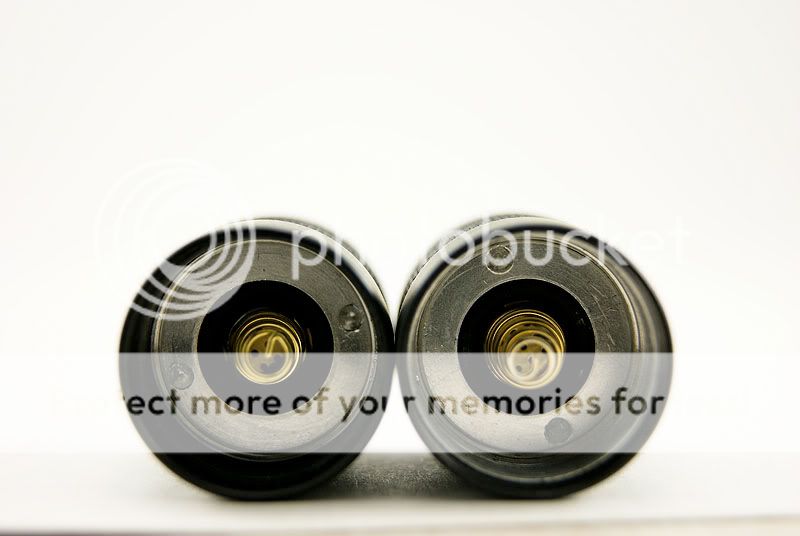
I believe all Quark Turbo tailcaps come anodized and the threading at the tailcap end of the body is anodized on my Turbo's, but I believe I've read about 4sevens making changes to that too so.......

Quark Turbo:

Quark Turbo Flat:

I've also noticed a difference in the threaded ring that holds the switch in the tailcap housing. I'm not sure if 4sevens is still making two different rings or not, but the one with the protrusion on it came assembled in a Quark 123-2 Regular UI tailcap:

One more thing about tailcaps and I'll move on. If you're concerned that placement of the supplied split ring on the Regular tailcap will prevent the light from tailstanding, you can install the split ring like this so it doesn't interfere with that feature:
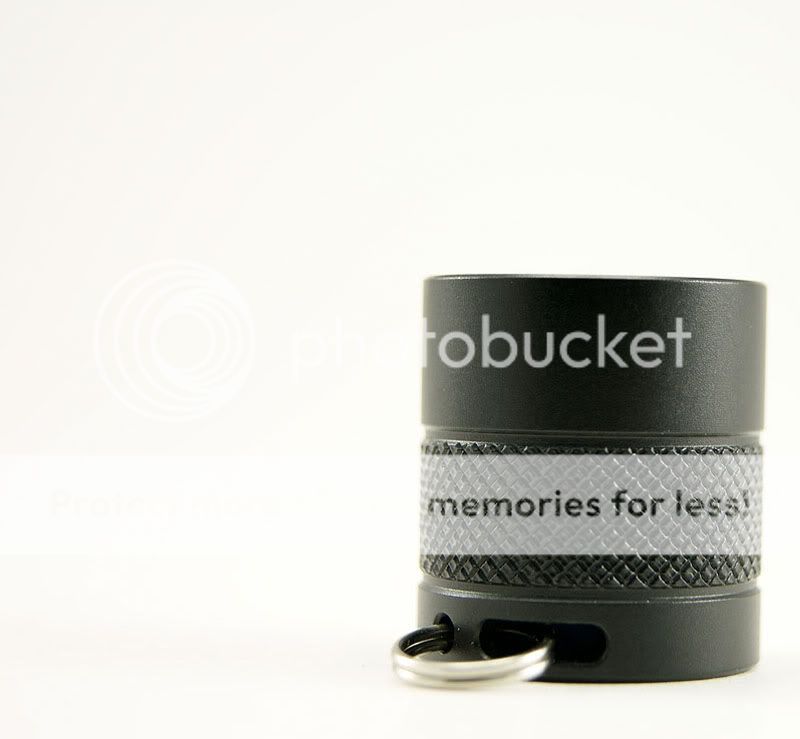
I thought I'd show some pictures of the Quark 123-2 Regular and Tactical before I get into all the different head and tailcap combinations. I hope you like to look at pictures because this thread has a lot .
.
Quark 123-2 Regular:

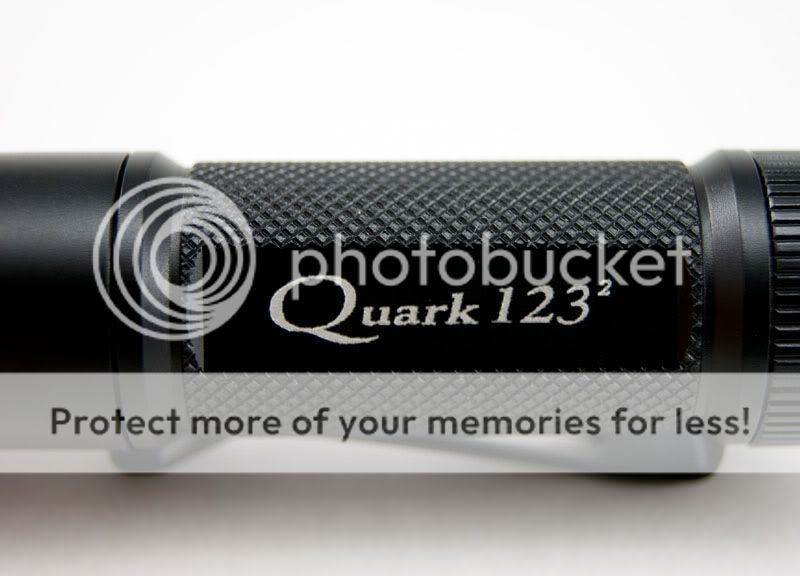



Tailstanding:

Headstanding:

A few more and I'll move on:





Quark 123-2 Tactical:

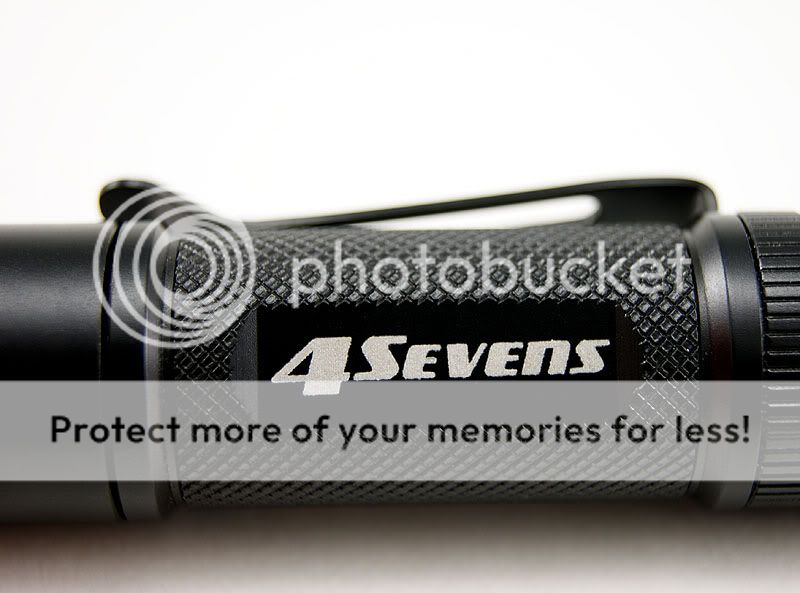






123 Tactical:



Now the legoing starts :
:
123 with Turbo Flat tailcap:


Tailstanding:

Quark 123 with Turbo head and Turbo Flat tailcap:



Quark 123 with Turbo head and Turbo tailcap:

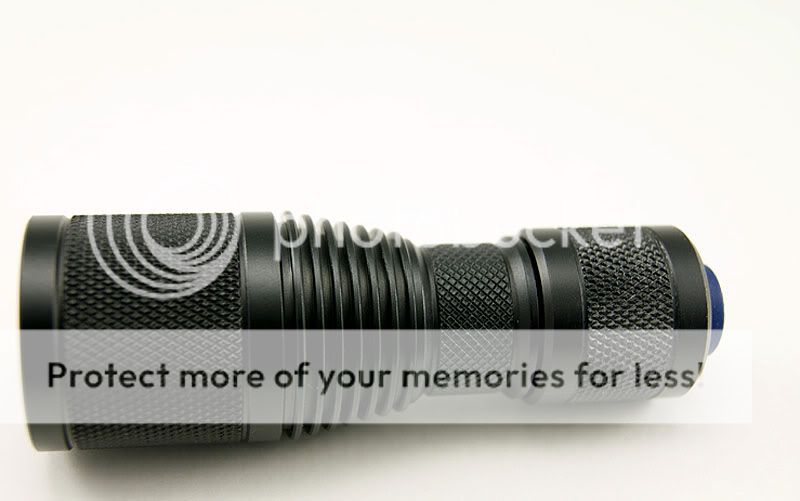
Quark 123 with Turbo head and Tactical tailcap:
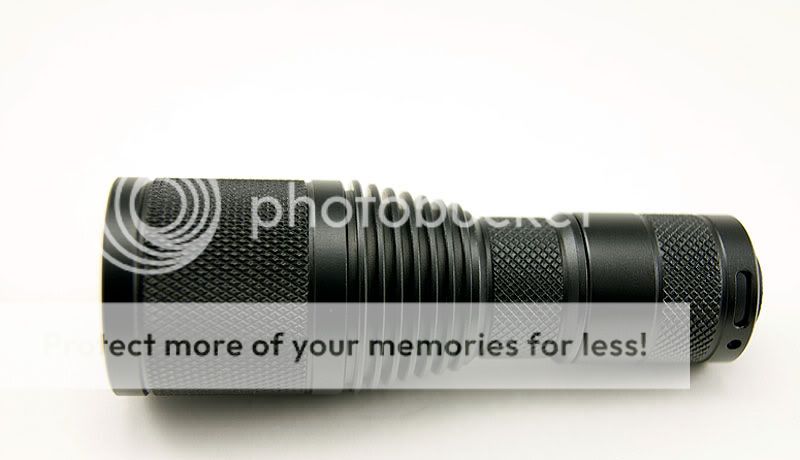


Quark 123-2 Turbo:
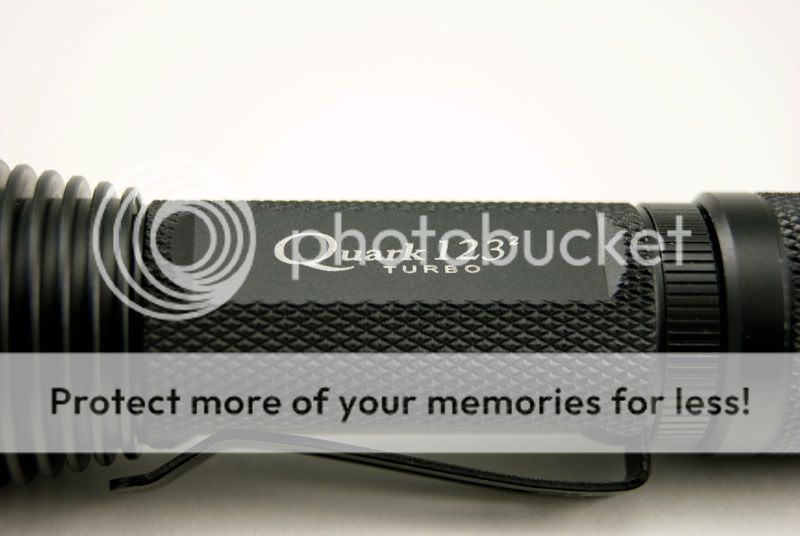



Quark 123-2 Turbo with Turbo Flat tailcap:



Quark 123-2 Turbo with Tactical tailcap:

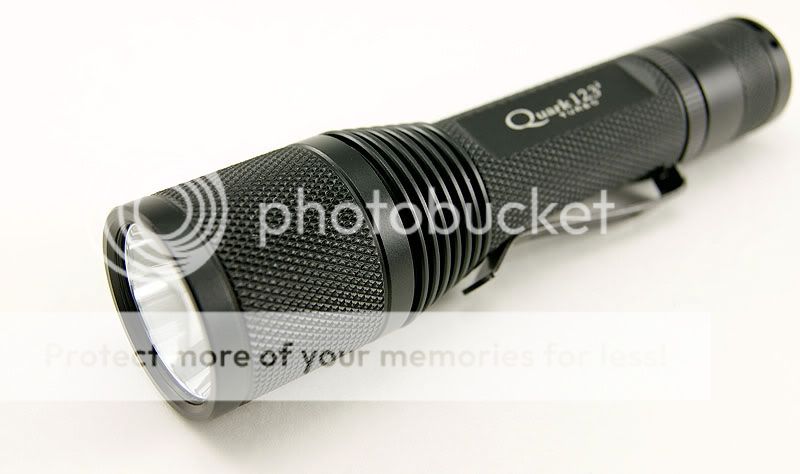
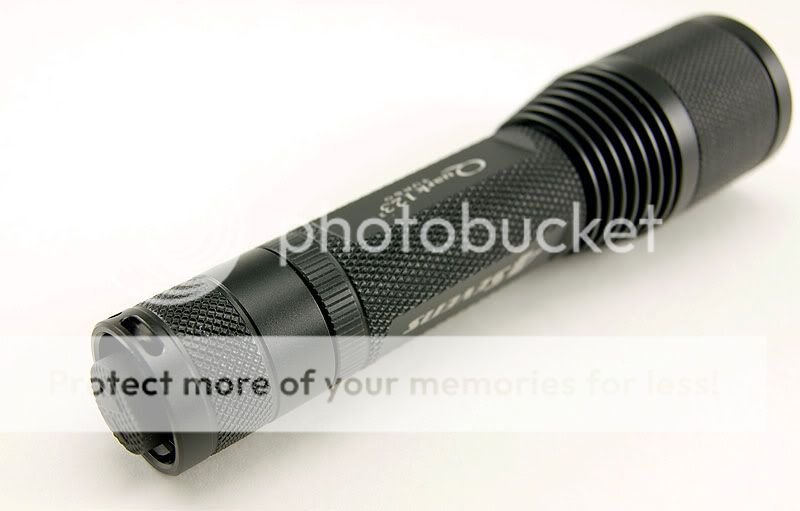
Quark 123-2 Turbo with Regular tailcap and blue boot:
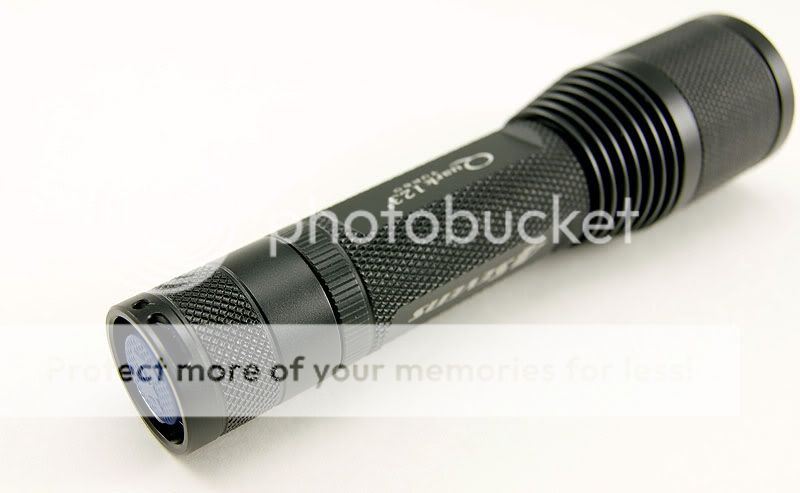
Quark 123-2 Turbo body. Notice the anodizing on the tailcap end:


The business end:

Quark AA Tactical:
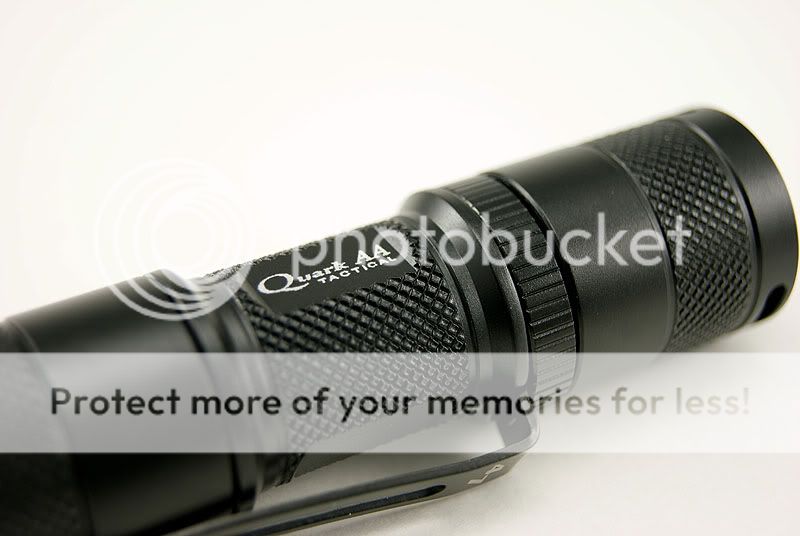
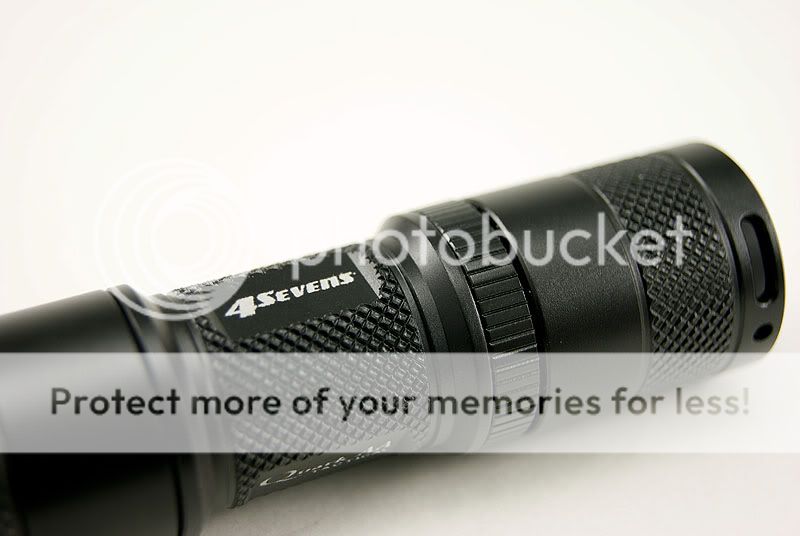







Quark AA with Turbo Flat tailcap:




Quark AA with Turbo tailcap:



Now for the Turbo head on the Quark AA. The problem with this setup is the fact that the Quark AA body is shorter than the 123-2 body, but they both use the same clip. I know you're probably thinking, so what, so they use the same clip, big deal. Well, the fact that the Turbo head is larger in diameter than the Tactical and Regular Quark heads poses a problem with the Quark AA body. Here's what I mean. Note the difference in thread position from the 123-2 body to the AA body:
Quark 123-2
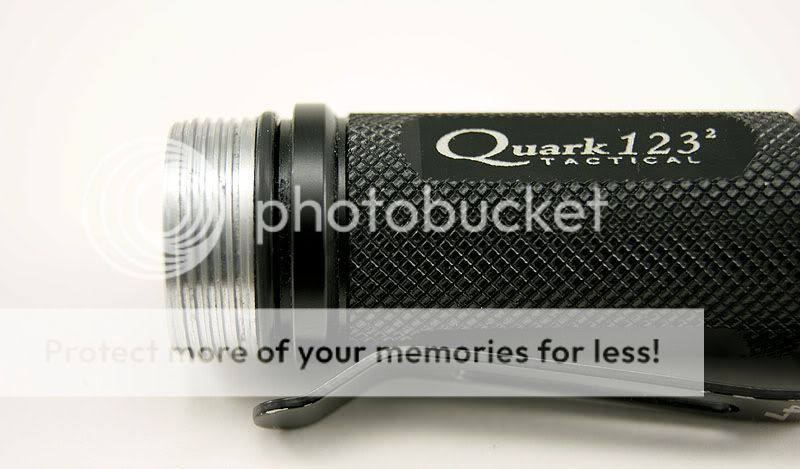
Quark AA

This causes the tapered part of the Turbo head to come in contact with the clip on the Quark AA body. You have two options for this.
1.) Completely remove the clip. This setup will work just fine, but obviously you won't have a clip.
2.) Install the tailcap on the head end of the body and install the Turbo head on the tailcap end of the body. Also note that when the tailcap is installed on the head end of the light, the clip protrudes over the tailcap. This could be a problem if you plan to use either of the Turbo tailcaps; the Turbo tailcaps are larger in diameter than the Regular and Tactical tailcaps, which causes the larger tailcaps to hit the clip. It's not a problem once the tailcap is installed, but you have to hold up on the clip during tailcap installation or you risk damaging the anodizing on the tailcap. Personally, I found it aggravating trying to hold the clip up while installing or removing the tailcap, so I removed the clip. It's up to you though.
Quark AA with Turbo head and Turbo Flat tailcap:



Quark AA with Turbo head and Turbo tailcap:



Quark AA-2 Turbo:
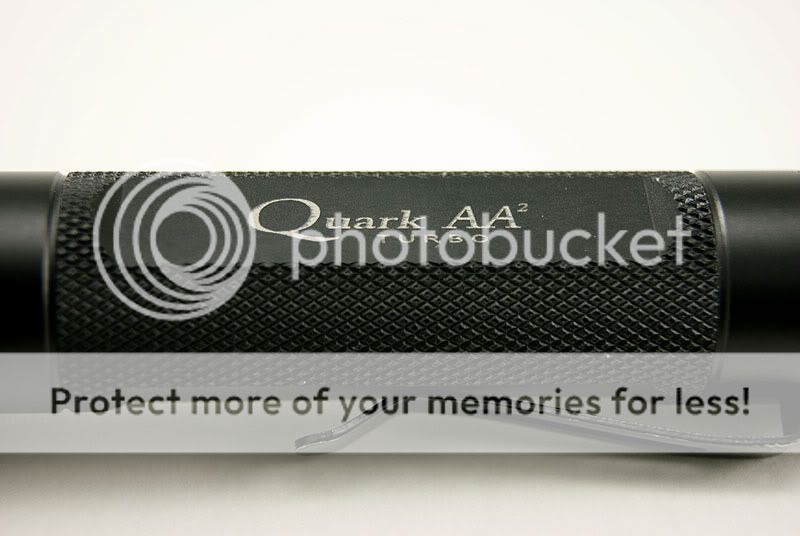
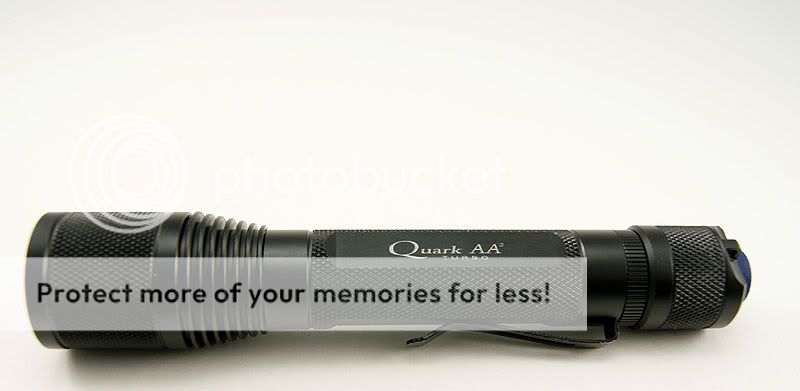


Quark AA-2 Turbo with Turbo Flat tailcap:
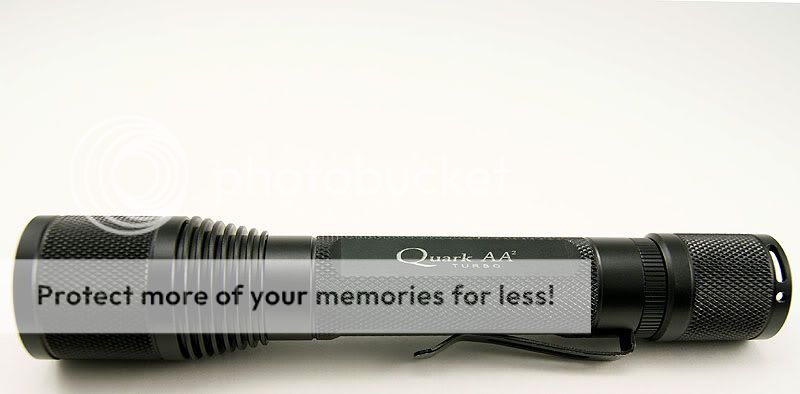


Quark AA-2 Turbo with Regular head and Tactical tailcap:



Quark AA-2 Turbo with Regular head and tailcap:

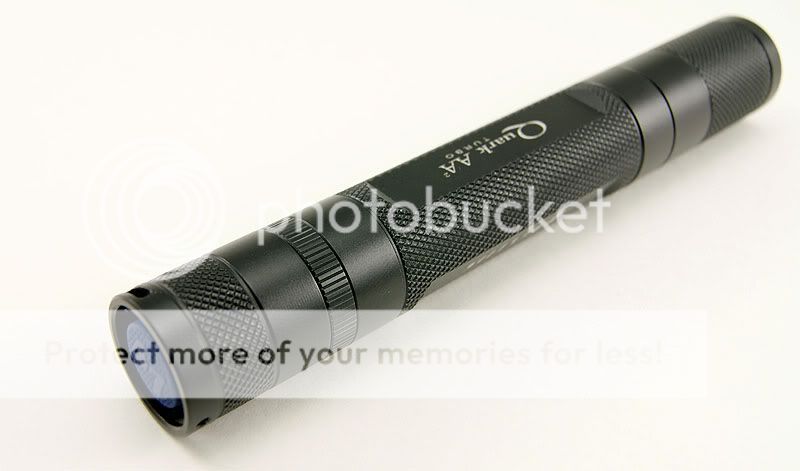
Quark AA-2 body threads. Notice the anodizing on the tailcap end:


If you're wondering about the differences in the Regular, Tactical and Turbo heads, the Turbo UI is exactly the same as the Tactical UI. The Regular head has nothing in common with the Turbo head except the emitter in the XP-G versions.
Here are some pictures showing the size difference in the Tactical and Turbo heads:


The 123 is offered with or without a clip, but if you choose the clip version of the 123, you can't remove it because it's permanently attached to the head, but if you're wondering how to remove the clip from any of the Quark bodies except the 123, here you go:
This is what you start with:

Remove the o-ring:
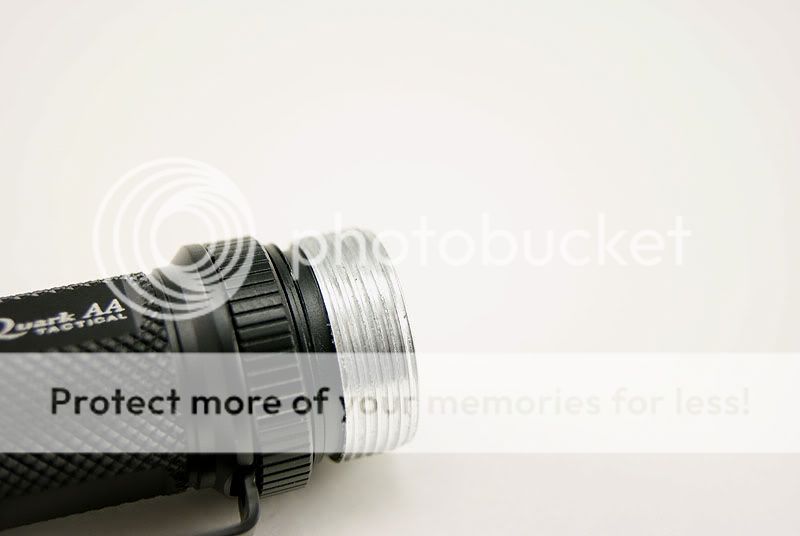
Unscrew the black grip ring:
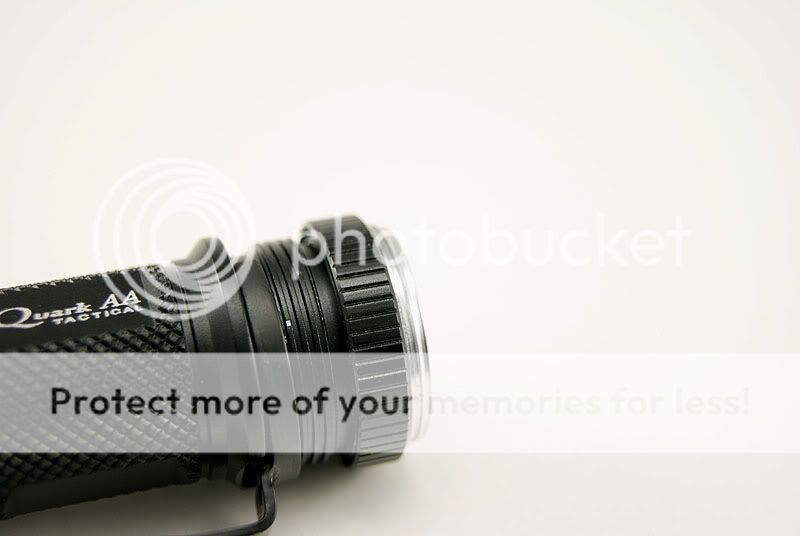
Pull the clip off:


Here's a shot of all the bodies next to each other:

I hope this is helpful for someone, and I hope to update this thread with more info as I can. Stay tuned for some beamshots:thumbsup:.
I've been tossing the idea of a 4sevens Quark review around in my head for a while now, but some really great Quark reviews already exist, so my plan is to point out some things that may not have been mentioned in those great reviews. I hope this will help a lot of members that have certain questions about these lights. I'll mostly be discussing the "lego" or modular capabilities of these lights, but I'll also include some beamshots as soon as the weather cooperates. Anyway, I believe these lights were designed to lego because it cuts production costs by allowing the same part to be used for multiple lights. This saves time and money, but this also works out great for the consumer as well; we have the option to customize these lights to our liking by switching heads, tail caps, bodies and even switches.
I'll go into detail about these parts and some of their differences throughout this thread. I've taken pictures of most of the different combinations with these lights and I've included just about every combination that can be made, but unfortunately I don't have every type of Quark made, so some of the models couldn't be included. The models that are not included in this thread (yet) are as follows: Quark AA-2 (non-Turbo), Quark 18650 body, Quark RGB and the Quark MiNi.
Let me start things off with some OTF (out the front) lumens readings of my lights. I have a homemade 16" integrating sphere like MrGman had, and like Bigchelis still has (only he's using a 24" sphere now). MrGman was kind enough to share his time and knowledge helping me get my sphere set up and accurate, so I'd like to thank him for that.
Probably the first thing some of you will notice is how my spreadsheets look like the spreadsheets that Bigchelis uses in his thread, well that's because they are the same except for a color change. I used to make all of BigC's spreadsheets, but he has since decided to try something more organized. Since I already had the blank spreadsheets, I decided to change the color and use them. I don't plan to test lots of lights like BigC does, so this should work out fine for me.
These numbers are as close as you can get with a home made system like this, but keep in mind that these numbers are what you can expect to see from the Quark line, but different variables can cause one light to be brighter than another one. All of my lights with the same driver type are pretty close, so these lights seem to be pretty consistent, but keep in mind that it's possible for you to purchase one that's not as bright as mine or one that's brighter than mine. Anyway, enough talking. Here are the numbers:
*Note* I haven't finished all the lights yet (AA2 Turbo combinations), so stay tuned for more.
First, here's a Quark 123 XP-E R2 Regular UI. I took readings of all the modes because I was curious to know what the output is for each mode, and I figured some of you might be interested as well:
Max:
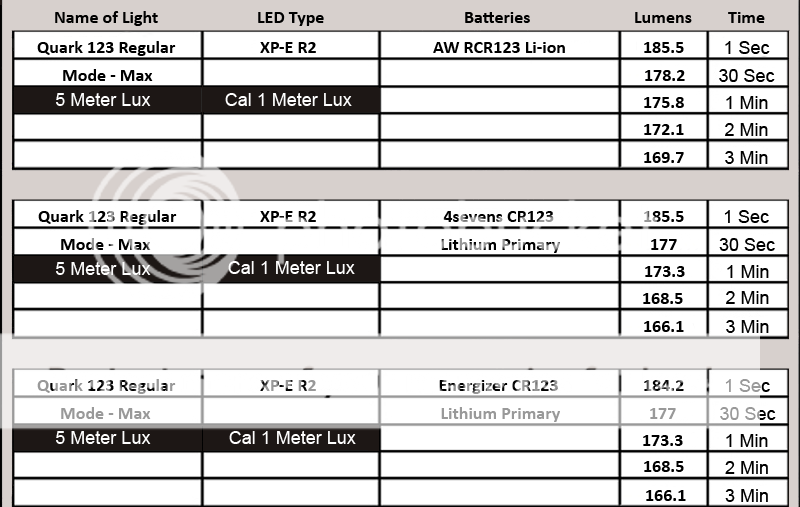
High:
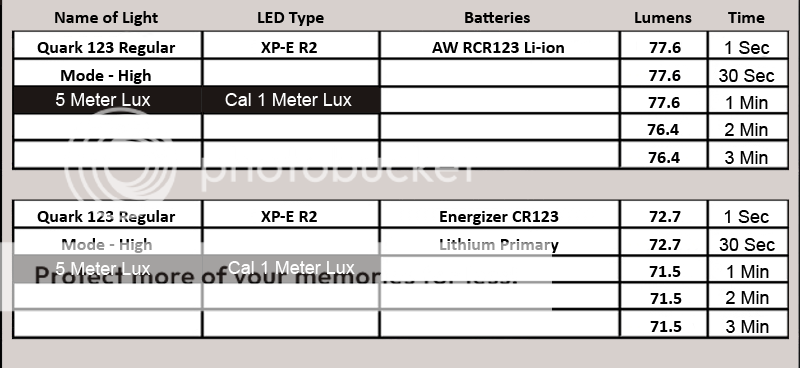
Medium:
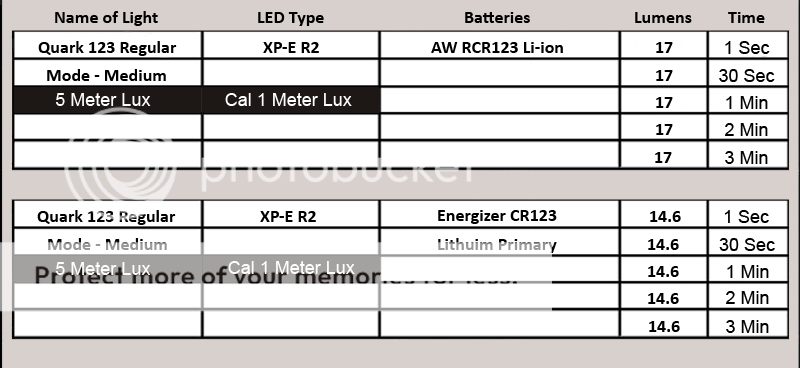
Low:
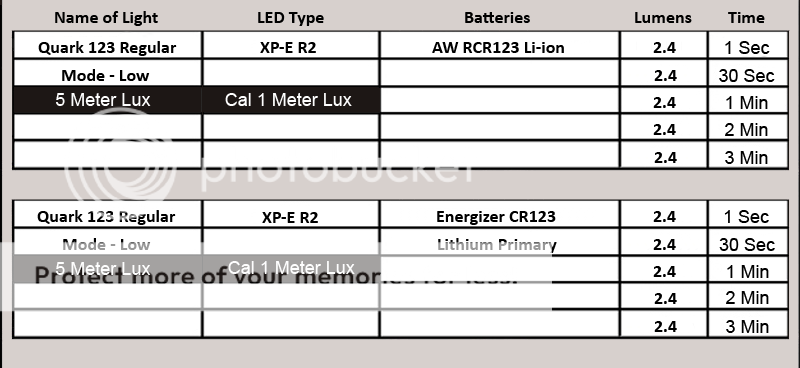
Moonlight:
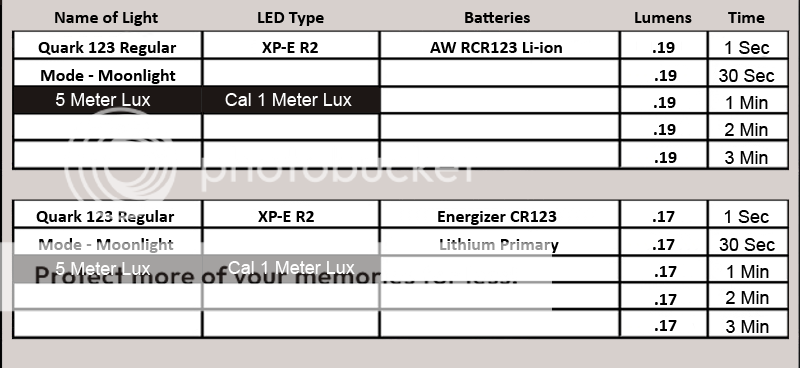
Now I'll move on to readings of different Quark lights and combinations in Max mode:
Quark 123 Tactical results:
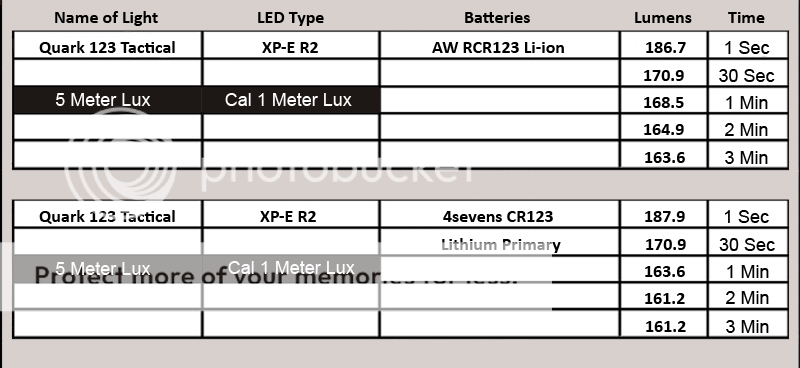
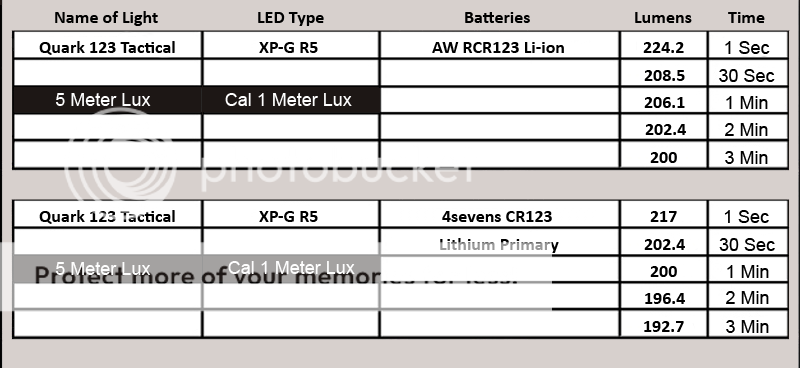
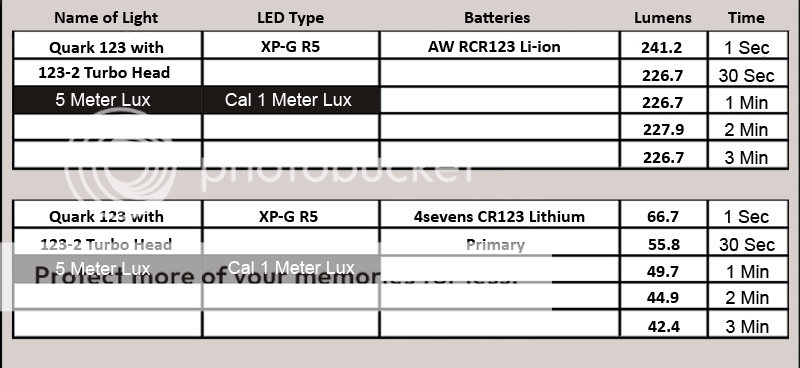
Quark 123-2 Tactical results:
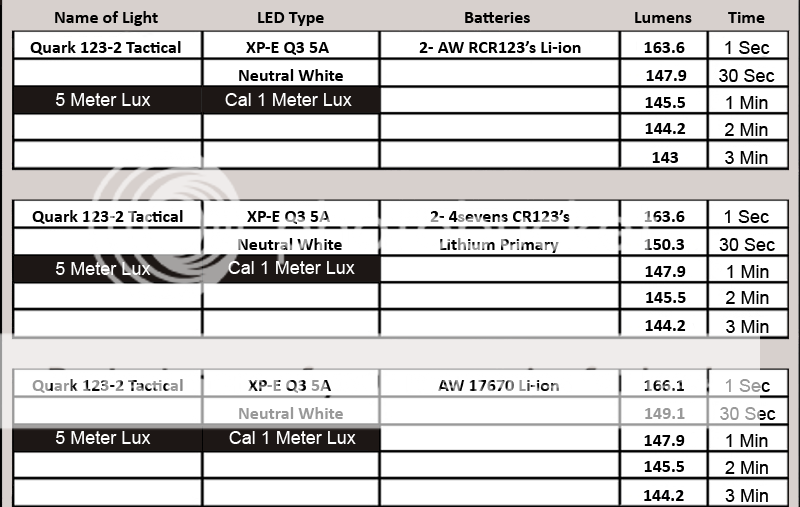
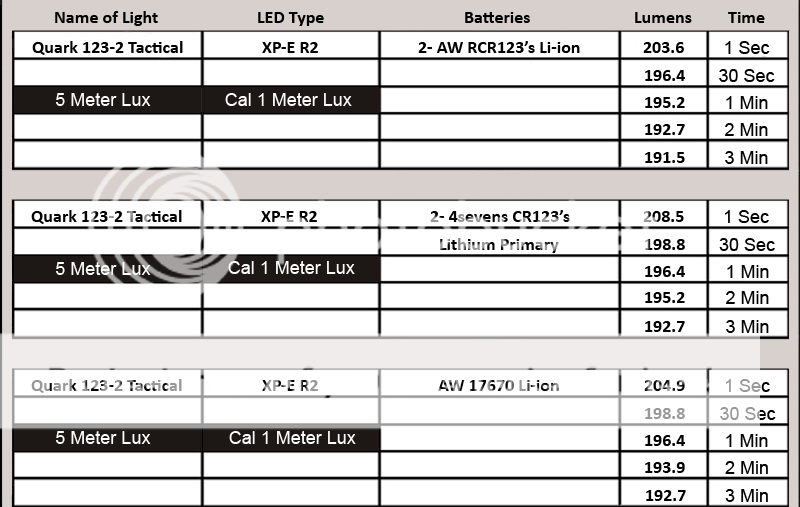
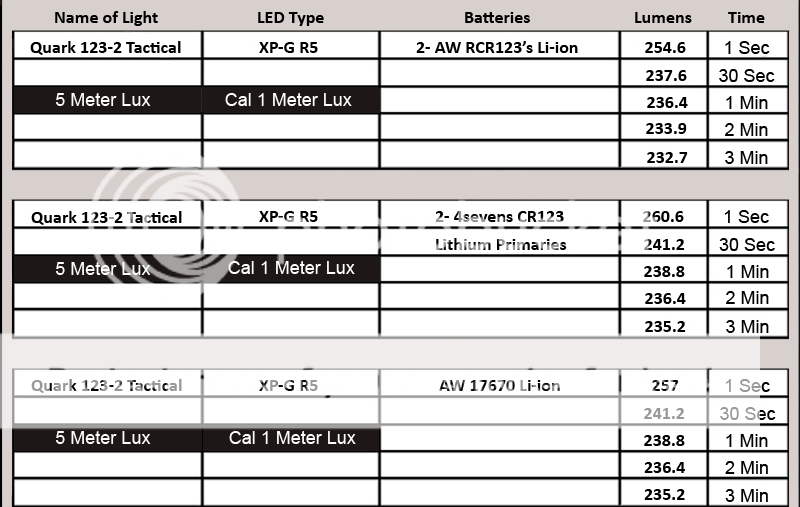
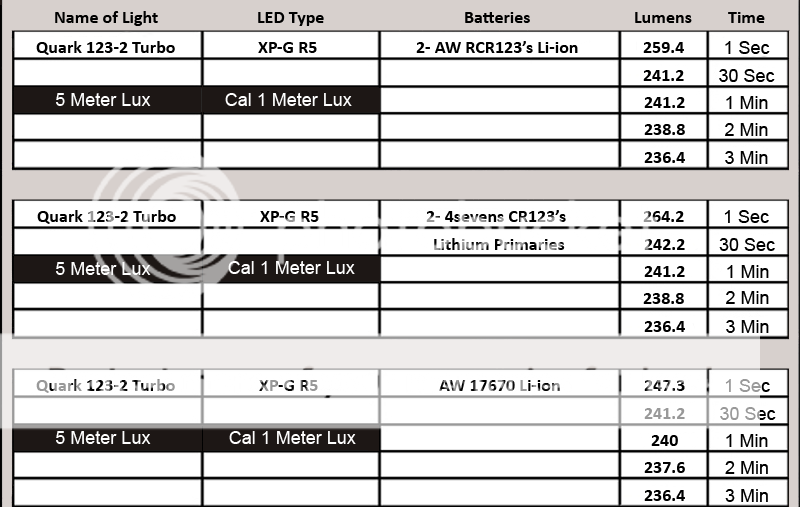
Quark AA Tactical results:
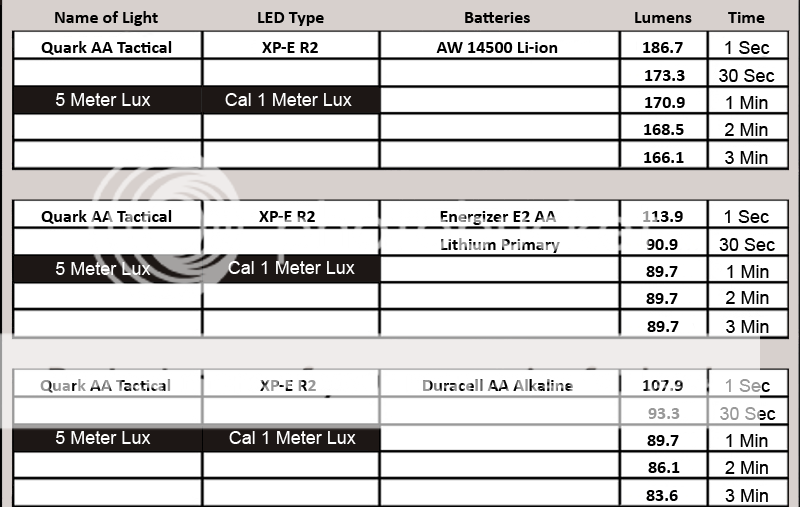
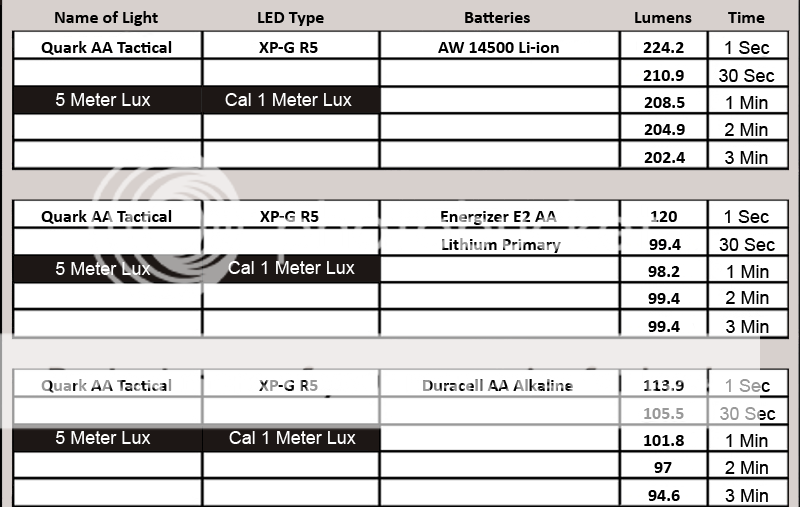
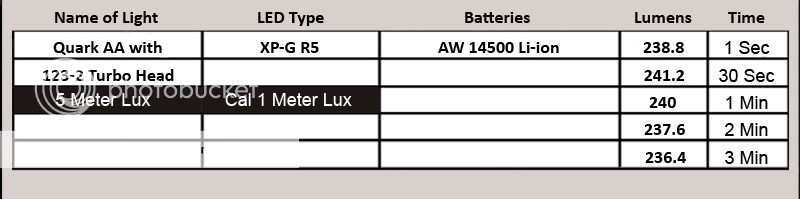
Before I begin talking about mixing and matching parts, I'll mention something that's very important to remember while mixing Quark parts. DO NOT use a Quark low voltage head with a high voltage battery setup. i.e., low voltage head with 2 Li-ion batteries or two Lithium primaries (unless it's 1.5v AA primaries). Just remember, the low voltage head specs are .9v to 4.2v, and the high voltage head specs are 3v to 9v. If you use 2- Li-ion batteries on a low voltage head, the driver will be bypassed and the emitter will get the full voltage and current from the batteries, and in about 5 seconds, it will be lights out for good (don't ask me how I know
I believe 4sevens has stopped marking the heads, so it's probably harder to tell the difference between the heads if you get them mixed up. Currently I have two heads that are not marked at all. One of them is a low voltage XP-G head (Quark AA) and the other is a high voltage head (Quark 123-2 Regular). I can't say for sure at this time if all new heads are no longer marked, but I'm almost certain. If you get the heads mixed up somehow and you're not sure which head is which: *EDIT* You can visually see the different traces on the high and low voltage heads (see pictures below), so the easiest way to tell the difference is to look at the back of the driver, and you will see 3 traces for a high voltage head and 1 trace for a low voltage head (thanks to CPF member Shark_za for pointing this out to me:thumbsup
I've included some images of the difference between a marked head and an unmarked head:
Marked head (High voltage head):

Unmarked head (Low voltage head):

Now I'll discuss the available tail caps and their differences. The Regular and Tactical tail caps both use the same housing, but the switch and button are different between the two. The Regular tail cap uses a reverse type switch that has to be fully activated before the light comes on, so the momentary on feature isn't available with this switch. They designed it this way for two reasons.
1.) The reverse type switch works properly with the Regular UI (user interface).
2.) The reverse type switch is shorter than the forwarding type switch, so the light has the capability to tail stand for hands free use.
The Tactical tail cap uses a forwarding type switch that has the momentary on feature, but the Tactical switch is taller than the reverse switch, so you can't use the tail standing feature. You can swap switches or complete tailcaps between the models, but I've read about UI problems when using the Tactical switch on the Regular UI Quark. If I remember correctly, the light will skip modes during momentary activation, but you need to do some research on your own to see if it will work for you or not.
If you have a Tactical Quark, but you would prefer a tailcap with tail standing capabilities, you have two options.
1.) Use a Regular tail cap and lose the momentary on feature.
2.) Purchase a Quark Turbo "Flat" tail cap that has the same forwarding switch, but the housing has been raised to allow for tail standing.
You also have the option to swap the switches inside the housing, but currently I don't think the switch is offered separately so you will probably have to buy the complete tailcap assembly. At least we have that option though.
I should also mention that the Turbo Flat tail cap is larger in diameter than the non Turbo Quark tailcaps. I believe 4sevens did this to make the Quark Turbo series proportionate with the larger diameter head on the Turbo models. To some, the use of the Flat tailcap on a non Turbo model may not be aesthetically pleasing to the eye, but if you're willing to accept function over form, you can have the best of both worlds. It really boils down to personal preference though.
4sevens also offers a tail switch boot kit which includes 4 boots, spare o-rings and a boot removal tool. I'll include pictures of this below, and I've also included lots of pictures which combine the use of the Turbo tailcap, Flat Turbo tailcap, Regular tailcap and Tactical tailcap on various bodies with different head combinations. These pictures will be included below, so keep scrolling.
All four tailcaps:
From left to right: Quark Turbo, Quark Turbo Flat, Quark Tactical and Quark Regular:

Note that the blue boots are accessories and don't come standard with any tailcap purchase. Also note that my artificial lighting makes the blue buttons appear to be a lighter blue than they are in normal/natural lighting.
Tactical left, Regular right:
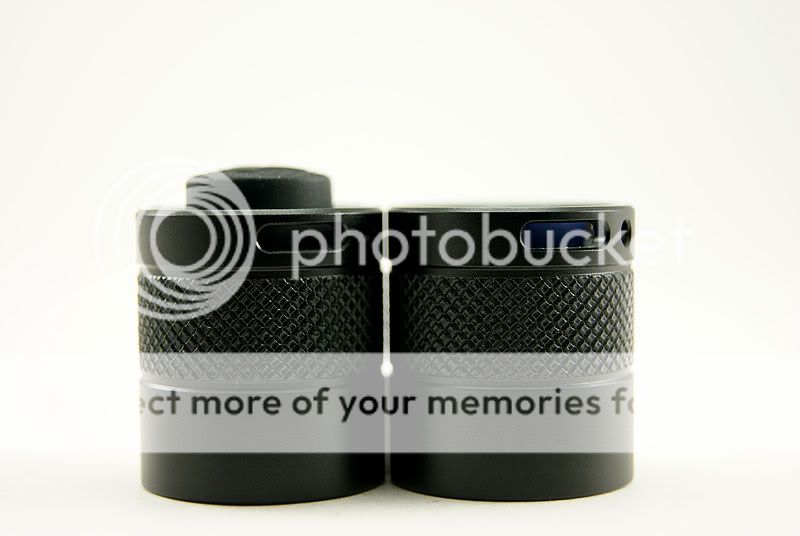
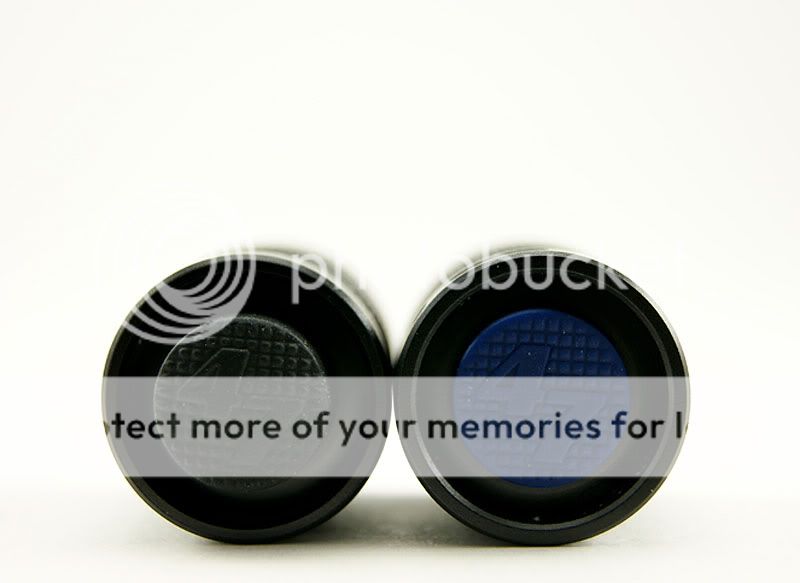
Quark Turbo Flat left, Quark Turbo right:

Quark Tactical switch (note that the Quark Turbo switch is the same as the Quark Tactical switch):


Quark Regular switch:


Quark tailcap boot kit: (remember that the blue boots aren't as blue in natural lighting as they appear in my pictures)

Quark Regular with blue boot:

Quark Tactical with blue boot:

I should also note that some Quark Regular and Tactical tailcaps have a lock-out feature. I don't think 4sevens advertises this, and if I'm not mistaken it's because Surefire has a patent on that feature (I could be wrong though). From my experience, the newer tailcaps have anodized theads, while the older tailcaps lack this feature. I'm not 100% positive about this, so if you end up with a new tailcap that doesn't have anodized threads, it could be that you've received old stock, or it could possibly be for some other reason. The opinions on this topic are subjective though, because some believe that the lock out feature won't function properly if the threads on the body aren't anodized also. Personally, I haven't had any issues, but I can see where the anodizing could wear off and create a loss of that feature, and I can also see this feature not functioning properly if you get a tailcap that wasn't properly anodized from the factory.
Some pictures:
Non-anodized on the left, anodized on the right:

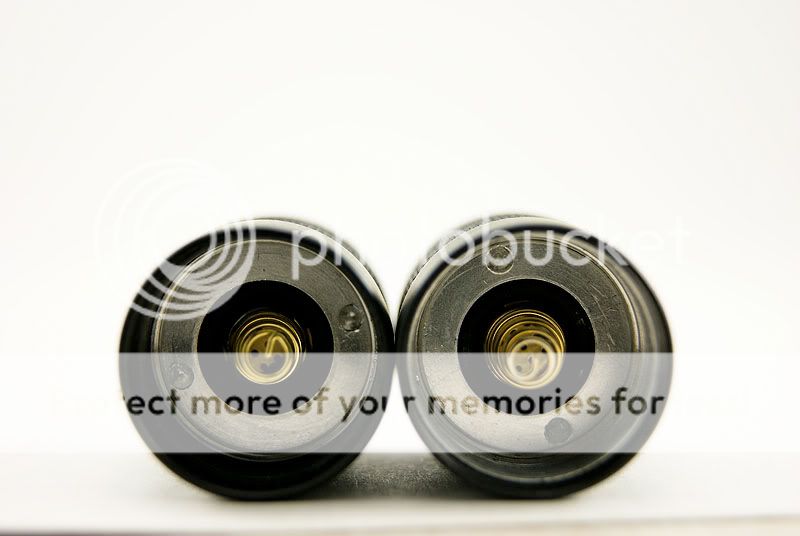
I believe all Quark Turbo tailcaps come anodized and the threading at the tailcap end of the body is anodized on my Turbo's, but I believe I've read about 4sevens making changes to that too so.......

Quark Turbo:

Quark Turbo Flat:

I've also noticed a difference in the threaded ring that holds the switch in the tailcap housing. I'm not sure if 4sevens is still making two different rings or not, but the one with the protrusion on it came assembled in a Quark 123-2 Regular UI tailcap:

One more thing about tailcaps and I'll move on. If you're concerned that placement of the supplied split ring on the Regular tailcap will prevent the light from tailstanding, you can install the split ring like this so it doesn't interfere with that feature:
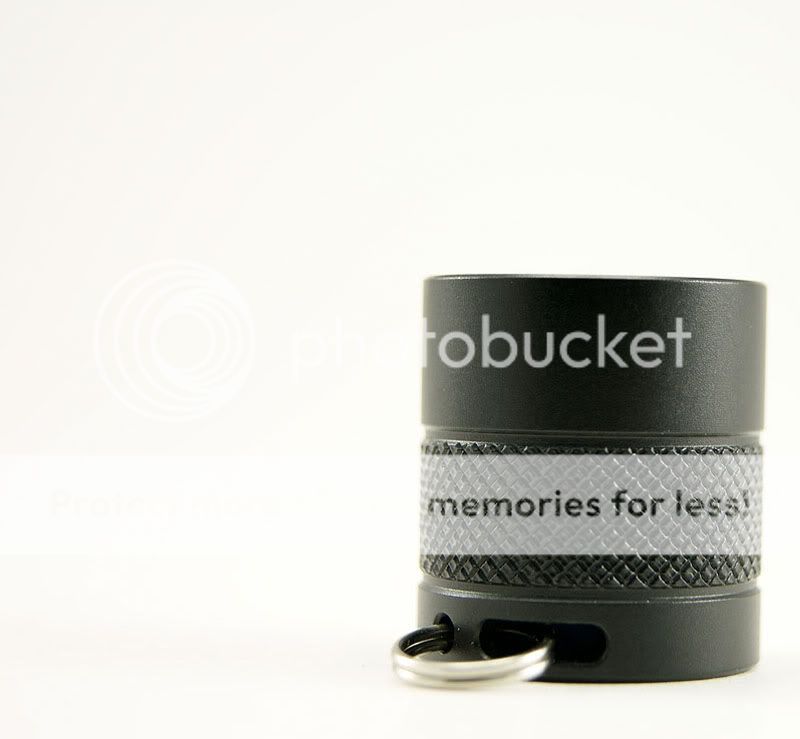
I thought I'd show some pictures of the Quark 123-2 Regular and Tactical before I get into all the different head and tailcap combinations. I hope you like to look at pictures because this thread has a lot
Quark 123-2 Regular:

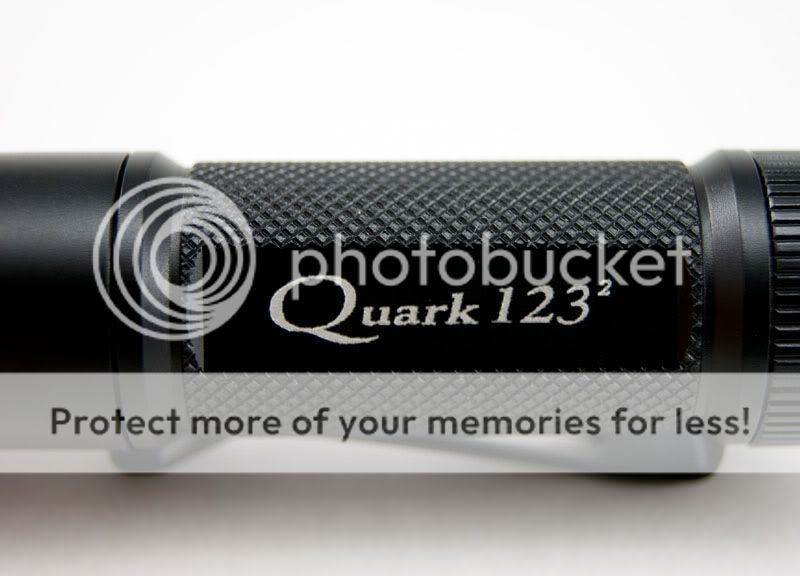



Tailstanding:

Headstanding:

A few more and I'll move on:





Quark 123-2 Tactical:

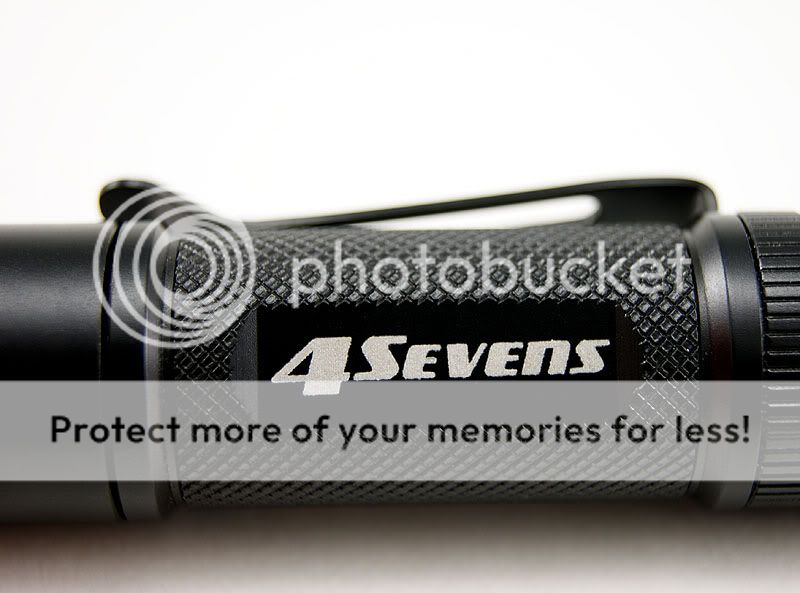






123 Tactical:



Now the legoing starts
123 with Turbo Flat tailcap:


Tailstanding:

Quark 123 with Turbo head and Turbo Flat tailcap:



Quark 123 with Turbo head and Turbo tailcap:

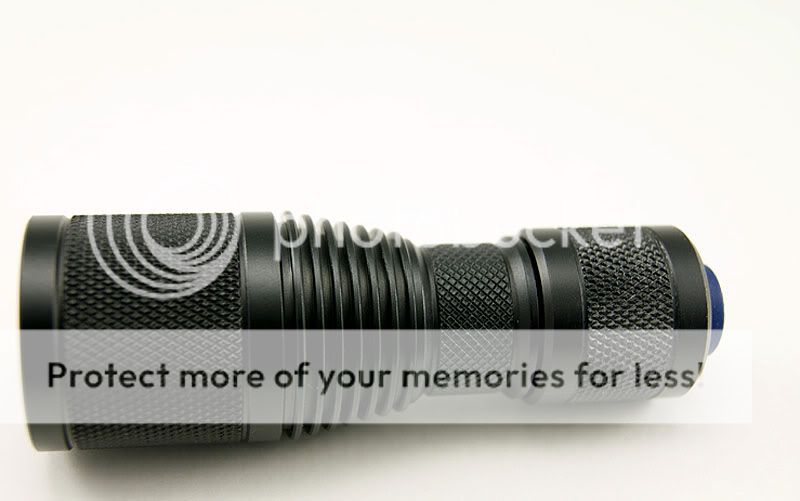
Quark 123 with Turbo head and Tactical tailcap:
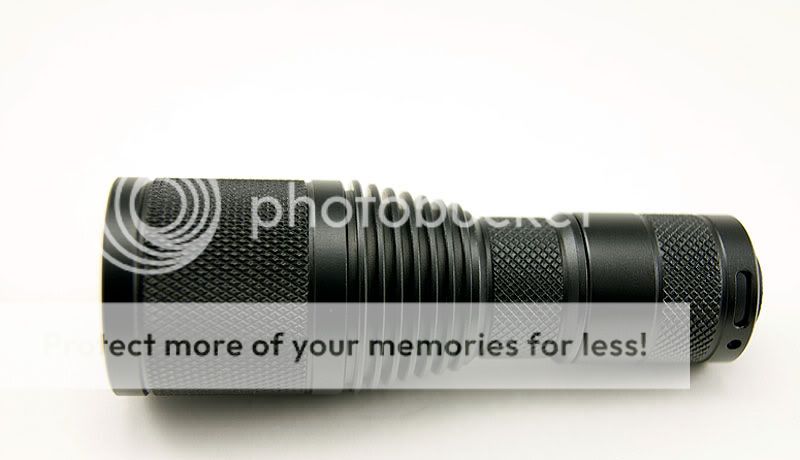


Quark 123-2 Turbo:
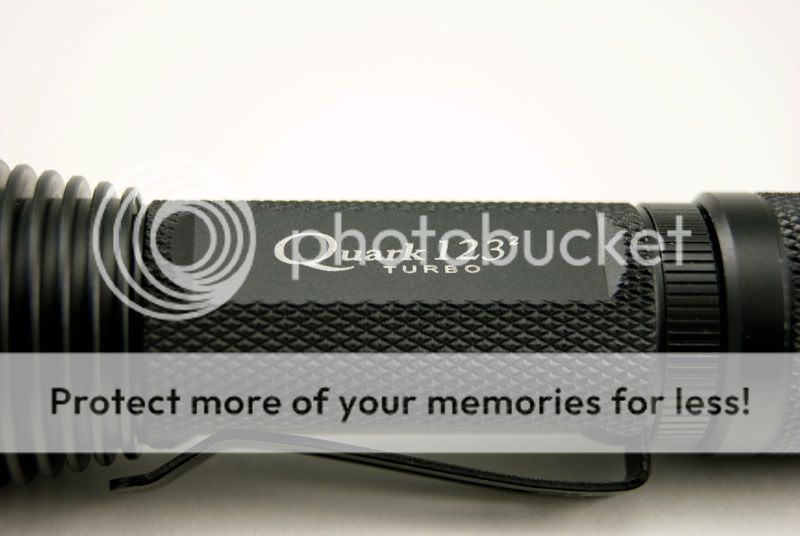



Quark 123-2 Turbo with Turbo Flat tailcap:



Quark 123-2 Turbo with Tactical tailcap:

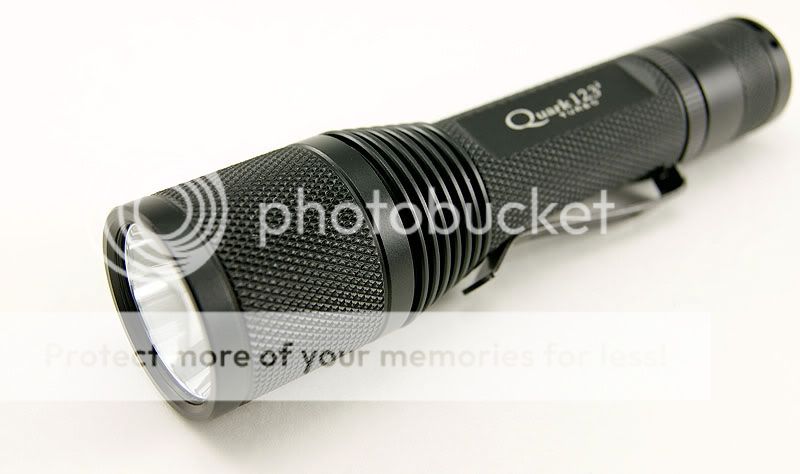
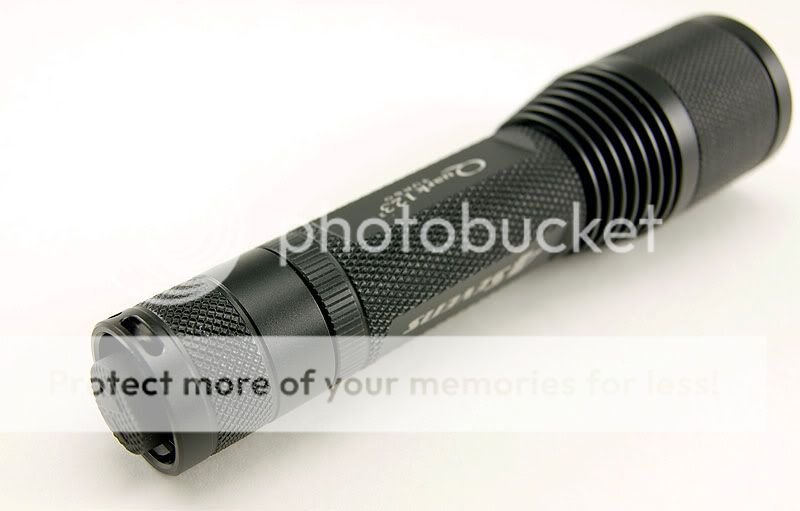
Quark 123-2 Turbo with Regular tailcap and blue boot:
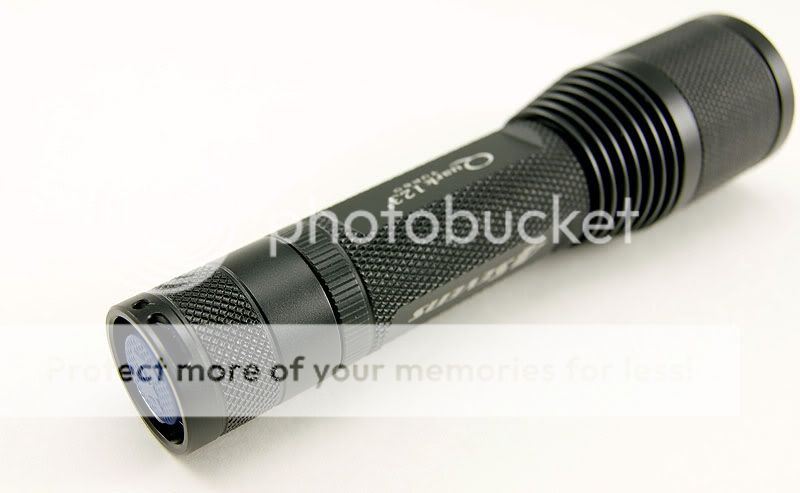
Quark 123-2 Turbo body. Notice the anodizing on the tailcap end:


The business end:

Quark AA Tactical:
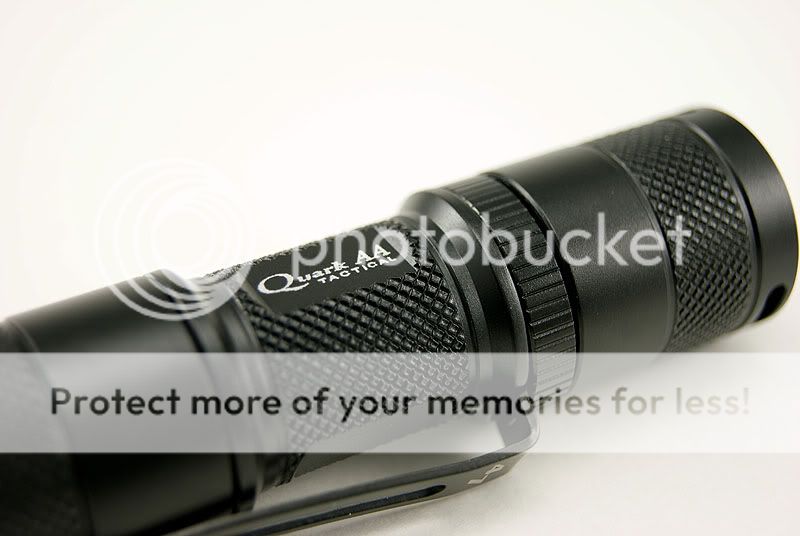
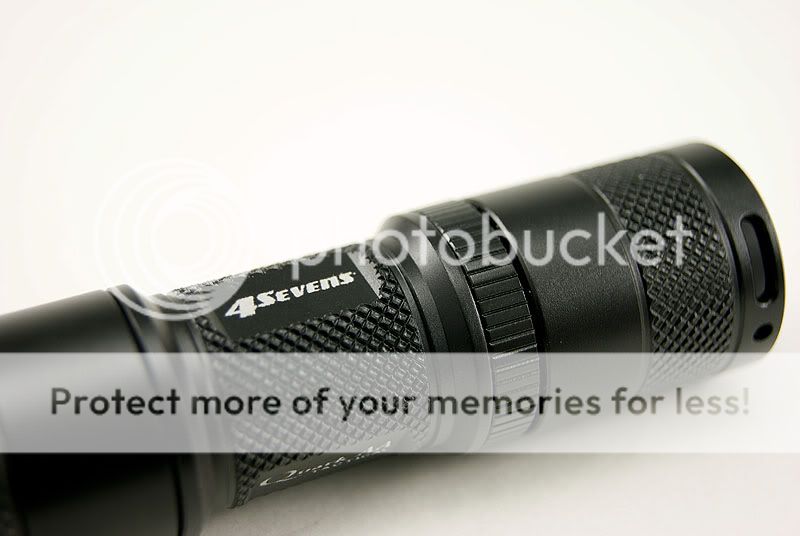







Quark AA with Turbo Flat tailcap:




Quark AA with Turbo tailcap:



Now for the Turbo head on the Quark AA. The problem with this setup is the fact that the Quark AA body is shorter than the 123-2 body, but they both use the same clip. I know you're probably thinking, so what, so they use the same clip, big deal. Well, the fact that the Turbo head is larger in diameter than the Tactical and Regular Quark heads poses a problem with the Quark AA body. Here's what I mean. Note the difference in thread position from the 123-2 body to the AA body:
Quark 123-2
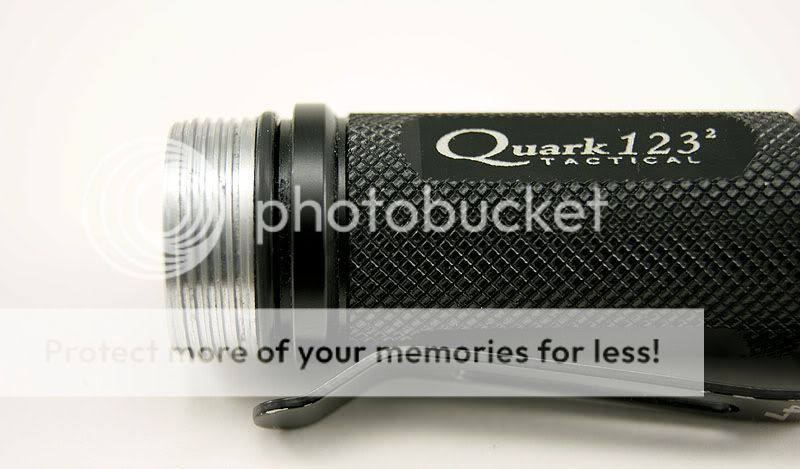
Quark AA

This causes the tapered part of the Turbo head to come in contact with the clip on the Quark AA body. You have two options for this.
1.) Completely remove the clip. This setup will work just fine, but obviously you won't have a clip.
2.) Install the tailcap on the head end of the body and install the Turbo head on the tailcap end of the body. Also note that when the tailcap is installed on the head end of the light, the clip protrudes over the tailcap. This could be a problem if you plan to use either of the Turbo tailcaps; the Turbo tailcaps are larger in diameter than the Regular and Tactical tailcaps, which causes the larger tailcaps to hit the clip. It's not a problem once the tailcap is installed, but you have to hold up on the clip during tailcap installation or you risk damaging the anodizing on the tailcap. Personally, I found it aggravating trying to hold the clip up while installing or removing the tailcap, so I removed the clip. It's up to you though.
Quark AA with Turbo head and Turbo Flat tailcap:



Quark AA with Turbo head and Turbo tailcap:



Quark AA-2 Turbo:
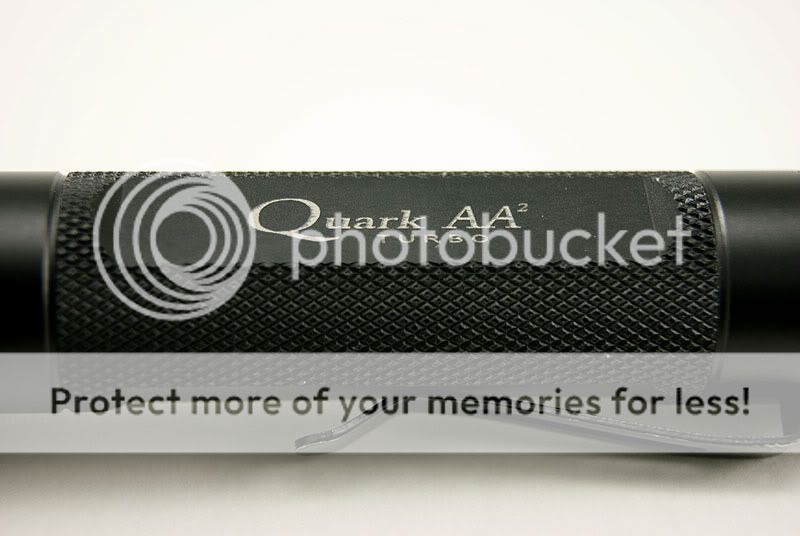
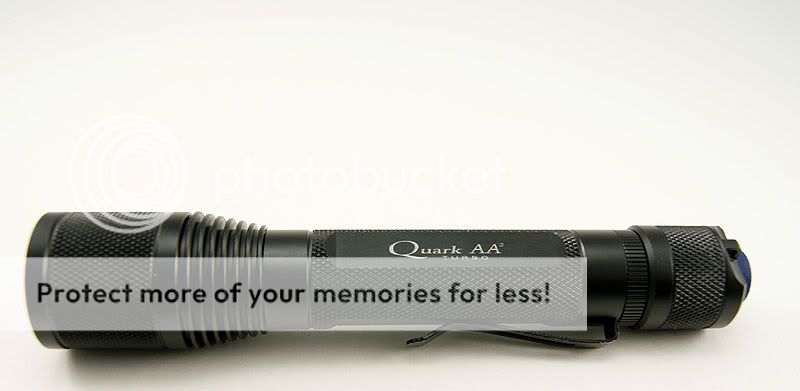


Quark AA-2 Turbo with Turbo Flat tailcap:
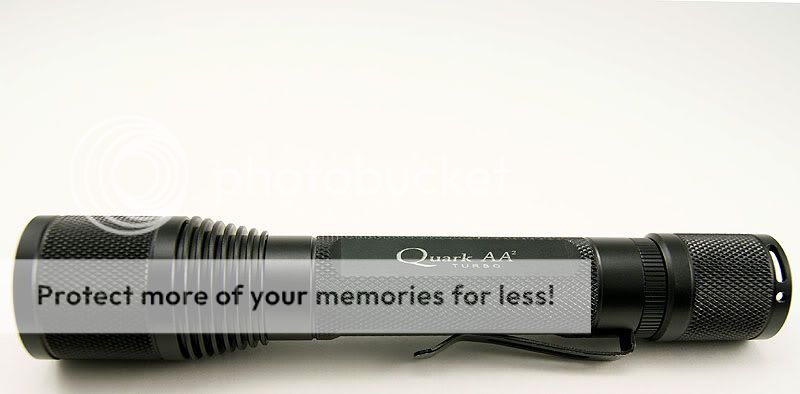


Quark AA-2 Turbo with Regular head and Tactical tailcap:



Quark AA-2 Turbo with Regular head and tailcap:

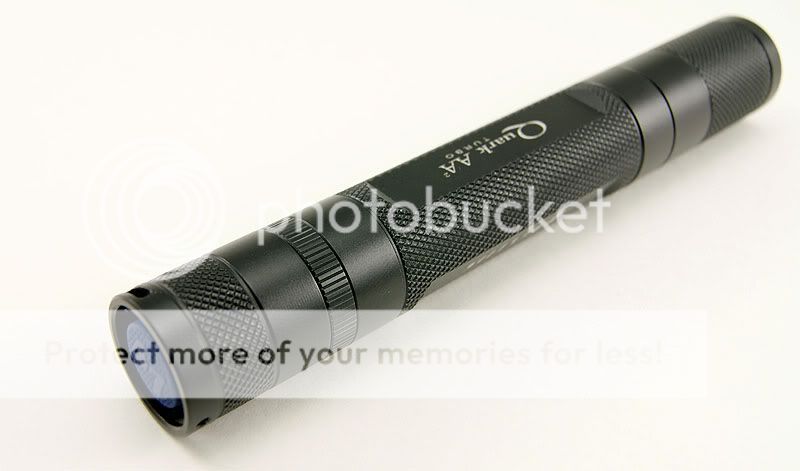
Quark AA-2 body threads. Notice the anodizing on the tailcap end:


If you're wondering about the differences in the Regular, Tactical and Turbo heads, the Turbo UI is exactly the same as the Tactical UI. The Regular head has nothing in common with the Turbo head except the emitter in the XP-G versions.
Here are some pictures showing the size difference in the Tactical and Turbo heads:


The 123 is offered with or without a clip, but if you choose the clip version of the 123, you can't remove it because it's permanently attached to the head, but if you're wondering how to remove the clip from any of the Quark bodies except the 123, here you go:
This is what you start with:

Remove the o-ring:
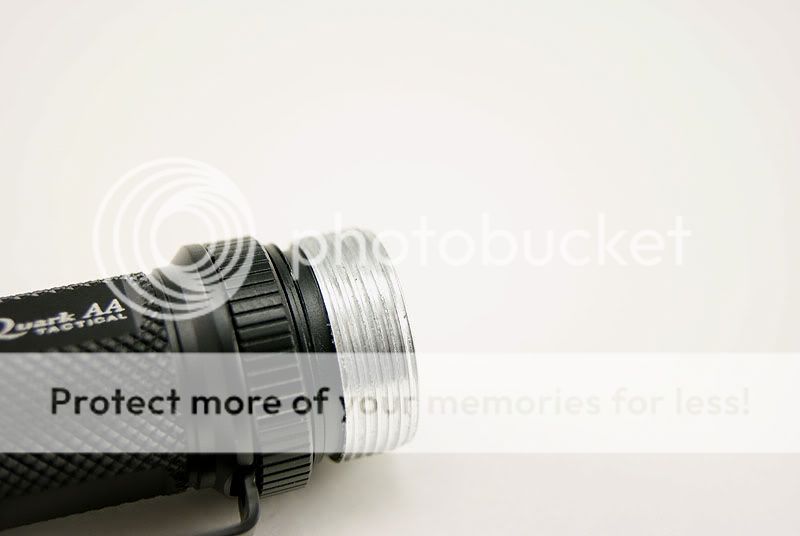
Unscrew the black grip ring:
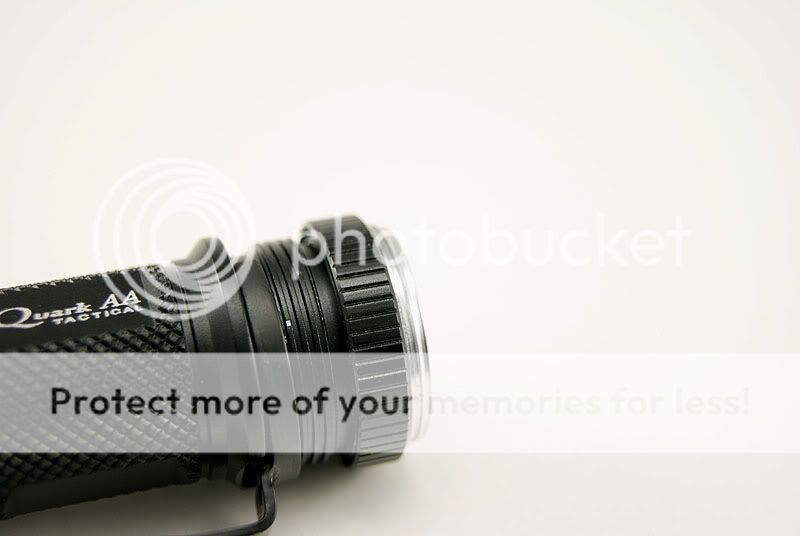
Pull the clip off:


Here's a shot of all the bodies next to each other:

I hope this is helpful for someone, and I hope to update this thread with more info as I can. Stay tuned for some beamshots:thumbsup:.
Last edited:

