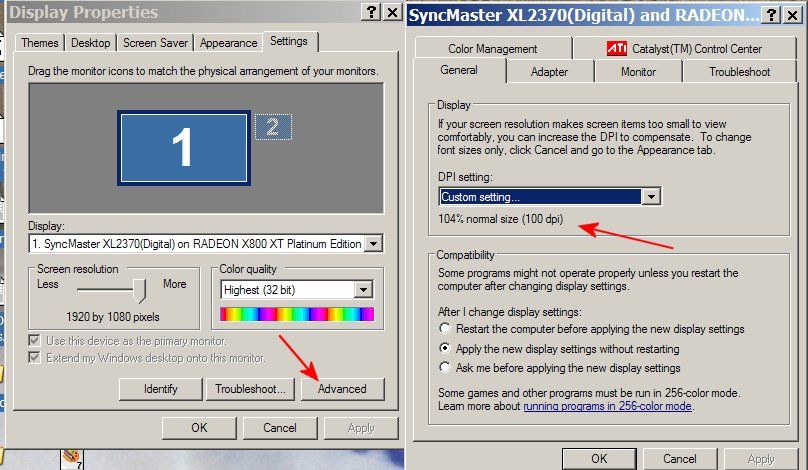jzmtl
Flashlight Enthusiast
So I just bought a new 21.5" monitor after my old one went kaput, this one is capable of 1920x1080 resolution, and after some mucking around to get the DVI signal to work (used VGA before), I set it to the max resolution.
Granted I don't have the best eyesight for my age (28), but I can barely read the letters on the page, be it forums or various news sites I frequent. Really what the heck is the point of cramming that high resolution into a small monitor so the letters are so small and almost unreadable? 1080HD on a 46" TV, sure, but on a desktop monitor?
Well down to 1280x720 it goes.
Anybody else find the resolution on today's monitors are unnecessarily high?
Granted I don't have the best eyesight for my age (28), but I can barely read the letters on the page, be it forums or various news sites I frequent. Really what the heck is the point of cramming that high resolution into a small monitor so the letters are so small and almost unreadable? 1080HD on a 46" TV, sure, but on a desktop monitor?
Well down to 1280x720 it goes.
Anybody else find the resolution on today's monitors are unnecessarily high?