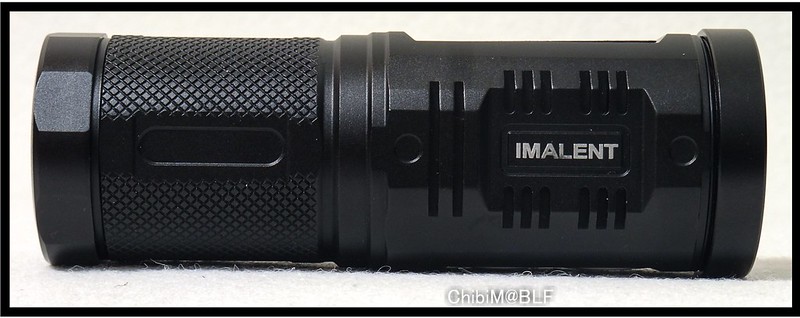Imalent SA04


The most innovative 4AA flashlight on the market till today!
Featuring:
[*=center]Dual XML
[*=center]Full RGB: Red, Green and Blue leds
[*=center]a LCD Touch screen
Can you see the mistake with the colors?
The Imalent SA04 is not the first flashlight that uses a touch screen to control the output and settings, but its the first that uses this in combination with 4 AA cells, dual XML and RGB colors. Imalent is a pretty new player on the flashlight market, but they jumped onto the market with flashlights and settings that have never been seen before.
The SA04 is part of the "Shark series" of Imalent.
I was pretty excited to review this light!!!
Let`s see if this light lives up to my excitement!
Specifications:
| Brand Model | Imalent SA04 |
| LED | Dual XML + RGB |
| Working Voltage | 2.8-8V |
| Battery | 4*AA |
| Switch | 2 side switches |
| Modes | Many |
| Blinkies | Yes |
| Mode changing | Touch screen |
| Anodizing | HAIII |
| Tailstand | YES |
| Lock Out | Yes |
| Momentary On | No |
| lens | Ultra clear tempered |
| Reflector | smooth |
| Waterproof | IPX8, but see last part |
What you get:
[*=1]SA04 flashlight
[*=1]Holster
[*=1]Spare O-ring
[*=1]Documents, Warranty card, and User Manual
No lanyard, nor is there any lanyard attachment point on the SA04 anyway.
The box got a little smashed during its trip to Japan, but the light and accessories arrived safe and sound.
The User Manual is probably the most detailed of the ones I have seen so far.

Handling and close ups
The body is made out of 1 piece of Aluminum.
Bezel and Tail cap can be taken off, but that`s it..
The SA04 has 2 large buttons to work with. The M-button (mode button/Strobe button) and the Power button.
Both are equal in size, and the click feels good, no wobbly cheapy clicky. The buttons themselves can be rotated, as you can see in this video:
The SA04 has 2 large buttons to work with. The M-button (mode button/Strobe button) and the Power button.
Both are equal in size, and the click feels good, no wobbly cheapy clicky. The buttons themselves can be rotated, as you can see in this video:
They are quite big, and are easier to use than the buttons on the D40A.
The M-button does Nothing, when the light is turned off. And on
I think it would have been nice if you could actually FEEL the difference between the buttons in darkness.
For example, having a little protruding button (or bump in the middle) for the Power button, and a littel depressed M-button, (or dip in the middle).
The M-button does Nothing, when the light is turned off. And on
I think it would have been nice if you could actually FEEL the difference between the buttons in darkness.
For example, having a little protruding button (or bump in the middle) for the Power button, and a littel depressed M-button, (or dip in the middle).
Touch screen
This is one of the most exciting features of the SA04.
It uses the Touch screen to change modes, brightness , tints and colors.
This is a very unique feature.
The screen feels more like a Resistive touch screen than a Capacitive one.
Unfortunately it doesnt work 100% flawlessly. It sometimes takes a few tries before you can have it in the desired output or tint. It gives 17 levels of brightness 17 levels of Tints using the 2 XML leds.
[video]http://www.youtube.com/embed/_lhH06cl4P0[/video]
See video above for my Touch screen sensitivity test.
Viewing angles are pretty good! Only from the front of the light it would be a little difficult to watch.. but that would mean you are looking into the light, which you wouldn`t in 99.9% of all situations.. so the viewing angles are very good! well done!..
In daylight (who uses a flashlight in daylight) the display is a little hard to see.
The Screen will stay on for 30 seconds... before it automatically turns off.. Auto-turn-off is a MUST.. Although I would`ve preferred 10-15 seconds?
Finding all the settings in this light can be quite challenging at first without manual. But you will have it figured out pretty fast..
Real men don`t read manuals... (But I did).
It made it so much easier.
the M-button doesnt really change modes.. Its used to Turn off the touch screen,as well as a double click for the blinkies family.
Using a Touch screen does have a few cons..
1 major con is, that it let you change modes or settings by accident.
See THIS VIDEO of mine, to understand the problem.
Holding the SA04 in your hands just like any other flashlight, will let your index finger touch the screen.. whether you like it or not.. This will happen once in a while.
Solution?
You can turn the screen off, by a Single Click on the M-button.
so if you have selected the desired output/tint/mode, simply click the M-button to LOCK the setting.
LOCK THE SCREEN
[video]http://www.youtube.com/embed/pIoR8JEl6KQ[/video]
Viewing angles are pretty good! Only from the front of the light it would be a little difficult to watch.. but that would mean you are looking into the light, which you wouldn`t in 99.9% of all situations.. so the viewing angles are very good! well done!..
In daylight (who uses a flashlight in daylight) the display is a little hard to see.
The Screen will stay on for 30 seconds... before it automatically turns off.. Auto-turn-off is a MUST.. Although I would`ve preferred 10-15 seconds?
Finding all the settings in this light can be quite challenging at first without manual. But you will have it figured out pretty fast..
Real men don`t read manuals... (But I did).
It made it so much easier.
the M-button doesnt really change modes.. Its used to Turn off the touch screen,as well as a double click for the blinkies family.
Using a Touch screen does have a few cons..
1 major con is, that it let you change modes or settings by accident.
See THIS VIDEO of mine, to understand the problem.
Holding the SA04 in your hands just like any other flashlight, will let your index finger touch the screen.. whether you like it or not.. This will happen once in a while.
Solution?
You can turn the screen off, by a Single Click on the M-button.
so if you have selected the desired output/tint/mode, simply click the M-button to LOCK the setting.
LOCK THE SCREEN
[video]http://www.youtube.com/embed/pIoR8JEl6KQ[/video]
LEDS
According to the Manual, and Package description, it comes with 2 XM-L2 leds..
But mine didnt come with 2 XML2s, but with 1 CW XM-L2, and with 1 WW XM-L.
For the RGB colors, the SA04 uses 2*5mm leds.
But mine didnt come with 2 XML2s, but with 1 CW XM-L2, and with 1 WW XM-L.
For the RGB colors, the SA04 uses 2*5mm leds.
Knurling and Anodizing
Knurling is done well, but not very aggressive. Quite flat!!! Its therefore a little bit slippery.
The SWM D40A is in that respect better on the body part.. the head on the D40A and SA40 are both without knurling..
But the SA40 has fins on the head part, which helps for a better grip.. plus its a square-shaped.
The SWM D40A is in that respect better on the body part.. the head on the D40A and SA40 are both without knurling..
But the SA40 has fins on the head part, which helps for a better grip.. plus its a square-shaped.
Anodizing seem to be done as well, around the light. The only gripe is that mine has a few blemishes next to the touch screen, on the right.. near my index finger.
you can see some faint white spots... I don`t really have a close up.
you can see some faint white spots... I don`t really have a close up.
Threads are squared, 1 O-ring in place and lubed.
Unfortunately the prints aren`t really clear and crisp. This is 1 of the things Imalent could improve on.
see the letters A and L.
I think it would be better to do the imalent letters upside down. Please look the the first picture in the thread to understand what I mean.
see the letters A and L.
I think it would be better to do the imalent letters upside down. Please look the the first picture in the thread to understand what I mean.
Lens and reflectors
The Manual states about the lens:"ultraclear tempered glass resists scratches and impacts"
After some use, and play, its hard to see any scratches, but when you turn the light on, it will reveal some scratches or scuffs on the lens.
The manual states about the reflectors: "Optimized deep metal reflector maintains great throw and spread with an ideal beam pattern"
The reflector is NOT made of metal, but plastic, and the beam pattern is something I will draw your attention to later. It has quite an artistic beam pattern so to say..
Also, the lens is touching the reflector, so they receive some little marks. see HERE
After some use, and play, its hard to see any scratches, but when you turn the light on, it will reveal some scratches or scuffs on the lens.
The manual states about the reflectors: "Optimized deep metal reflector maintains great throw and spread with an ideal beam pattern"
The reflector is NOT made of metal, but plastic, and the beam pattern is something I will draw your attention to later. It has quite an artistic beam pattern so to say..
Also, the lens is touching the reflector, so they receive some little marks. see HERE

Dimensions and weight:
Length: 120 mm
Dia head: 43 mm
Weight: 211 grams
With 4 AA: 314 grams
Dia head: 43 mm
Weight: 211 grams
With 4 AA: 314 grams
| Sunwayman D40A | ||
Length | 12 cm | 12 cm | |
Diameter head | 42 mm | 40 mm | 43 mm |
Reflector diameter | 34 mm | 2x 21mm | |
Reflector depth | 25 mm | 34 mm | 20 mm |
Weight | 182 grams | 170 grams | 211 grams |
With 4*eneloop AA | 286 grams | 274 grams | 314 grams |


UI , modes and settings
It`s much harder to describe the amount of modes, and settings, so I will do my best, and try to not make it too overcomplicated.
ON:
[*=1]click the Power button once ,for ON
[*=1]Use the Touch Screen to select the desired output... up to 17 levels of brightness.
[video]http://www.youtube.com/embed/B56sB4[/video]
The camera automatically adjusts the brightness, so the steps in brightness may not be seen easily watching this vid.
When you turn put a few batteries in the light, and screw the tailcap, you can see that the light is "Activated"
See my following video.
[video]http://www.youtube.com/embed/HRoMMZ7Zrgg[/video]
When you turn put a few batteries in the light, and screw the tailcap, you can see that the light is "Activated"
See my following video.
[video]http://www.youtube.com/embed/HRoMMZ7Zrgg[/video]
OFF:
[*=1]In any mode, just simply click the Power button once
Flashers? Yes
When the light is ON, PRESS AND HOLD the M-button to enter:
[*=1]STROBE
[*=1]FLASH
[*=1]SOS
Switching between the different Blinky modes, is done by another PRESS and HOLD M-button.
[video]http://www.youtube.com/embed/9YPLkuwtR3Q[/video]
The blinkies are Output-Adjustable , see the following vid, which is great! Most flashlight Can`t do that!!
[video]http://www.youtube.com/embed/zeTM9YnXtS0[/video]
[video]http://www.youtube.com/embed/9YPLkuwtR3Q[/video]
The blinkies are Output-Adjustable , see the following vid, which is great! Most flashlight Can`t do that!!
[video]http://www.youtube.com/embed/zeTM9YnXtS0[/video]
RGB?
Red Blue and Green or red, blue and green HAVE YOU SEEN THE MISTAKE?
When the light is on, PRESS AND HOLD the MODE icon on the Touch Screen (not the M-button) to enter:
[*=1]RED
[*=1]GREEN
[*=1]BLUE
[*=1]DISCO
and back to normal-output the 5th press.
[video]http://www.youtube.com/embed/BqisLQ3yNv4[/video]
I forgot to delete the audio from this video
[video]http://www.youtube.com/embed/_ym94uwj8xc[/video]
The second video shows that the output CAN NOT be changed for RGB
The second video shows that the output CAN NOT be changed for RGB
Tint switching
One of the very exciting features of this SA04 is the Tint mixing, using the 2 XML leds. 1 is CW and the other is WW. It will go from about 4000k to 6500k (can`t really tell the exact numbers)
how to enter?
- When the light is ON. Press and Hold the POWER-button. (see video)
This will give you another 17 levels of tints. Mixing the CW and WW led in incremental steps.
[video]http://www.youtube.com/embed/9becTFr_vUY[/video]
Mode memory ?
- YES: Main Output Modes will be memorized instantly.
- NO: RGB modes will NOT be memorized
- NO: Strobe modes will NOT be memorized
RGB and Blinkies will not be memorized after Turn OFF, the light will go back to last saved Main mode.
PWM
No.. I couldn`t detect any PWM, except in SOS 
Lock OUT
The SA04 has a very easy way to enter the LOCK OUT position in which none of the buttons, nor the screen works.
Simply Press and Hold BOTH buttons, the Power and M-button for 1 second. You can enter the LOCK OUT from ON and OFF.
See my following 2 videos.
Simply Press and Hold BOTH buttons, the Power and M-button for 1 second. You can enter the LOCK OUT from ON and OFF.
See my following 2 videos.
[video]http://www.youtube.com/embed/7ekYCcoVfxM[/video]
[video]http://www.youtube.com/embed/uAJhOOwqNkk[/video]
Performance:
The SA04 works on 4 AA batteries.. The same as with the SWM F40A, the light can not run on 2 batteries only!
It has a built in STEP DOWN at 3 minutes.
It has a built in STEP DOWN at 3 minutes.
Ceiling bounce:
Max max ceiling bounce at startup is 111 lux,
compared to my:
SWM F40A (130lux)
SWM D40A (127lux)
SWM F40A (130lux)
SWM D40A (127lux)
These lux numbers can not be compared to somebody else`s LUX numbers, because they are using a different setup
Run-time
I did the test for 2XMLs twice, but the first time I had to leave so when I came back, the light was at 4 lux....
So the next graph is the one that I did a FULL runtime test on..
I wrote down the Lux numbers every 5 minutes.
So the next graph is the one that I did a FULL runtime test on..
I wrote down the Lux numbers every 5 minutes.
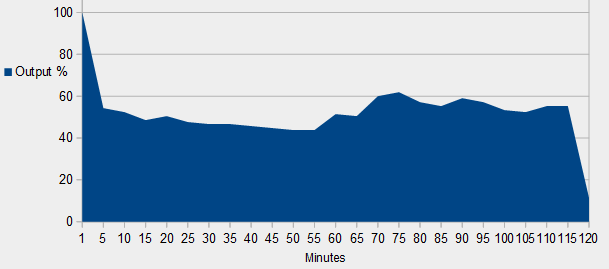
The tests didn`t come out equally.. I have no idea why not. I`m not sure how they maintain the brightness, but there are many bumps in the output (not very noticeable by eye) it's a 2 hours runtime on full power.. down.
A 2 hours runtime is 30 minutes longer than the F40A, and if you use only 1 CW led, you will gain 50 minutes over the F40A.
A 2 hours runtime is 30 minutes longer than the F40A, and if you use only 1 CW led, you will gain 50 minutes over the F40A.
The next graph is the test done with only 1 xml, the xm-l 2, CW.
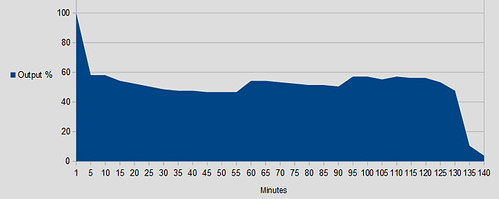
Now the runtime is 140 minutes, which equals to 2 hours and 20 minutes.
When the light runs Low on batteries.. it will give a Low Voltage warning on the screen..
See the next vid.
[video]http://www.youtube.com/embed/coP6a1pPQSM[/video]
When the light runs Low on batteries.. it will give a Low Voltage warning on the screen..
See the next vid.
[video]http://www.youtube.com/embed/coP6a1pPQSM[/video]
Throw
My measurements:
The SA04 isn`t a great thrower. I measured 284lux at 5m, which equals to 7125cd, using both leds. When using only 1 CW led, I came to 7150cd
My SWM F40A has a throw of 13375cd, and my D40A has a throw of 23500cd.
The SA04 isn`t a great thrower. I measured 284lux at 5m, which equals to 7125cd, using both leds. When using only 1 CW led, I came to 7150cd
My SWM F40A has a throw of 13375cd, and my D40A has a throw of 23500cd.
| SUnwayman F40A | Suneayman D40A | Imalent SA04 |
Reflector Dia | 25mm | 34mm | 2x21mm |
Reflector depth | 25mm | 34mm | 20mm |
Throw Manufacturer | 13200cd | 24800cd | 14800cd |
Throw (My measurment) | 13375cd | 23500cd | 7150cd |
The manufacturer however claims a 14800cd , with a beam distance of 280 meters.
Those figures are Totally off!
Beamshots
The SA40 uses a dual reflector, probably to mix the CW and WW to different tints. The downside of this kind of reflector (just like in the SRK etc) is that the beam has some artifacts close up, and in White-Wall beam shots.
RGB first
as you can see, the RGB colors have some very funny artifacts. but this is to expect with the kind of 5mm leds it uses. I believe its 1x5mm led with all 3 colors in 1.. like a real RGB led.
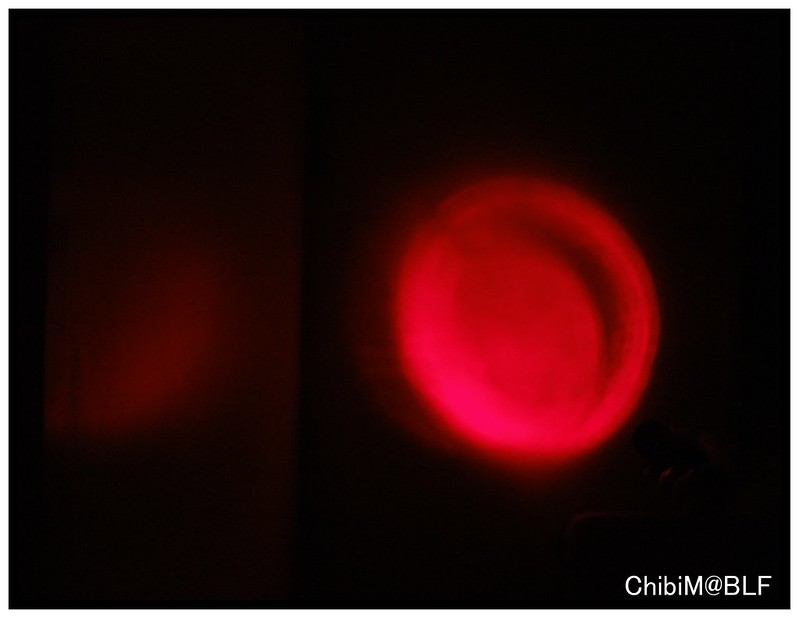
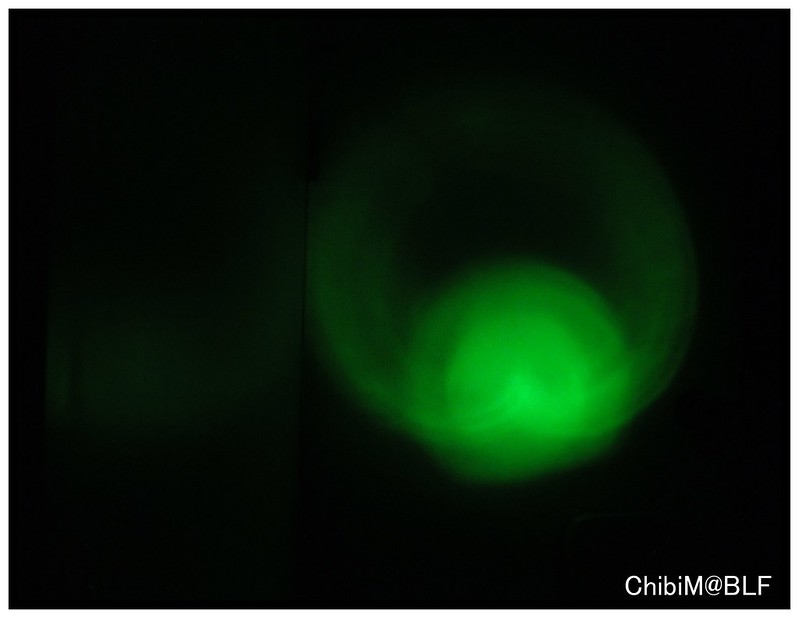
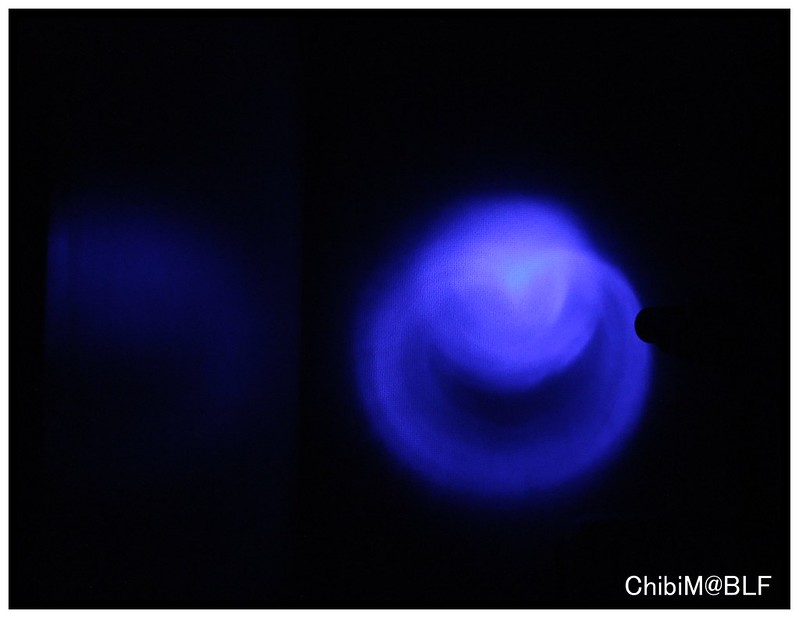
The following are with the 2 main Leds..
Warm, Cold, Mixed. (colors werent picked up well by the camera!!!!)
This is Close Distance Only.

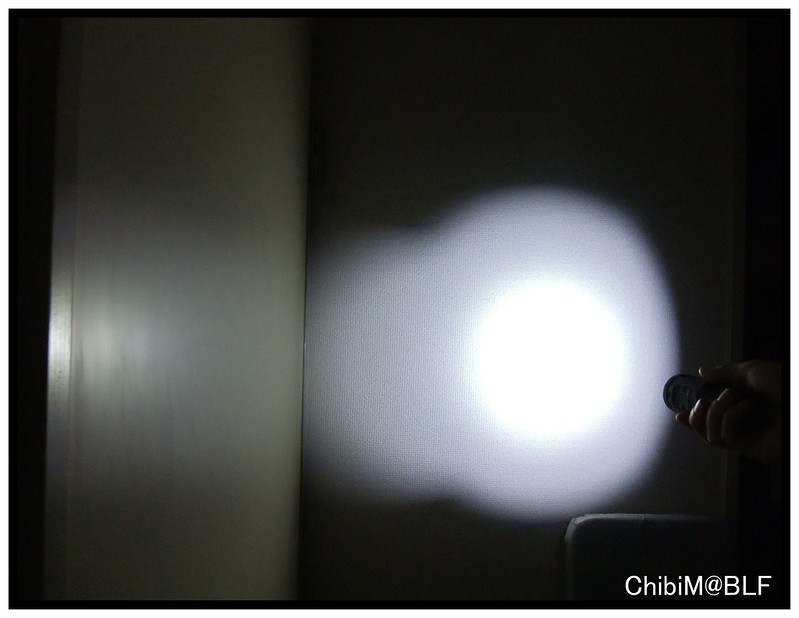
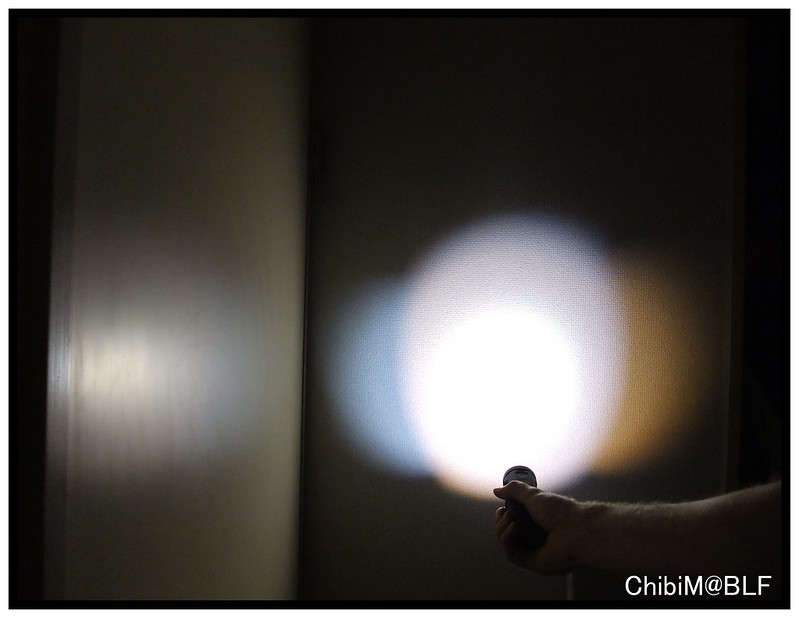
Control Shot first:
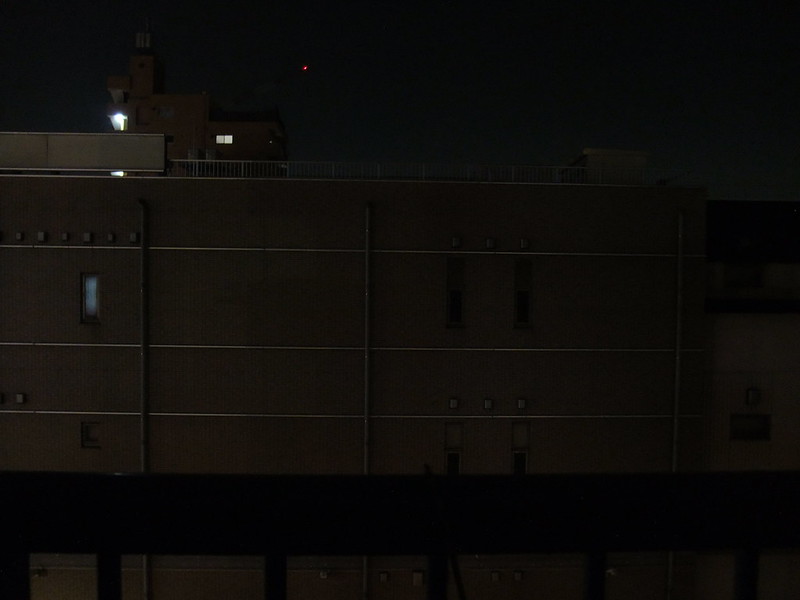
Mixed:

Cold:

Warm:

Now compared to the SWM F40A: (F40A beamshots from the F40A review thread)
mouse Out F40A, mouse Over SA04

Now compared to the SWM D40A: (F40A beamshots from the F40A review thread)

Conclusion:
The good:
- Futuristic flashlight with many bells and whistles
- Touch Screen: Ahead of competition
- Variable tints..in 17 incremental steps for everyone his pick
- Variable output in 17 incremental steps
- Works on 4AA batteries
- Bright
- Great many choice of mixed output and tints
- Red, Green and Blue light
- Not very difficult to operate once you get used to it
- Great for photography assistant light
- Light returns to Main output modes after each turn off, be it from Strobe or RGB.
- Buttons are very easy to use
The bad:
- For simple people, all these bells and whistles could be a bit over the top
- Mfg claimed 2 XM-L2s, but I only got 1 XML2 and 1 XML
- Mfg claimed Waterproof till 2m, IPX8, and I had water in mine in less than 1 minute.
- Mfg claimed Peak intensity of 14800cd, but I only got to 7150cd
- My light arrived with 2 little blemishes next to the screen
- No lanyard attachment
- Output is not constant
THE END
Last edited: