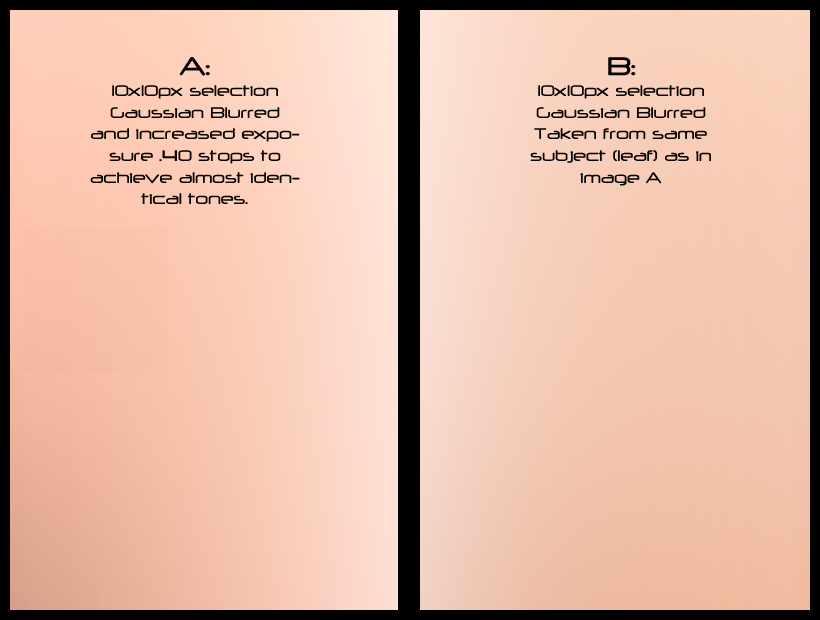Okay here... I isolated a same size 10x10 pixel (or so can't remember precise) square sample from the same spot in each image (relative... it was the same leaf in the actual sunlight). I had to increase the overall exposure of sample A by .4 stops in Photoshop. This shows the exposures were either not taken right at the same time, the shutter speed/iso/aperture was slightly different, or the sun/clouds shifted slightly. There is a tinge more saturation to sample A either way-- that might be my fault though for not quite increasing the exposure enough. After putting a greyscale mask over each to get them nearly identical in brightness and then removing that mask you can see that the overall color values are indeed slightly different. Can you tell in this image below though? Not really right? Auto WB on recent cameras and especially nice DSLRs is very good. On my D800 it is nearly spot on to what I wanted and saw perceptually nearly every time. Keep in mind though that white balance can be set to meter very differently even within the same camera. Just in the same way that you can choose spot/average metering for metering your exposure.
Indeed even though there are variations it probably doesn't matter too much at least here perceptually that twistedraven used auto WB. I can barely see it on a large swath on my calibrated monitor and it isn't going to be super apparent on a .jpg converted to web use... assuming both .jpgs are tagged in the same color profile. So yeah... the color is pretty accurate here--- at least the differences between the two lights. I wouldn't bother re-shooting it just for this thread twistedraven. The sunlight brightness isn't exactly the same in each image though so maybe try taking each image immediately one after the other in the same spot with same exposure settings.
I'd say go ahead and give your opinion at least on which you like more peeps!

The lesson here though is definitely shoot everything the same if you can for beam-shots. Custom white balance that thannnng!!! What cam are you using?
I'd say a true noon sunlight tint would be somewhere between both of the beam-shots shown. We have a noon sun average shown in each image more or less so you can see that neither light is totally correct. B seems to be slightly too warm but less washed out and A is cooler but slightly greenish maybe and less saturated.