JohnnyMac
Newly Enlightened
- Joined
- Mar 24, 2011
- Messages
- 181
Review: Prototype of Manker Godmes 3*XP-L BT Programmable Flashlight

Manker is a new company from China with a passion to build quality lights that differ from the ordinary. Their most unique offering so far is the new Bluetooth wireless programmable "Godmes". Thanks to the BT transceiver built into the light, the user, with any Android or IOS smart phone or tablet, can remotely control and/or program the UI on the Godmes to their exact liking.
Build quality is pretty damned good on my sample especially considering this is a preproduction prototype. All the flaws I've found with the light have been relayed to Manker who says they will make all the suggested changes. If they do indeed make the few changes I suggested this will change from a really good light to a fantastic light.
MANUFACTURER SPECS (taken from Banggood.com)
Specification:
Features:
Utilizes 3pcs CREE XP-L LED, delivering a maximum output of 3000 lumens, giving you more brightness and safe.
There are a 1/4 and 3/8 foot neck finish adapter, photographers can use different size tripod.
Music control, Wireless Control, Mode Control, Temperature and power display can be achieved by connecting a Bluetooth.
A CLOSER LOOK
The best way to describe a light is to do it while showing pics, so let's take a closer look and I will describe my thoughts as we go. As always, clicking a pic will open the full image in a new tab. To skip the photos and descriptions and go to output and final thoughts, scroll to the bottom of the review.
The Godmes comes in an attractive, heavy cardboard box with a nice, metallic pinstriped finish and metallic silver lettering.

The interior of the box is made with high density closed cell foam and shaped to hold the Godmes perfectly. It has three holes for storing your cells out of the light for o parasitic drain when not in use.

Here is what the Godmes looks like in the box along with my three cells (not included).

Two of the three Cree XP-L emitters are perfectly centered in SMO reflectors. The head has lots of mass and great thermal management. Obviously, the head also has great anti-roll properties when the light is placed on an inclined surface.

The three individual reflectors are smooth and well designed. The glass lenses are AR coated and a fat, orange O-ring sits between each lens and SS bezel.

Below is a look at all three sides of the Godmes. The power button cover is a bit on the squishy side but Manker tells me that they will resolve this on my suggestion.



The top of the three flats on the head is etched with the Godmes logo and something else under it that I can't read. Looks like a series of letters and mostly numbers. I need to remember to ask what exactly it is. The etching is very clean, bright, and white.

The face plate for the switch and indicator lights is made from stainless steel and uses four SS torx screws to secure it to the light. The "Manker" name is cleanly etched into the faceplate. It looks really nice. The indicator lights show the overall battery charge remaining. All four lit is fully charged and as the cells drain fewer indicator lights are lit.

The tripod mount on one of the three flats on the head is clearly labeled as having a 3/8" standard threading. Based on Banggood's product description, the final release will include both 1/4" & 3/8" interchangeable inserts.

The tripod mount is a stainless steel insert. Most lights I've seen with a tripod hole have the hole machined directly into the aluminum of the light. Manker has gone the extra mile by making the tripod mount from stainless steel and also made it replaceable. No stripped or worn tripod thread worries like you could have with other lights.

One of the three flats on the head has a QR code etched onto it. If you scan it you will find it takes you to a "WeChat.com" site that happens to be owned (I'm told by my contact) by Manker but has nothing to do with the flashlight or Manker lights at all. I complained about it and they say the official Godmes release will not have a QR code on it.

The fins behind the head surround the pill area and are well machined and have no sharp edges or burrs. They aren't too deep but considering there is very little thermal sag I'd say more isn't needed. When the body gets hot from running on high it cools off very quickly when turned off. Great heat sinking with this light.

Behind one of these orange plastic side pieces is the BT antennae. My complaint with these on my sample prototype is that the plastic feels a it brittle and cheap. When I relayed my feelings on them, Manker said they would improve on the material for the official release. Not a fan of the orange, personally, but they are Manker's colors and they say that won't change.

The lanyard hole at the rear of the main body is large and well machined. It will easily accommodate a 550 Paracord lanyard. The tiny chip on that one edge is the only flaw I've found in the finish of the light. The machining throughout the light is top-notch.

The broad, smooth tail cap allows for solid tail standing. It's a nice, handsome design.

The back of the tail cap is etched with Manker's website address.
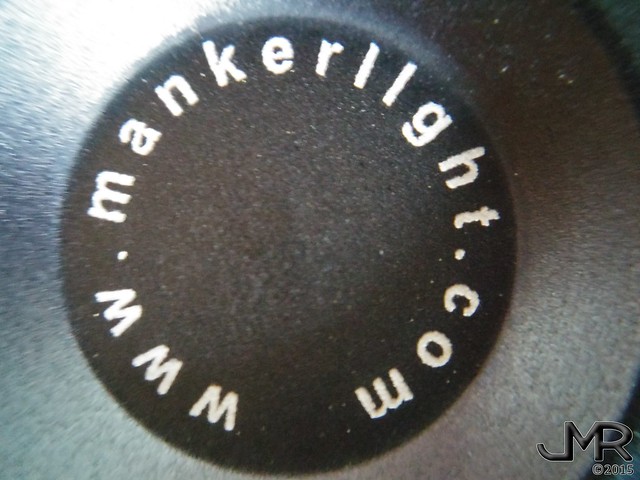
The knurling on the tail cap is fantastic! Makes me wish they used it everywhere on the light but it's so damned well machined that just having it on the tail cap gives enough grip with the heel of your palm to make it very secure in your hand.
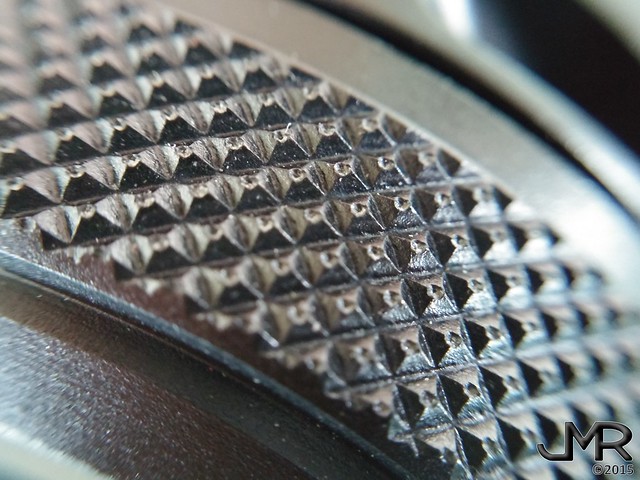
Threading for the tail cap is some of the best I've encountered. It's not the smoothest threading I've encountered (that title belongs to Imalent who has threads smooth as butter) but it comes close and is one of the best engaging and precise. VERY satisfying to thread or unthread. The thick O-ring seals tightly against the tail cap to prevent water entry. It came prelubricated from the factory with a light silicon type oil.


Flat-topped cells fit flush in the body but the anode and cathode springs front and back will accommodate all lengths of cells. Since each cell is monitored by the driver and the voltage displayed in the application, I labeled each cell position in my sample using a Sharpie. Manker tells me they will be labeling the final version they way I did but much nicer. The small locator pin in the tail cap can be difficult to line up when installing the tail cap. Manker also says they will alter it to be easier based on my suggestion to them.
The small locator pin in the tail cap can be difficult to line up when installing the tail cap. Manker also says they will alter it to be easier based on my suggestion to them.

The anode (+) contact plate by the head of the light has contact springs for an uninterruptable flow of current if bumped or knocked. Thanks to some smart engineering, each cell's voltage can be monitored by the light and displayed wirelessly on the Godmes BT application.
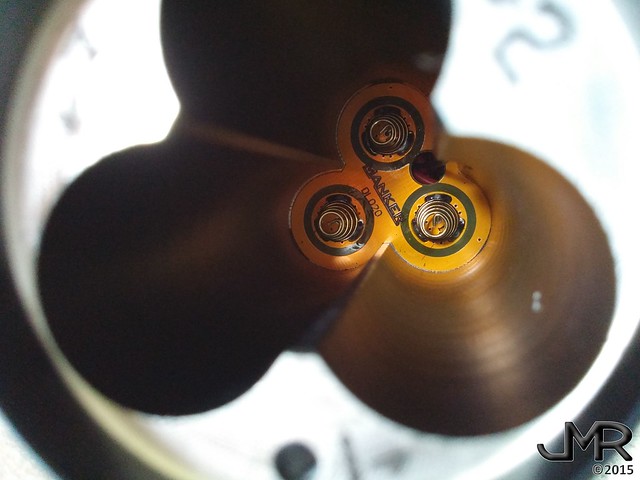
Inside the tailcap is a "floating" contact plate common in many of the newer multi-cell lights. The small pin on the plate locks into the corresponding hole in the base of the light to keep the springs properly oriented with the cells.

BLUETOOTH APPLICATION
Manker has two beta versions of their BT app for the Godmes - one for IOS and one for Android. While the Android app works fine for me on my LG G3 phone, it won't connect on our Galaxy 10 tab. I understand that another tester has been unable to get the Android app working on any of his devices. The IOS version functions very well and is the one I use for it's smoother operation and improved response over the Android version. Remember that these are beta releases and will be improved upon by Manker.
When you open the app this is what you see. If you have not connected previously with the app you will need to press the flashlight icon in the top right of the screen to select your device. The Godmes does not have to be turned on in order for the app to detect it. The first time you pair the Godmes with your device you will need to pair the two. The current password for pairing is "GODMES" but you can change the password to one of your own choosing in the settings section of the app.
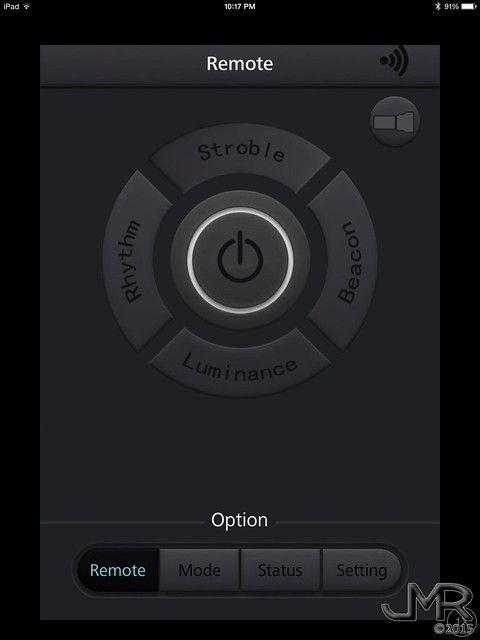
When the app opens you will be asked to select your Godmes from the list of devices. Unless you have more than one Godmes you will only see one listed. Press your device's name on the list to select it.
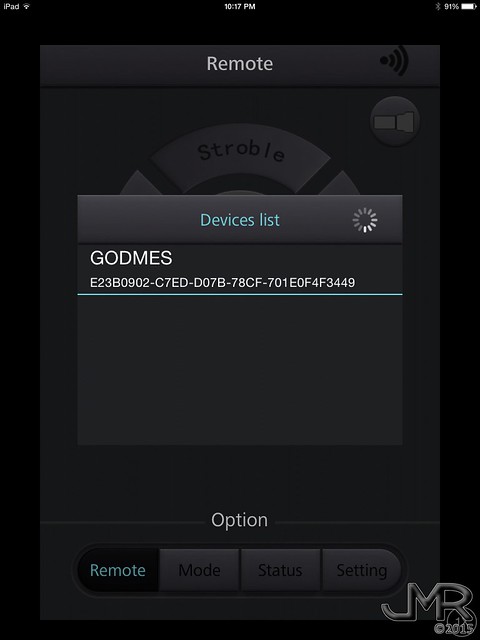
Once you are connected (5-10 seconds) the flashlight icon in the top-right corner will be lit to show you are connected.
At the bottom of the screen you will see a button bar with "Remote", "Mode", Status", and "Setting" buttons. Remote function is engaged by default upon opening. Like it's name suggests, "Remote" is for controlling the light remotely.
To operate your Godmes remotely just press the large power icon in the center of the screen. You will see four buttons surrounding the power button. By default the app opens in "Luminance" mode. You can adjust the output level of the light from 1%-100% by using the "Min" "Max" slider. The exact output percentage is displayed above the slider bar.

Pressing the "Rhythm" button switches to rhythm mode. It is a pulse mode that fades in and out instead of on/off like strobe does. Using the slider you can change the pulsing frequency from a minimum of 0.1 seconds to a maximum of 10 seconds.
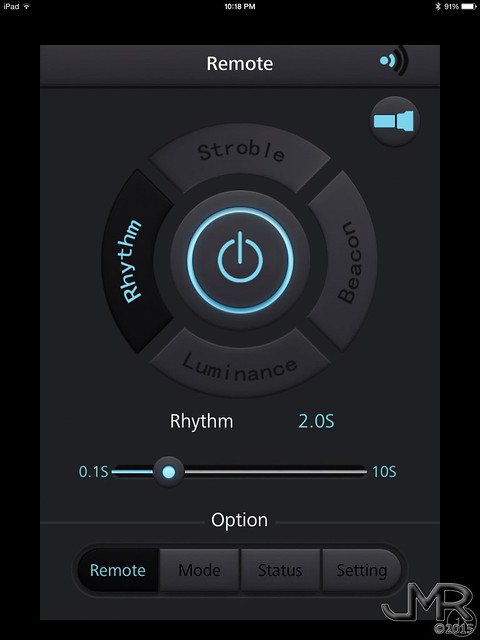
Pressing "Strobe" does just what it you'd think. Using the slider you can vary the strobe frequency from a minimum of 0.1hz to a maximum of 30hz. The exact frequency of the strobe is shown above the slider. In my screenshot below you can see it is set to 10hz.

The last mode button is "Beacon" mode. Beacon is what it sounds. The light will emit a brief burst of light at the frequency chosen using the slider. Time between beacon pulses can range from a minimum of 1 second up to a maximum of 60 seconds. The time between beacon pulses is displayed above the slider.

To program your Godmes with your desired modes and output levels, just click the "Mode" button on the bottom bar. You will see the screen below. The three UI settings to be programmed are "Clink" (or Click), "Dbclink" (or Double Click), and "Pressing". You have the option to disable or enable double-clicking and/or long press in your Godmes' UI.
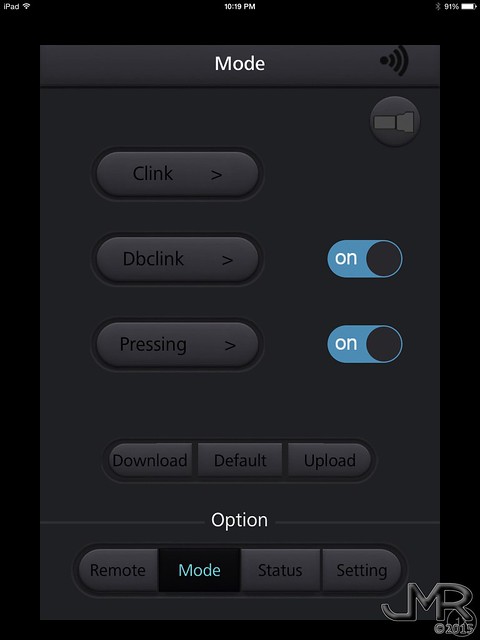
Programming "Clink" (Click) is done by selecting the Clink button. This will enter the screen shown below. Programming is super easy and intuitive. You can enable any number of modes (or output levels) from 1 to 5 depending on how many output levels YOU prefer in a torch. Each output, or luminance, level is set using the slider. Turning your light on starts with the levels programmed in order. Want to start in highest level? Easy enough. Prefer to start in the lowest level like I prefer? Just as easy. How about starting in medium, then going into high with a second click, a third click you want the light to drop to 69% output followed by lowest output with a forth click then back to high with a 5th click? Easy peazy. Only want a single mode in your light? Turn off all modes but one. It doesn't matter which one you leave on but if more than one level is active the light will start with the first level in the list that is turned on. The possibilities are almost limitless and you are the master of the Godmes user interface. The Godmes is the only light on the market that allows you to easily, quickly and, most importantly, wirelessly program the UI to your personal preferences.
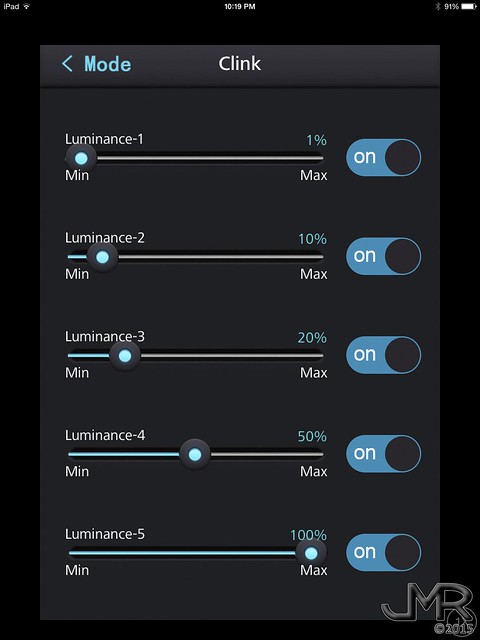
The Godmes has five additional "hidden" modes that are accessed by double-clicking the switch. Any of them can be turned off or on based on your needs. Despise SOS modes in lights? Turn it off so it's not on your Godmes. Love Beacon modes? Give it to your Godmes and set it to any frequency you prefer. You get the idea. It's super easy to program and subsequent double-clicks of the power button will cycle through the hidden modes in the order listed in the programming section. Want Strobe to be the first mode accessed with a double-click? Select it from the dropdown button. Prefer Rhythm mode to be the first mode accessed? Select it from the first dropdown button instead. Each of the five hidden modes can be changed in order and frequency. Again, super easy and super intuitive. If you can't figure this out you need to seek help.
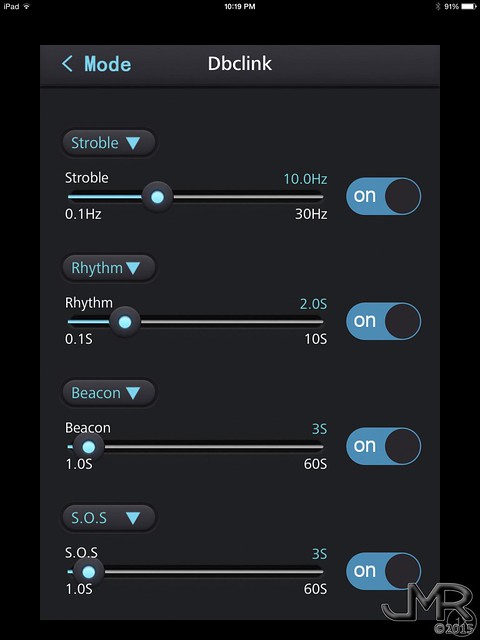
The last of the three UI options is the long press, or "Pressing". Once the light is on, pressing and holding the power button will turn the light to whichever output level you select on this page. This is really great if you only require a lower level the majority of time but want to have instant access to the highest level for a brief time. It's actually quite a handy feature and one that is also found in the new Noctigon Meteor M43.
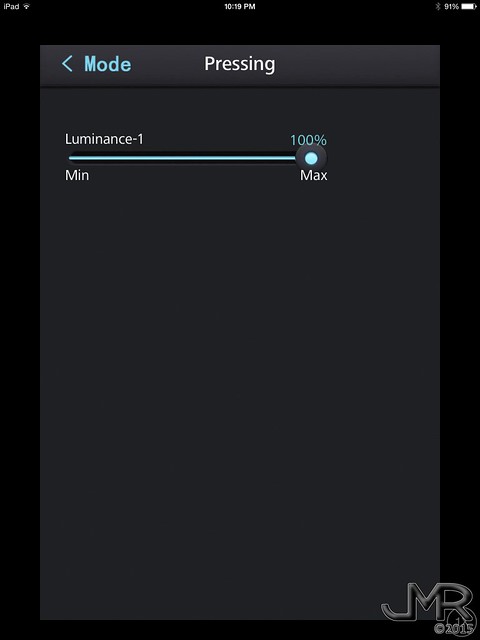
Once you've configured everything to your liking, go to the "Mode" page and press the "Upload" button to send your custom UI to your Godmes flashlight. It only takes a few seconds and worked flawlessly for me. The "Default" button will reprogram your Godmes to how it came from the factory. Got another smart phone or tablet device that you want to use with your Godmes but don't want to lose the programming you already have set? You can download the existing setup your Godmes is using by pressing the, you guessed it, "Download" button.
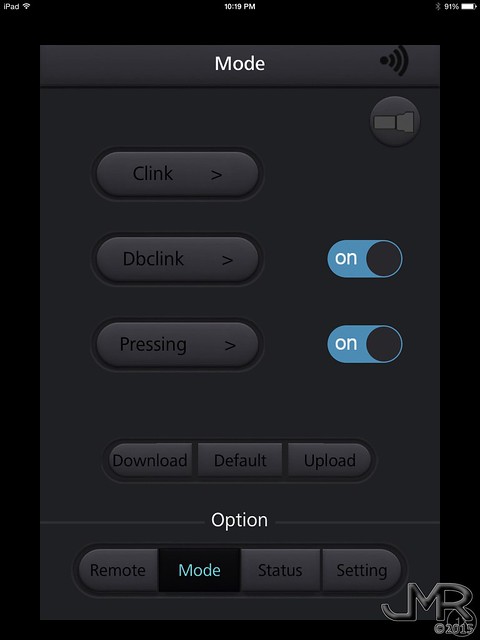
The next page on the bottom bar is the "Status" page. This screen will display the internal temperature of your Godmes as well as the individual charge level for each of the three cells in the light. I've tested it and it does indeed display the charge of each cell. Very useful for showing if one of your cells is failing. In my pics you will notice that I wrote the corresponding number for each cell in my Godmes on the inside bottom of my light.
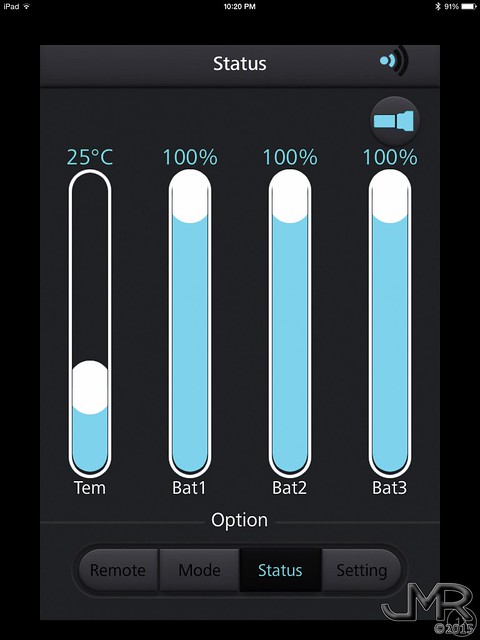
The "Setting" page will allow you to change the BT pairing passcode on your light
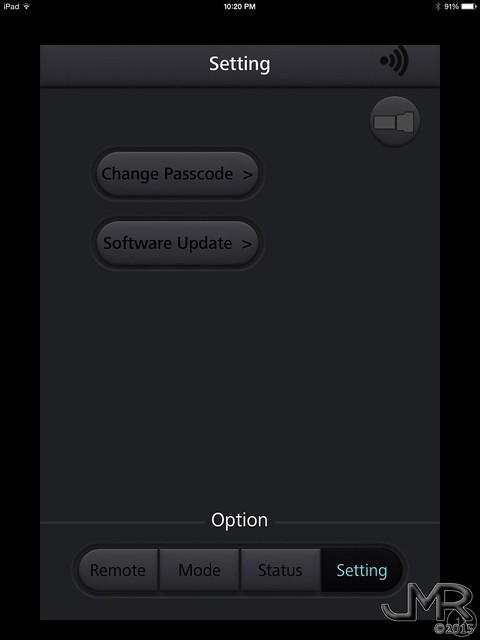
Pressing the "Software Update" button will check if there is a new update for the Godmes BT application.
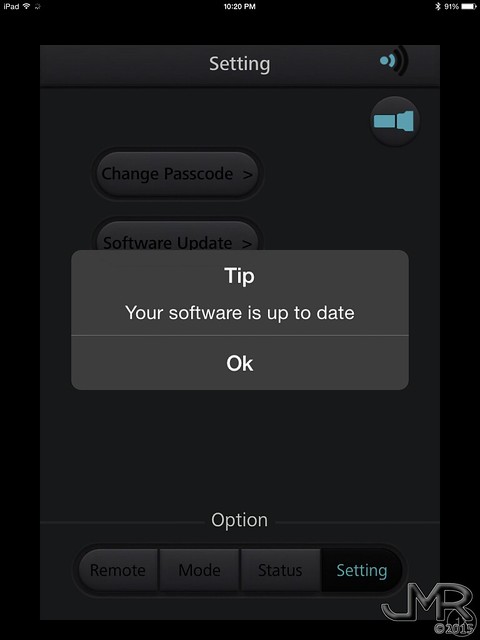
COMPARISONS
I've chosen a selection of known lights to show against the Godmes. In the pics below the lights are (from left to right): Noctigon M43, ThruNite Mini TN30, Black Shadow Terminator, Manker Godmes, and Fenix LD40.



These next photos show the Fenix LD60, Manker Godmes, and ThruNite Mini TN30.
This shot below shows the 3 lights in their lowest modes. You can see the horrible flicker produced by the LD60. The banding in the photo is atrocious thanks to it's low frequency flicker. With the Godmes you can see that in the lower levels it does use PWM but it is a very high frequency that I can't see with my naked eye but is visible in the photo as a high frequency banding. The Mini TN30 has the lowest Low mode and has zero flicker thanks to it's constant current driver.

With all three lights on their highest output levels there is no flicker on any of them. The AR coating on all 3 is visible in the reflections on the glass table top.

Below you can see the differences in tint between the three. The LD60 and Godmes are CW while the Mini TN30 is NW.

Below you can get an idea of the beam profiles of the three and the differences in them.

USER INTERFACE (UI)
The standard UI is simple but not perfect.
From Off
PERFORMANCE
I've tested the Manker Godmes in my Integrating Sphere which is calibrated against many known ANSI lights. My testing is at ANSI FL1 standard of 30 seconds of On time. Cells used are fully charged Samsung 25R cells. In fact, in all the beam shots below the same cells are used.
High output @ 0s: 2740 lumens
High output @ 30s: 2720 lumens
Lowest output: 19.7 lumens
Lux @ 30s (taken at 8.9m and converted to 1m):
Throw in meters: TBD
As you can see, thermal sag is minimal and the Godmes has fantastic heat sinking. Internal construction and quality is as good as it is outside. It's throw (as seen in the beam shots below) belies it's 2720 lumens. Also remember that this is a prototype and that Manker has decided to increase amperage to each LED from 3A to 3.5A in order to meet the advertised 3000 OTF lumens.
BEAM SHOTS
The beam shots below were taken for my Aerial Beam Shot Shoot Out. The first 3 photos are of the 3 lights shown above in my comparison pics. I chose these lights because they are known lights with similar size and output (except for the Mini TN30 which produces 4026 OTF lumens)
The ThruNite Mini TN30 replaces the older TN30 model. My Mini sample tests in with a whopping 4026 lumens (4200+ at turn on!). It produces a wall of flood and still manages to just reach the tree line by sheer brute force.

My Fenix LD60 produces 3059 OTF lumens and falls just short of reaching the trees.

My Manker Godmes prototype sample produces just 2700 OTF lumens but easily reaches the tree line over 360m away. On this particular night only my best throwers were able to match and exceed this feat. There is fantastic design put into the reflectors by Manker to accomplish this. It handily spanks the Fenix LD60 with it's greater output and larger reflectors.

Now let's take a look at how it compares to 3 other lights with equal output. This time will compare it to the original TN30 as well as two MT-G2 monster lights.
First up is the venerable ThruNite TN30. Mine is the upgraded XM-L2 version and it produces 3200 OTF lumens. It is one of the better throwing triple XM-L2 lights ever made aside from the TK75 and BTU Shocker. It hits the tree line with roughly the same intensity as the Godmes but with a much wider hot spot.

Next up is the Acebeam K40M which uses a single large reflector and an MT-G2 LED producing around 2700 OTF lumens. It hits the tree line with a wider center but not as bright as the Godmes.

My ThruNite TN35 is another large head, single reflector, MT-G2 torch. My sample only produces around 2500 OTF lumens but still out throws the Acebeam K40M. It does not out throw the Godmes, however.

The Manker Godmes holds up well against these lights and beats most of them in performance.

PROS & CONS
Pros
CONCLUSION
The first thing to remember is that this is a prototype and not the final product, so as good a light as it is in it's current state, it should be spectacular in the final version. I've just received news from Manker that the output to each XP-L LED will be increased to 4.2A and they expect the Godmes to put out 3800 OTF lumens! This will put the Godmes smack in the upper performance ranks with the TM26 and DDT40 making it not seem so expensive after all especially considering the build quality and the added features provided by the BT programming app.
It's build quality is really good. It's performance is as promised and extremely good for it's size and output and will only be better in the final version about to be released. The completely customizable UI and remote controllability make it the most versatile light on the market as well as the only one of it's kind at this time. As long as the issues I found with the pre-release version I was sent are corrected, I can only give this light high recommendation. It's great! if only the price was a bit lower to make it more appealing to those on a tighter budget as well as those who only look at output numbers and nothing else. It's a great all around light that does exactly what you want because you tell it exactly what to do. It gets a solid "Mac Approved" (as long as issues are corrected as promised)!

Manker is a new company from China with a passion to build quality lights that differ from the ordinary. Their most unique offering so far is the new Bluetooth wireless programmable "Godmes". Thanks to the BT transceiver built into the light, the user, with any Android or IOS smart phone or tablet, can remotely control and/or program the UI on the Godmes to their exact liking.
Build quality is pretty damned good on my sample especially considering this is a preproduction prototype. All the flaws I've found with the light have been relayed to Manker who says they will make all the suggested changes. If they do indeed make the few changes I suggested this will change from a really good light to a fantastic light.
MANUFACTURER SPECS (taken from Banggood.com)
Specification:
| Product name: | MANKER GODMES 3*Cree XP-L LED Flashlight |
| Brand: | MANKER GODMES |
| Emitter Brand: | Cree |
| Emitter BIN: | XP-L |
| Total Emitters: | 3 |
| Color temperature: | 5000K |
| Material: | 7575 Aerospace-grade aluminum alloy body Military Specification Type III- hard anodized |
| Modes: | 50%(Custom mode) 75%(Long press) 20Hz Strobe(Double-click) Add modes(custom) |
| Brightness: | 3000lm |
| Distance: | 420m |
| Bluetooth APP Control: | 1.Instant control 2.Custom mode 3.APP digital display battery level |
| Battery Configurations: | 3 x 18650(NOT included) |
| Switch Type: | Clicky |
| Switch Location: | side switch |
| Lens: | Ultra-clear tempered glass lens resists scratches and impacts |
| Waterproof: | IPX 7 |
| Impact resisitance: | 2m |
| Color: | Black |
| Weight: | 480g net weight |
| Size: | 143mm(Length) |
Features:
Utilizes 3pcs CREE XP-L LED, delivering a maximum output of 3000 lumens, giving you more brightness and safe.
There are a 1/4 and 3/8 foot neck finish adapter, photographers can use different size tripod.
Music control, Wireless Control, Mode Control, Temperature and power display can be achieved by connecting a Bluetooth.
A CLOSER LOOK
The best way to describe a light is to do it while showing pics, so let's take a closer look and I will describe my thoughts as we go. As always, clicking a pic will open the full image in a new tab. To skip the photos and descriptions and go to output and final thoughts, scroll to the bottom of the review.
The Godmes comes in an attractive, heavy cardboard box with a nice, metallic pinstriped finish and metallic silver lettering.

The interior of the box is made with high density closed cell foam and shaped to hold the Godmes perfectly. It has three holes for storing your cells out of the light for o parasitic drain when not in use.

Here is what the Godmes looks like in the box along with my three cells (not included).

Two of the three Cree XP-L emitters are perfectly centered in SMO reflectors. The head has lots of mass and great thermal management. Obviously, the head also has great anti-roll properties when the light is placed on an inclined surface.

The three individual reflectors are smooth and well designed. The glass lenses are AR coated and a fat, orange O-ring sits between each lens and SS bezel.

Below is a look at all three sides of the Godmes. The power button cover is a bit on the squishy side but Manker tells me that they will resolve this on my suggestion.



The top of the three flats on the head is etched with the Godmes logo and something else under it that I can't read. Looks like a series of letters and mostly numbers. I need to remember to ask what exactly it is. The etching is very clean, bright, and white.

The face plate for the switch and indicator lights is made from stainless steel and uses four SS torx screws to secure it to the light. The "Manker" name is cleanly etched into the faceplate. It looks really nice. The indicator lights show the overall battery charge remaining. All four lit is fully charged and as the cells drain fewer indicator lights are lit.

The tripod mount on one of the three flats on the head is clearly labeled as having a 3/8" standard threading. Based on Banggood's product description, the final release will include both 1/4" & 3/8" interchangeable inserts.

The tripod mount is a stainless steel insert. Most lights I've seen with a tripod hole have the hole machined directly into the aluminum of the light. Manker has gone the extra mile by making the tripod mount from stainless steel and also made it replaceable. No stripped or worn tripod thread worries like you could have with other lights.

One of the three flats on the head has a QR code etched onto it. If you scan it you will find it takes you to a "WeChat.com" site that happens to be owned (I'm told by my contact) by Manker but has nothing to do with the flashlight or Manker lights at all. I complained about it and they say the official Godmes release will not have a QR code on it.

The fins behind the head surround the pill area and are well machined and have no sharp edges or burrs. They aren't too deep but considering there is very little thermal sag I'd say more isn't needed. When the body gets hot from running on high it cools off very quickly when turned off. Great heat sinking with this light.

Behind one of these orange plastic side pieces is the BT antennae. My complaint with these on my sample prototype is that the plastic feels a it brittle and cheap. When I relayed my feelings on them, Manker said they would improve on the material for the official release. Not a fan of the orange, personally, but they are Manker's colors and they say that won't change.

The lanyard hole at the rear of the main body is large and well machined. It will easily accommodate a 550 Paracord lanyard. The tiny chip on that one edge is the only flaw I've found in the finish of the light. The machining throughout the light is top-notch.

The broad, smooth tail cap allows for solid tail standing. It's a nice, handsome design.

The back of the tail cap is etched with Manker's website address.
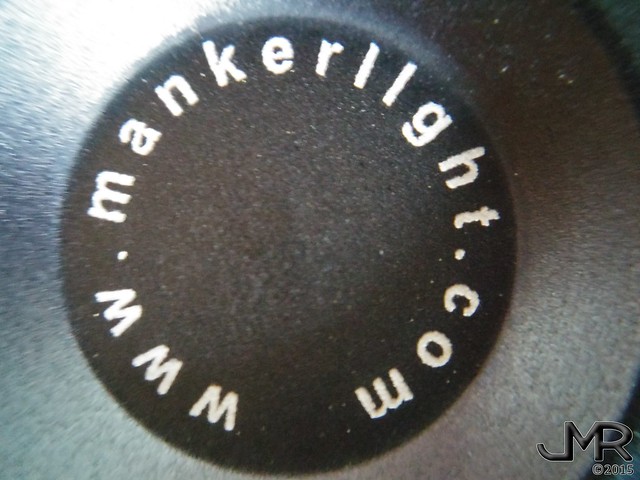
The knurling on the tail cap is fantastic! Makes me wish they used it everywhere on the light but it's so damned well machined that just having it on the tail cap gives enough grip with the heel of your palm to make it very secure in your hand.
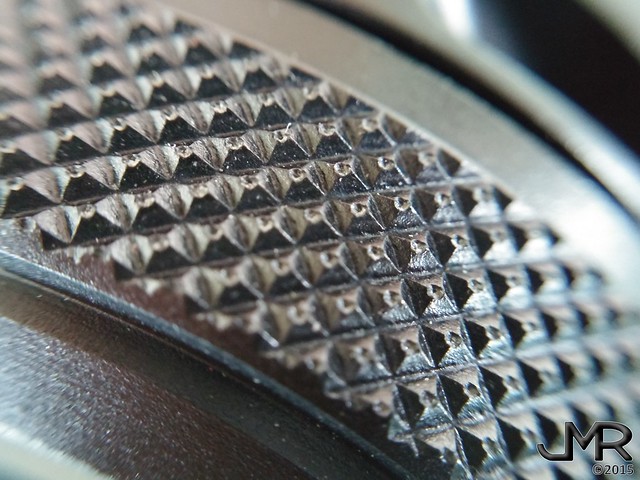
Threading for the tail cap is some of the best I've encountered. It's not the smoothest threading I've encountered (that title belongs to Imalent who has threads smooth as butter) but it comes close and is one of the best engaging and precise. VERY satisfying to thread or unthread. The thick O-ring seals tightly against the tail cap to prevent water entry. It came prelubricated from the factory with a light silicon type oil.


Flat-topped cells fit flush in the body but the anode and cathode springs front and back will accommodate all lengths of cells. Since each cell is monitored by the driver and the voltage displayed in the application, I labeled each cell position in my sample using a Sharpie. Manker tells me they will be labeling the final version they way I did but much nicer.

The anode (+) contact plate by the head of the light has contact springs for an uninterruptable flow of current if bumped or knocked. Thanks to some smart engineering, each cell's voltage can be monitored by the light and displayed wirelessly on the Godmes BT application.
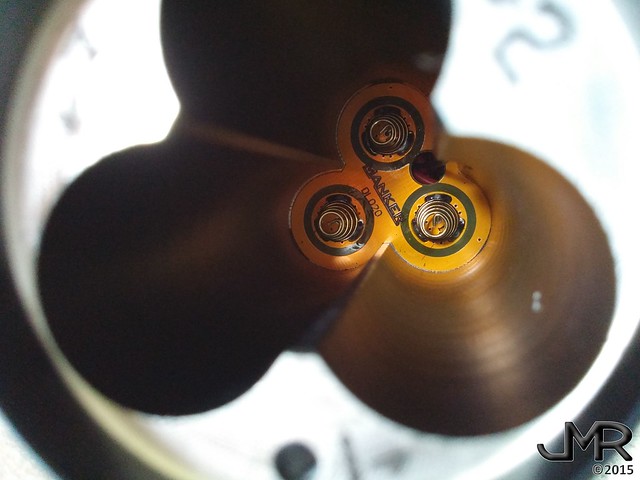
Inside the tailcap is a "floating" contact plate common in many of the newer multi-cell lights. The small pin on the plate locks into the corresponding hole in the base of the light to keep the springs properly oriented with the cells.

BLUETOOTH APPLICATION
Manker has two beta versions of their BT app for the Godmes - one for IOS and one for Android. While the Android app works fine for me on my LG G3 phone, it won't connect on our Galaxy 10 tab. I understand that another tester has been unable to get the Android app working on any of his devices. The IOS version functions very well and is the one I use for it's smoother operation and improved response over the Android version. Remember that these are beta releases and will be improved upon by Manker.
When you open the app this is what you see. If you have not connected previously with the app you will need to press the flashlight icon in the top right of the screen to select your device. The Godmes does not have to be turned on in order for the app to detect it. The first time you pair the Godmes with your device you will need to pair the two. The current password for pairing is "GODMES" but you can change the password to one of your own choosing in the settings section of the app.
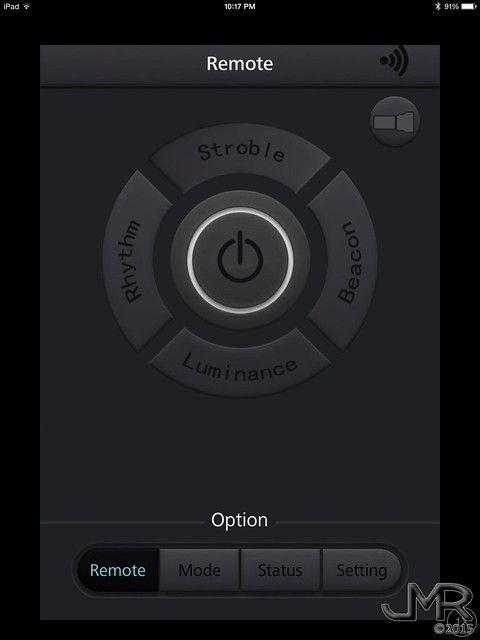
When the app opens you will be asked to select your Godmes from the list of devices. Unless you have more than one Godmes you will only see one listed. Press your device's name on the list to select it.
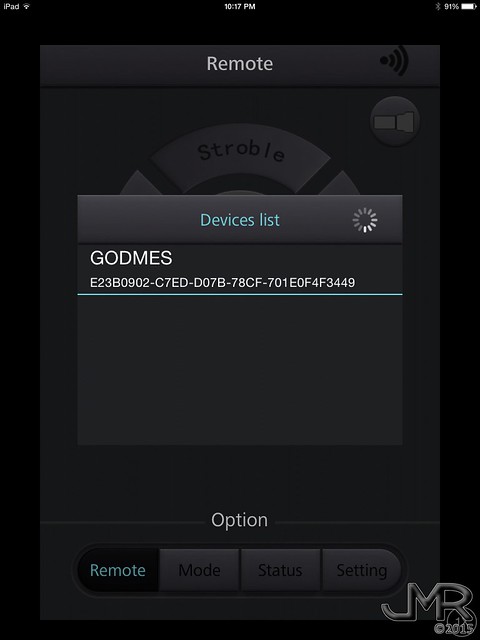
Once you are connected (5-10 seconds) the flashlight icon in the top-right corner will be lit to show you are connected.
At the bottom of the screen you will see a button bar with "Remote", "Mode", Status", and "Setting" buttons. Remote function is engaged by default upon opening. Like it's name suggests, "Remote" is for controlling the light remotely.
To operate your Godmes remotely just press the large power icon in the center of the screen. You will see four buttons surrounding the power button. By default the app opens in "Luminance" mode. You can adjust the output level of the light from 1%-100% by using the "Min" "Max" slider. The exact output percentage is displayed above the slider bar.

Pressing the "Rhythm" button switches to rhythm mode. It is a pulse mode that fades in and out instead of on/off like strobe does. Using the slider you can change the pulsing frequency from a minimum of 0.1 seconds to a maximum of 10 seconds.
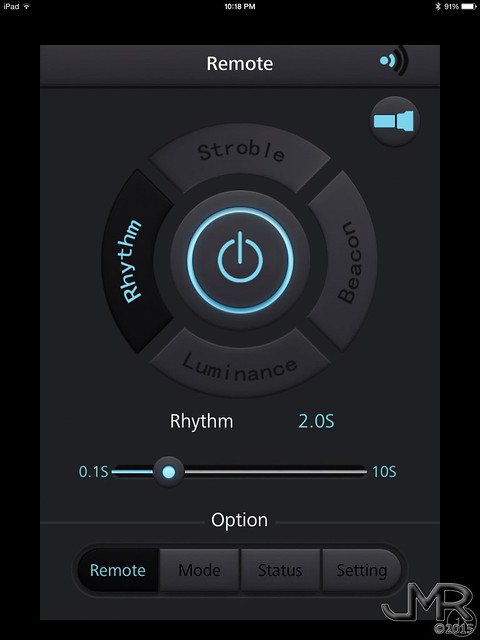
Pressing "Strobe" does just what it you'd think. Using the slider you can vary the strobe frequency from a minimum of 0.1hz to a maximum of 30hz. The exact frequency of the strobe is shown above the slider. In my screenshot below you can see it is set to 10hz.

The last mode button is "Beacon" mode. Beacon is what it sounds. The light will emit a brief burst of light at the frequency chosen using the slider. Time between beacon pulses can range from a minimum of 1 second up to a maximum of 60 seconds. The time between beacon pulses is displayed above the slider.

To program your Godmes with your desired modes and output levels, just click the "Mode" button on the bottom bar. You will see the screen below. The three UI settings to be programmed are "Clink" (or Click), "Dbclink" (or Double Click), and "Pressing". You have the option to disable or enable double-clicking and/or long press in your Godmes' UI.
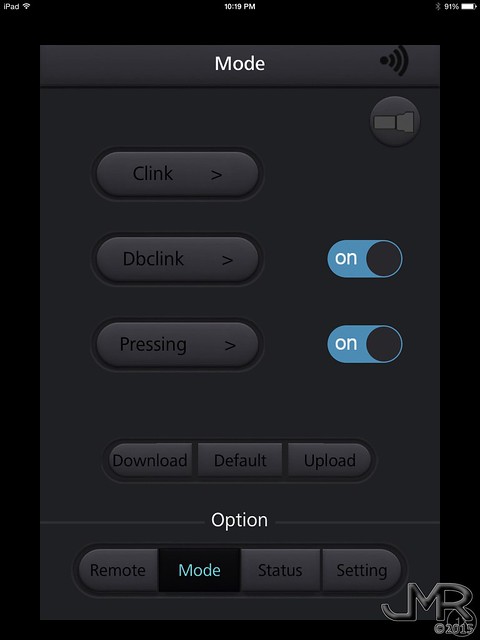
Programming "Clink" (Click) is done by selecting the Clink button. This will enter the screen shown below. Programming is super easy and intuitive. You can enable any number of modes (or output levels) from 1 to 5 depending on how many output levels YOU prefer in a torch. Each output, or luminance, level is set using the slider. Turning your light on starts with the levels programmed in order. Want to start in highest level? Easy enough. Prefer to start in the lowest level like I prefer? Just as easy. How about starting in medium, then going into high with a second click, a third click you want the light to drop to 69% output followed by lowest output with a forth click then back to high with a 5th click? Easy peazy. Only want a single mode in your light? Turn off all modes but one. It doesn't matter which one you leave on but if more than one level is active the light will start with the first level in the list that is turned on. The possibilities are almost limitless and you are the master of the Godmes user interface. The Godmes is the only light on the market that allows you to easily, quickly and, most importantly, wirelessly program the UI to your personal preferences.
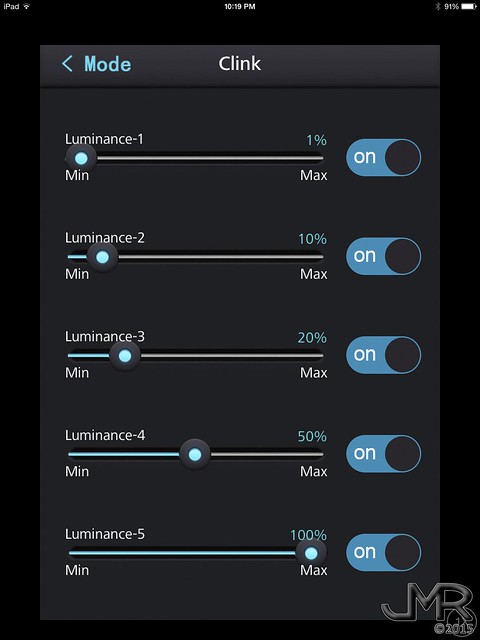
The Godmes has five additional "hidden" modes that are accessed by double-clicking the switch. Any of them can be turned off or on based on your needs. Despise SOS modes in lights? Turn it off so it's not on your Godmes. Love Beacon modes? Give it to your Godmes and set it to any frequency you prefer. You get the idea. It's super easy to program and subsequent double-clicks of the power button will cycle through the hidden modes in the order listed in the programming section. Want Strobe to be the first mode accessed with a double-click? Select it from the dropdown button. Prefer Rhythm mode to be the first mode accessed? Select it from the first dropdown button instead. Each of the five hidden modes can be changed in order and frequency. Again, super easy and super intuitive. If you can't figure this out you need to seek help.
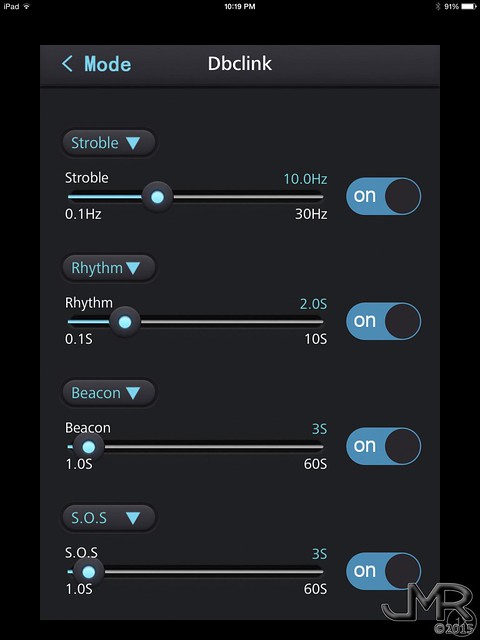
The last of the three UI options is the long press, or "Pressing". Once the light is on, pressing and holding the power button will turn the light to whichever output level you select on this page. This is really great if you only require a lower level the majority of time but want to have instant access to the highest level for a brief time. It's actually quite a handy feature and one that is also found in the new Noctigon Meteor M43.
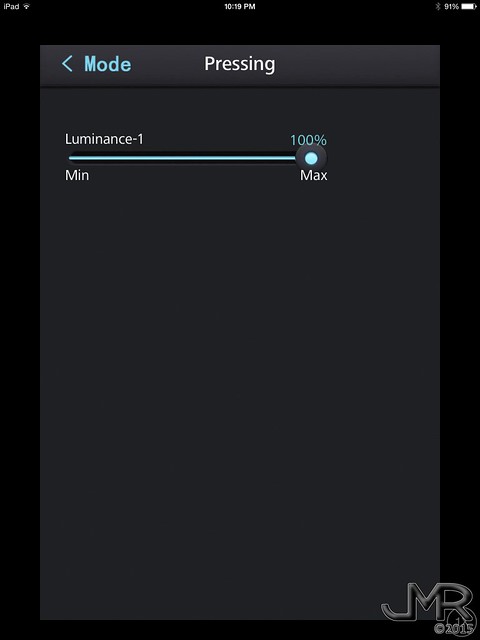
Once you've configured everything to your liking, go to the "Mode" page and press the "Upload" button to send your custom UI to your Godmes flashlight. It only takes a few seconds and worked flawlessly for me. The "Default" button will reprogram your Godmes to how it came from the factory. Got another smart phone or tablet device that you want to use with your Godmes but don't want to lose the programming you already have set? You can download the existing setup your Godmes is using by pressing the, you guessed it, "Download" button.
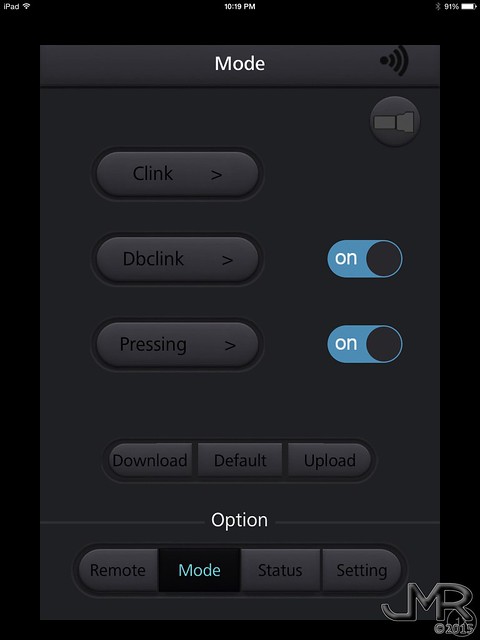
The next page on the bottom bar is the "Status" page. This screen will display the internal temperature of your Godmes as well as the individual charge level for each of the three cells in the light. I've tested it and it does indeed display the charge of each cell. Very useful for showing if one of your cells is failing. In my pics you will notice that I wrote the corresponding number for each cell in my Godmes on the inside bottom of my light.
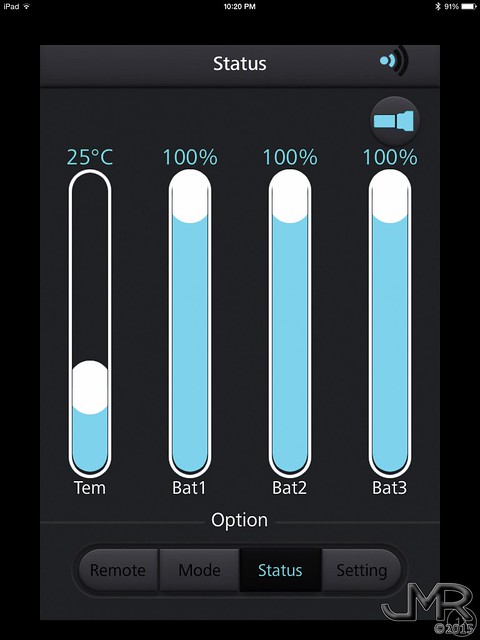
The "Setting" page will allow you to change the BT pairing passcode on your light
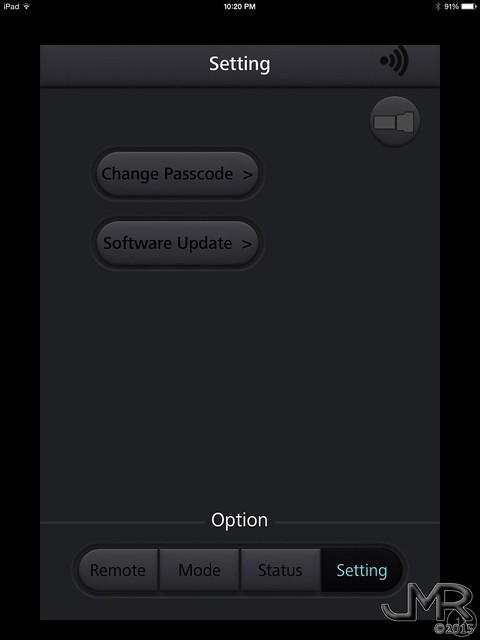
Pressing the "Software Update" button will check if there is a new update for the Godmes BT application.
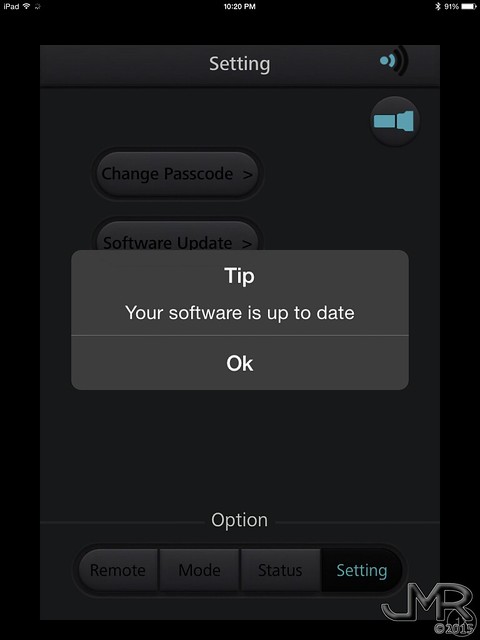
COMPARISONS
I've chosen a selection of known lights to show against the Godmes. In the pics below the lights are (from left to right): Noctigon M43, ThruNite Mini TN30, Black Shadow Terminator, Manker Godmes, and Fenix LD40.



These next photos show the Fenix LD60, Manker Godmes, and ThruNite Mini TN30.
This shot below shows the 3 lights in their lowest modes. You can see the horrible flicker produced by the LD60. The banding in the photo is atrocious thanks to it's low frequency flicker. With the Godmes you can see that in the lower levels it does use PWM but it is a very high frequency that I can't see with my naked eye but is visible in the photo as a high frequency banding. The Mini TN30 has the lowest Low mode and has zero flicker thanks to it's constant current driver.

With all three lights on their highest output levels there is no flicker on any of them. The AR coating on all 3 is visible in the reflections on the glass table top.

Below you can see the differences in tint between the three. The LD60 and Godmes are CW while the Mini TN30 is NW.

Below you can get an idea of the beam profiles of the three and the differences in them.

USER INTERFACE (UI)
The standard UI is simple but not perfect.
From Off
- Click the power button to turn on in last mode used
- Once on, mode selection must be made immediately. Once the indicator lights go off (@ 1 second) clicking the button will turn off the light. If you want mode #4 you must click the button 4 times from off with no more than 1 second between clicks.
- If in a mode for more than 1 second, to change to a different mode you must turn off the light then turn on and cycle through modes to wanted mode.
- Double-clicking the power button will engage the hidden modes. Subsequent double-clicks will cycle through the hidden modes in the order they are programmed.
- To exit hidden modes and return to regular modes, click the power button once.
- Pressing and holding the switch will instantly engage preprogrammed output level (ie 100% output)
- Releasing the button will return to last mode used
PERFORMANCE
I've tested the Manker Godmes in my Integrating Sphere which is calibrated against many known ANSI lights. My testing is at ANSI FL1 standard of 30 seconds of On time. Cells used are fully charged Samsung 25R cells. In fact, in all the beam shots below the same cells are used.
High output @ 0s: 2740 lumens
High output @ 30s: 2720 lumens
Lowest output: 19.7 lumens
Lux @ 30s (taken at 8.9m and converted to 1m):
Throw in meters: TBD
As you can see, thermal sag is minimal and the Godmes has fantastic heat sinking. Internal construction and quality is as good as it is outside. It's throw (as seen in the beam shots below) belies it's 2720 lumens. Also remember that this is a prototype and that Manker has decided to increase amperage to each LED from 3A to 3.5A in order to meet the advertised 3000 OTF lumens.
BEAM SHOTS
The beam shots below were taken for my Aerial Beam Shot Shoot Out. The first 3 photos are of the 3 lights shown above in my comparison pics. I chose these lights because they are known lights with similar size and output (except for the Mini TN30 which produces 4026 OTF lumens)
The ThruNite Mini TN30 replaces the older TN30 model. My Mini sample tests in with a whopping 4026 lumens (4200+ at turn on!). It produces a wall of flood and still manages to just reach the tree line by sheer brute force.

My Fenix LD60 produces 3059 OTF lumens and falls just short of reaching the trees.

My Manker Godmes prototype sample produces just 2700 OTF lumens but easily reaches the tree line over 360m away. On this particular night only my best throwers were able to match and exceed this feat. There is fantastic design put into the reflectors by Manker to accomplish this. It handily spanks the Fenix LD60 with it's greater output and larger reflectors.

Now let's take a look at how it compares to 3 other lights with equal output. This time will compare it to the original TN30 as well as two MT-G2 monster lights.
First up is the venerable ThruNite TN30. Mine is the upgraded XM-L2 version and it produces 3200 OTF lumens. It is one of the better throwing triple XM-L2 lights ever made aside from the TK75 and BTU Shocker. It hits the tree line with roughly the same intensity as the Godmes but with a much wider hot spot.

Next up is the Acebeam K40M which uses a single large reflector and an MT-G2 LED producing around 2700 OTF lumens. It hits the tree line with a wider center but not as bright as the Godmes.

My ThruNite TN35 is another large head, single reflector, MT-G2 torch. My sample only produces around 2500 OTF lumens but still out throws the Acebeam K40M. It does not out throw the Godmes, however.

The Manker Godmes holds up well against these lights and beats most of them in performance.

PROS & CONS
Pros
- Fully programmable UI via BT wireless connection
- Extremely easy and intuitive BT application
- Excellent output and throw
- Excellent build quality and machining
- Great anodizing
- Excellent knurling
- AR coated UC lenses
- SS bezels and tripod mount
- Solid tail standing
- Clean etching
- Completely unique to the flashlight market!
- Manker has responded to each of my cons below and says they will correct them all.
- UI has good and bad to it. The "good" are great.
- Remote/Programming application will improve with new features over time.
- IOS version of the remote app works very well.
- Plastic side covers feel brittle (are to be changed in official release)
- Power button cover feels squishy (is to be changed in official release)
- No holster included but needed for a light in this price category (will be included in official release)
- Makes 2700 OTF lumens instead of claimed 3000 (output to each LED will be increased to 4.2A in official release)
- Tail cap locator pin is difficult to get aligned (will be changed in official release)
- QR code on head does not take you to mankerlight.com (will be removed in official release)
- Needs cell marking on inside of battery tube (will be added on official release)
- Bugs in Android app that will be improved/corrected in future version. *I am told that the bugs are already corrected with the final version.
- UI may not appeal to everyone. Mode changes must be made within 1 second of each other.
CONCLUSION
The first thing to remember is that this is a prototype and not the final product, so as good a light as it is in it's current state, it should be spectacular in the final version. I've just received news from Manker that the output to each XP-L LED will be increased to 4.2A and they expect the Godmes to put out 3800 OTF lumens! This will put the Godmes smack in the upper performance ranks with the TM26 and DDT40 making it not seem so expensive after all especially considering the build quality and the added features provided by the BT programming app.
It's build quality is really good. It's performance is as promised and extremely good for it's size and output and will only be better in the final version about to be released. The completely customizable UI and remote controllability make it the most versatile light on the market as well as the only one of it's kind at this time. As long as the issues I found with the pre-release version I was sent are corrected, I can only give this light high recommendation. It's great! if only the price was a bit lower to make it more appealing to those on a tighter budget as well as those who only look at output numbers and nothing else. It's a great all around light that does exactly what you want because you tell it exactly what to do. It gets a solid "Mac Approved" (as long as issues are corrected as promised)!
Last edited:



