ro.ma.
Enlightened
- Joined
- Dec 3, 2012
- Messages
- 208
NITECORE TM10K
10000 LUMENS – 6xXHP35 HD SMO

The Nitecore TM10K was sent to me directly by Nitecore for the review.
For technical product information: https://flashlight.nitecore.com/product/tm10k
The new born in the "Tiny Monster" series by Nitecore, is compact and manageable, equipped with an OLED display and develops a power of 10000 lumens through 6 LEDs CREE XHP35 HD.
The Nitecore TM10K has three buttons, Power and Mode and the Tail Switch, with which to manage the user interface. With the TM10K you have the possibility to have direct access to the High and Ultra Low modes. The flashlight is rechargeable and is powered by a 4800 mAh Samsung INR21700 48G (35A) internal battery. The TM10K is IP68 certified (2 meters submersible) and is impact resistant up to one meter from the ground.
Features:
• Utilizes 6 CREE XHP35 HD LEDs to produce a max output of 10,000 lumens
• Maximum beam intensity of 20,000cd and maximum throw of 288 meters
• Lightweight, rigid and fast cooling tube built from unibody die-cast CNC technology
• Multifunctional OLED real-time display for lumens, voltage, runtime and temperature etc.
• Built-in 4,800mAh 21700 rechargeable Li-ion battery
• Intelligent Li-ion battery charging circuit
• High efficiency constant circuit provides stable output up to 200 hours
• Combination of dual side switches and a tail switch controls 5 brightness levels
• Customizable HIGH Brightness Level
• An optical system combined with crystal coating and "Precision Digital Optics Technology" (PDOT)
• Optical lenses with double-sided scratch resistant coating
• Constructed from aero grade aluminum alloy
• HA III military grade hard-anodized finish
• Waterproof in accordance with IP68 (2 meters submersible)
• Impact resistant to 1 meter
• Tail stand capability
Size: 110mm×41mm×31mm (4.33"×1.61"×1.22")
(Including the clip)
Weight: 246.5g (8.7oz)
(Including the clip)
Accessories:
USB Type-C charging cable, holster, lanyard
Brightness:
TURBO 10000 lumen
ALTO 1000 lumen
MID 300 lumen
BASSO 100 lumen
ULTRALOW 3 lumen
The TURBO brightness level of 10000 lumens will produce extreme heat during long-term activation and is therefore preset to be limited no more than 7 seconds per activation. The HIGH level can be customized between 400 and 2000 lumens (default: 1000 lumens). Its runtime is tested in the default brightness without temperature regulation.
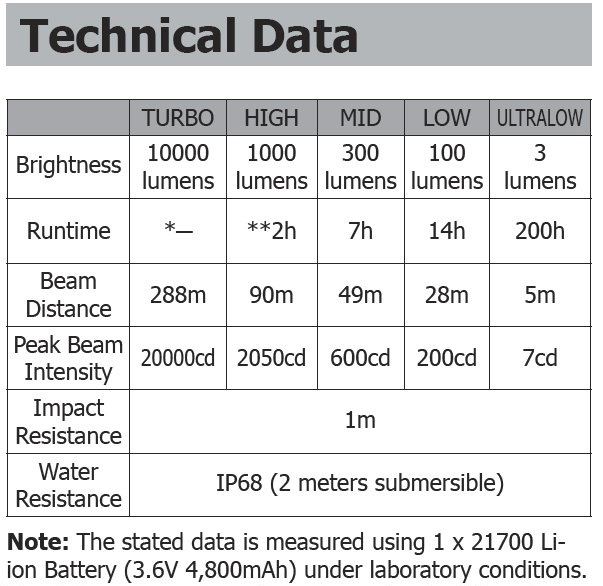
The first impression when opening the box is the small size of the TM10K. Notable construction materials and all the technology used for this little monster of light. Good packaging and accessories, the TM10K comes with the pre-installed Clip and the electronic flashlight lock.
In addition to the TM10K with the installed Clip, the hard cardboard package also includes a holster, USB Type-C cable, a lanyard and a multilingual manual.
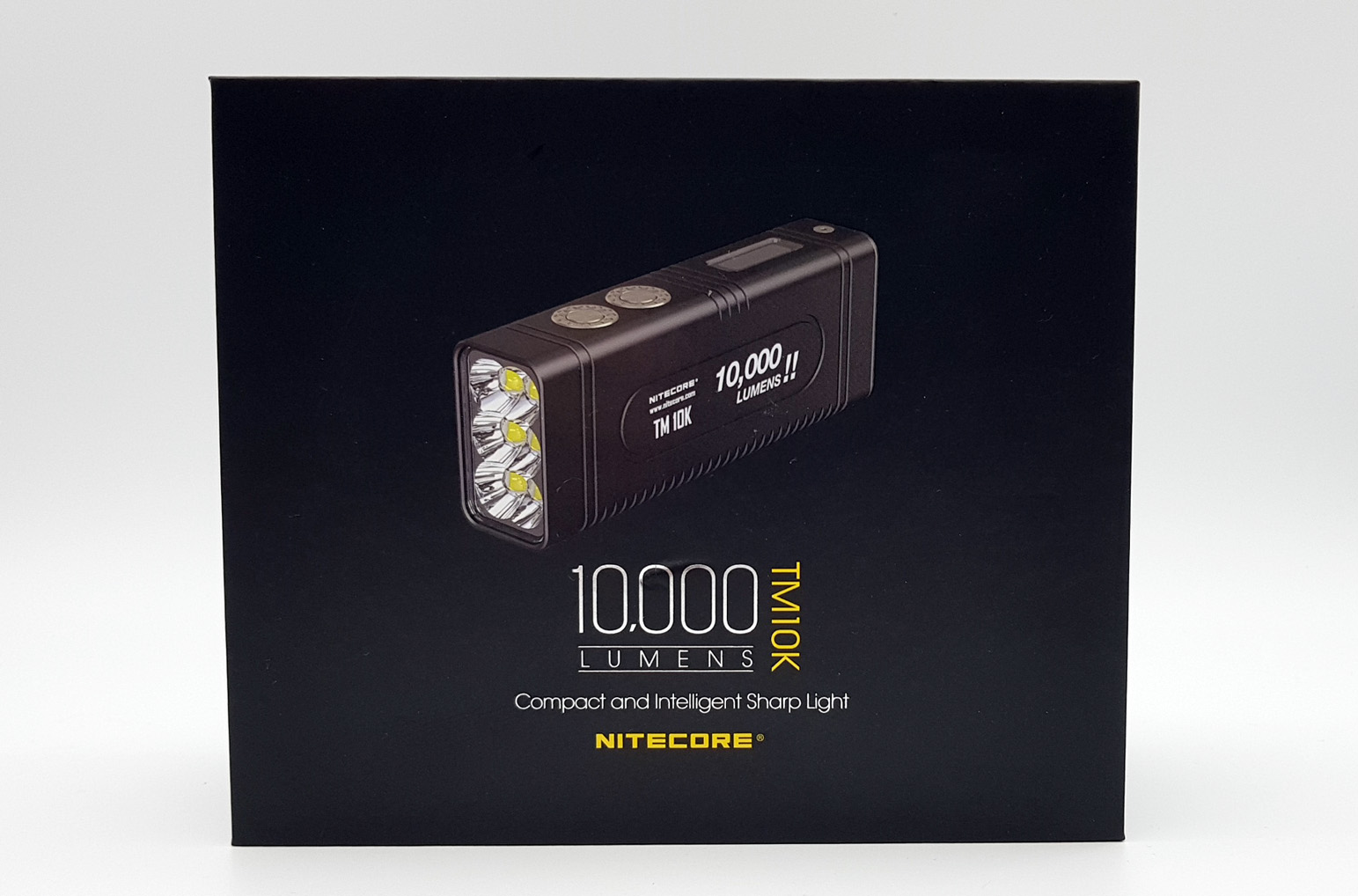

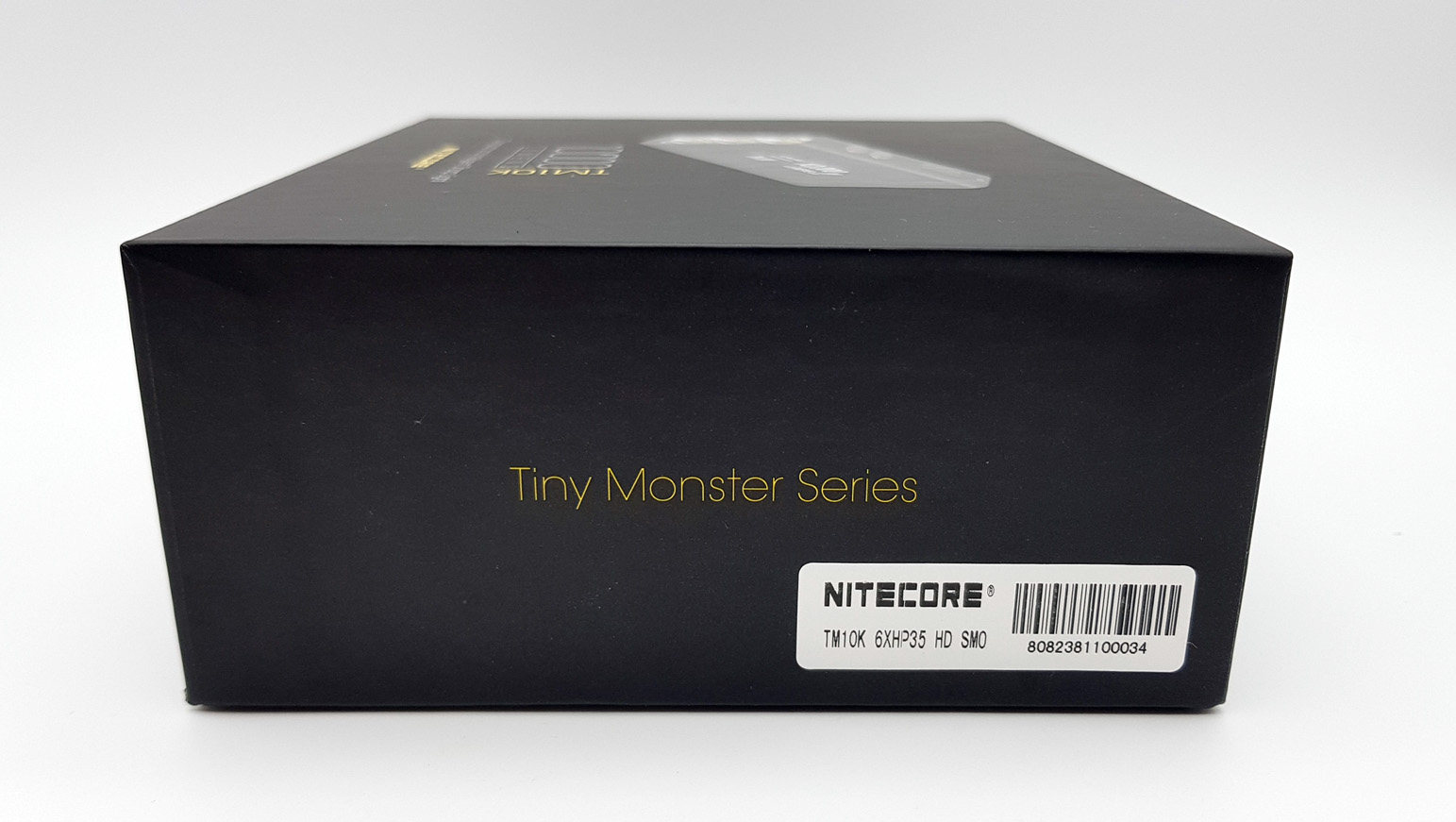
Inside the box the Nitecore TM10K is well protected by rigid foam.


Torch and accessories included.

The cordura case, present in the package, is well made. It has a velcro closure and protects the TM10K well once it is inserted. It is robust and the TM10K once inside does not have strange movements.


The Nitecore TM10K consists of a single aluminum HA III body, which provides the torch with a rigid structure and improved cooling efficiency.
The rectangular shape and the small dimensions make it easy to grip with the hand and naturally exclude rolling.
The optical system consists of SMO dishes and 6 CREE XHP HD LEDs with anti-scratch coating lenses.



In the upper part of the torch body we find the two buttons, Power and Mode, while in the queue, as we will see, there is the Tail Switch button that we will use to activate the Turbo.
These three metal buttons, with a particular shape and a decisive click, allow you to manage all operations with the visual addition of the OLED display of which the TM10K is equipped.


The OLED Display
The OLED display, already seen in other Tiny Monster series torches, gives us real-time information. When the flashlight is on, it informs us about current lumens and the used level, battery voltage, residual charge, remaining time (before battery depletion) and LEDs temperature. When the torch is turned off, the screen will show the word "Standby" and the real-time voltage of the battery for about 10 seconds, then go off.
To reactivate the screen off, simply press the MODE button.
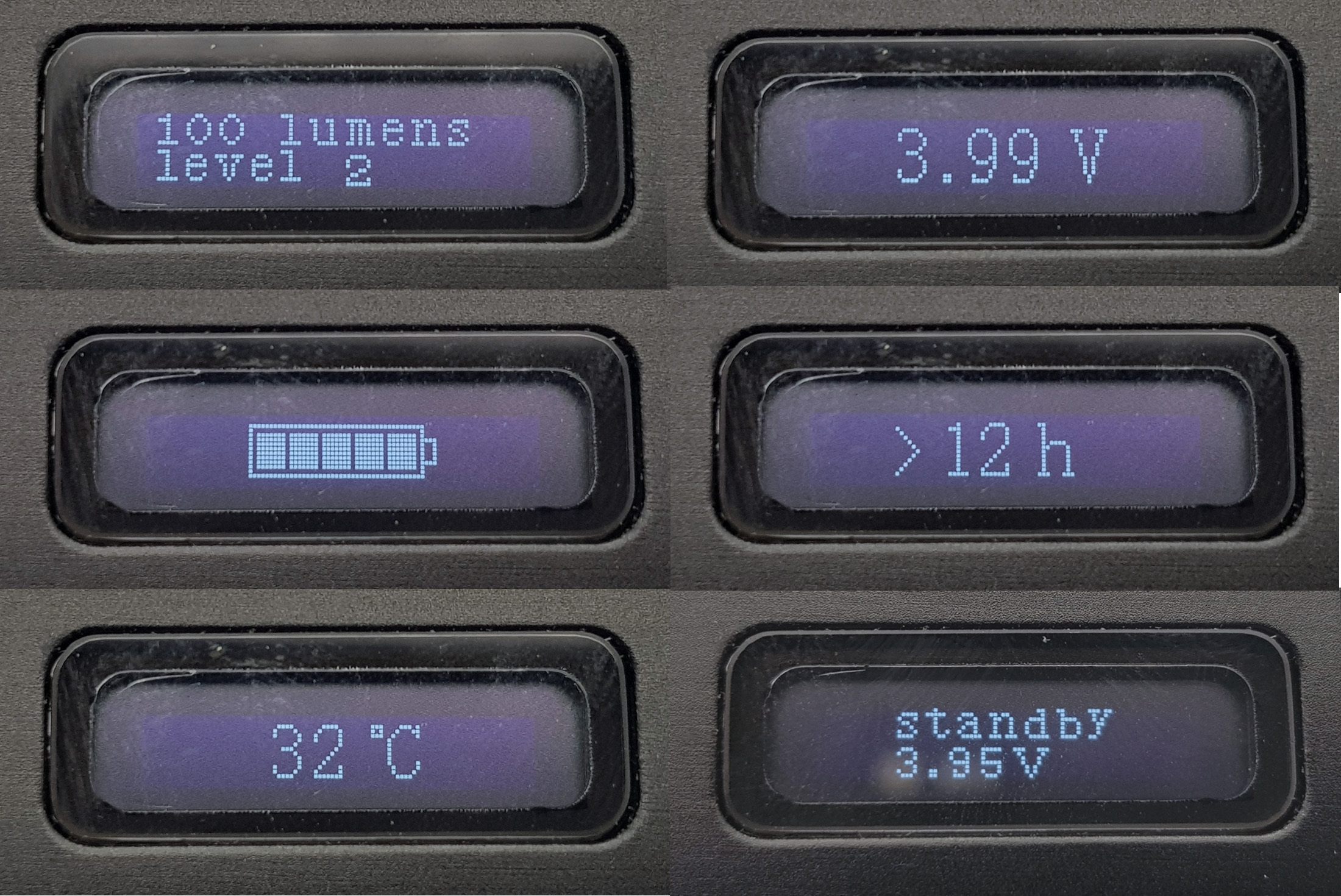

When the battery is charging, the display updates us on the progress by giving a value of the current volt.
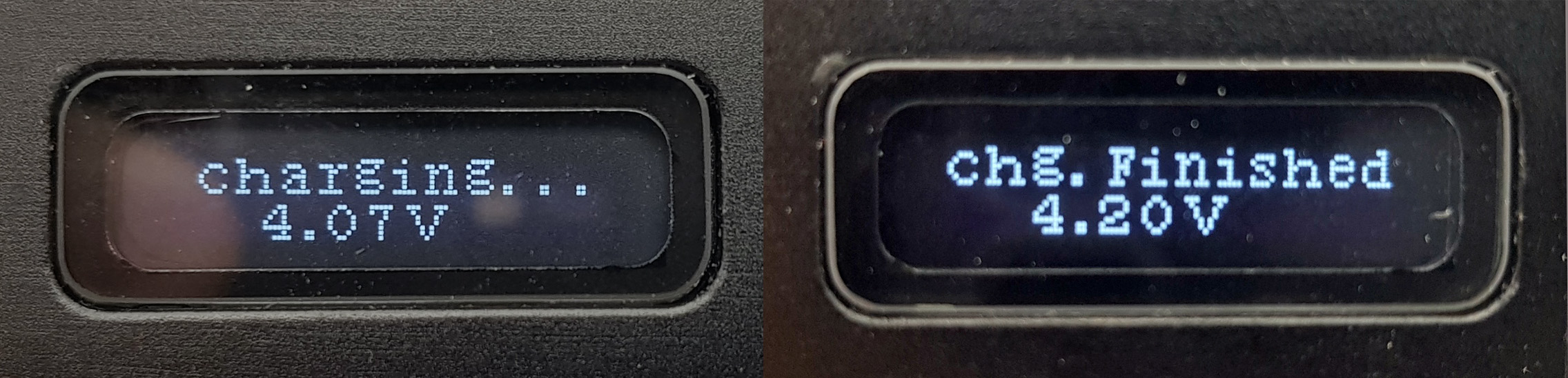
The four levels. Level 4 (HIGH) is adjustable and is set by the house at 1000 lumens.
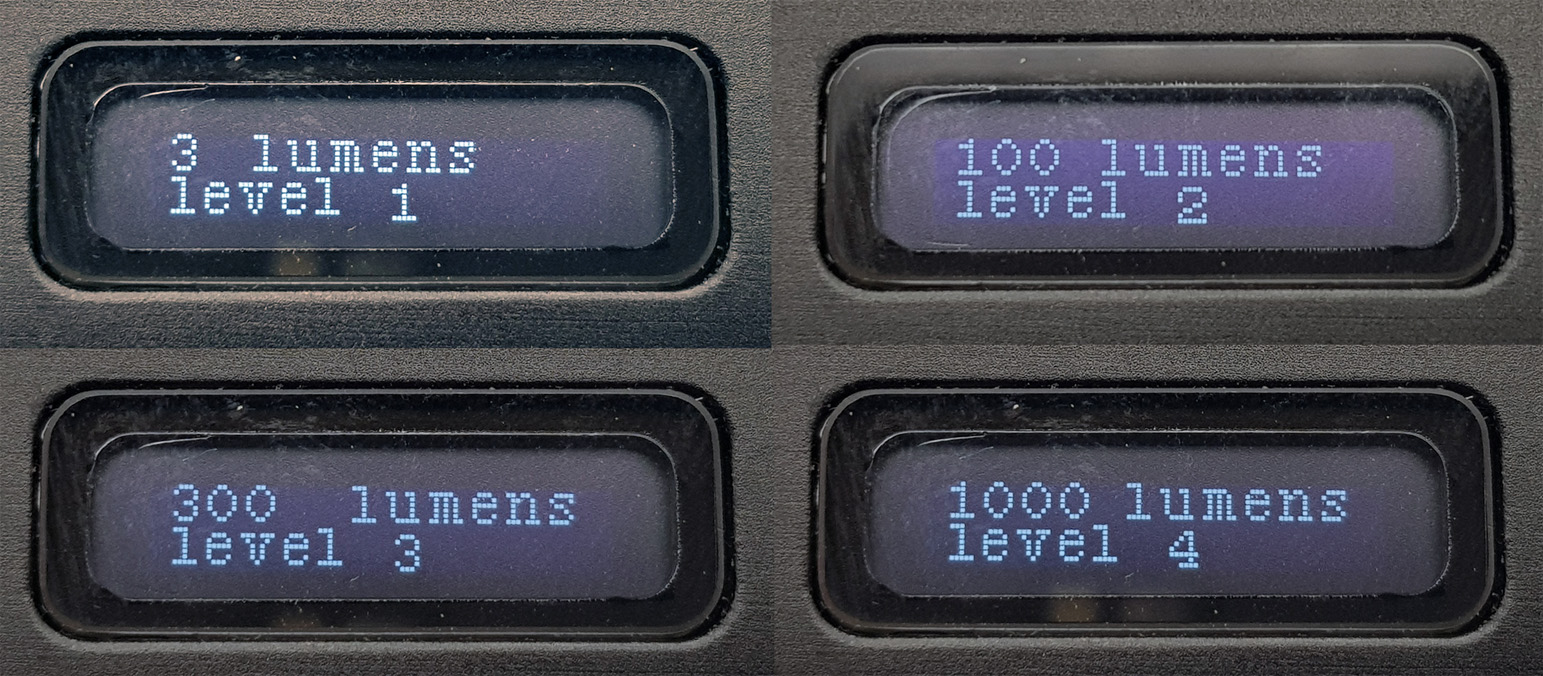
Let's see the Turbo progress bar on the OLED display.

The Nitecore TM10K has two levels of electronic locking. When it is electronically locked, it is indicated on the display (also by pressing one of the switches) as well as when we unlocked it.
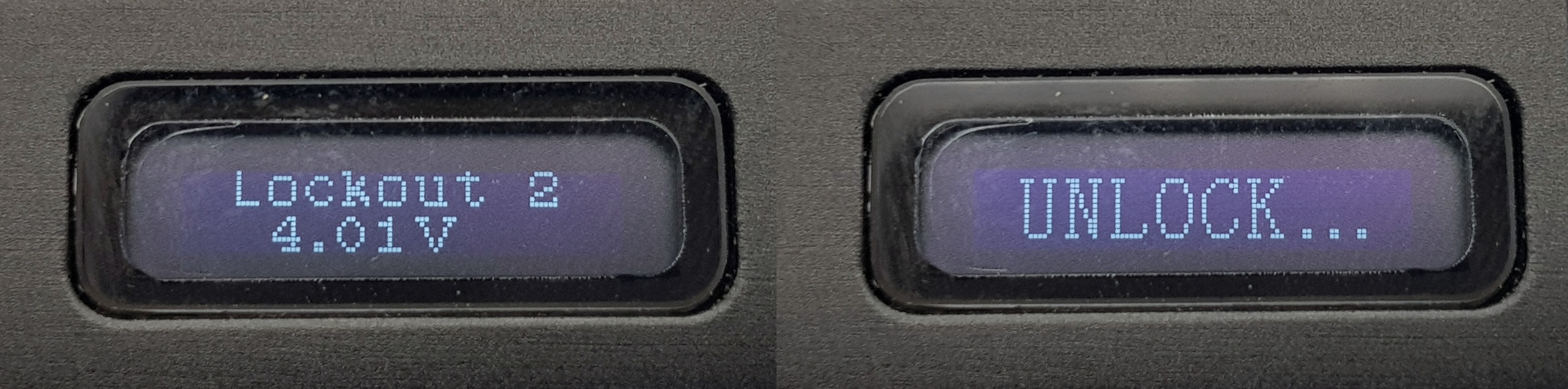
The Nitecore TM10K is equipped with a rechargeable 21700 Li-ion internal battery that can not be replaced by the user. According to Nitecore, the first project included a replaceable battery. Subsequently, according to the tests carried out, to reduce the electrical resistance to the minimum and the possible problems of oxidation of the contacts (high current), it was decided to build the TM10K with the welded battery.
The TM10K supports QC 2.0 technology for fast charging. This technology, combined with the USB Type-C port, allows short times to recharge the battery built into the torch.
By charging it via a QC transformer, the fast charging mode will start automatically and the OLED screen will show the words "Q.charge" and the real-time voltage of the battery. At the same time, a notification LED located in the middle of the rear "Tail Switch" button flashes (blue) to indicate the charging status.
By charging it using a standard adapter, the OLED screen will show the words "Charging ..." and the real-time voltage of the battery.
When the torch is fully charged, it will automatically interrupt the charging process and the OLED screen will show the "chg.finished" message and the real-time voltage of the battery, while the LED on the Tail Switch will remain lit with a steady blue light.
If you insert the charging cable while the LED light is on, the light will turn off automatically. The flashlight will turn back on at the previously set power as soon as the cable is disconnected.
The recharge time in fast mode (QC) is about 1.5 hours. The charging time in normal mode is about 4 hours (using a common 5V / 2A power supply).
When the battery is fully charged, the stand-by time without using the torch is approximately 12 months.
From the tests done by me it took me 3 and a half hours to fully recharge the TM10K in normal mode.


The USB Type-C charging port is protected by a soft rubber cap that adheres perfectly to its housing.


The clip supplied with the Nitecore TM10K is screwed onto the bottom of the torch through three Allen screws. Large size allows excellent portability on jeans.

At the bottom of the TM10K in a corner we have two holes to put the supplied lanyard.

The Nitecore TM10K standing (candle).

----------------------------------
USER INTERFACE:

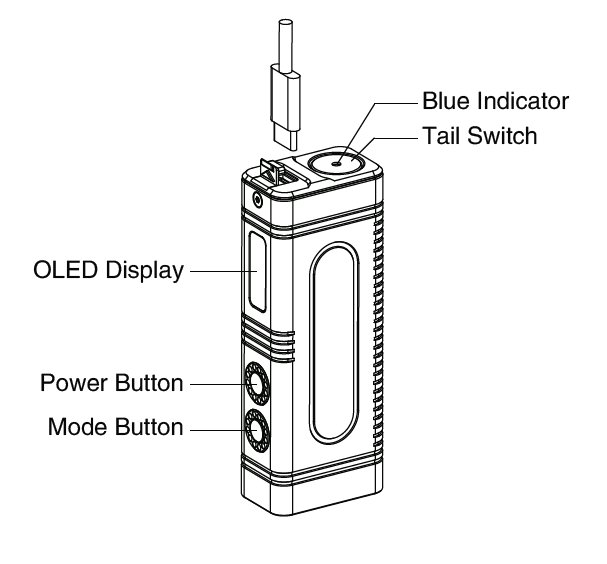
The Nitecore TM10K has four levels plus the Turbo.
Turbo (10000 lumen) for 7 seconds
High (1000 lumen) for about 2 hours *
Mid (300 lumen) for about 7 hours
Low (100 lumen) for about 14 hours
UltraLow (5 lumen) for about 200 hours
* The "HIGH" brightness level can be individually adjusted between 400 and 2000 lumens (standard: 1000 lumens).
On / Off
On: When the light is off, short press the Power Button to turn it on.
Off: When the light is on, short press the Power Button to turn it off.
Brightness Levels
When the light and the screen is on, short press the Mode Button to cycle through "ULTRALOW – LOW – MID - HIGH". The flashlight
will directly access the previously memorized brightness level when reactivated.
Note: When the screen is off, short press the Mode Button to activate the screen before adjusting the brightness level.
Direct Access to ULTRALOW / HIGH
Directly to ULTRALOW: When the light is off, long press the Power Button to directly access ULTRALOW.
Directly to HIGH: When the light is off, long press the Mode Button to directly access HIGH.
HIGH Brightness Level Customization
The HIGH Brightness Level is customizable between 400 – 2,000 lumens (Default: 1,000 lumens).
• When the light is at HIGH Brightness Level, press and hold both the Power Button and the Mode Button simultaneously for over 3
seconds to access the setting mode, during which the screen will flash to show the current brightness level and lumens.
• When in setting mode, short press the Power Button to increase the brightness by 100 lumens each time to a maximum brightness
of 2,000 lumens; short press the Mode Button to decrease the brightness by 100 lumens each time to a minimum brightness of 400
lumens.
• When the setting is finalized, press and hold both the Power Button and the Mode Button simultaneously until the light is turned off to
save your preference and exit setting mode.
• When in setting mode, short press the Tail Switch to return to default 1,000 lumens and exit setting mode.
• When in setting mode, apply no action in 10 seconds to exit setting mode without saving your preference.
TURBO Brightness Level
TURBO Activation: To prevent overheating, TURBO Mode is preset to be limited no more than 7 seconds. When activating TURBO, a countdown
progress bar of 7 seconds will be shown on the display. The progress bar will be discharged while activating TURBO.
• Press and hold the Tail Switch to access TURBO. Release to return to previous status. (This feature is not available in Full Lockout Mode.
Please refer to "Lockout / Unlock" Section.)
• When the light is on, press and hold the Mode Button to access TURBO. Release to return to previous brightness level.
Note:
1. When holding the Tail Switch / the Mode Button with the progress bar fully discharged, the light will access HIGH Level instead and
the progress bar will be shown empty. Release to return to previous status, and the progress bar will be recharged.
2. The recharging time of the progress bar depends on the thermal status of the flashlight. During the recharging process, short press
the Mode Button to exit displaying the progress bar. The progress bar might cease recharging when the flashlight is in high temperature.
3. When the temperature of the flashlight is too high to access TURBO, it will access HIGH instead and the screen will show "OVER HEAT" to
inform the user.
4. When in low temperature, the brightness of TURBO might be affected by the insufficient battery power.
I did some tests on the Turbo mode.
In a closed environment with a temperature of about 26 °C I put the Nitecore TM10K in HIGH (1000 lm) without forced ventilation. TURBO activation was done in sequence as soon as possible.
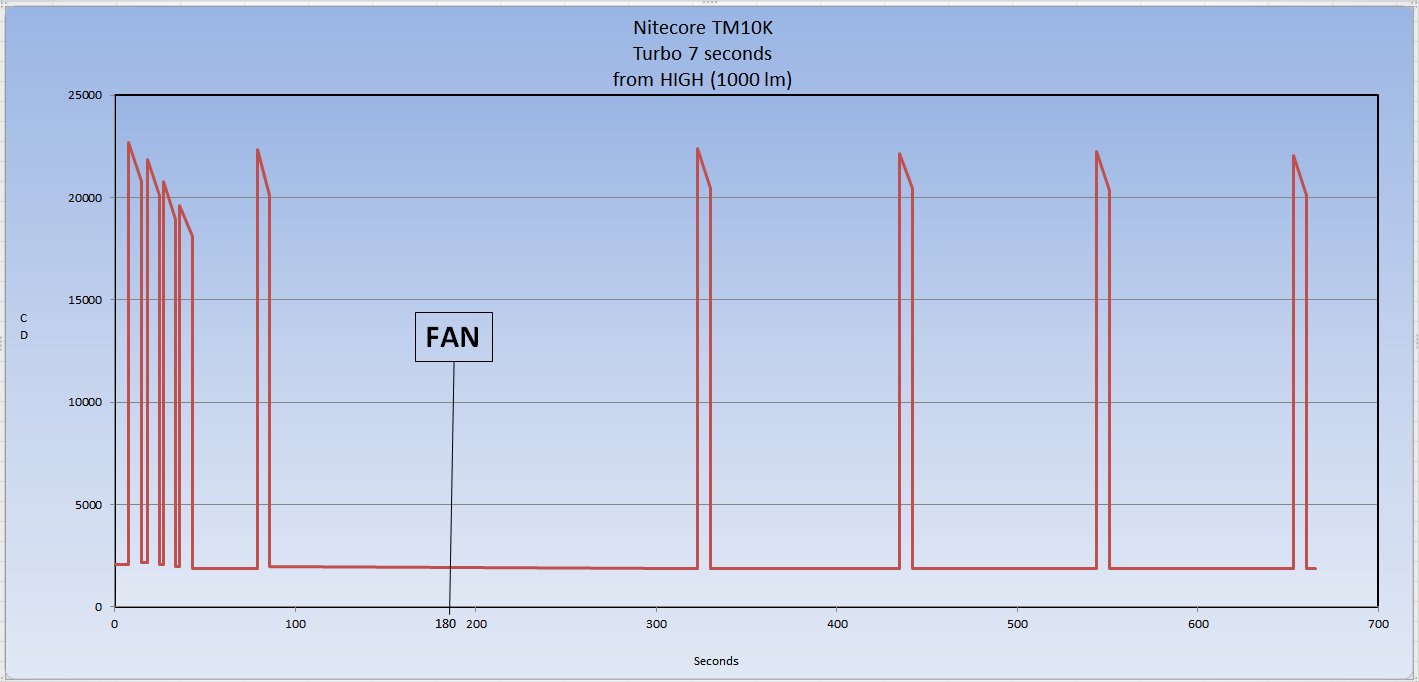
The peak value in cd measured was over 22000, higher than that declared by Nitecore.
After some activations of the Turbo consegutive i used, after 3 minutes from the beginning of the test, a small fan to increase the cooling and continue to use the Turbo. With the forced ventilation the Turbo sequence continued with about 1 minute and forty seconds between one activation and another (in this situation the Turbo bar is visible on the OLED display and can be activated even if this charge is partial but of course for less seconds).
Despite the excellent cooling system, the heat generated is very much and increases rapidly after a few activations. The high temperature protection system therefore greatly affects the activation of the Turbo.
Lockout / Unlock
TM10K has two lockout modes (Half Lockout Mode and Full Lockout Mode).
Half Lockout Mode (Lockout 1):
• When the light is on, press and hold the Power Button, during which the screen will show "Locking…", until the light is turned off to access
Half Lockout Mode. After that, the screen will show "Lockout 1" and the current battery voltage.
• When in Half Lockout Mode, both the Power Button and the Mode Button are unavailable to activate the flashlight. Short pressing either
button will activate the screen only.
• When in Half Lockout Mode, the Tail Switch is still available for accessing TURBO.
Full Lockout Mode (Lockout 2):
• When the light is on, press and hold the Power Button even after accessing Half Lockout Mode, until the light flashes once and the
screen shows "Lockout 2" to access Full Lockout Mode.
• When in Full Lockout Mode, all 3 buttons are unavailable to activate the flashlight. Short pressing any button will activate the screen only.
Unlock:
In either Lockout Mode, short press and then long press the Power Button, during which the screen will show "Unlock…", until the flashlight
is activated to exit Lockout Mode.
Location Indication
On: When the light is off, press and hold both the Power Button and the Mode Button until the screen shows "BEACON ON" to access Location
Indication. The blue indicator located in the Tail Switch will flash once every 2 seconds to indicate the location of TM10K. The standby time in
this status is approx. 3 months.
Off: When the light is off, press and hold both the Power Button and the Mode Button until the screen shows "BEACON OFF" to exit Location
Indication.
ATR
With incorporated Advanced Temperature Regulation module, TM10K regulates its outputs and adapts to the ambient environment,
maintaining optimal performance. The TURBO Brightness Level of 10,000 lumens will produce extreme heat during long-time activation
and is thus preset to be limited no more than 7 seconds per activation to guarantee the user experience and to avoid accidental damage.
The Nitecore TM10K near other torches.

--------------------------------
BEAM, RUNTIME and BEAMSHOT:
Because of the six close LEDs with shallow reflectors, the TM10k beam has a particular shape. This is well known if placed lit at a distance from the wall. The beam has floody characteristics (alluvial), allowing you to fully illuminate the walk, but the shot is discreet and allows you to distinguish well the objects placed at a medium distance (50 meters and more).


The runtimes were performed in a closed environment at a temperature of about 25 ° C.
I would like to point out that the values expressed by the graphs must be taken, above all, as a reference because they are made with different environmental means and conditions from those used in the laboratory.
The Nitecore TM10K is regulated for temperature by the Nitecore Advanced Temperature Regulation (ATR) system.
This must be taken into consideration in tests carried out indoors without forced ventilation.
The first runtime test was made with the TM10K set in HIGH at 1000 lumens (as default) without the help of a fan.
After 30 seconds from the beginning of the test I got 2140 cd in line with the one declared by Nitecore. After just over 20 minutes we have a sudden descent to just above 1000 cd.
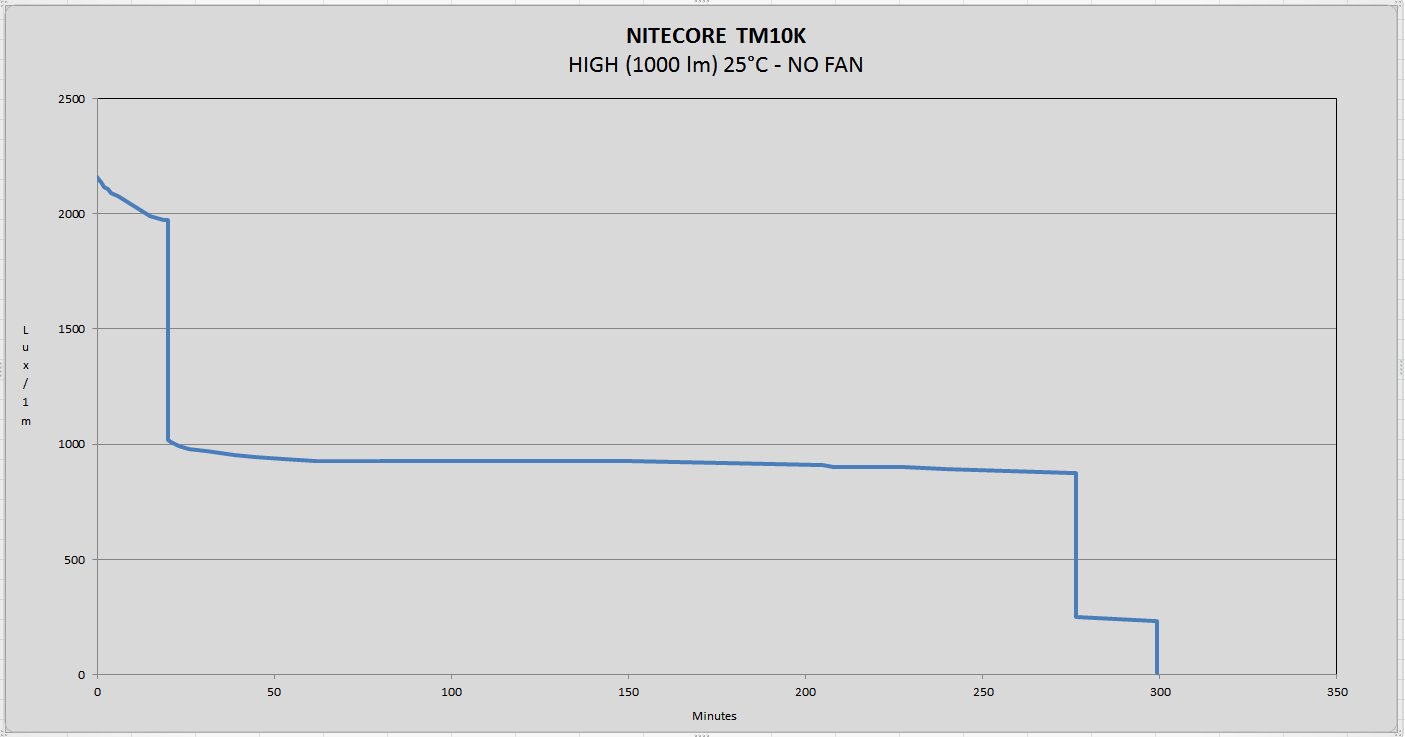
The second test was carried out under the same lighting conditions but with the help of a small fan near the TM10K.

Under the two curves together (NO FAN / FAN).
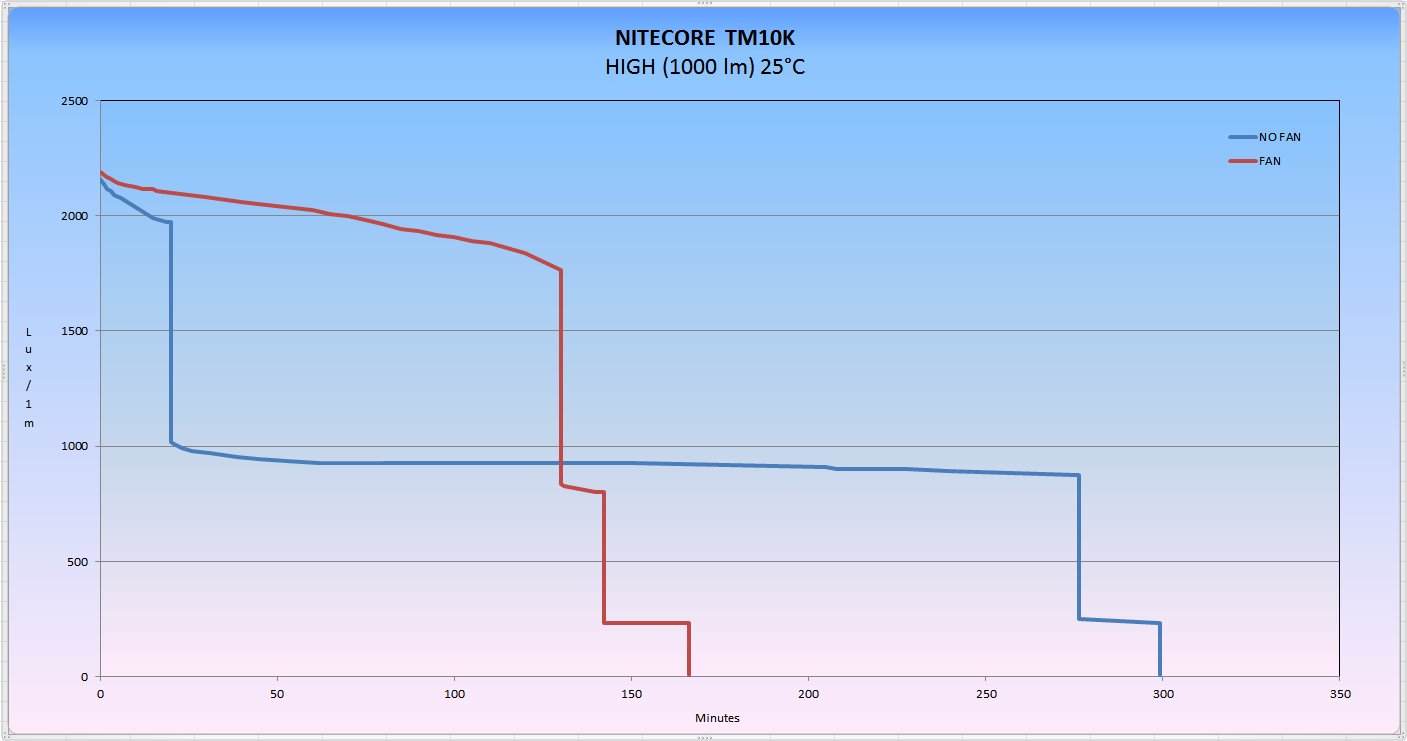
Another test was made bringing the HIGH level to 2000 lumens (the maximum possible) without forced ventilation).
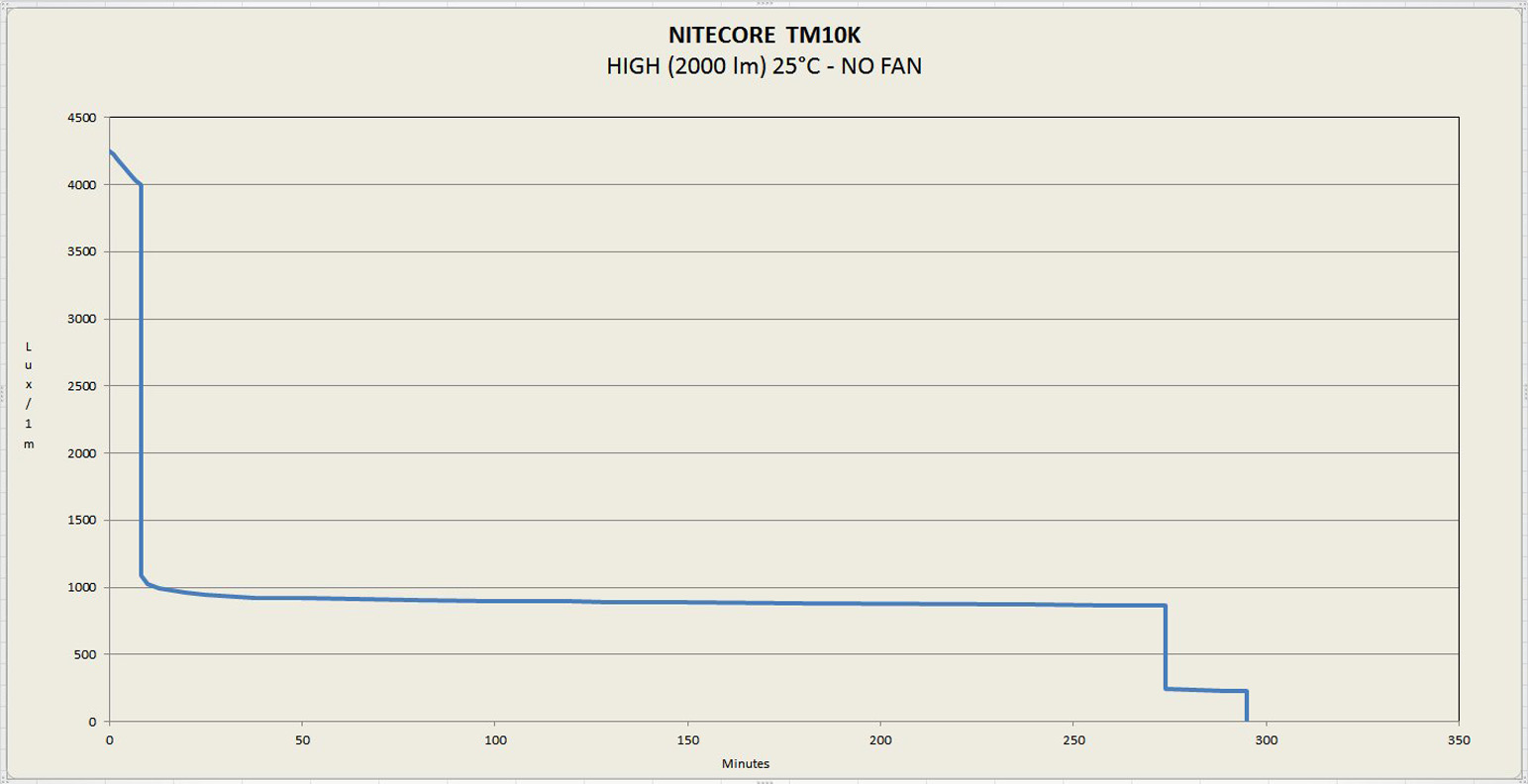
Below the graph with the two values (1000 lm and 2000 lm) of the HIGH level.
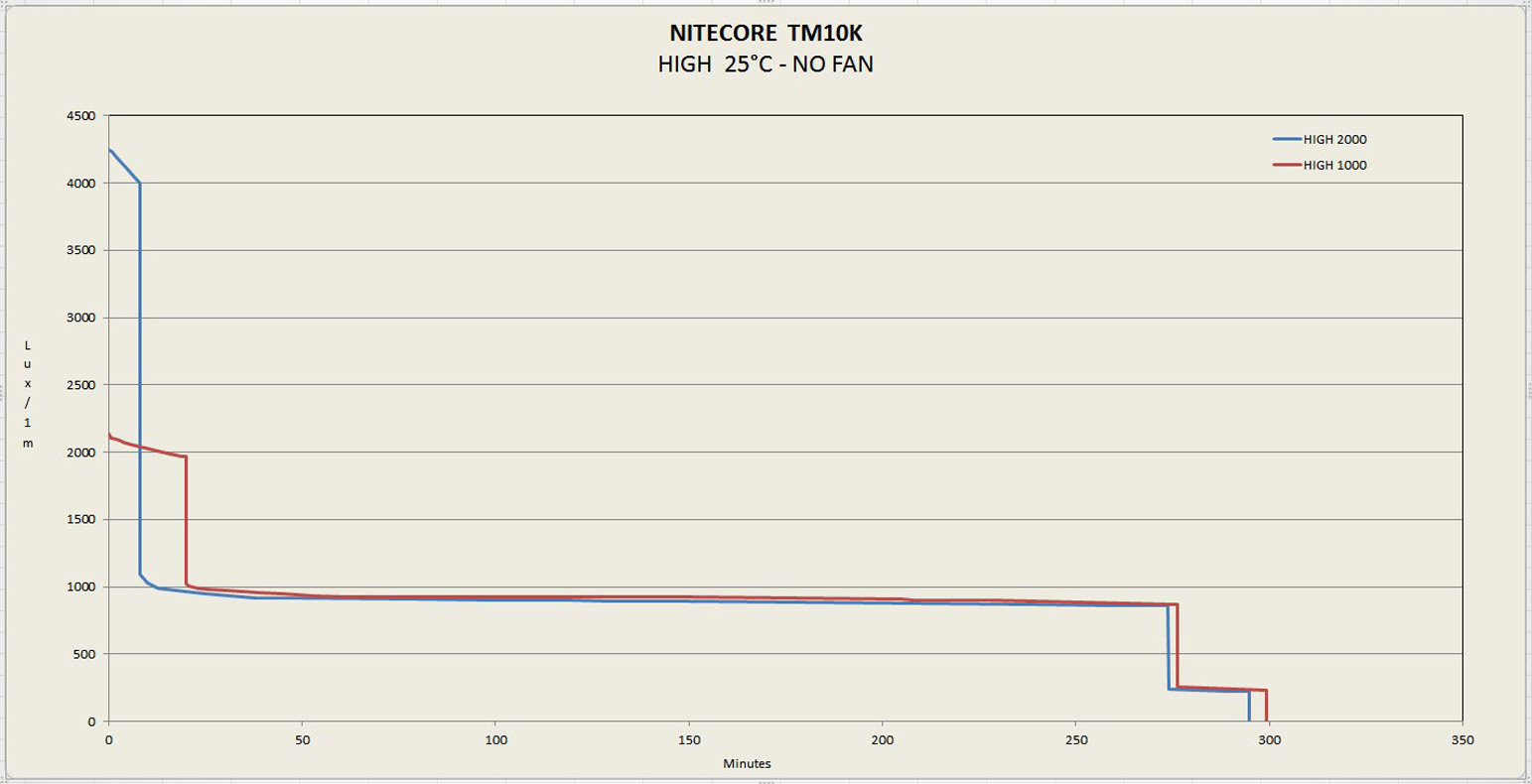
---------------------------
Beamshot and VIDEO.



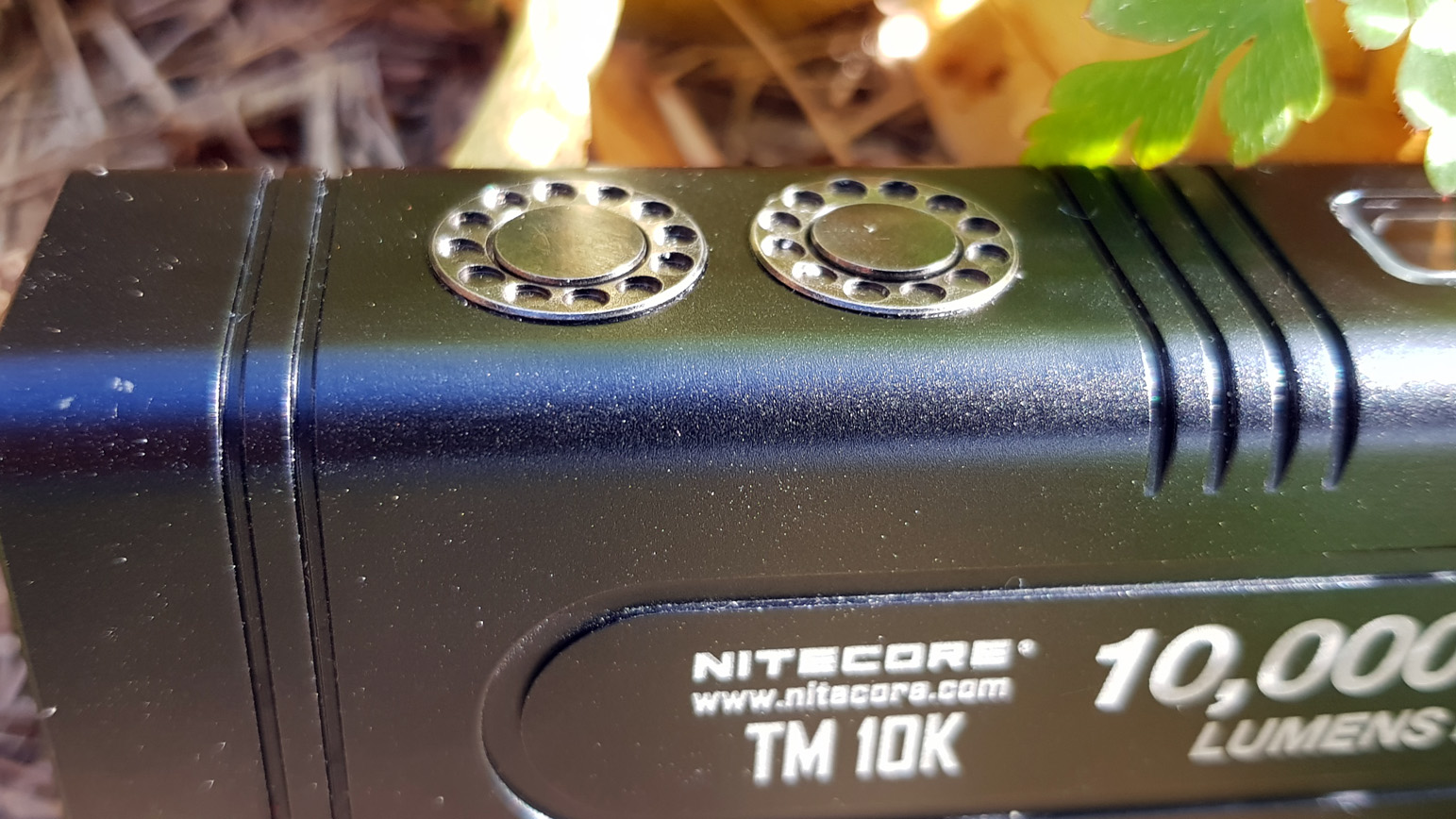







Some shots made in the dark. I used my cell phone for photos and definitely does not make the difference well as live.
2000 lm

10000 lm

2000 lm

10000 lm

10000 lm


VIDEO
CONCLUSIONS:
Summing up I have to say that the Nitecore TM10K convinced me. There are many advantages and interesting features that Nitecore has managed to give this product. The Nitecore TM10K is compact, small in size and balanced in weight.
Great feeling with the buttons and always useful OLED display. It does not surprise me the TURBO of only seven seconds taking into account the small size of the torch and the heat produced by the 6 LED XHP 35 HD. Interesting HIGH level programmability and QC 2.0 USB-C fast charging.
10000 lumens on a torch of this size, even if only for 7 seconds, were unthinkable. Nitecore succeeded in creating a well-made product both in materials and in electronics.
Thank you for reading the review.
10000 LUMENS – 6xXHP35 HD SMO

The Nitecore TM10K was sent to me directly by Nitecore for the review.
For technical product information: https://flashlight.nitecore.com/product/tm10k
The new born in the "Tiny Monster" series by Nitecore, is compact and manageable, equipped with an OLED display and develops a power of 10000 lumens through 6 LEDs CREE XHP35 HD.
The Nitecore TM10K has three buttons, Power and Mode and the Tail Switch, with which to manage the user interface. With the TM10K you have the possibility to have direct access to the High and Ultra Low modes. The flashlight is rechargeable and is powered by a 4800 mAh Samsung INR21700 48G (35A) internal battery. The TM10K is IP68 certified (2 meters submersible) and is impact resistant up to one meter from the ground.
Features:
• Utilizes 6 CREE XHP35 HD LEDs to produce a max output of 10,000 lumens
• Maximum beam intensity of 20,000cd and maximum throw of 288 meters
• Lightweight, rigid and fast cooling tube built from unibody die-cast CNC technology
• Multifunctional OLED real-time display for lumens, voltage, runtime and temperature etc.
• Built-in 4,800mAh 21700 rechargeable Li-ion battery
• Intelligent Li-ion battery charging circuit
• High efficiency constant circuit provides stable output up to 200 hours
• Combination of dual side switches and a tail switch controls 5 brightness levels
• Customizable HIGH Brightness Level
• An optical system combined with crystal coating and "Precision Digital Optics Technology" (PDOT)
• Optical lenses with double-sided scratch resistant coating
• Constructed from aero grade aluminum alloy
• HA III military grade hard-anodized finish
• Waterproof in accordance with IP68 (2 meters submersible)
• Impact resistant to 1 meter
• Tail stand capability
Size: 110mm×41mm×31mm (4.33"×1.61"×1.22")
(Including the clip)
Weight: 246.5g (8.7oz)
(Including the clip)
Accessories:
USB Type-C charging cable, holster, lanyard
Brightness:
TURBO 10000 lumen
ALTO 1000 lumen
MID 300 lumen
BASSO 100 lumen
ULTRALOW 3 lumen
The TURBO brightness level of 10000 lumens will produce extreme heat during long-term activation and is therefore preset to be limited no more than 7 seconds per activation. The HIGH level can be customized between 400 and 2000 lumens (default: 1000 lumens). Its runtime is tested in the default brightness without temperature regulation.
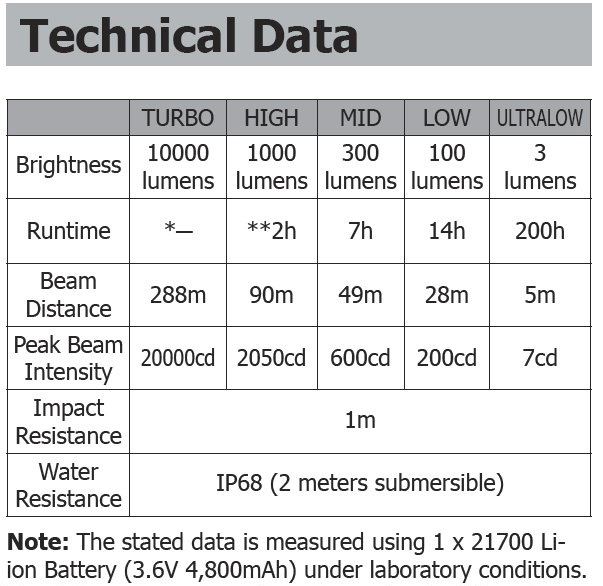
The first impression when opening the box is the small size of the TM10K. Notable construction materials and all the technology used for this little monster of light. Good packaging and accessories, the TM10K comes with the pre-installed Clip and the electronic flashlight lock.
In addition to the TM10K with the installed Clip, the hard cardboard package also includes a holster, USB Type-C cable, a lanyard and a multilingual manual.
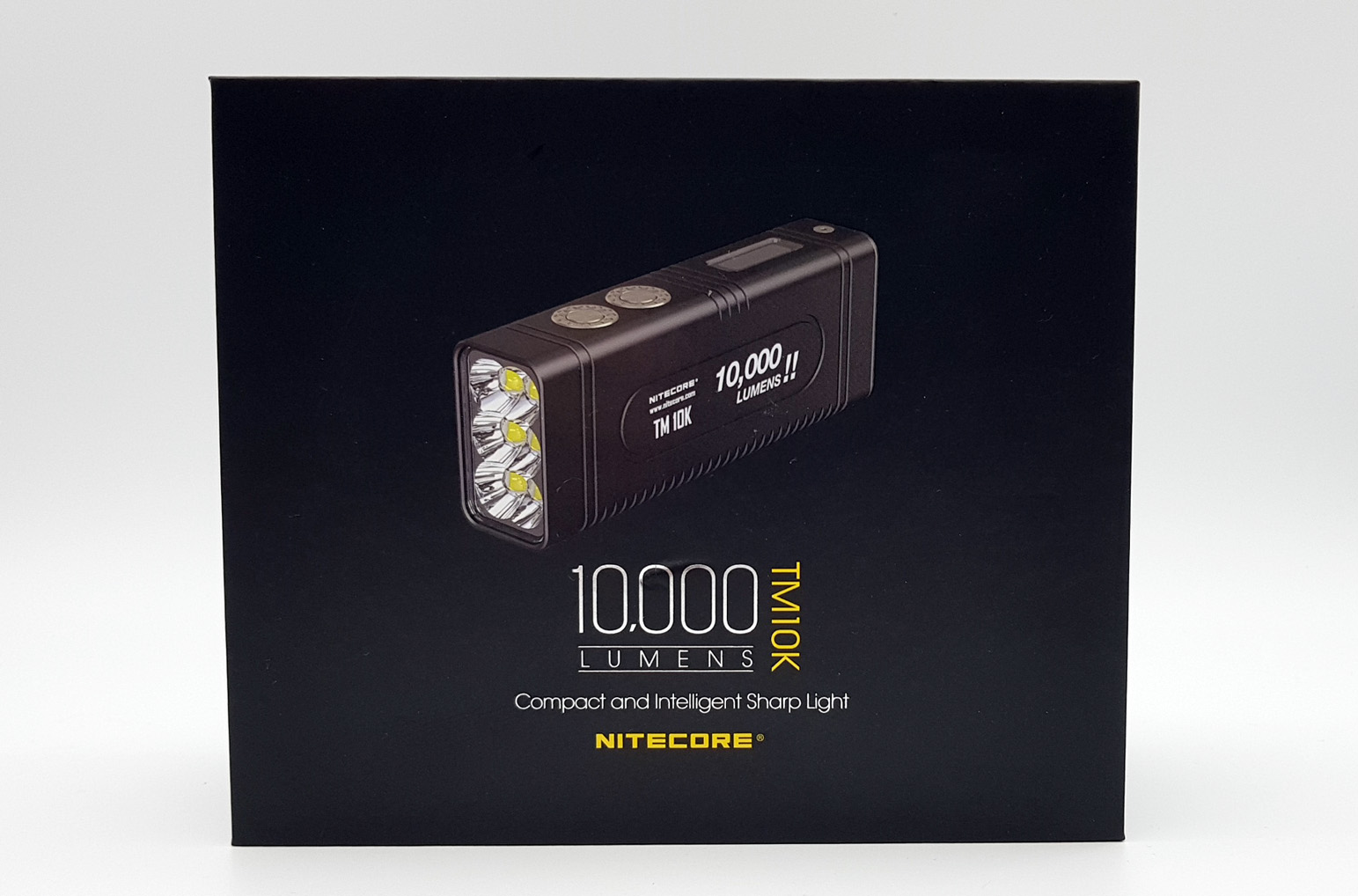

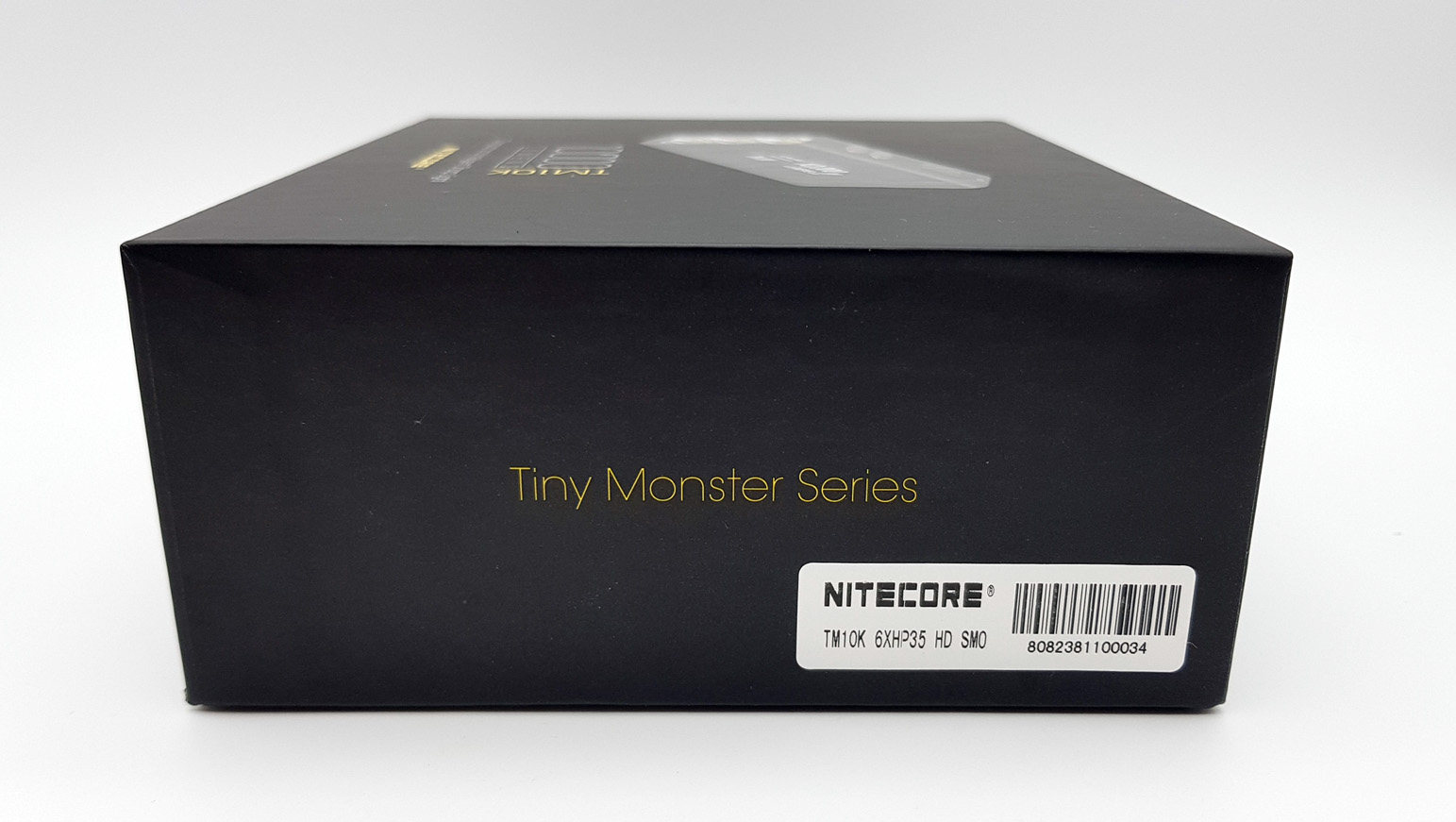
Inside the box the Nitecore TM10K is well protected by rigid foam.


Torch and accessories included.

The cordura case, present in the package, is well made. It has a velcro closure and protects the TM10K well once it is inserted. It is robust and the TM10K once inside does not have strange movements.


The Nitecore TM10K consists of a single aluminum HA III body, which provides the torch with a rigid structure and improved cooling efficiency.
The rectangular shape and the small dimensions make it easy to grip with the hand and naturally exclude rolling.
The optical system consists of SMO dishes and 6 CREE XHP HD LEDs with anti-scratch coating lenses.



In the upper part of the torch body we find the two buttons, Power and Mode, while in the queue, as we will see, there is the Tail Switch button that we will use to activate the Turbo.
These three metal buttons, with a particular shape and a decisive click, allow you to manage all operations with the visual addition of the OLED display of which the TM10K is equipped.


The OLED Display
The OLED display, already seen in other Tiny Monster series torches, gives us real-time information. When the flashlight is on, it informs us about current lumens and the used level, battery voltage, residual charge, remaining time (before battery depletion) and LEDs temperature. When the torch is turned off, the screen will show the word "Standby" and the real-time voltage of the battery for about 10 seconds, then go off.
To reactivate the screen off, simply press the MODE button.
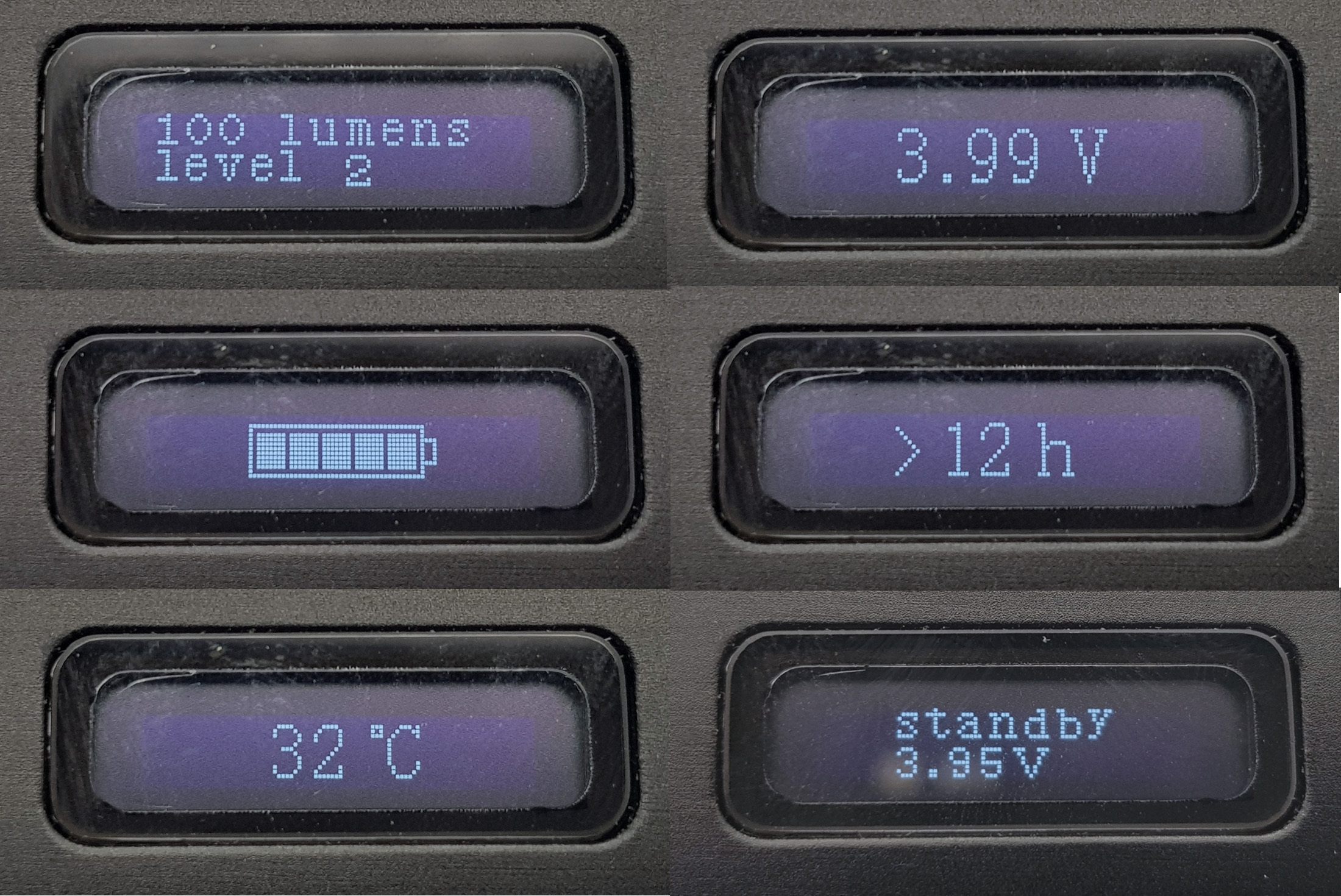

When the battery is charging, the display updates us on the progress by giving a value of the current volt.
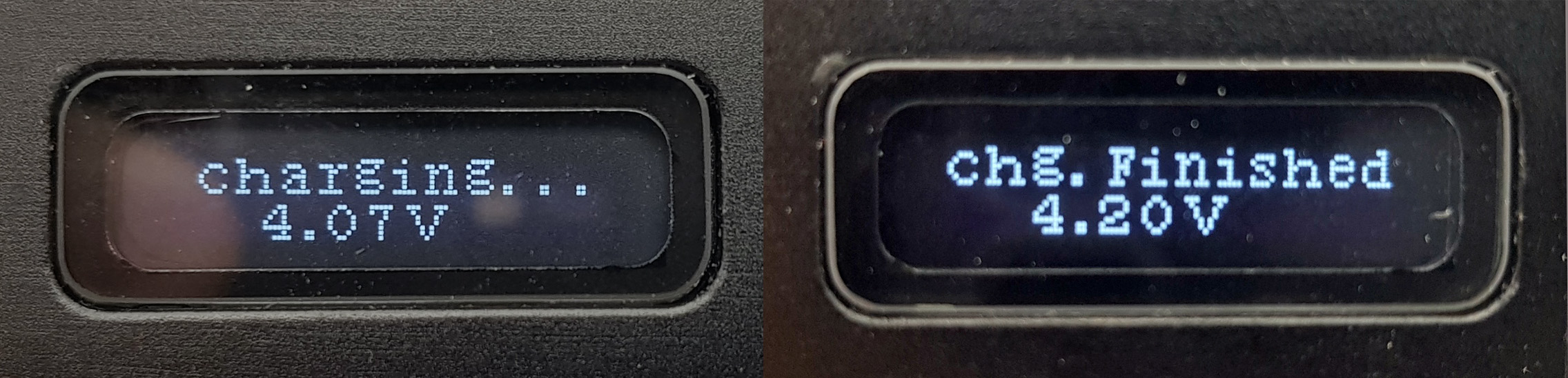
The four levels. Level 4 (HIGH) is adjustable and is set by the house at 1000 lumens.
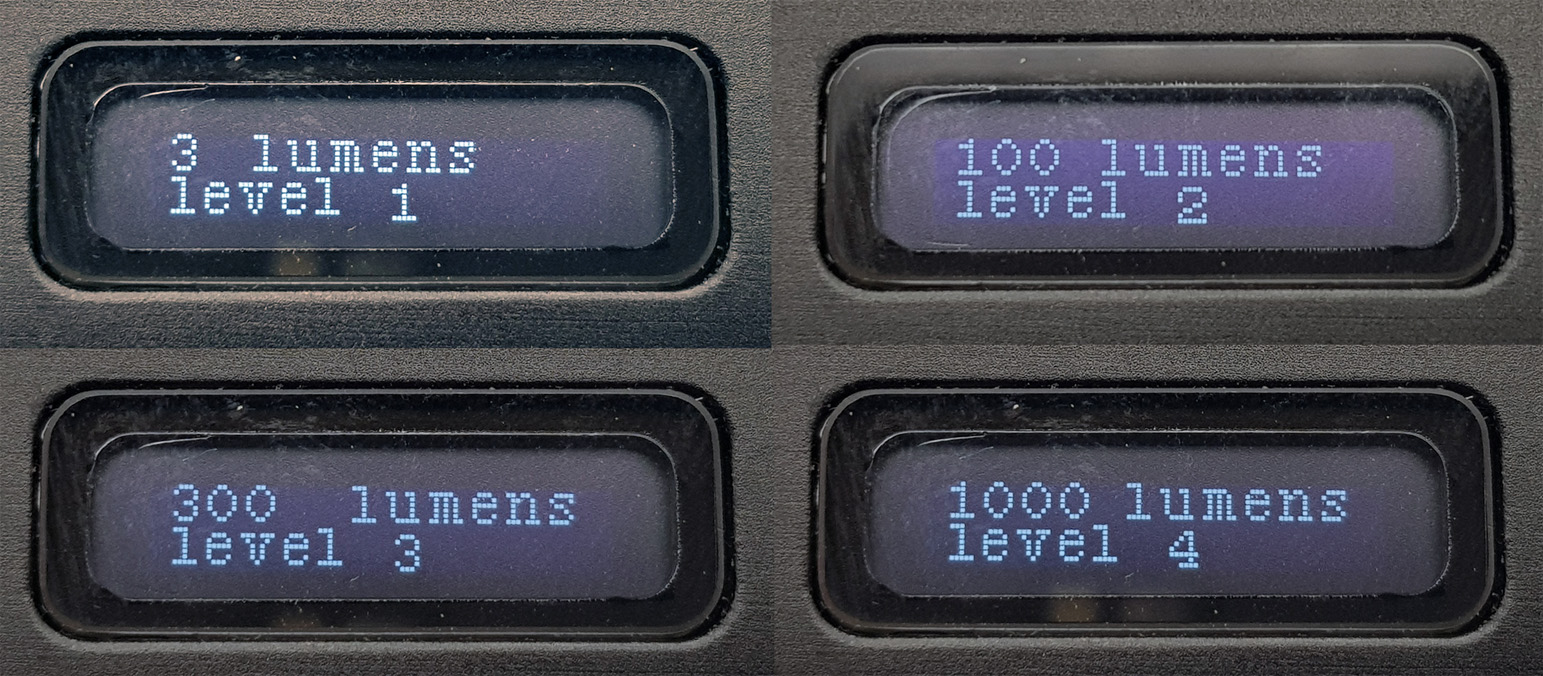
Let's see the Turbo progress bar on the OLED display.

The Nitecore TM10K has two levels of electronic locking. When it is electronically locked, it is indicated on the display (also by pressing one of the switches) as well as when we unlocked it.
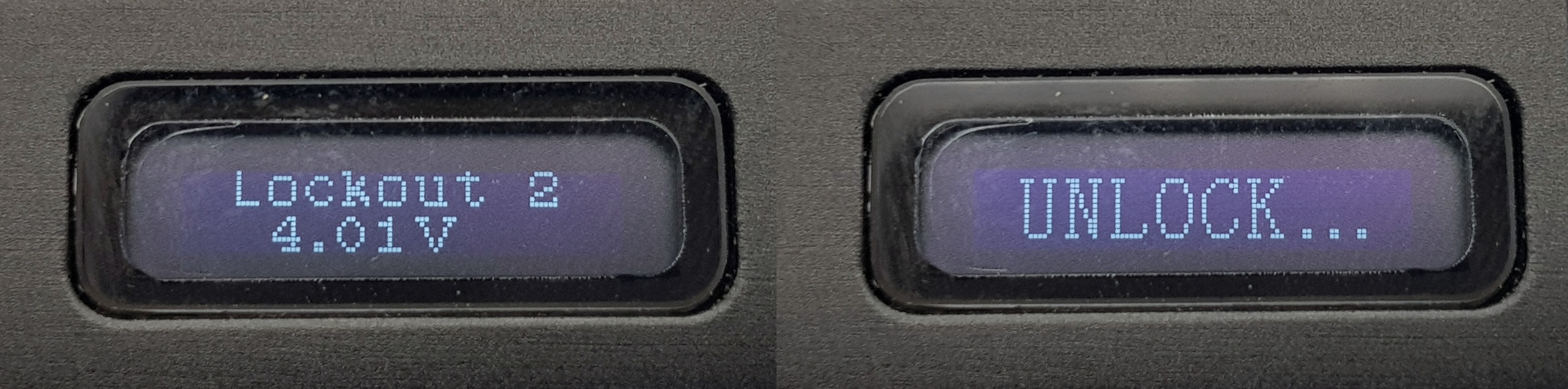
The Nitecore TM10K is equipped with a rechargeable 21700 Li-ion internal battery that can not be replaced by the user. According to Nitecore, the first project included a replaceable battery. Subsequently, according to the tests carried out, to reduce the electrical resistance to the minimum and the possible problems of oxidation of the contacts (high current), it was decided to build the TM10K with the welded battery.
The TM10K supports QC 2.0 technology for fast charging. This technology, combined with the USB Type-C port, allows short times to recharge the battery built into the torch.
By charging it via a QC transformer, the fast charging mode will start automatically and the OLED screen will show the words "Q.charge" and the real-time voltage of the battery. At the same time, a notification LED located in the middle of the rear "Tail Switch" button flashes (blue) to indicate the charging status.
By charging it using a standard adapter, the OLED screen will show the words "Charging ..." and the real-time voltage of the battery.
When the torch is fully charged, it will automatically interrupt the charging process and the OLED screen will show the "chg.finished" message and the real-time voltage of the battery, while the LED on the Tail Switch will remain lit with a steady blue light.
If you insert the charging cable while the LED light is on, the light will turn off automatically. The flashlight will turn back on at the previously set power as soon as the cable is disconnected.
The recharge time in fast mode (QC) is about 1.5 hours. The charging time in normal mode is about 4 hours (using a common 5V / 2A power supply).
When the battery is fully charged, the stand-by time without using the torch is approximately 12 months.
From the tests done by me it took me 3 and a half hours to fully recharge the TM10K in normal mode.


The USB Type-C charging port is protected by a soft rubber cap that adheres perfectly to its housing.


The clip supplied with the Nitecore TM10K is screwed onto the bottom of the torch through three Allen screws. Large size allows excellent portability on jeans.

At the bottom of the TM10K in a corner we have two holes to put the supplied lanyard.

The Nitecore TM10K standing (candle).

----------------------------------
USER INTERFACE:

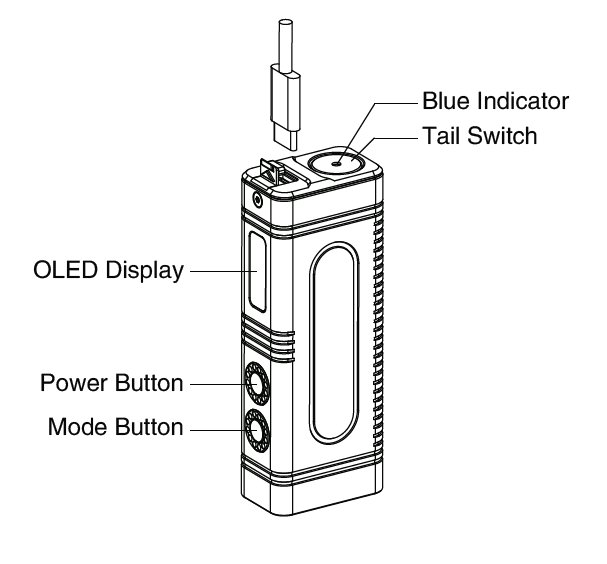
The Nitecore TM10K has four levels plus the Turbo.
Turbo (10000 lumen) for 7 seconds
High (1000 lumen) for about 2 hours *
Mid (300 lumen) for about 7 hours
Low (100 lumen) for about 14 hours
UltraLow (5 lumen) for about 200 hours
* The "HIGH" brightness level can be individually adjusted between 400 and 2000 lumens (standard: 1000 lumens).
On / Off
On: When the light is off, short press the Power Button to turn it on.
Off: When the light is on, short press the Power Button to turn it off.
Brightness Levels
When the light and the screen is on, short press the Mode Button to cycle through "ULTRALOW – LOW – MID - HIGH". The flashlight
will directly access the previously memorized brightness level when reactivated.
Note: When the screen is off, short press the Mode Button to activate the screen before adjusting the brightness level.
Direct Access to ULTRALOW / HIGH
Directly to ULTRALOW: When the light is off, long press the Power Button to directly access ULTRALOW.
Directly to HIGH: When the light is off, long press the Mode Button to directly access HIGH.
HIGH Brightness Level Customization
The HIGH Brightness Level is customizable between 400 – 2,000 lumens (Default: 1,000 lumens).
• When the light is at HIGH Brightness Level, press and hold both the Power Button and the Mode Button simultaneously for over 3
seconds to access the setting mode, during which the screen will flash to show the current brightness level and lumens.
• When in setting mode, short press the Power Button to increase the brightness by 100 lumens each time to a maximum brightness
of 2,000 lumens; short press the Mode Button to decrease the brightness by 100 lumens each time to a minimum brightness of 400
lumens.
• When the setting is finalized, press and hold both the Power Button and the Mode Button simultaneously until the light is turned off to
save your preference and exit setting mode.
• When in setting mode, short press the Tail Switch to return to default 1,000 lumens and exit setting mode.
• When in setting mode, apply no action in 10 seconds to exit setting mode without saving your preference.
TURBO Brightness Level
TURBO Activation: To prevent overheating, TURBO Mode is preset to be limited no more than 7 seconds. When activating TURBO, a countdown
progress bar of 7 seconds will be shown on the display. The progress bar will be discharged while activating TURBO.
• Press and hold the Tail Switch to access TURBO. Release to return to previous status. (This feature is not available in Full Lockout Mode.
Please refer to "Lockout / Unlock" Section.)
• When the light is on, press and hold the Mode Button to access TURBO. Release to return to previous brightness level.
Note:
1. When holding the Tail Switch / the Mode Button with the progress bar fully discharged, the light will access HIGH Level instead and
the progress bar will be shown empty. Release to return to previous status, and the progress bar will be recharged.
2. The recharging time of the progress bar depends on the thermal status of the flashlight. During the recharging process, short press
the Mode Button to exit displaying the progress bar. The progress bar might cease recharging when the flashlight is in high temperature.
3. When the temperature of the flashlight is too high to access TURBO, it will access HIGH instead and the screen will show "OVER HEAT" to
inform the user.
4. When in low temperature, the brightness of TURBO might be affected by the insufficient battery power.
I did some tests on the Turbo mode.
In a closed environment with a temperature of about 26 °C I put the Nitecore TM10K in HIGH (1000 lm) without forced ventilation. TURBO activation was done in sequence as soon as possible.
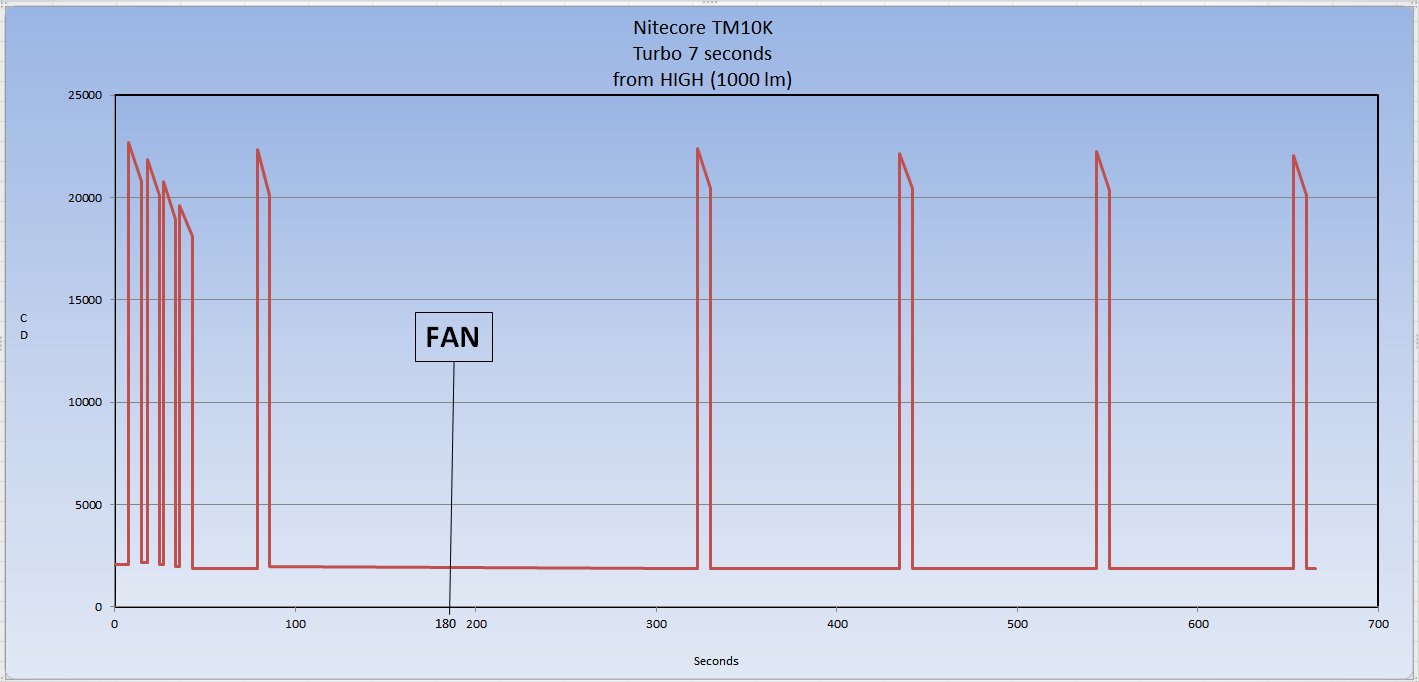
The peak value in cd measured was over 22000, higher than that declared by Nitecore.
After some activations of the Turbo consegutive i used, after 3 minutes from the beginning of the test, a small fan to increase the cooling and continue to use the Turbo. With the forced ventilation the Turbo sequence continued with about 1 minute and forty seconds between one activation and another (in this situation the Turbo bar is visible on the OLED display and can be activated even if this charge is partial but of course for less seconds).
Despite the excellent cooling system, the heat generated is very much and increases rapidly after a few activations. The high temperature protection system therefore greatly affects the activation of the Turbo.
Lockout / Unlock
TM10K has two lockout modes (Half Lockout Mode and Full Lockout Mode).
Half Lockout Mode (Lockout 1):
• When the light is on, press and hold the Power Button, during which the screen will show "Locking…", until the light is turned off to access
Half Lockout Mode. After that, the screen will show "Lockout 1" and the current battery voltage.
• When in Half Lockout Mode, both the Power Button and the Mode Button are unavailable to activate the flashlight. Short pressing either
button will activate the screen only.
• When in Half Lockout Mode, the Tail Switch is still available for accessing TURBO.
Full Lockout Mode (Lockout 2):
• When the light is on, press and hold the Power Button even after accessing Half Lockout Mode, until the light flashes once and the
screen shows "Lockout 2" to access Full Lockout Mode.
• When in Full Lockout Mode, all 3 buttons are unavailable to activate the flashlight. Short pressing any button will activate the screen only.
Unlock:
In either Lockout Mode, short press and then long press the Power Button, during which the screen will show "Unlock…", until the flashlight
is activated to exit Lockout Mode.
Location Indication
On: When the light is off, press and hold both the Power Button and the Mode Button until the screen shows "BEACON ON" to access Location
Indication. The blue indicator located in the Tail Switch will flash once every 2 seconds to indicate the location of TM10K. The standby time in
this status is approx. 3 months.
Off: When the light is off, press and hold both the Power Button and the Mode Button until the screen shows "BEACON OFF" to exit Location
Indication.
ATR
With incorporated Advanced Temperature Regulation module, TM10K regulates its outputs and adapts to the ambient environment,
maintaining optimal performance. The TURBO Brightness Level of 10,000 lumens will produce extreme heat during long-time activation
and is thus preset to be limited no more than 7 seconds per activation to guarantee the user experience and to avoid accidental damage.
The Nitecore TM10K near other torches.

--------------------------------
BEAM, RUNTIME and BEAMSHOT:
Because of the six close LEDs with shallow reflectors, the TM10k beam has a particular shape. This is well known if placed lit at a distance from the wall. The beam has floody characteristics (alluvial), allowing you to fully illuminate the walk, but the shot is discreet and allows you to distinguish well the objects placed at a medium distance (50 meters and more).


The runtimes were performed in a closed environment at a temperature of about 25 ° C.
I would like to point out that the values expressed by the graphs must be taken, above all, as a reference because they are made with different environmental means and conditions from those used in the laboratory.
The Nitecore TM10K is regulated for temperature by the Nitecore Advanced Temperature Regulation (ATR) system.
This must be taken into consideration in tests carried out indoors without forced ventilation.
The first runtime test was made with the TM10K set in HIGH at 1000 lumens (as default) without the help of a fan.
After 30 seconds from the beginning of the test I got 2140 cd in line with the one declared by Nitecore. After just over 20 minutes we have a sudden descent to just above 1000 cd.
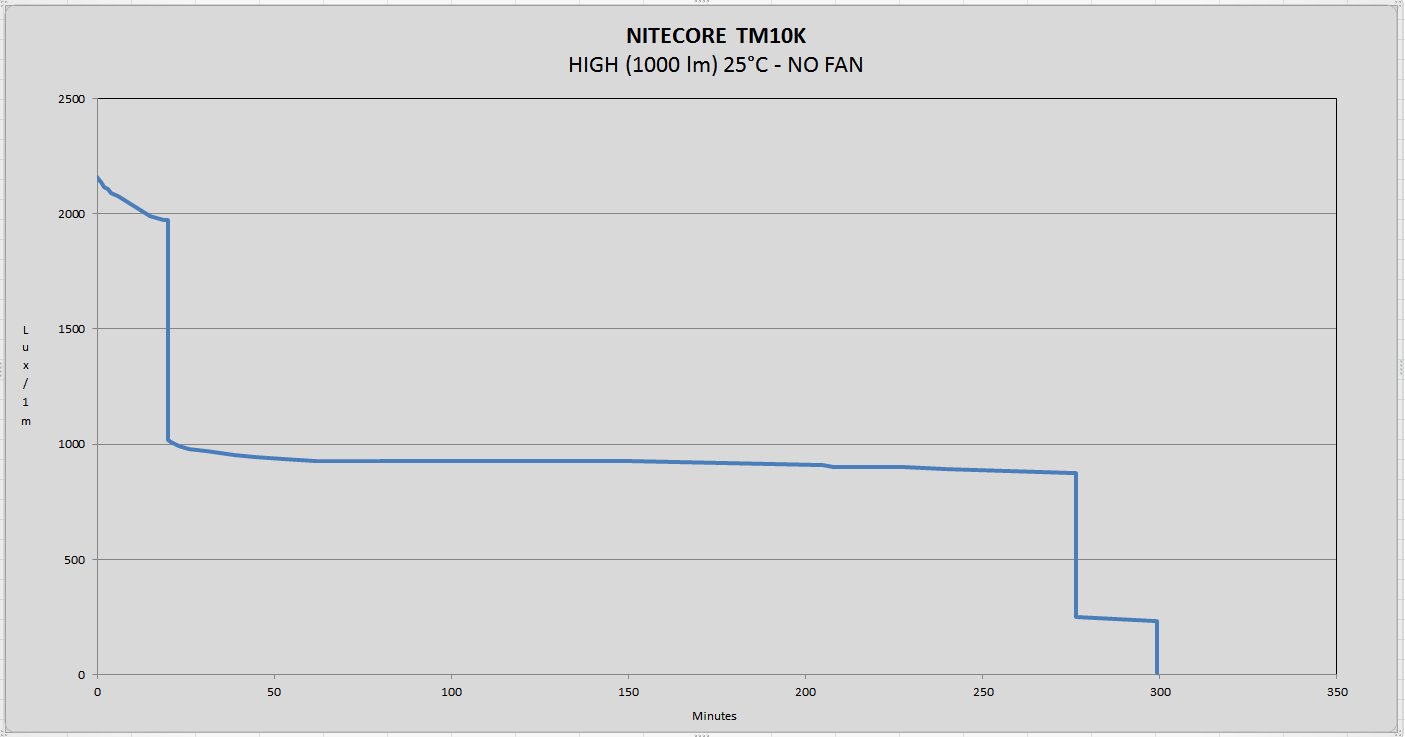
The second test was carried out under the same lighting conditions but with the help of a small fan near the TM10K.

Under the two curves together (NO FAN / FAN).
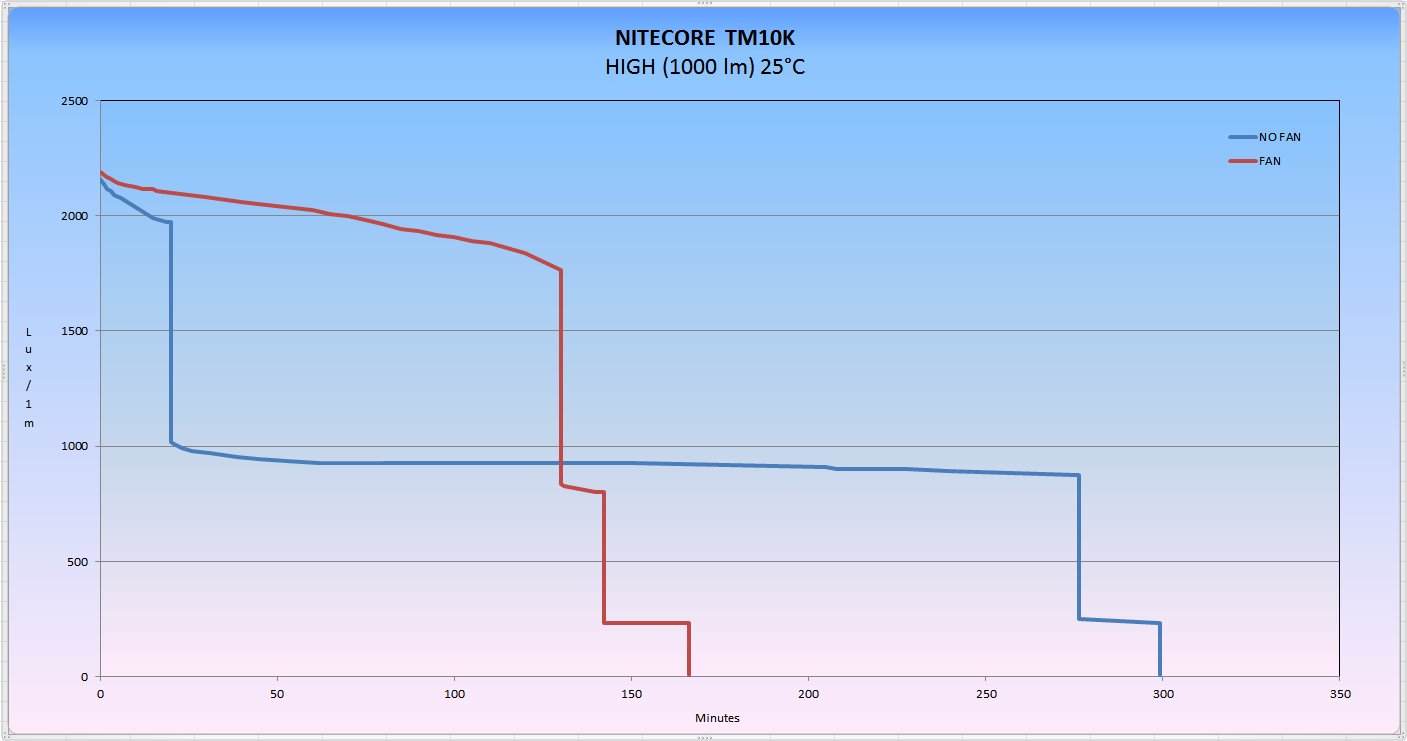
Another test was made bringing the HIGH level to 2000 lumens (the maximum possible) without forced ventilation).
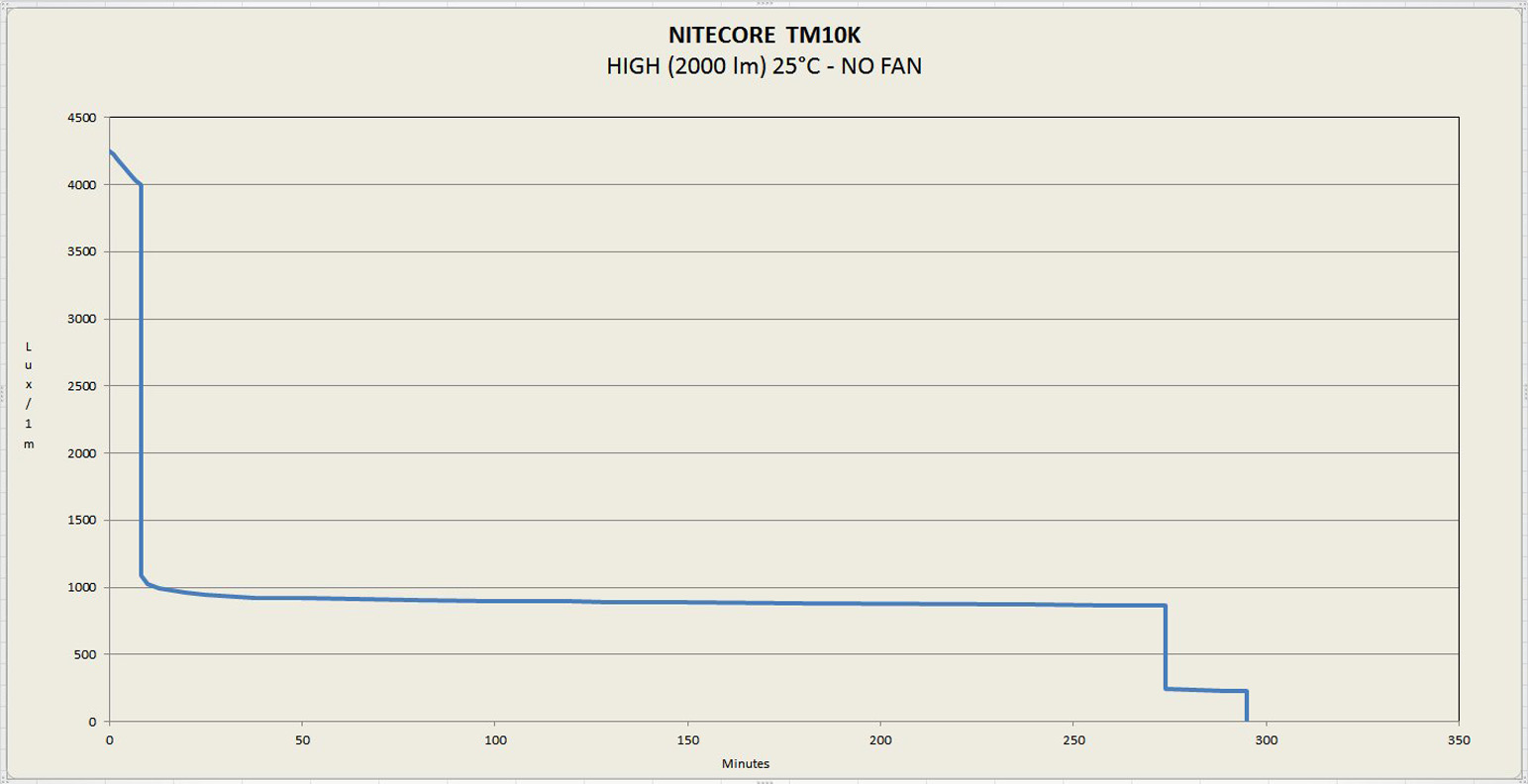
Below the graph with the two values (1000 lm and 2000 lm) of the HIGH level.
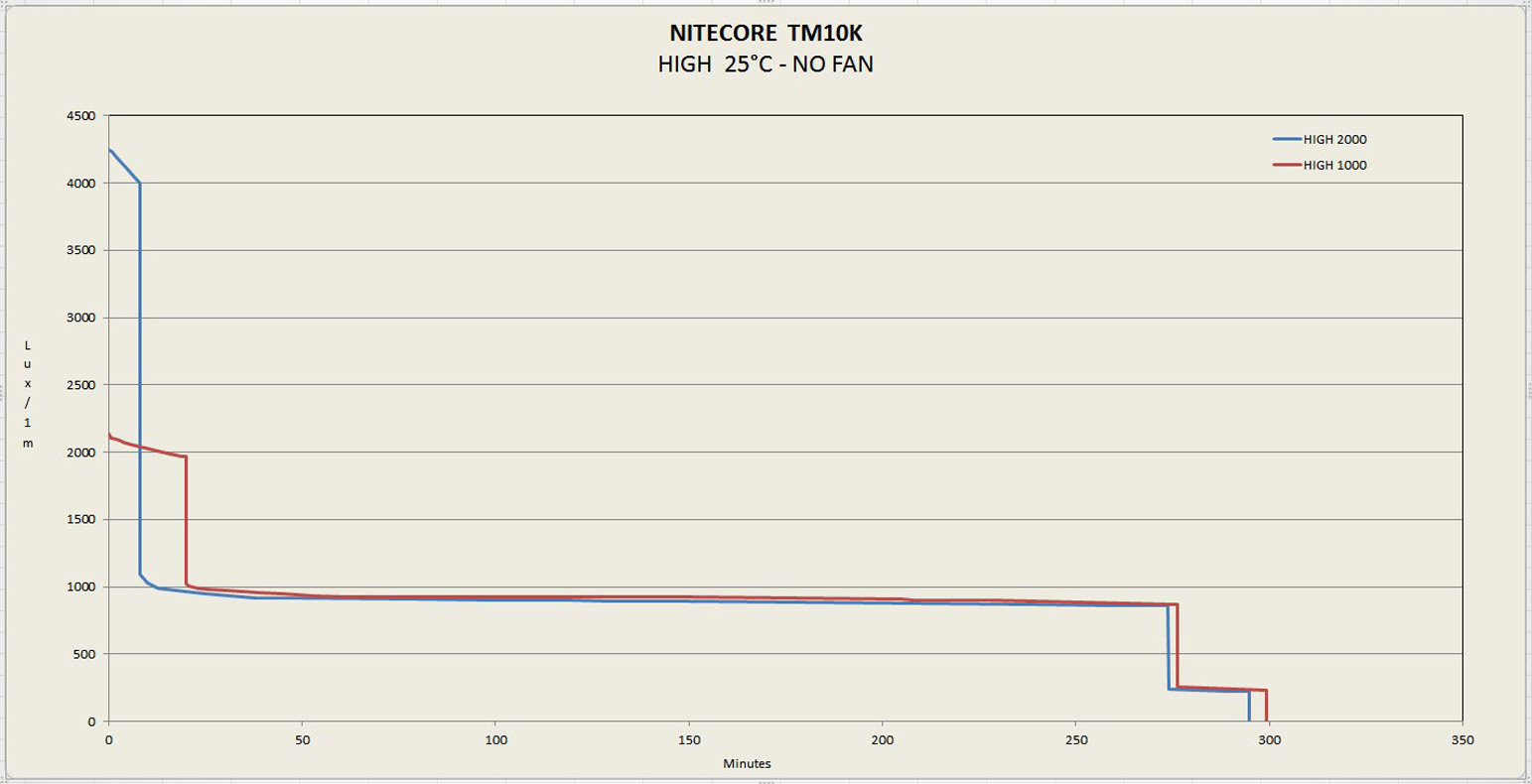
---------------------------
Beamshot and VIDEO.



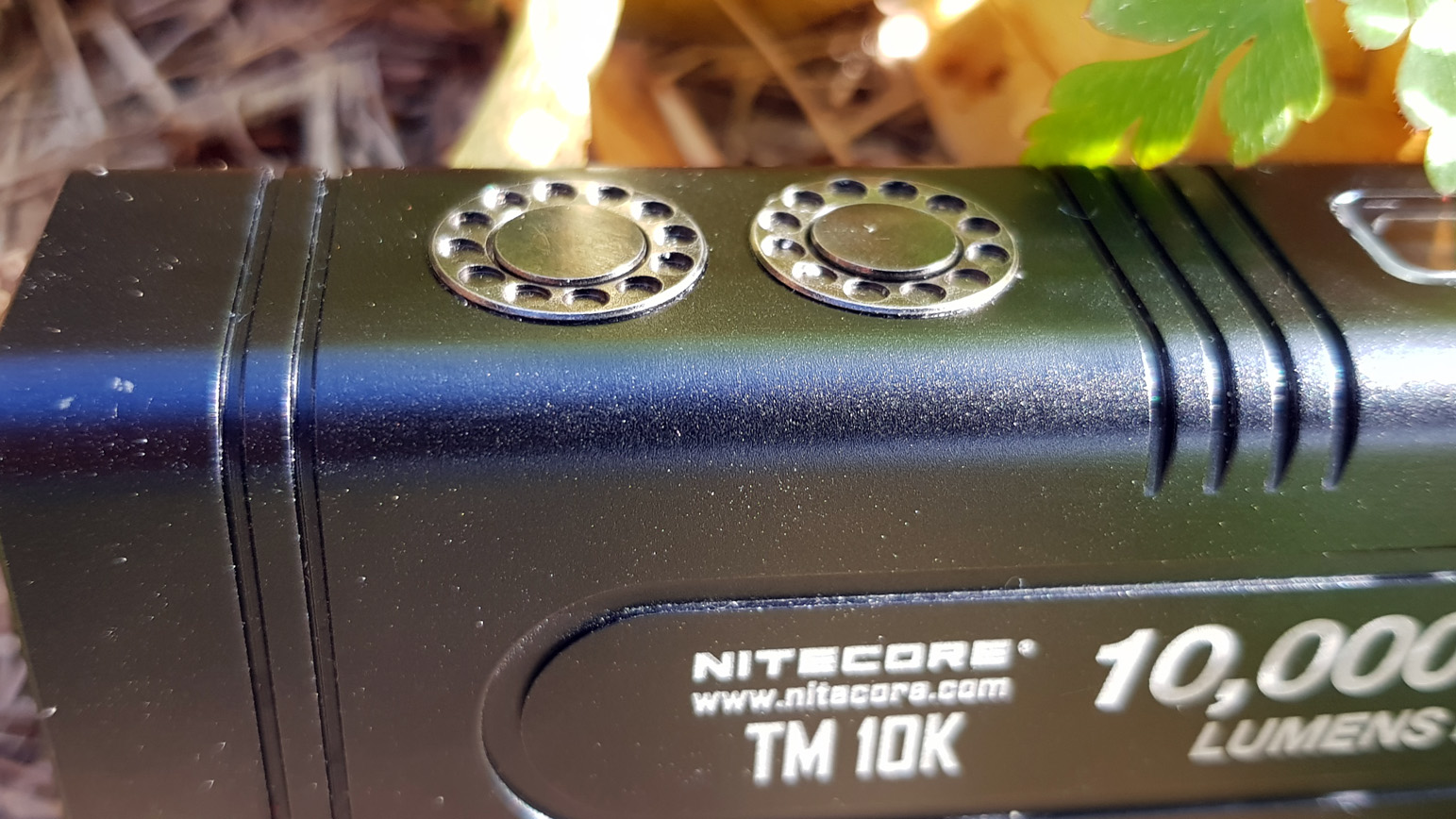







Some shots made in the dark. I used my cell phone for photos and definitely does not make the difference well as live.
2000 lm

10000 lm

2000 lm

10000 lm

10000 lm


VIDEO
CONCLUSIONS:
Summing up I have to say that the Nitecore TM10K convinced me. There are many advantages and interesting features that Nitecore has managed to give this product. The Nitecore TM10K is compact, small in size and balanced in weight.
Great feeling with the buttons and always useful OLED display. It does not surprise me the TURBO of only seven seconds taking into account the small size of the torch and the heat produced by the 6 LED XHP 35 HD. Interesting HIGH level programmability and QC 2.0 USB-C fast charging.
10000 lumens on a torch of this size, even if only for 7 seconds, were unthinkable. Nitecore succeeded in creating a well-made product both in materials and in electronics.
Thank you for reading the review.
Last edited:

