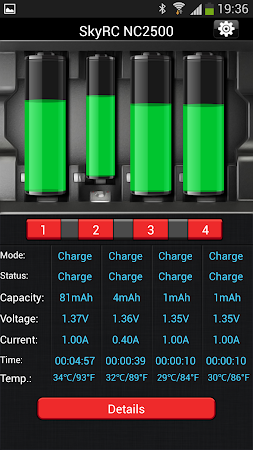HKJ
Flashaholic
[SIZE=+3]Charger SkyRC NC2500[/SIZE]



SkyRC mainly makes equipment for RC, that is chargers, power supplies, controllers and measurement equipment. This charger is a four channel analyzing charger, i.e. it can both charge and discharge batteries. It has a Bluetooth link and a app can be downloaded to monitored and control the charger from a phone (Android or iPhone).
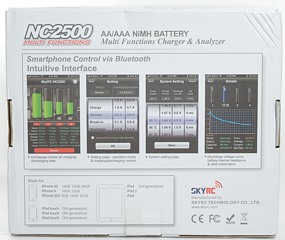


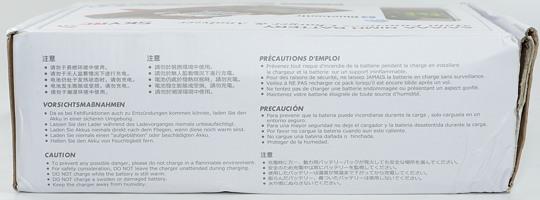
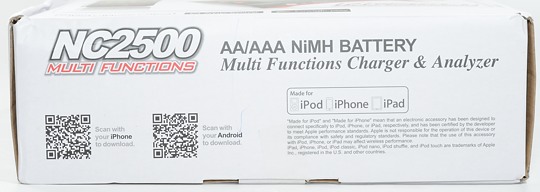
The charger comes in a cardboard box with pictures of the app and specifications. The box has foam inside, making the charger very well protected for shipping.

The box contains the charger, a power supply and a manual.

The charger has a DC connector for power input.

And a usb connector for power output. This usb connector is powered while the charger is powered and can be used for charging other equipment.
It cannot supply power from the batteries.
I expect this to be much more useful in this size charger, than a battery power usb output.
The led is blue and is used to signal Bluetooth connection.

The buttons 1 to 4 is used to select display for each channel.
The up and down buttons is used to select function and current and the ENTER is used to accept selected value.
Holding the ENTER button down will activate Bluetooth.
When a battery is put into a slot, the function must be selected for that slot. This must be done for each slot when filling them. If nothing is done the charger will start charging with the last selected current after some seconds.
The following functions can be selected:
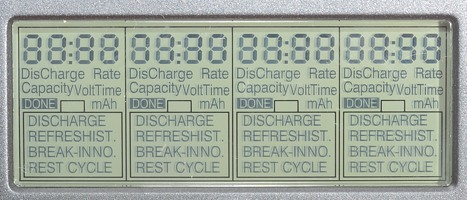
The full display with everything on, notice the DONE indicator.
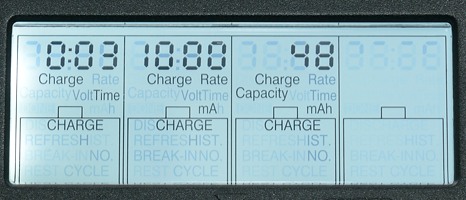
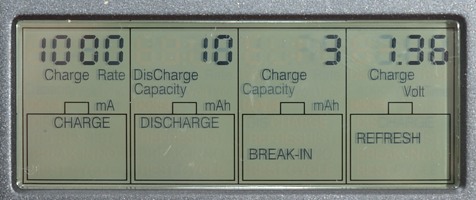
Display with and without background light and the charger working.
The display is optimized to view from above, and has a fairly limited viewing angle. I.e. sitting on a chair it is difficult to read the display of the charger when it is placed flat on the table. Using the tilting stand helps.


The charger has a fan hidden under it, to get as much air as possible into it there is a tilting stand.
The fan starts when required and can be heard for some distance (Couple of meters).
The fan will get air, even when the tilting stand is not used, due to the rubber feets.


The battery minus connections is in two steps, one for AA and one for AAA, the charger knows what size battery is in it. The metal at the side is probably the temperature sensor.

Here the AA and AAA batteries can be seen in the charger.
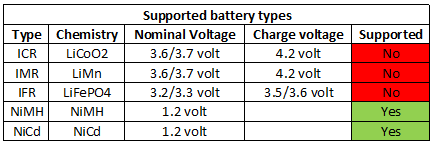
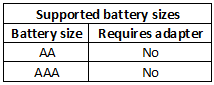


[SIZE=+2]Phone interface using Android[/SIZE]
All screen dumps are reduced in resolution, original is 1080x1920. The phone used is a HTC One.
The app has some good possibilities, but it can be a problem getting it working. I hope this will be improved in later version.
This application will update the charger, if there is a new software version for it. I did update the charger to newest version (v1.09), before doing the test.
It could have used a function to save the curve as graphic or csv file as it is now data can only be viewed on the phone screen and you need the phone screen dump to save anything.
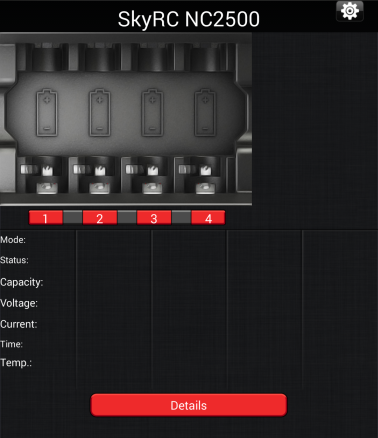
This is the status picture, here without any batteries in the charger.
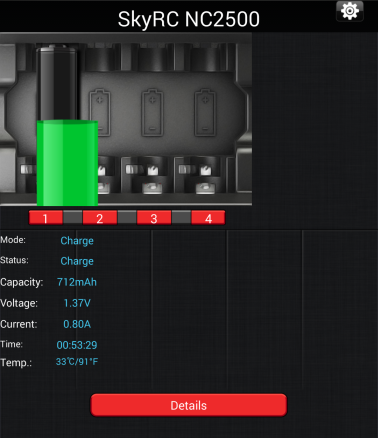
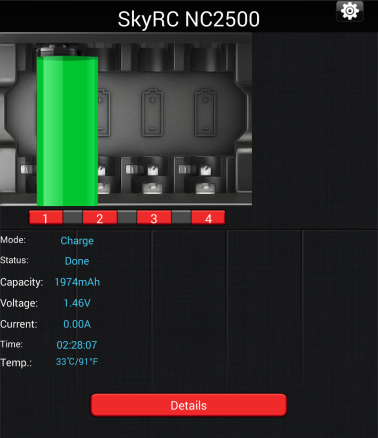
Charging a battery. The alignment of the graphic is not very good.
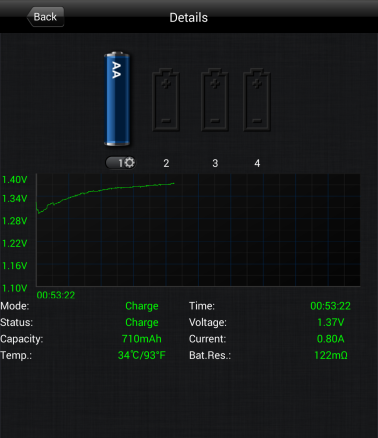

Using the "Details" button this chart is shown. The chart will auto scale to make the "best" fit for the curve, this does not really work on my phone, it only uses about half the screen width.
The chart data is not stored in the charger, the phone must be close to the charger during charge to record it.
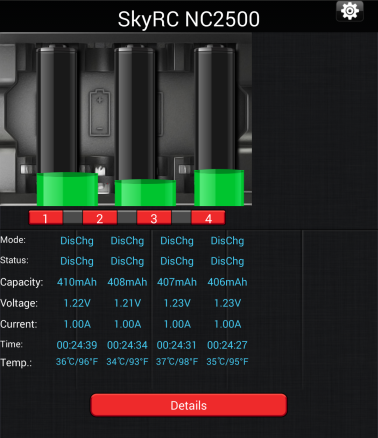

Here I am doing a discharge with four batteries in the charger, but the graphic only shows 3.


Again it is possible to see a curve, but only for one battery at a time (Tap on a battery to select it).
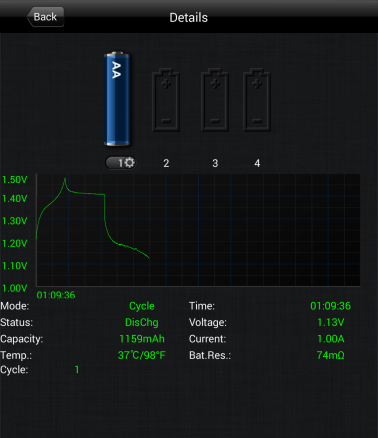
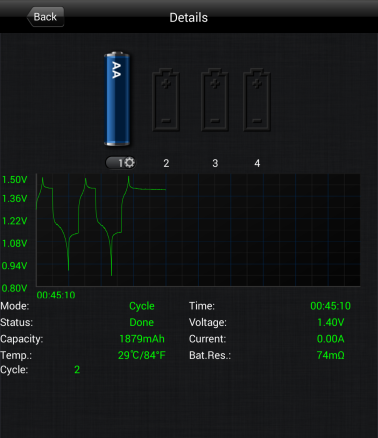
Here I am doing a CYCLE with count set to two, the chart records everything in one curve (If you leave the phone beside the charger for the full time). Notice the time is not the total time, but only how far the charger is into a particular charge, discharge or rest period. There is no way to see the total time.

The graphic for the AAA cell is smaller, nice detail.
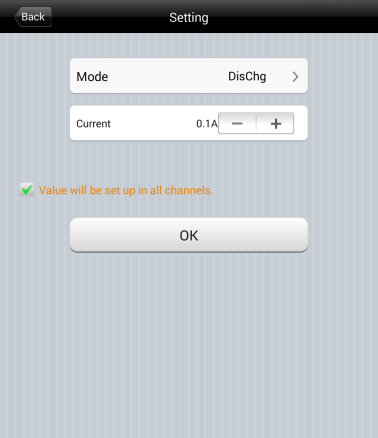
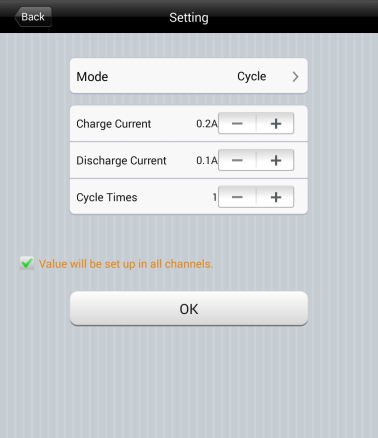
On the charger it is not possible to change function, without removing the battery, but from the app it is possible to do it at any time.
And also for all channels at once.
Generally the +/- buttons are are bit small on my phone.
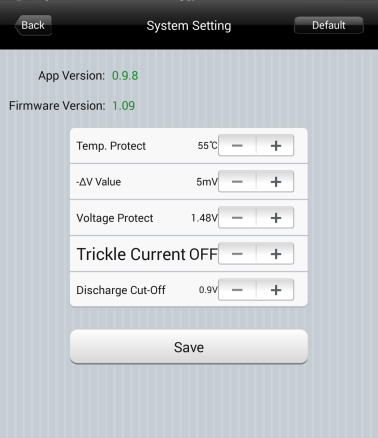
Pressing the gear button at the top of the picture will give access to some settings in the charger.
I have played with the trickle current and the "Voltage protect" value, not with any other settings.
[SIZE=+2]Measurements[/SIZE]
[SIZE=+1]NiMH charge[/SIZE]
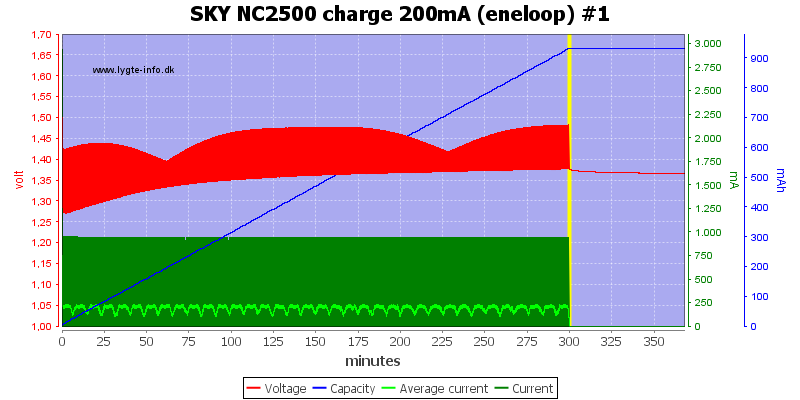
The charger uses a very high current pulse, this is the reason for the thick voltage line, the varying thickness is probably due to interference patterns.
The display on the charger will show the voltage with the current off, i.e. the underside of the red curve.
With this low charge current I did not get the battery charged, the charger stopped after 5 hours. This is a safety feature, but I did not see it described in the manual.
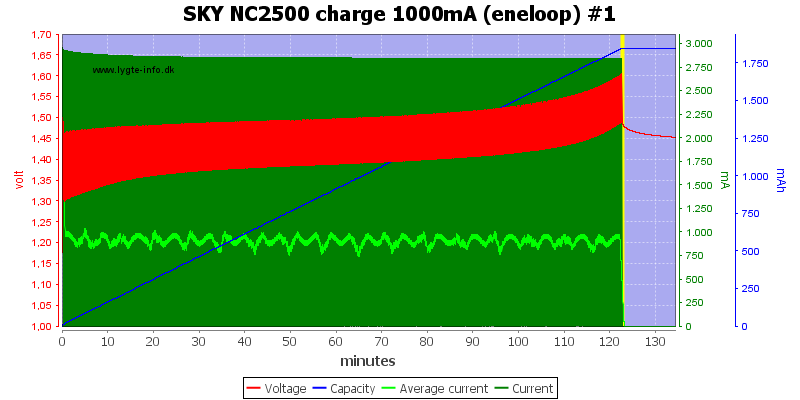
A normal 1A charge with trickle current turned off. The termination does not look like a -dv/dt termination. It looks like the charger is using its maximum voltage setting (Default 1.48 volt) for termination (This is changeable from the app).
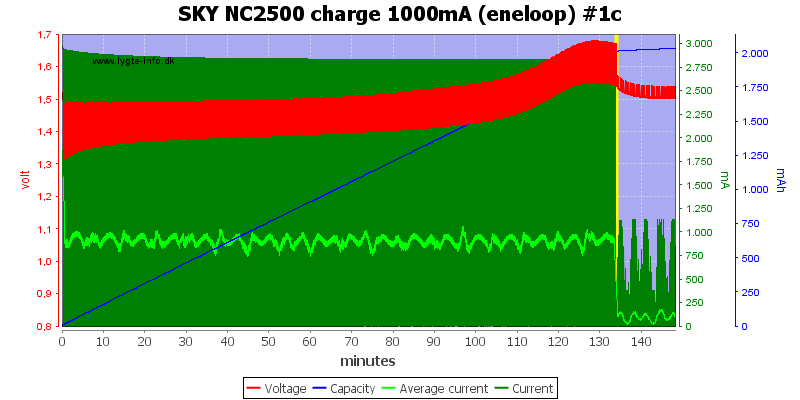
Here I have used to phone to reprogram the maximum voltage to maximum value (1.55 volt) and this time the charge does use a -dv/dt termination. Trickle current is also enabled.
In most of my curves I will use the default setting, i.e. termination on voltage.
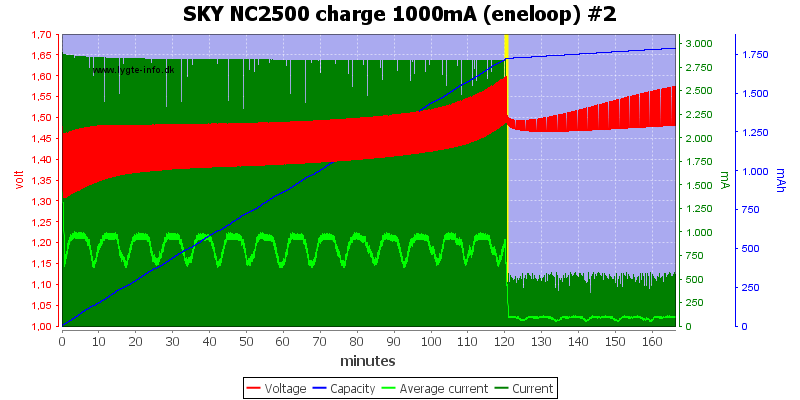
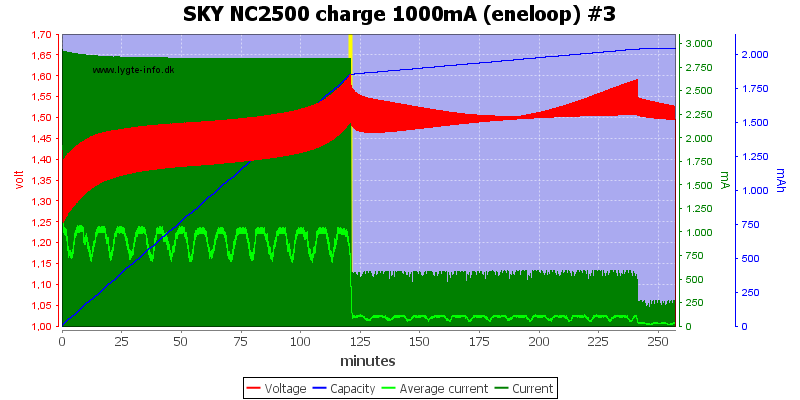
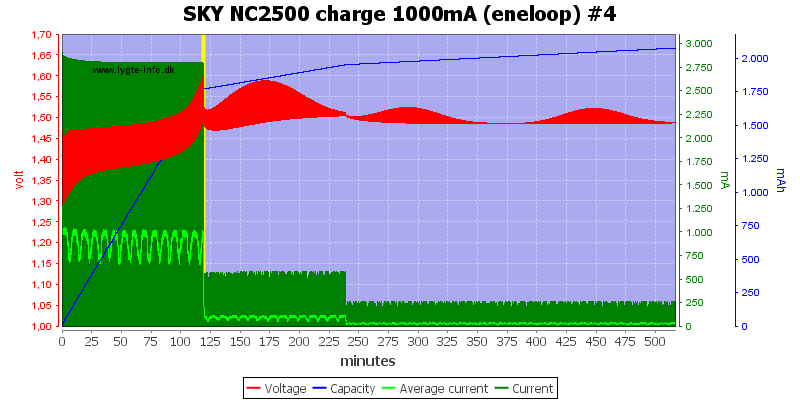
It is interesting to see the trickle charge current, it starts at a "high" level for about two hours (Called "top off charging" in the manual), then it drops.
The first parts is at about 100mA guarantees the battery is fully charged, even if the charger stops a bit premature. The low part is about 30mA and is designed to compensate for self-discharge in the batteries.
The "Top off charge" is disabled when trickle current is disabled.
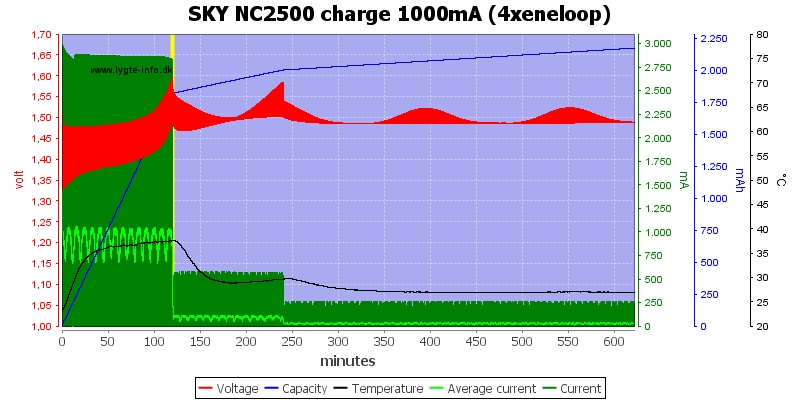
Charging four eneloops at 1A takes about two hours.
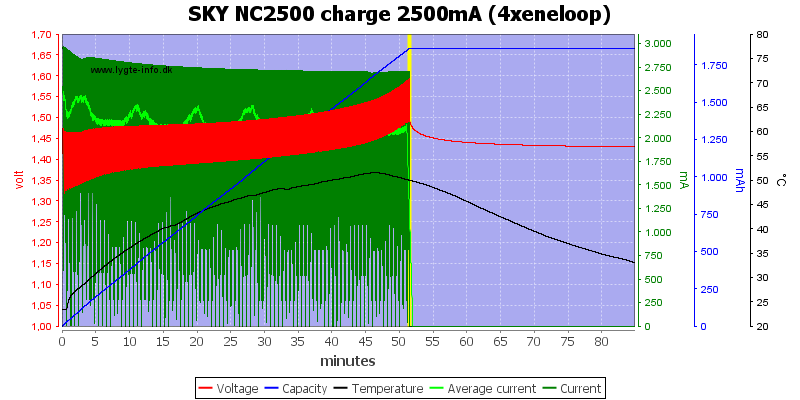
Increasing the charge current to 2.5A, reduces the time below 1 hour and increases the temperature significantly.
I have disabled the trickle charge here, when the charger stops, there is no more current.
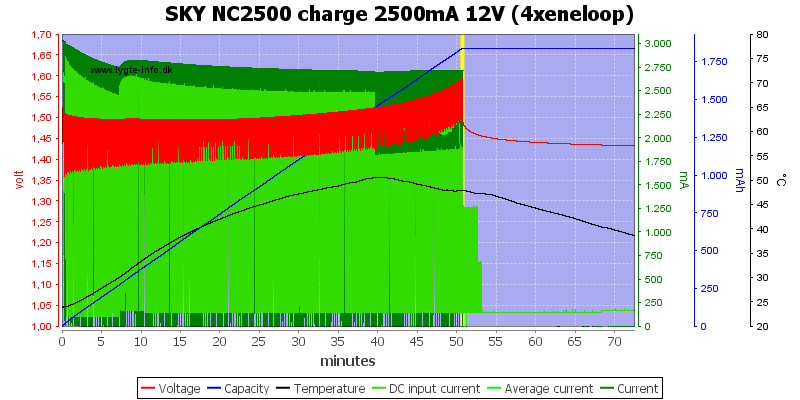
Lets do the same from an 12 volt power supply and measure the current. From 10 minutes to 20 minutes the average is 0.93A.
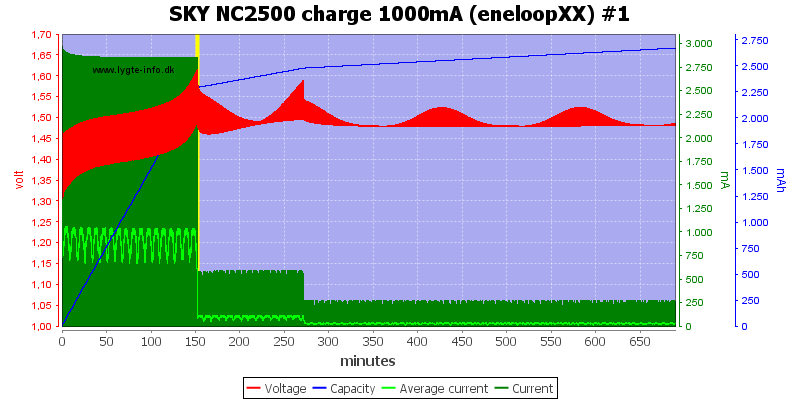
The eneloop XX charges nicely.
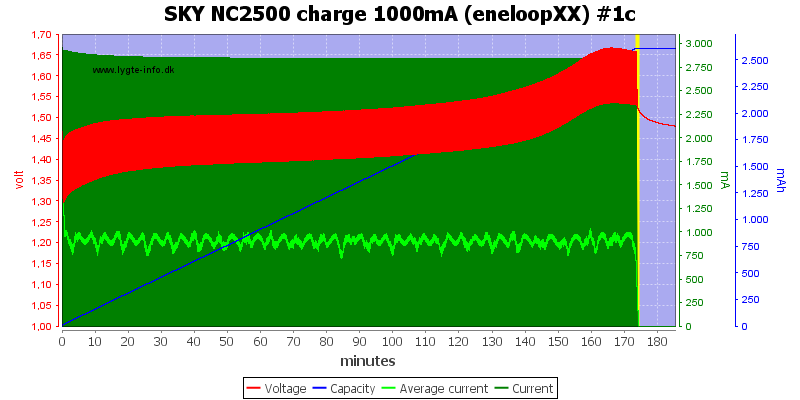
Using -dv/dt termination also works for eneloop XX.
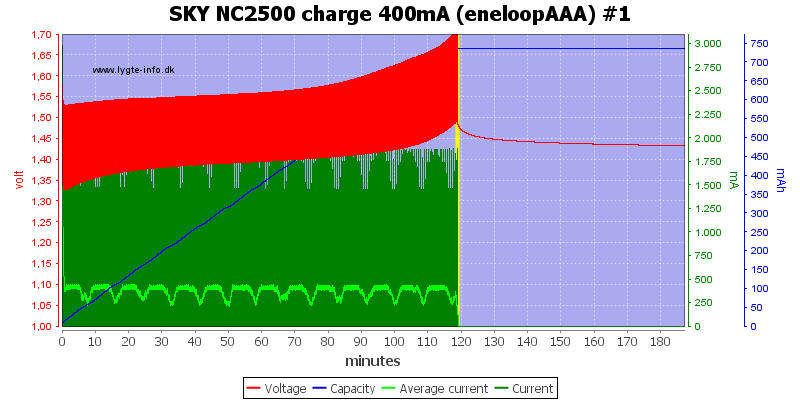
The AAA also charges nicely.
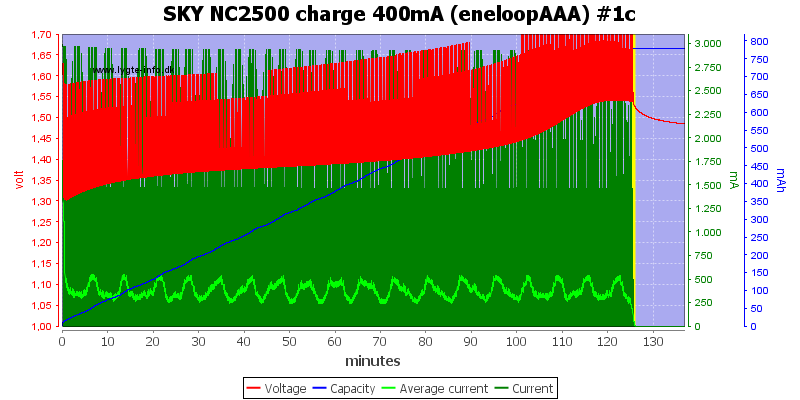
Same with -dv/dt termination.
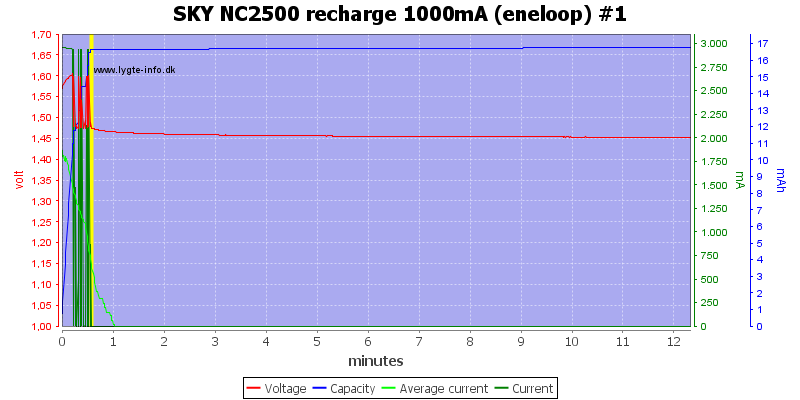
A full battery is detected very fast. It might be relates to how it starts a charge (See below).
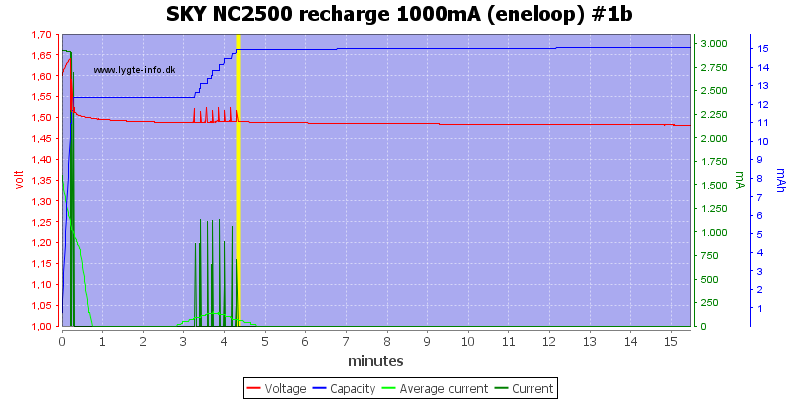
The fast detection also works with the increased maximum voltage level.
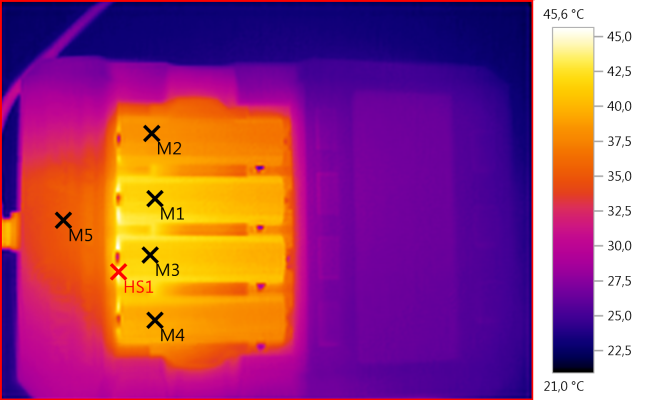
M1: 41,4°C, M2: 38,2°C, M3: 41,3°C, M4: 39,3°C, M5: 35,2°C, HS1: 45,6°C
Charging with 1A.
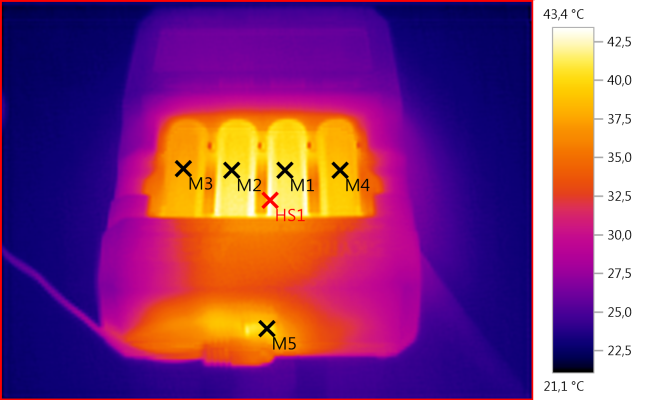
M1: 41,0°C, M2: 40,8°C, M3: 37,7°C, M4: 39,0°C, M5: 40,4°C, HS1: 43,4°C
Backside when charging with 1A.
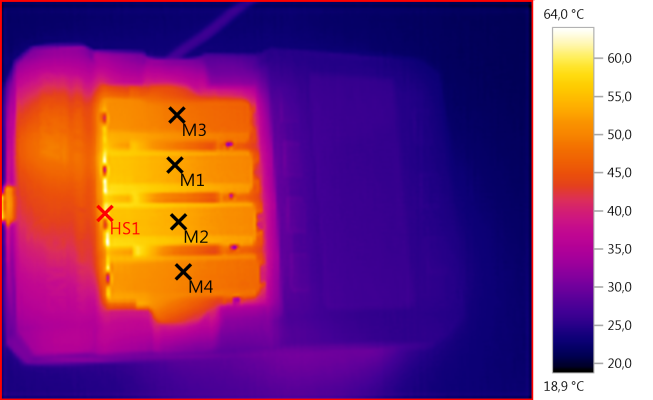
M1: 53,1°C, M2: 53,4°C, M3: 48,8°C, M4: 49,9°C, HS1: 64,0°C
Charging with full current (2.5A) generates a lot more heat.
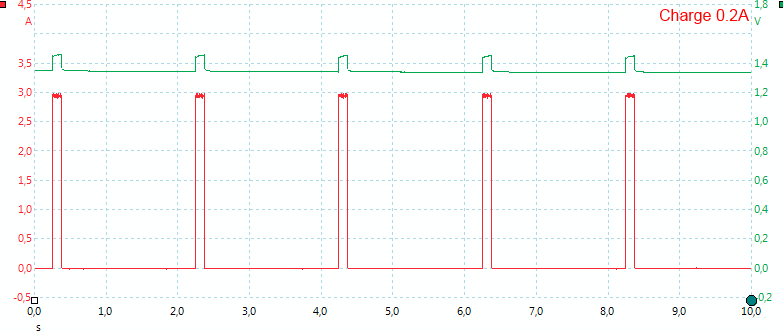
Charging with lowest current setting. The charger uses a 3A pulse, but for a very short time.
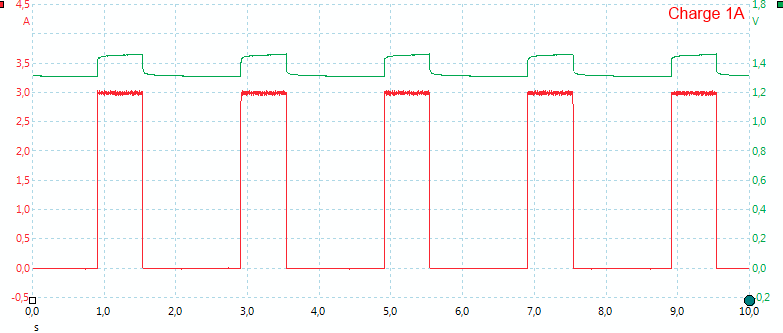
Increasing the charge current to 1A will increase the puls with.
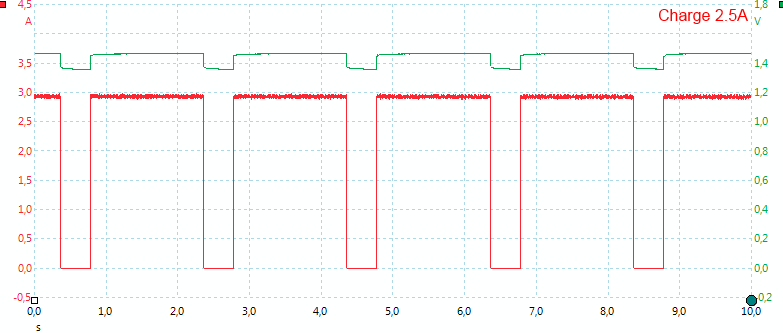
At 2.5A charge current the 3A current is turned on most of the time.
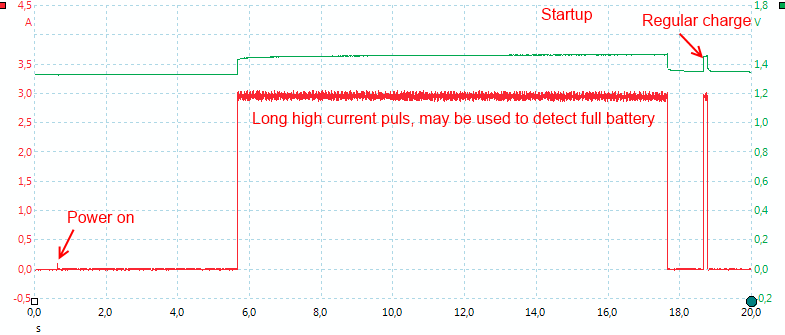
When starting on a charge the charger will first use a 3A pulse for about 12 seconds, this may be used to detect a full battery.
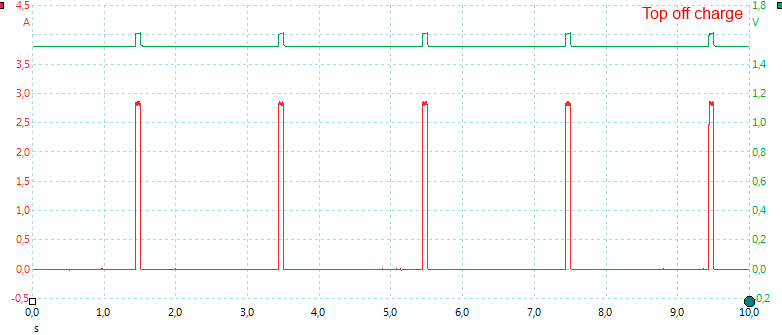
When trickle charge is enabled, the charger does a top off charge at around 100mA. Again this is done with 3A pulses.
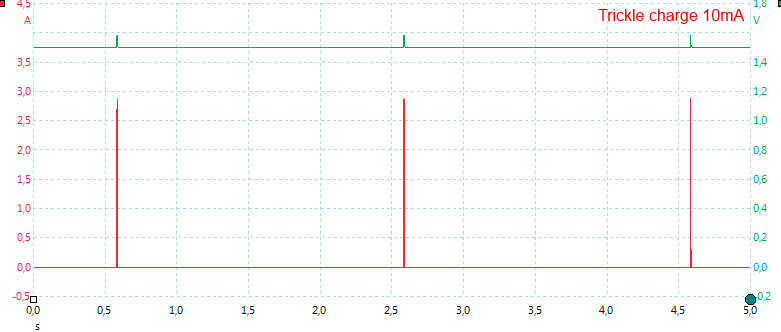
The 10mA trickle charge is some very short pulses.
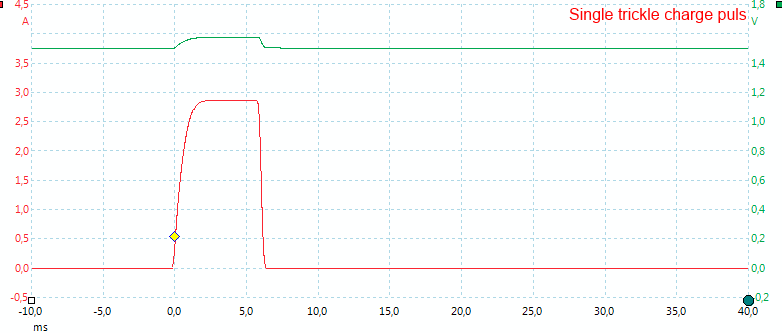
Here is a closer look at one pulse, it takes about 0.0055 second.
[SIZE=+1]NiMH discharge[/SIZE]
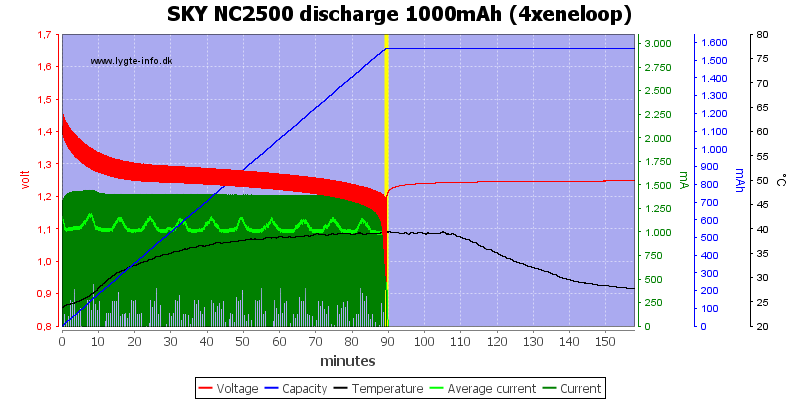
Running a discharge at full current will generate some heat.
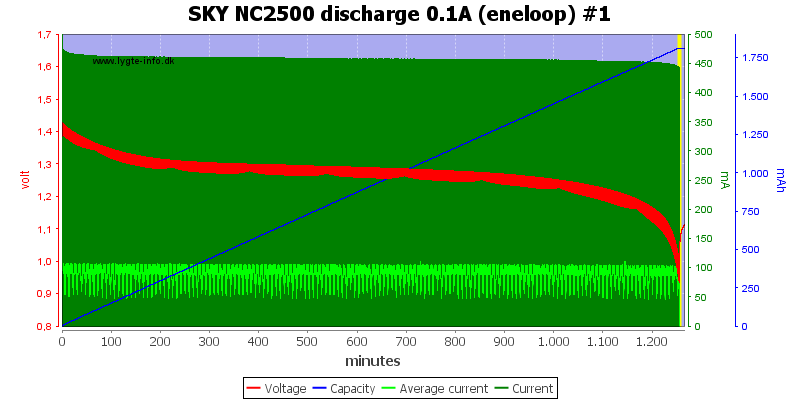
With minimum discharge current it takes a long time to empty a 2000mAh battery. The charger did not report the time correctly, it only said 2:43.
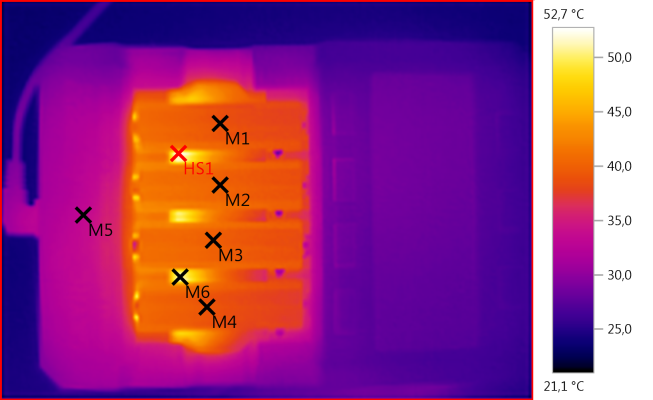
M1:39,1°C, M2: 40,2°C, M3: 39,9°C, M4: 39,3°C, M5: 33,5°C, M6: 51,0°C, HS1: 52,7°C
There is no doubt where the power goes when discharging, even with the fan it cannot keep it cool.
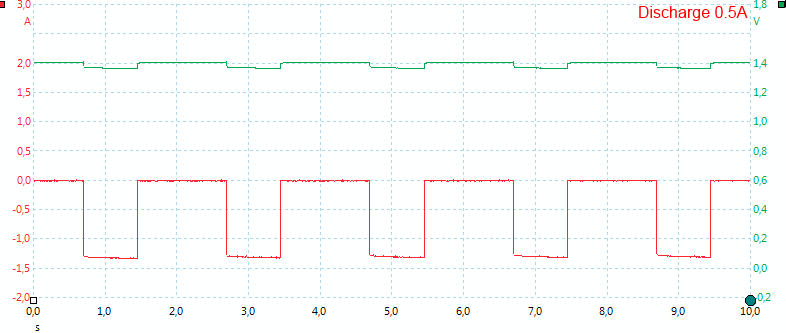
The discharge uses pulses with up to about 1.4A and adjust the pulse length to adjust the current.
[SIZE=+1]NiMH cycle[/SIZE]
The charger can cycle cells from 1 to 12 times with user specified charge and discharge current. Between each charge and discharge it rest for 1 hour.
Both first and last operation is a charge.
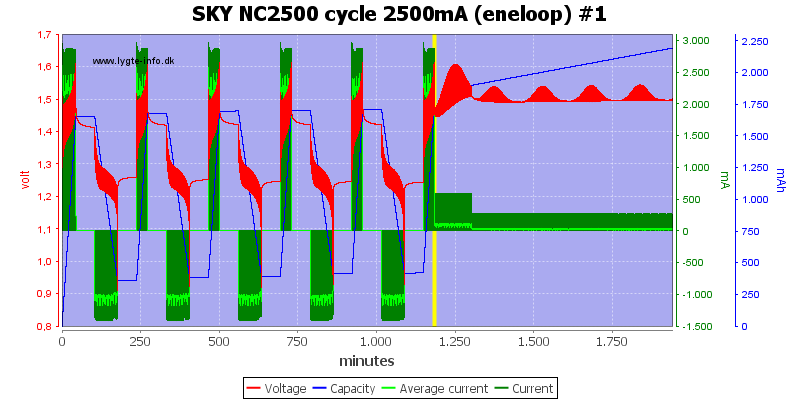
Here I have specified 5 cycles with 2500mA charge and 1000mA discharge.
Notice that the charger does not use trickle charge between cycles, it is only used after the last charge.
[SIZE=+1]NiMH break-in[/SIZE]
Break-in charges with 0.1C for 16 hours, rest one hour, discharges with 0.2C, rest one hour and then charges again with 0.1C for 16 hours.
This means the total time is about 16+1+5+1+16 -> 39 hours or 2340 minutes.
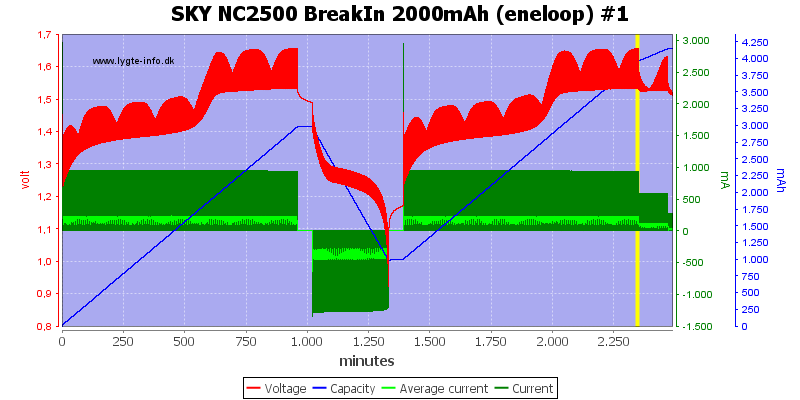
This matches with the curve I recorded. I specified a 2000mAh battery, meaning 200mA charge and 400mA discharge. Yellow line is at 2346 minutes.
I wonder why the charger uses a top off charge here, it is definitely not needed.
[SIZE=+1]NiMH refresh[/SIZE]
Refresh does one charge, discharge, charge cycle with adjustable currents for both charge and discharge.
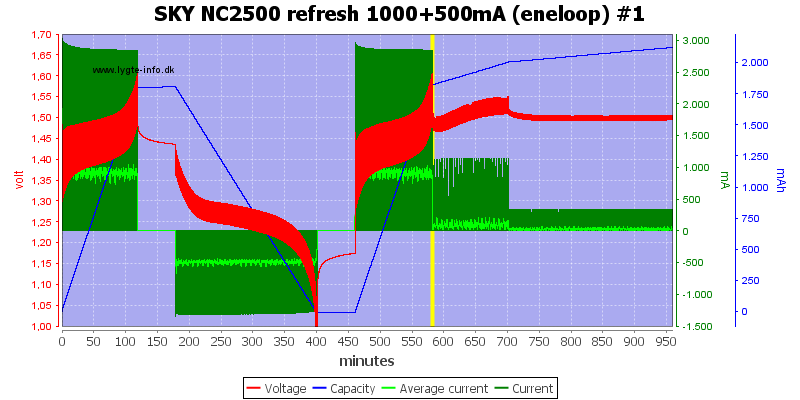
Here I have specified 1000mA charge and 500mA discharge.
[SIZE=+1]USB output[/SIZE]
One obvious way to use this output is to keep the phone/tablet powered while it is logging.
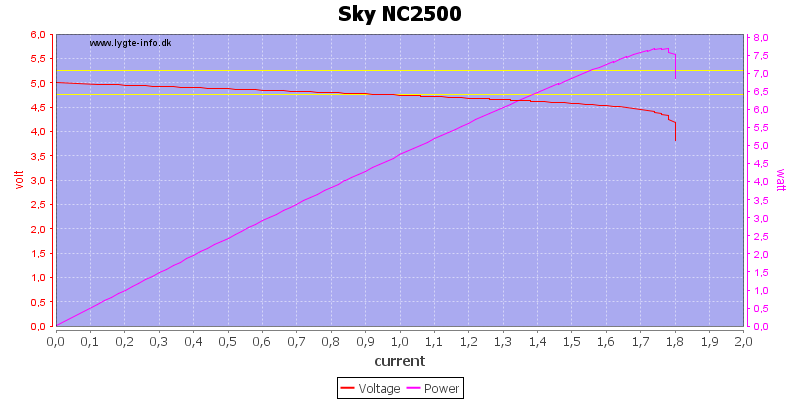
The output is rated for 1A, but can deliver 1.8A, before it shuts down.
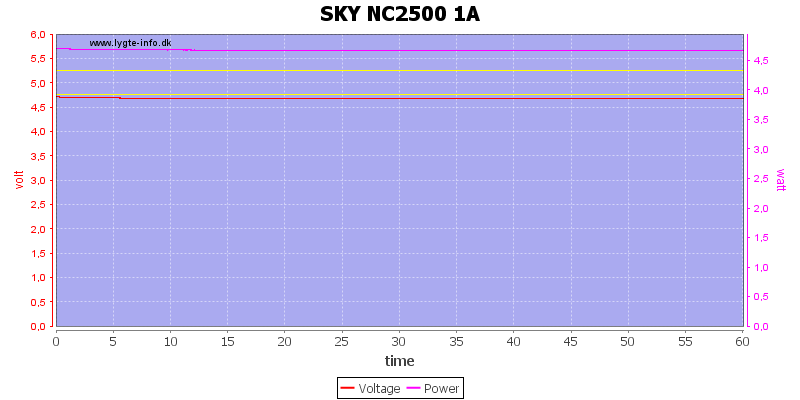
At 1A the voltage is slightly below the limit, this is probably due to my usb cable.
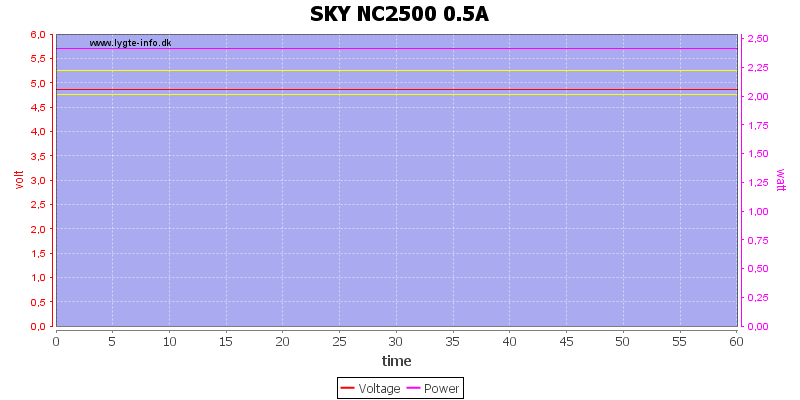
At 0.5A is within the limit.
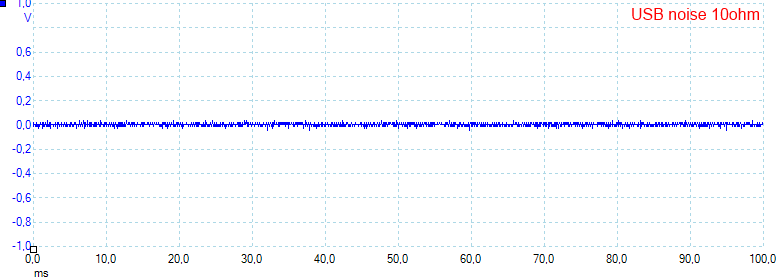
With 8mV rms noise and 60 mV peak-peak noise the output voltage is good.
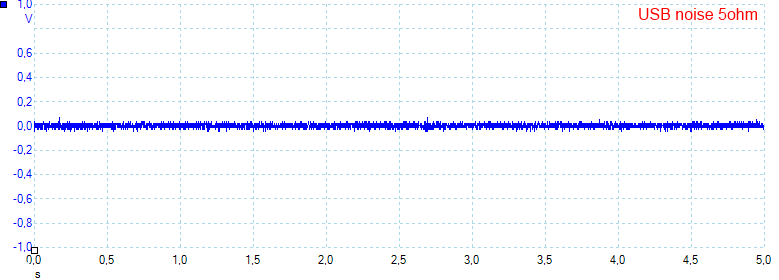
With 1A load the rms noise increases to 11mV and the peak-peak to 800mV, again a good value.
Testing with 2500 volt and 5000 volt between mains and low volt side, did not show any safety problems.
[SIZE=+2]Conclusion[/SIZE]
This was a very interesting charge to test. Generally it is good, but is has a couple of rough edges.
Bluetooth and app is very interesting, but could be improved in many ways.
The usb output is nice for charging phones and other equipment, but why not use a Apple or USB coding?
The very high current is good for fast charging, but I would have been fine with a lower maximum and lower current pulses.
I like that it can do -dv/dt termination, this is missing on some analyzing chargers. The maximum battery voltage will vary with brand of batteries and temperature. The small resistor I have in series with the battery will not affect the result, because voltage is measured when current is off.
With NiMH batteries I will either use -dv/dt termination and no trickle charge or maximum voltage termination with 10mA trickle charge. There is no reason to use a higher trickle charge.
I will rate this charger/analyzer as good.
[SIZE=+2]Notes[/SIZE]
Here is an explanation on how I did the above charge curves: How do I test a charger
Read more about how I test USB power supplies and chargers



SkyRC mainly makes equipment for RC, that is chargers, power supplies, controllers and measurement equipment. This charger is a four channel analyzing charger, i.e. it can both charge and discharge batteries. It has a Bluetooth link and a app can be downloaded to monitored and control the charger from a phone (Android or iPhone).
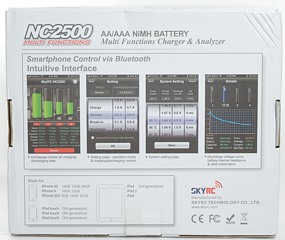


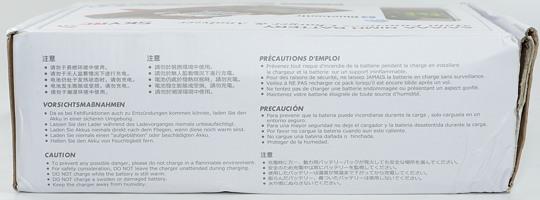
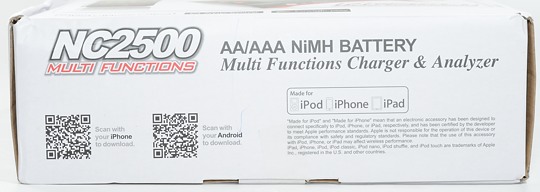
The charger comes in a cardboard box with pictures of the app and specifications. The box has foam inside, making the charger very well protected for shipping.

The box contains the charger, a power supply and a manual.

The charger has a DC connector for power input.

And a usb connector for power output. This usb connector is powered while the charger is powered and can be used for charging other equipment.
It cannot supply power from the batteries.
I expect this to be much more useful in this size charger, than a battery power usb output.
The led is blue and is used to signal Bluetooth connection.

The buttons 1 to 4 is used to select display for each channel.
The up and down buttons is used to select function and current and the ENTER is used to accept selected value.
Holding the ENTER button down will activate Bluetooth.
When a battery is put into a slot, the function must be selected for that slot. This must be done for each slot when filling them. If nothing is done the charger will start charging with the last selected current after some seconds.
The following functions can be selected:
- CHARGE: Normal charge with selected current (200-2500mA)
- DISCHARGE: Discharge battery with selected current (100-1000mA)
- CYCLE: Charge and discharge a couple of times, both charge current, discharge current and cycle count (1-12) can be adjusted.
- BREAK-IN: Slow charge the battery for 16 hours (100mA), discharges and then charges again.
- REFRESH: Charge, discharge and charge, both charge current and discharge current can be adjusted.
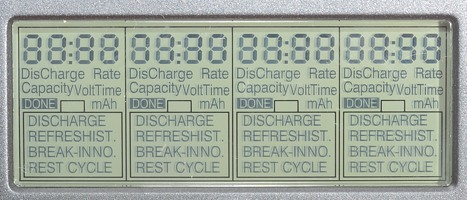
The full display with everything on, notice the DONE indicator.
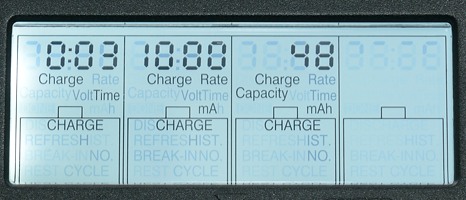
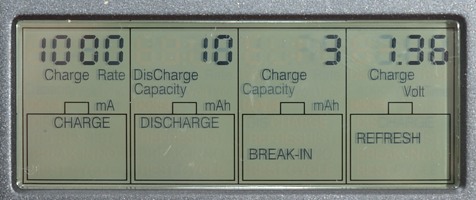
Display with and without background light and the charger working.
The display is optimized to view from above, and has a fairly limited viewing angle. I.e. sitting on a chair it is difficult to read the display of the charger when it is placed flat on the table. Using the tilting stand helps.


The charger has a fan hidden under it, to get as much air as possible into it there is a tilting stand.
The fan starts when required and can be heard for some distance (Couple of meters).
The fan will get air, even when the tilting stand is not used, due to the rubber feets.


The battery minus connections is in two steps, one for AA and one for AAA, the charger knows what size battery is in it. The metal at the side is probably the temperature sensor.

Here the AA and AAA batteries can be seen in the charger.
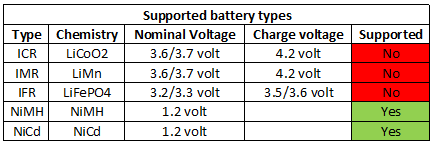
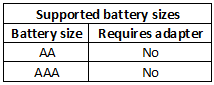


[SIZE=+2]Phone interface using Android[/SIZE]
All screen dumps are reduced in resolution, original is 1080x1920. The phone used is a HTC One.
The app has some good possibilities, but it can be a problem getting it working. I hope this will be improved in later version.
This application will update the charger, if there is a new software version for it. I did update the charger to newest version (v1.09), before doing the test.
It could have used a function to save the curve as graphic or csv file as it is now data can only be viewed on the phone screen and you need the phone screen dump to save anything.
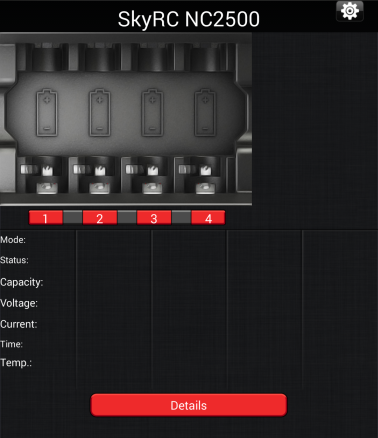
This is the status picture, here without any batteries in the charger.
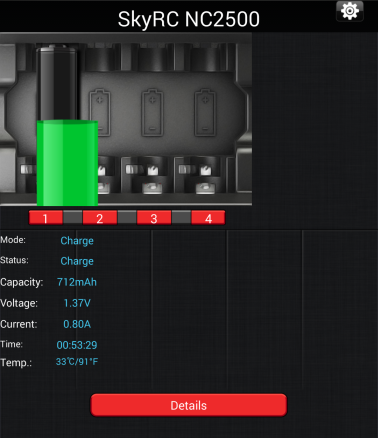
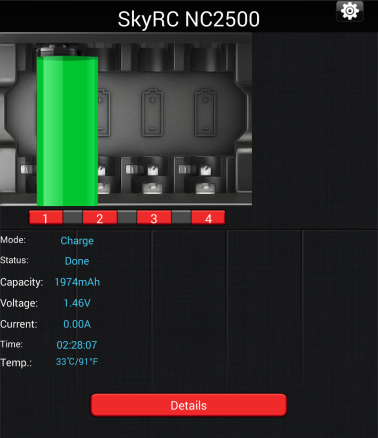
Charging a battery. The alignment of the graphic is not very good.
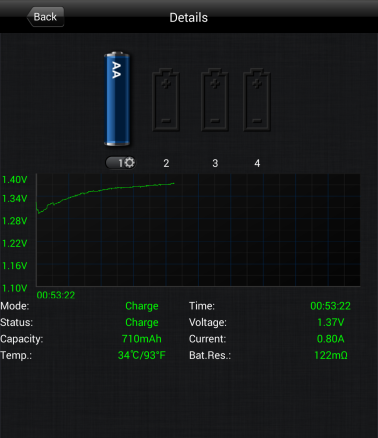

Using the "Details" button this chart is shown. The chart will auto scale to make the "best" fit for the curve, this does not really work on my phone, it only uses about half the screen width.
The chart data is not stored in the charger, the phone must be close to the charger during charge to record it.
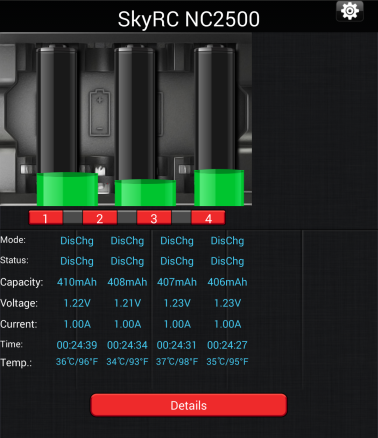

Here I am doing a discharge with four batteries in the charger, but the graphic only shows 3.


Again it is possible to see a curve, but only for one battery at a time (Tap on a battery to select it).
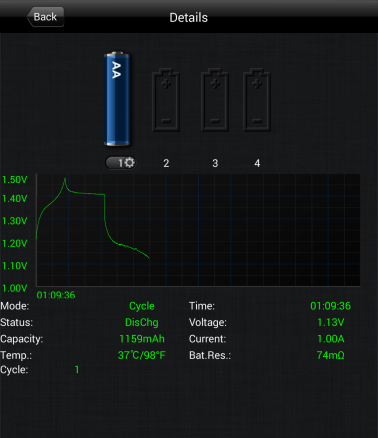
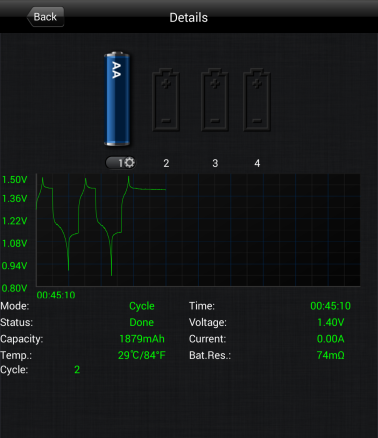
Here I am doing a CYCLE with count set to two, the chart records everything in one curve (If you leave the phone beside the charger for the full time). Notice the time is not the total time, but only how far the charger is into a particular charge, discharge or rest period. There is no way to see the total time.

The graphic for the AAA cell is smaller, nice detail.
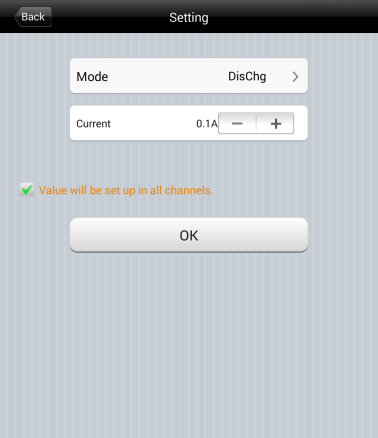
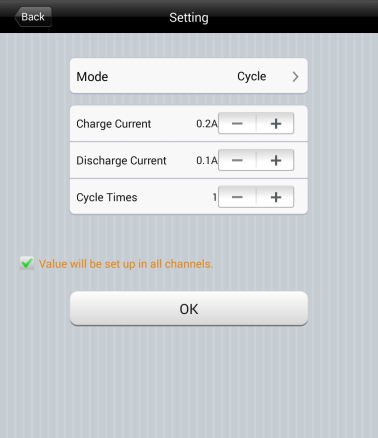
On the charger it is not possible to change function, without removing the battery, but from the app it is possible to do it at any time.
And also for all channels at once.
Generally the +/- buttons are are bit small on my phone.
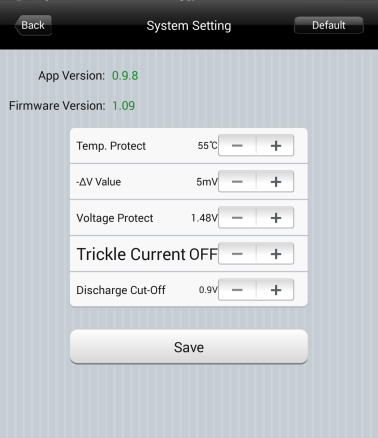
Pressing the gear button at the top of the picture will give access to some settings in the charger.
I have played with the trickle current and the "Voltage protect" value, not with any other settings.
[SIZE=+2]Measurements[/SIZE]
- Discharges with 0.7mA when not connected to power
- When power is connected the trickle charge will depend on a setting.
- Charge will restart charging after power loss or battery insertion.
- Voltage readout matches my DMM within 0.02V when measured with current off.
- Voltmeter updates within a few seconds.
- Display light turns off after 10 minutes.
- The charger will start, even if the battery voltage is 0 volt.
[SIZE=+1]NiMH charge[/SIZE]
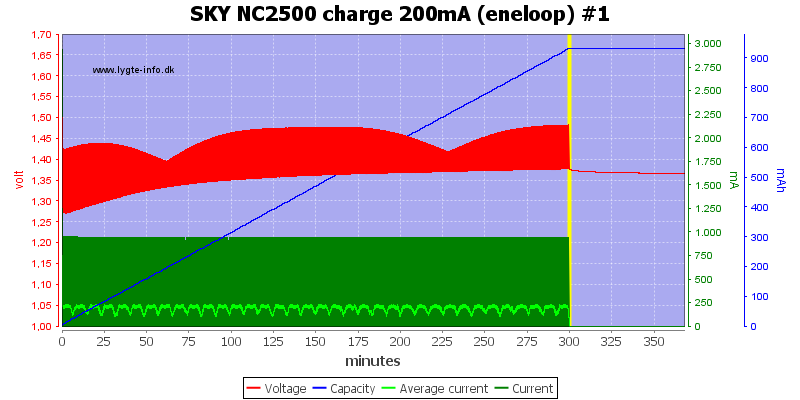
The charger uses a very high current pulse, this is the reason for the thick voltage line, the varying thickness is probably due to interference patterns.
The display on the charger will show the voltage with the current off, i.e. the underside of the red curve.
With this low charge current I did not get the battery charged, the charger stopped after 5 hours. This is a safety feature, but I did not see it described in the manual.
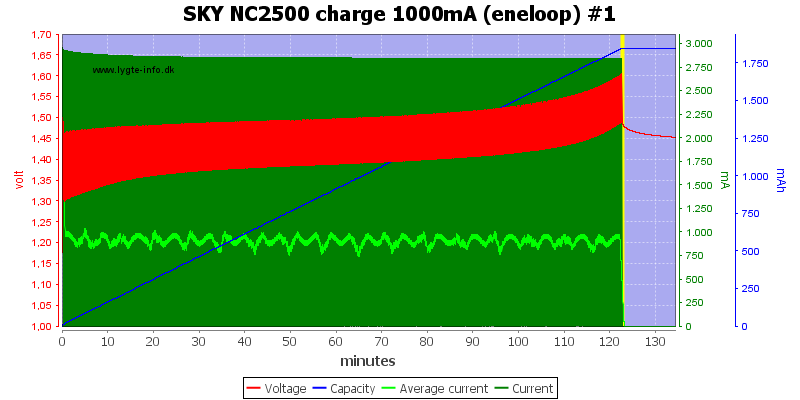
A normal 1A charge with trickle current turned off. The termination does not look like a -dv/dt termination. It looks like the charger is using its maximum voltage setting (Default 1.48 volt) for termination (This is changeable from the app).
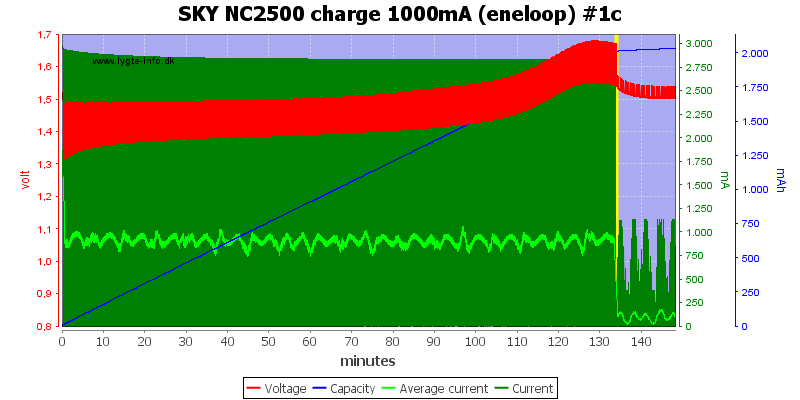
Here I have used to phone to reprogram the maximum voltage to maximum value (1.55 volt) and this time the charge does use a -dv/dt termination. Trickle current is also enabled.
In most of my curves I will use the default setting, i.e. termination on voltage.
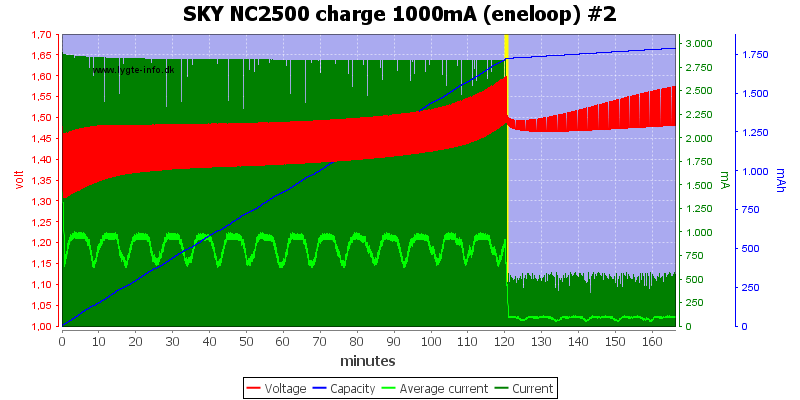
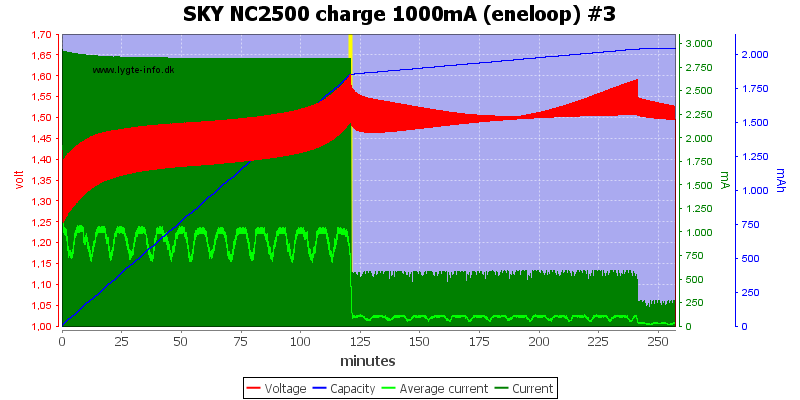
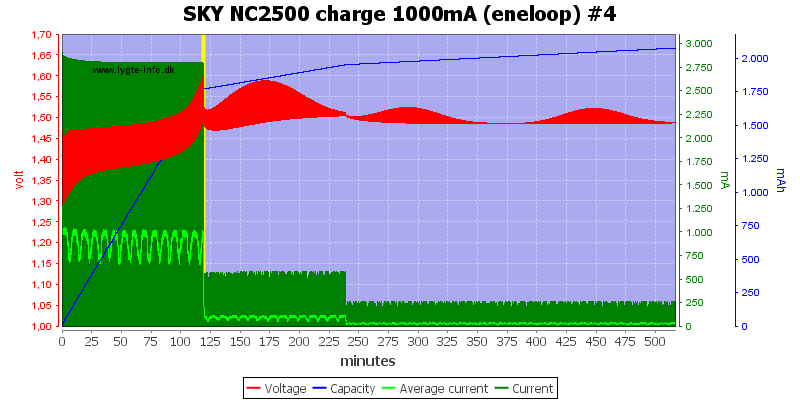
It is interesting to see the trickle charge current, it starts at a "high" level for about two hours (Called "top off charging" in the manual), then it drops.
The first parts is at about 100mA guarantees the battery is fully charged, even if the charger stops a bit premature. The low part is about 30mA and is designed to compensate for self-discharge in the batteries.
The "Top off charge" is disabled when trickle current is disabled.
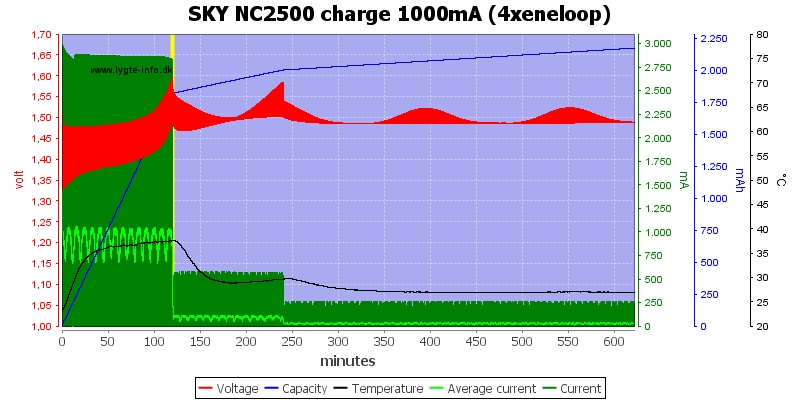
Charging four eneloops at 1A takes about two hours.
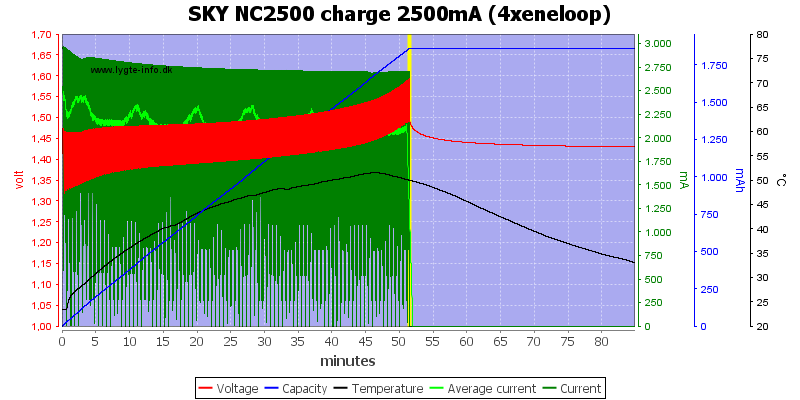
Increasing the charge current to 2.5A, reduces the time below 1 hour and increases the temperature significantly.
I have disabled the trickle charge here, when the charger stops, there is no more current.
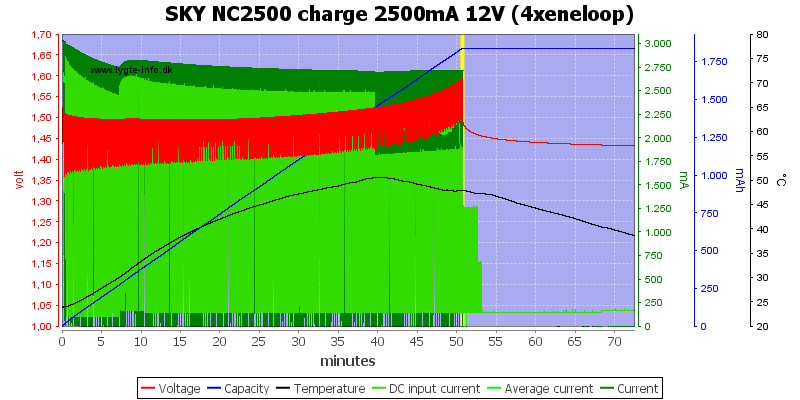
Lets do the same from an 12 volt power supply and measure the current. From 10 minutes to 20 minutes the average is 0.93A.
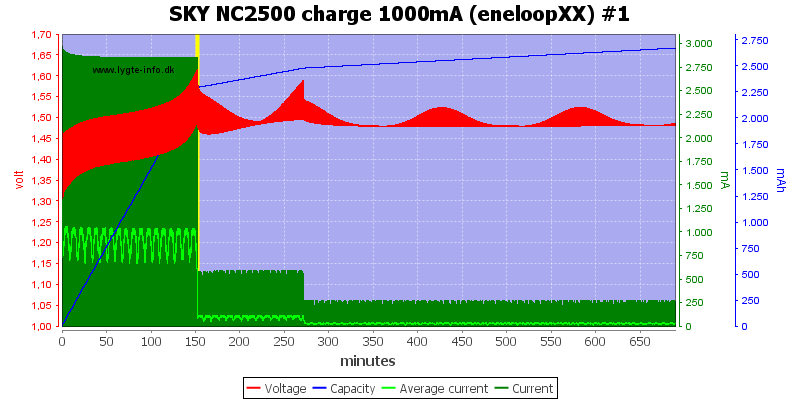
The eneloop XX charges nicely.
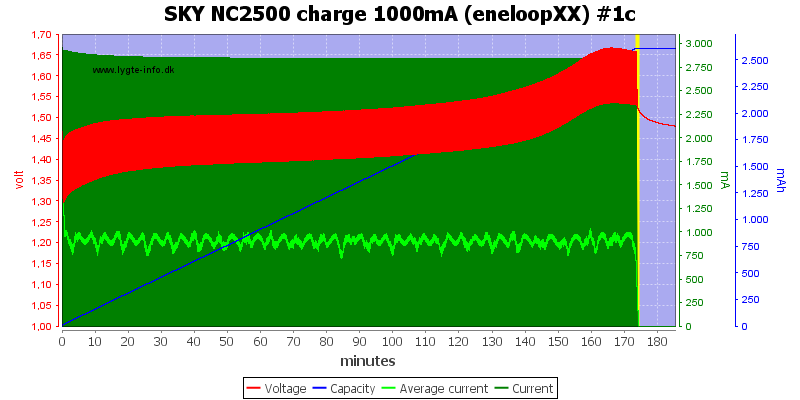
Using -dv/dt termination also works for eneloop XX.
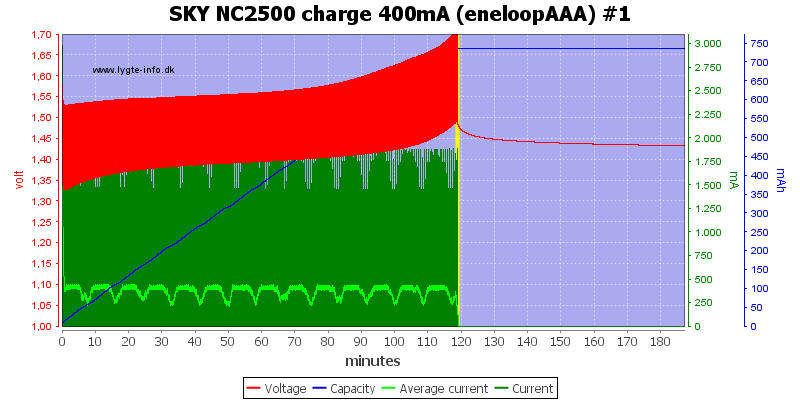
The AAA also charges nicely.
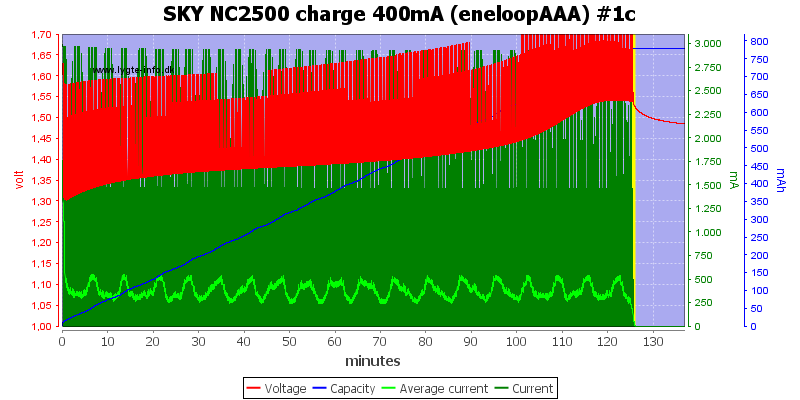
Same with -dv/dt termination.
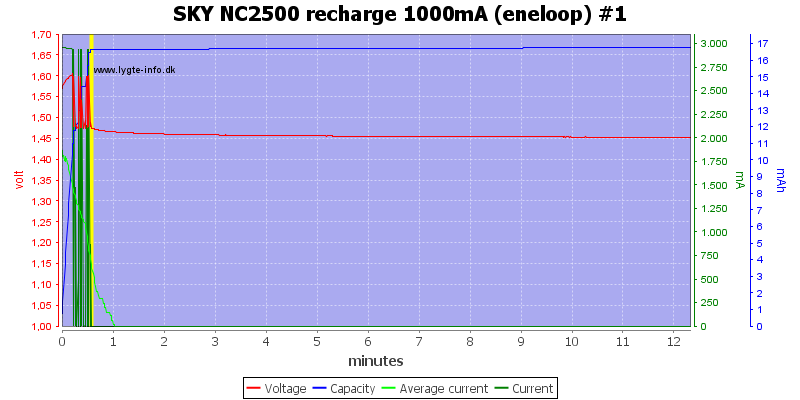
A full battery is detected very fast. It might be relates to how it starts a charge (See below).
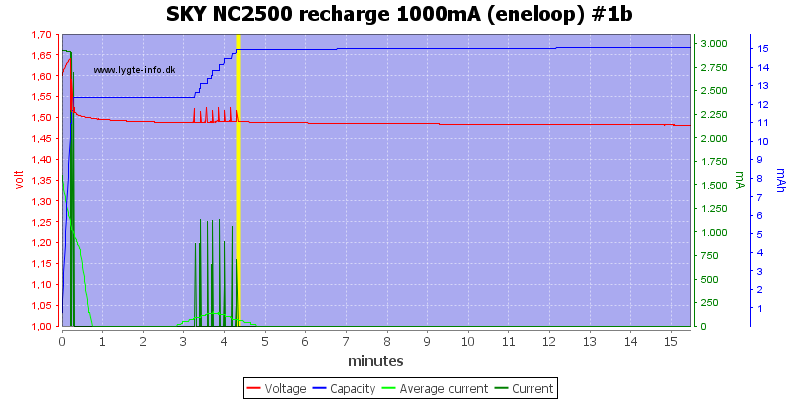
The fast detection also works with the increased maximum voltage level.
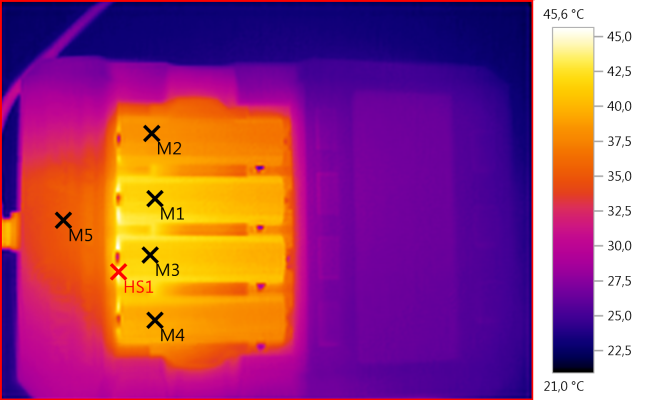
M1: 41,4°C, M2: 38,2°C, M3: 41,3°C, M4: 39,3°C, M5: 35,2°C, HS1: 45,6°C
Charging with 1A.
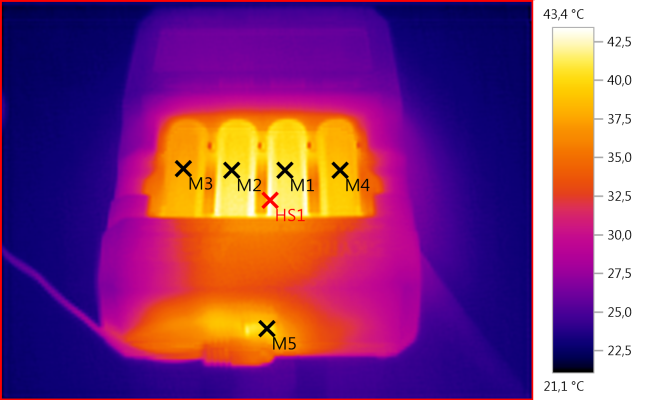
M1: 41,0°C, M2: 40,8°C, M3: 37,7°C, M4: 39,0°C, M5: 40,4°C, HS1: 43,4°C
Backside when charging with 1A.
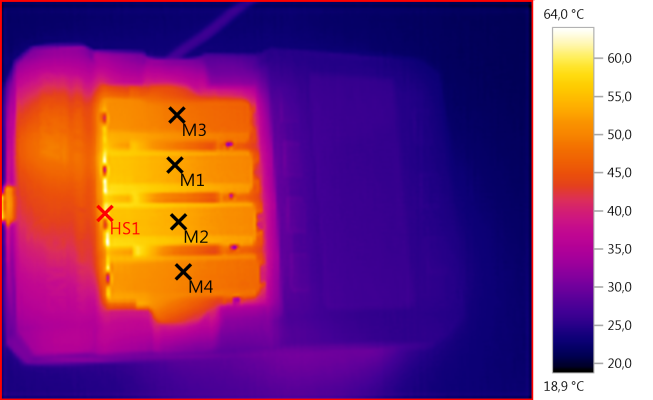
M1: 53,1°C, M2: 53,4°C, M3: 48,8°C, M4: 49,9°C, HS1: 64,0°C
Charging with full current (2.5A) generates a lot more heat.
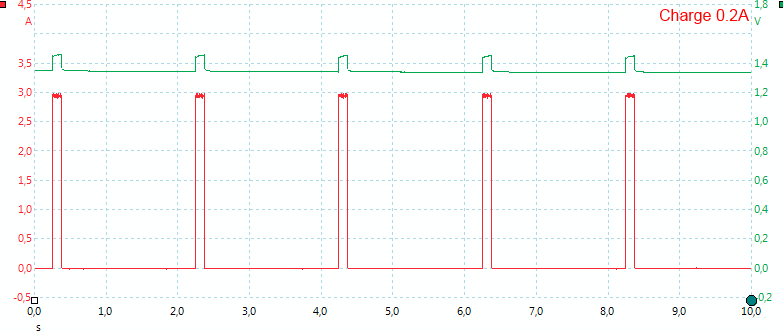
Charging with lowest current setting. The charger uses a 3A pulse, but for a very short time.
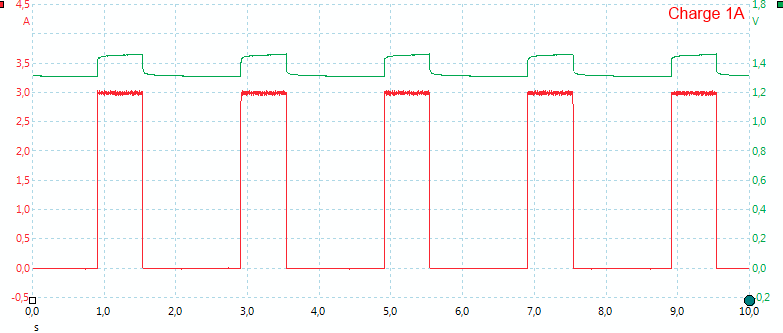
Increasing the charge current to 1A will increase the puls with.
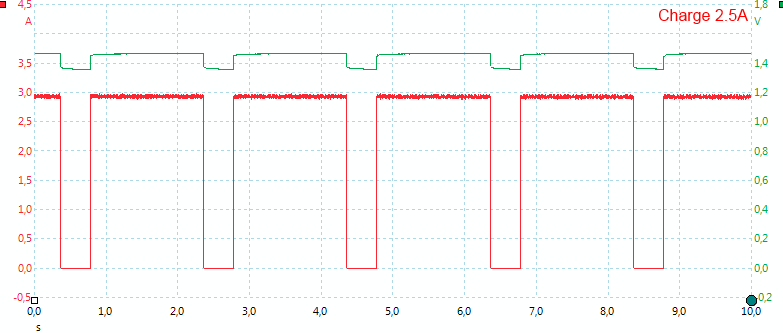
At 2.5A charge current the 3A current is turned on most of the time.
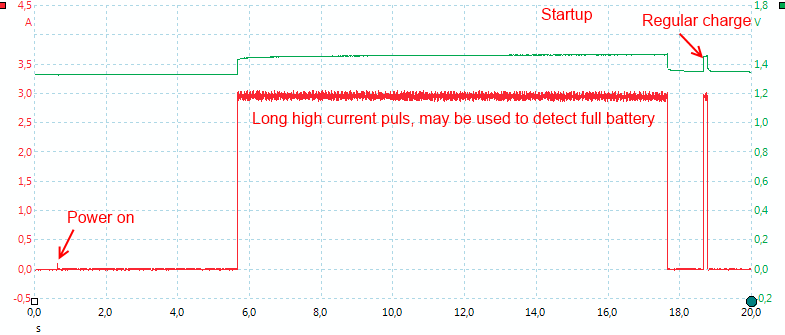
When starting on a charge the charger will first use a 3A pulse for about 12 seconds, this may be used to detect a full battery.
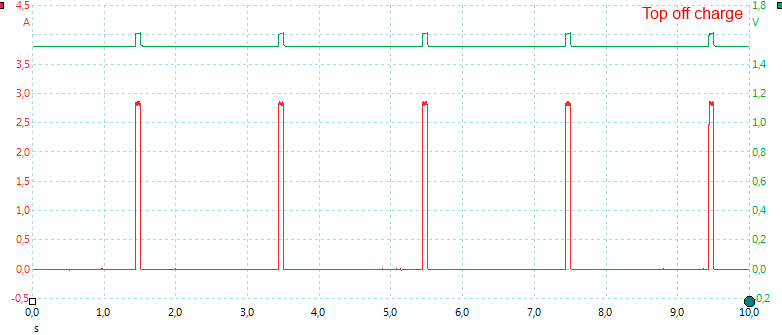
When trickle charge is enabled, the charger does a top off charge at around 100mA. Again this is done with 3A pulses.
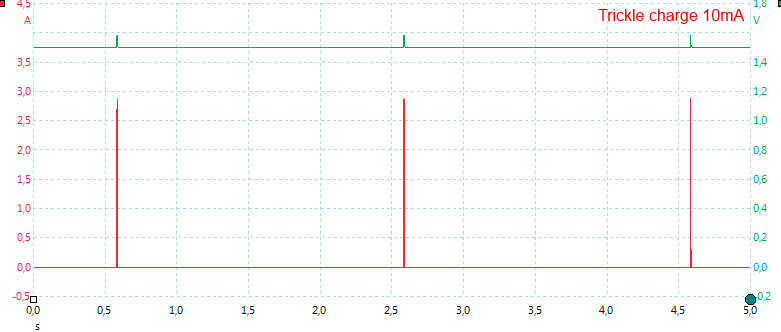
The 10mA trickle charge is some very short pulses.
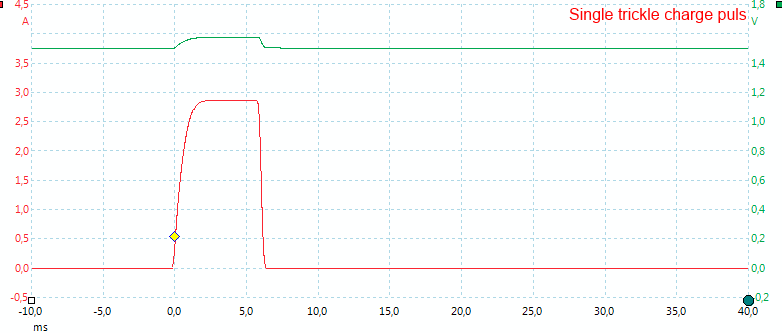
Here is a closer look at one pulse, it takes about 0.0055 second.
[SIZE=+1]NiMH discharge[/SIZE]
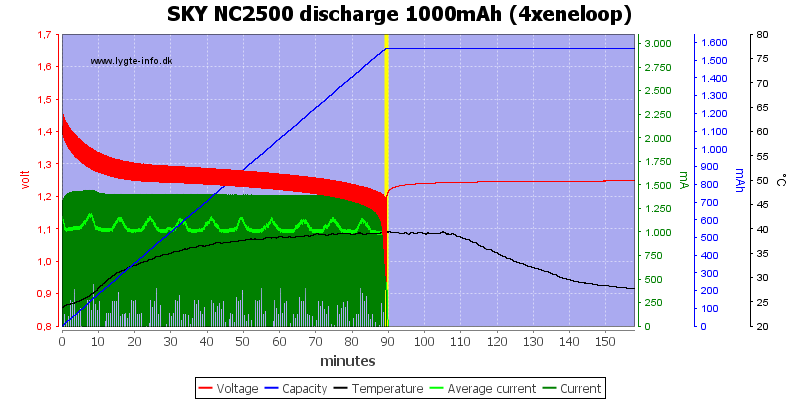
Running a discharge at full current will generate some heat.
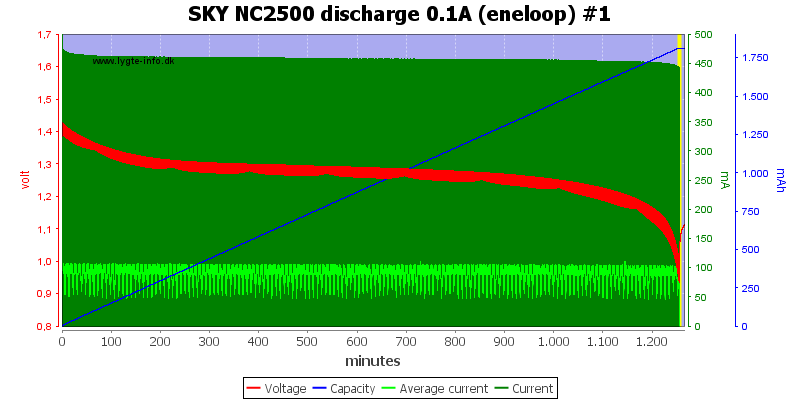
With minimum discharge current it takes a long time to empty a 2000mAh battery. The charger did not report the time correctly, it only said 2:43.
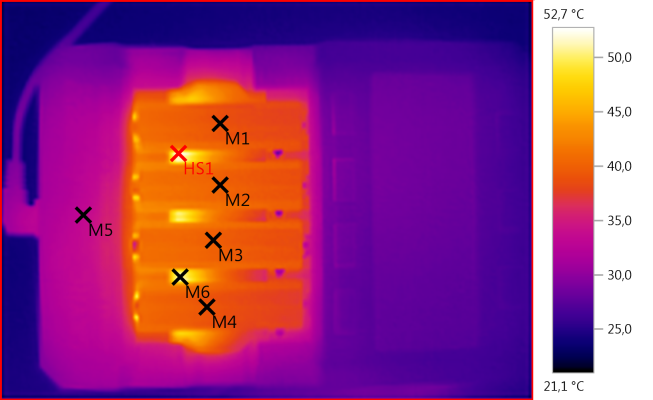
M1:39,1°C, M2: 40,2°C, M3: 39,9°C, M4: 39,3°C, M5: 33,5°C, M6: 51,0°C, HS1: 52,7°C
There is no doubt where the power goes when discharging, even with the fan it cannot keep it cool.
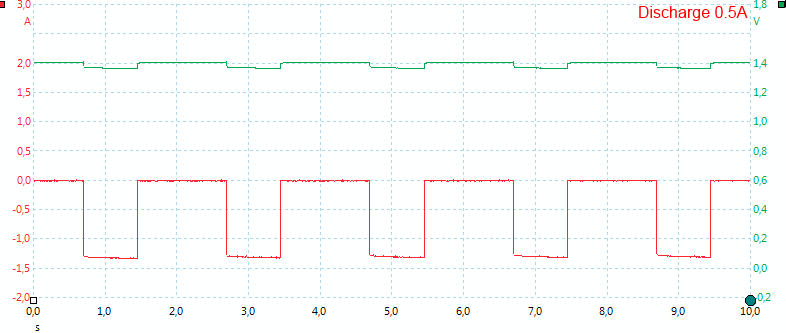
The discharge uses pulses with up to about 1.4A and adjust the pulse length to adjust the current.
[SIZE=+1]NiMH cycle[/SIZE]
The charger can cycle cells from 1 to 12 times with user specified charge and discharge current. Between each charge and discharge it rest for 1 hour.
Both first and last operation is a charge.
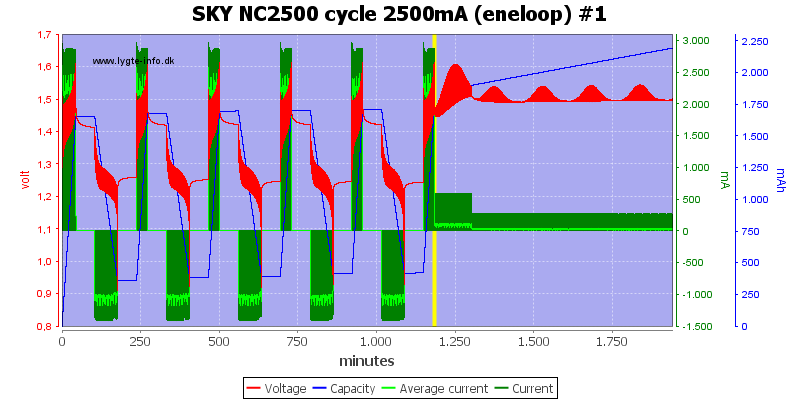
Here I have specified 5 cycles with 2500mA charge and 1000mA discharge.
Notice that the charger does not use trickle charge between cycles, it is only used after the last charge.
[SIZE=+1]NiMH break-in[/SIZE]
Break-in charges with 0.1C for 16 hours, rest one hour, discharges with 0.2C, rest one hour and then charges again with 0.1C for 16 hours.
This means the total time is about 16+1+5+1+16 -> 39 hours or 2340 minutes.
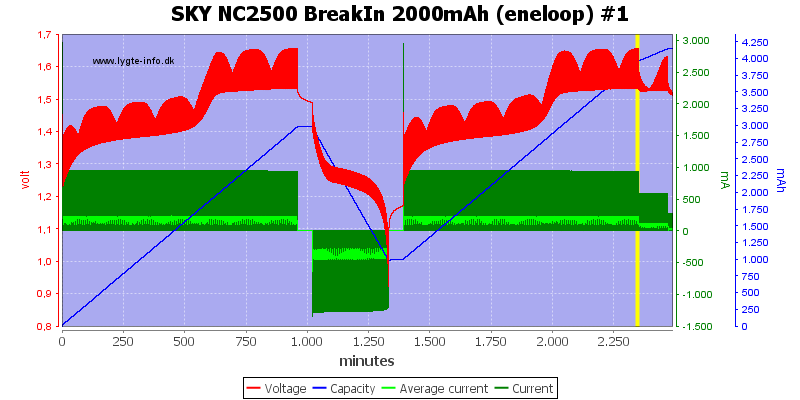
This matches with the curve I recorded. I specified a 2000mAh battery, meaning 200mA charge and 400mA discharge. Yellow line is at 2346 minutes.
I wonder why the charger uses a top off charge here, it is definitely not needed.
[SIZE=+1]NiMH refresh[/SIZE]
Refresh does one charge, discharge, charge cycle with adjustable currents for both charge and discharge.
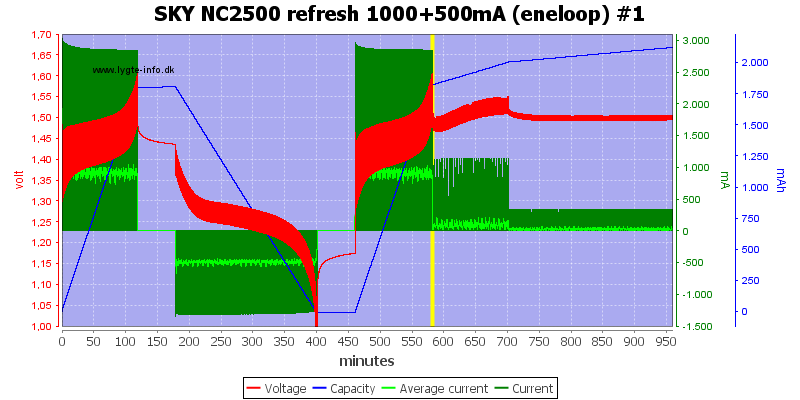
Here I have specified 1000mA charge and 500mA discharge.
[SIZE=+1]USB output[/SIZE]
One obvious way to use this output is to keep the phone/tablet powered while it is logging.
- USB output is coded as Sony
- USB output requires charger is powered.
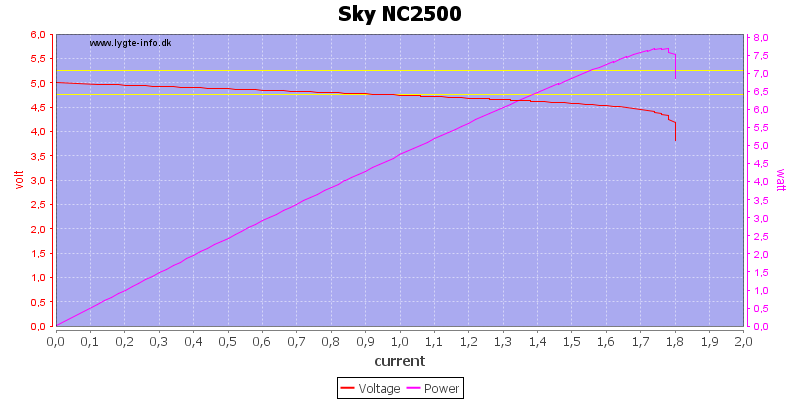
The output is rated for 1A, but can deliver 1.8A, before it shuts down.
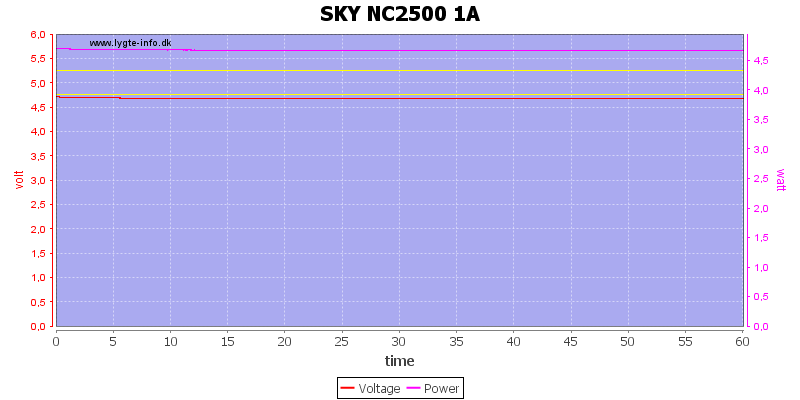
At 1A the voltage is slightly below the limit, this is probably due to my usb cable.
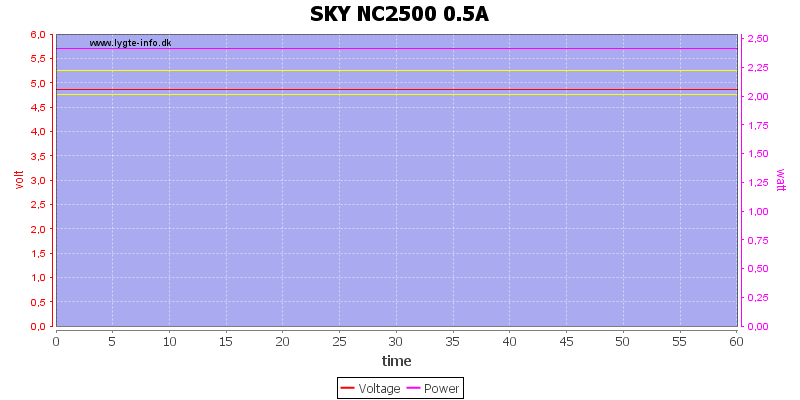
At 0.5A is within the limit.
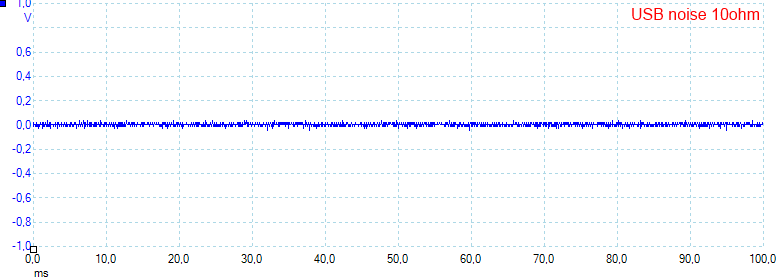
With 8mV rms noise and 60 mV peak-peak noise the output voltage is good.
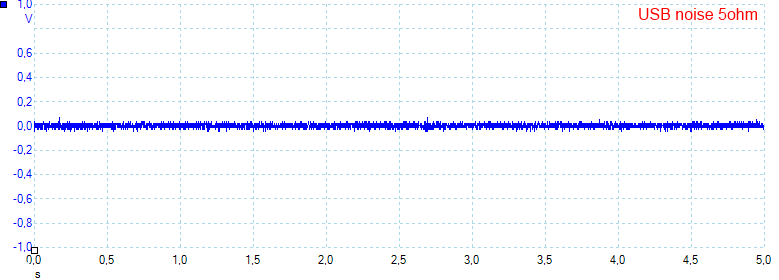
With 1A load the rms noise increases to 11mV and the peak-peak to 800mV, again a good value.
Testing with 2500 volt and 5000 volt between mains and low volt side, did not show any safety problems.
[SIZE=+2]Conclusion[/SIZE]
This was a very interesting charge to test. Generally it is good, but is has a couple of rough edges.
Bluetooth and app is very interesting, but could be improved in many ways.
The usb output is nice for charging phones and other equipment, but why not use a Apple or USB coding?
The very high current is good for fast charging, but I would have been fine with a lower maximum and lower current pulses.
I like that it can do -dv/dt termination, this is missing on some analyzing chargers. The maximum battery voltage will vary with brand of batteries and temperature. The small resistor I have in series with the battery will not affect the result, because voltage is measured when current is off.
With NiMH batteries I will either use -dv/dt termination and no trickle charge or maximum voltage termination with 10mA trickle charge. There is no reason to use a higher trickle charge.
I will rate this charger/analyzer as good.
[SIZE=+2]Notes[/SIZE]
Here is an explanation on how I did the above charge curves: How do I test a charger
Read more about how I test USB power supplies and chargers
Last edited: