csshih
Flashlight Enthusiast
[FONT="]If someone could provide me actual Lux measurements for the [/FONT]minimag 3AA, fenix E1 (not E01), lumapower f1, that would be helpful.
[FONT="]
Hey All![/FONT]
[FONT="]I was browsing the web yesterday, and I happened to stumble upon a Canon Camera Firmware addon![/FONT]
[FONT="]It's called CHDK, [/FONT]http://chdk.wikia.com/wiki/CHDK
[FONT="]A picture of the startup screen (disable-able)[/FONT]
[FONT="]
 [/FONT]
[/FONT]
[FONT="]Now.. What does this CHDK have to do with Flashlights, you ask?[/FONT]
[FONT="]Lets see here…[/FONT]
[FONT="]Main menu…[/FONT]
[FONT="]
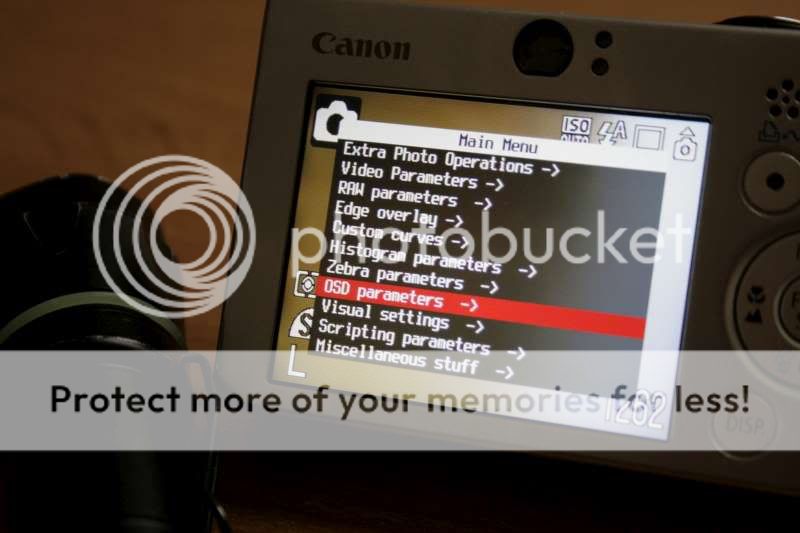 [/FONT]
[/FONT]
[FONT="]--> OSD parameters..[/FONT]
[FONT="]
 [/FONT]
[/FONT]
--> [FONT="]Miscellaneous Values[/FONT]
[FONT="]AND what do we see here?! Show scene luminance in cd/m2? Aka lux!![/FONT]
[FONT="]
 [/FONT]
[/FONT]
[FONT="]Now, I can't let this opportunity pass up![/FONT]
[FONT="]This little short post here is to see if this camera's lux o' meter is accurate at all![/FONT]
[FONT="]I won't be doing any of them fancy measurements; this is just an accuracy test! [/FONT]
[FONT="]Distance from camera, zoom, etc, will not matter, but will all be the same![/FONT]
[FONT="]From ersanada's excellent review here: (https://www.candlepowerforums.com/threads/185431), we get [/FONT]
[FONT="]
Romisen Cree Q5 RC-N3 RCR123 - 3950 lux @ 1 meter[/FONT]
[FONT="]Romisen Cree Q5 RC-N3 2AA Nimh - 2780 lux @ 1 meter[/FONT]
[FONT="]Ok, I won't be doing the 1 meter thing. I'm just trying to get as close to the measurement as possible, then swap to 2AA mode without moving anything.[/FONT]
[FONT="]If the values match up, then the camera is accurate.[/FONT]
[FONT="]Here's a picture of my setup with 123as, (fully charged protected ultrafires)[/FONT]
[FONT="]
 [/FONT]
[/FONT]
[FONT="]And here a zoom in of the screen[/FONT]
[FONT="]
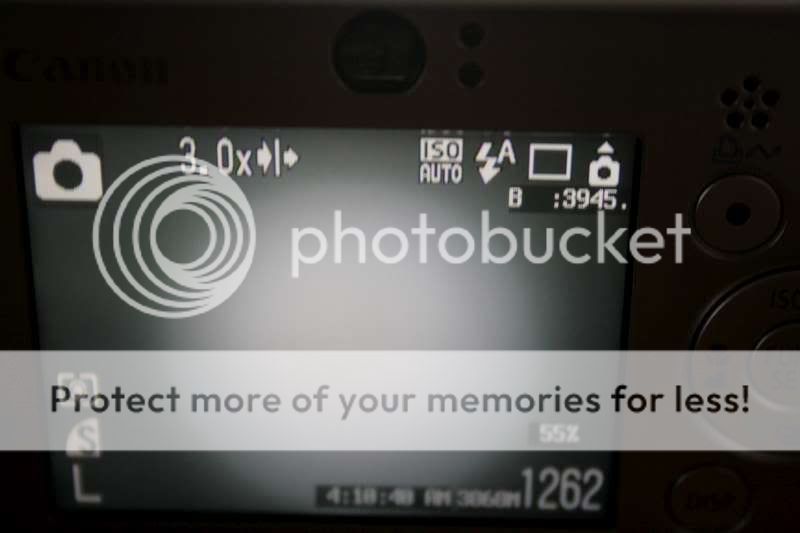 [/FONT]
[/FONT]
[FONT="]
[/FONT]
[FONT="]Here's a picture of my setup with 2AAs, (fully charged eneloops)[/FONT]
[FONT="]
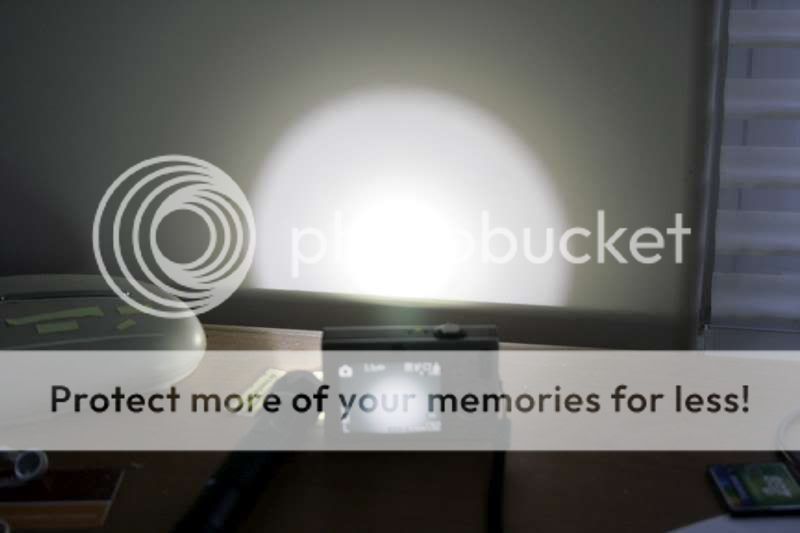 [/FONT]
[/FONT]
[FONT="]
[/FONT]
[FONT="]And here's a zoom in of the screen[/FONT]
[FONT="]
 [/FONT]
[/FONT]
[FONT="]Summary:[/FONT]
[FONT="]
Ersanada's Luxmeter:
[/FONT][FONT="]rc-n3 - Cr123a: 3950[/FONT]
[FONT="]rc-n3 - 2XAA: 2780
[/FONT][FONT="]Camera:[/FONT]
[FONT="]rc-n3 - Cr123a: 3945[/FONT]
[FONT="]rc-n3 - 2XAA: 2789[/FONT]
[FONT="]
[/FONT]Nitecore D20 -
lightreview:3570 lux
camera: 3414 lux
Minimag 3AA
camera: 1646 lux
Fenix E1
camera: 169 lux
Lumapower F1:
camera: 545 lux
[FONT="]Verdict: With a "calibration", the results are remarkably accurate compared to Ersanada's measurements.[/FONT]
[FONT="]So.. what do you guys think?[/FONT]
anyone need help? shoot a PM or post in thread!
[FONT="]
[/FONT]
[FONT="]
Hey All![/FONT]
[FONT="]I was browsing the web yesterday, and I happened to stumble upon a Canon Camera Firmware addon![/FONT]
[FONT="]It's called CHDK, [/FONT]http://chdk.wikia.com/wiki/CHDK
[FONT="]A picture of the startup screen (disable-able)[/FONT]
[FONT="]

[FONT="]Now.. What does this CHDK have to do with Flashlights, you ask?[/FONT]
[FONT="]Lets see here…[/FONT]
[FONT="]Main menu…[/FONT]
[FONT="]
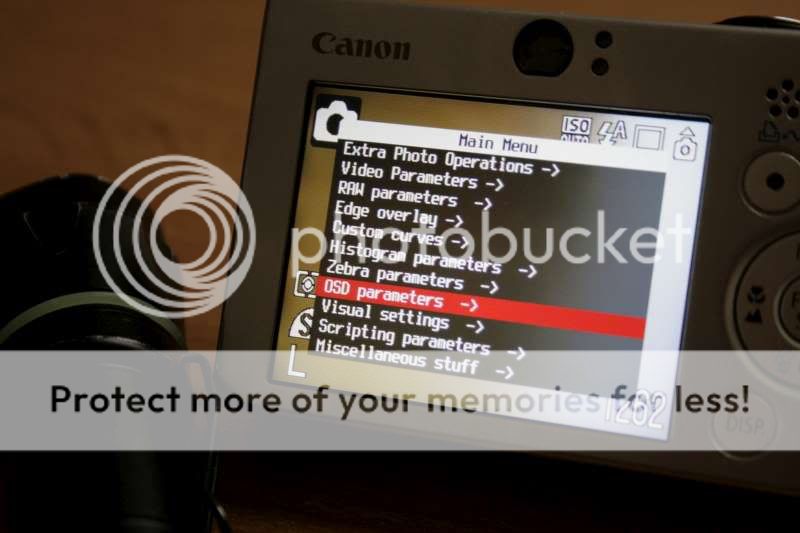
[FONT="]--> OSD parameters..[/FONT]
[FONT="]

--> [FONT="]Miscellaneous Values[/FONT]
[FONT="]AND what do we see here?! Show scene luminance in cd/m2? Aka lux!![/FONT]
[FONT="]

[FONT="]Now, I can't let this opportunity pass up![/FONT]
[FONT="]This little short post here is to see if this camera's lux o' meter is accurate at all![/FONT]
[FONT="]I won't be doing any of them fancy measurements; this is just an accuracy test! [/FONT]
[FONT="]Distance from camera, zoom, etc, will not matter, but will all be the same![/FONT]
[FONT="]From ersanada's excellent review here: (https://www.candlepowerforums.com/threads/185431), we get [/FONT]
[FONT="]
Romisen Cree Q5 RC-N3 RCR123 - 3950 lux @ 1 meter[/FONT]
[FONT="]Romisen Cree Q5 RC-N3 2AA Nimh - 2780 lux @ 1 meter[/FONT]
[FONT="]Ok, I won't be doing the 1 meter thing. I'm just trying to get as close to the measurement as possible, then swap to 2AA mode without moving anything.[/FONT]
[FONT="]If the values match up, then the camera is accurate.[/FONT]
[FONT="]Here's a picture of my setup with 123as, (fully charged protected ultrafires)[/FONT]
[FONT="]

[FONT="]And here a zoom in of the screen[/FONT]
[FONT="]
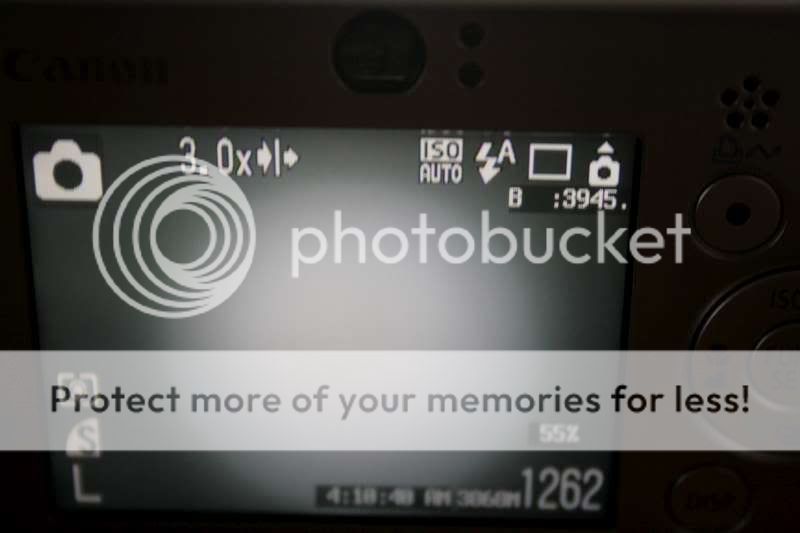
[FONT="]
[/FONT]
[FONT="]Here's a picture of my setup with 2AAs, (fully charged eneloops)[/FONT]
[FONT="]
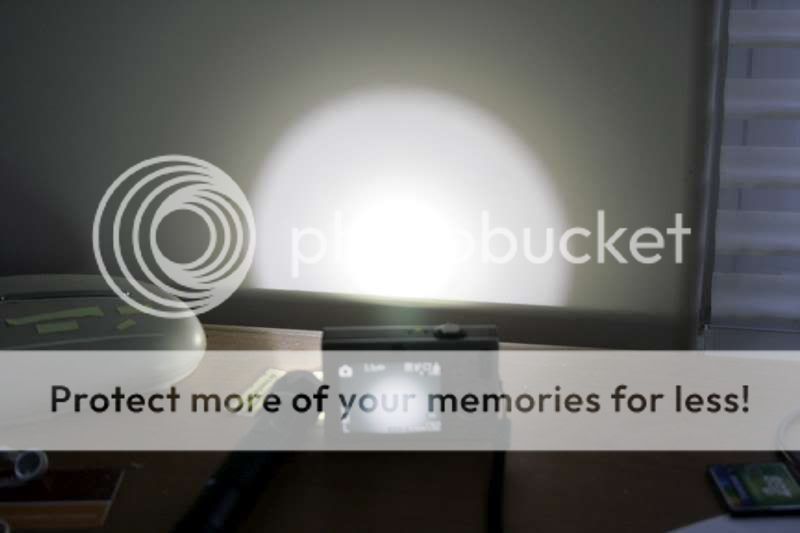
[FONT="]
[/FONT]
[FONT="]And here's a zoom in of the screen[/FONT]
[FONT="]

[FONT="]Summary:[/FONT]
[FONT="]
Ersanada's Luxmeter:
[/FONT][FONT="]rc-n3 - Cr123a: 3950[/FONT]
[FONT="]rc-n3 - 2XAA: 2780
[/FONT][FONT="]Camera:[/FONT]
[FONT="]rc-n3 - Cr123a: 3945[/FONT]
[FONT="]rc-n3 - 2XAA: 2789[/FONT]
[FONT="]
[/FONT]Nitecore D20 -
lightreview:3570 lux
camera: 3414 lux
Minimag 3AA
camera: 1646 lux
Fenix E1
camera: 169 lux
Lumapower F1:
camera: 545 lux
[FONT="]Verdict: With a "calibration", the results are remarkably accurate compared to Ersanada's measurements.[/FONT]
[FONT="]So.. what do you guys think?[/FONT]
anyone need help? shoot a PM or post in thread!
[FONT="]
[/FONT]
Last edited:

