127.0.0.1
Flashlight Enthusiast
umm, yeah I have to agree with EZO
I am someone who works for -all- the fortune 500 and every government agency you
can imagine in the field of computer security. I work on specific types of systems and
I won't say exactly which type...but it is big deal stuff and everyone with secret assets
to protect uses it. [I just happen to be at one of the organizations who
hires the brightest physicists and mathematicians and cryptographers, and has labs embedded
in the biggest universities, and organizations buy our software and hardware products to secure
whatever enterprise they operate, whether pharma, science, commerce or governance...I work on these systems]
...and computer security and anything that can occurs online is serious business. we have 40,000 employees
where I work and 2800 of these are specific to crypto, the others are specific to storing vast amounts
of data and protecting it, while also delivering it in microseconds when it is called up
three points
1) yup, full disclosure on what tracking is used for is not in everyone's hands, but needs to be.
2) the bad guys use the very same components and software engines developed for innocent commerce
and safe tracking and metrics,....for evil. you do not know if your info accidentally get redirected to a bad guy
3) good company has all your metrics, and your relationship with the web and tracking is currently great, it is
working as designed and everyone is happy, commerce works, you find products you like...the bad guy
hacks and gets access to that database and now ALL your info is in the bad guys hands. this is the current
gigantic flaw in this whole system. this data can NOT be guaranteed fully protected, due to the fact that
humans make mistakes...and this type of problem is why I have a job. it is easier to track when and who stole
some data, than to stop it from being stolen in the first place, and it is a constant battle to do both.
another huge flaw is many organizations that do tracking and have critical data, hire pinhead so-called
security professionals for the IT work, and they really do not have a freaking clue about what they do,
but they tell a good story in an interview and end up with important decision-making positions...then they
may or may not implement software such as what my company provides, but they screw it up, get behind on patches and updates, and...you know the rest of this story...it hits the news that XYZ credit card database has been stolen...
so yeah be a little paranoid about tracking. the only ones who care are companies who need to sell you something
or generate ad revenue, they hate your blocking. but the hackers and evil doers rely on peoples personal data
being constantly collected, sorted, and organized into a little portfolio that they can go attempt to steal someday and then
impersonate you somehow and gain an advantage
this is why I am largely off-the-grid in my real life. at work I am plugged right in, but I have only a normal cell
phone that does no GPS and just use it for voice only.
finally, no matter how smart I am, or how much smarter the real super-genius people are who develop
for my company, no matter how smart that MIT professor or nobel-prize winner in mathematics is, there is
always someone just a bit smarter, a bit more evil, a bit more desperate...who is trying to break the systems.
multiply this by 10,000 and put the power of unlimited evil government funding behind it, and you soon
see that the responsibility of protecting ones self starts at home on your own systems.
I am someone who works for -all- the fortune 500 and every government agency you
can imagine in the field of computer security. I work on specific types of systems and
I won't say exactly which type...but it is big deal stuff and everyone with secret assets
to protect uses it. [I just happen to be at one of the organizations who
hires the brightest physicists and mathematicians and cryptographers, and has labs embedded
in the biggest universities, and organizations buy our software and hardware products to secure
whatever enterprise they operate, whether pharma, science, commerce or governance...I work on these systems]
...and computer security and anything that can occurs online is serious business. we have 40,000 employees
where I work and 2800 of these are specific to crypto, the others are specific to storing vast amounts
of data and protecting it, while also delivering it in microseconds when it is called up
three points
1) yup, full disclosure on what tracking is used for is not in everyone's hands, but needs to be.
2) the bad guys use the very same components and software engines developed for innocent commerce
and safe tracking and metrics,....for evil. you do not know if your info accidentally get redirected to a bad guy
3) good company has all your metrics, and your relationship with the web and tracking is currently great, it is
working as designed and everyone is happy, commerce works, you find products you like...the bad guy
hacks and gets access to that database and now ALL your info is in the bad guys hands. this is the current
gigantic flaw in this whole system. this data can NOT be guaranteed fully protected, due to the fact that
humans make mistakes...and this type of problem is why I have a job. it is easier to track when and who stole
some data, than to stop it from being stolen in the first place, and it is a constant battle to do both.
another huge flaw is many organizations that do tracking and have critical data, hire pinhead so-called
security professionals for the IT work, and they really do not have a freaking clue about what they do,
but they tell a good story in an interview and end up with important decision-making positions...then they
may or may not implement software such as what my company provides, but they screw it up, get behind on patches and updates, and...you know the rest of this story...it hits the news that XYZ credit card database has been stolen...
so yeah be a little paranoid about tracking. the only ones who care are companies who need to sell you something
or generate ad revenue, they hate your blocking. but the hackers and evil doers rely on peoples personal data
being constantly collected, sorted, and organized into a little portfolio that they can go attempt to steal someday and then
impersonate you somehow and gain an advantage
this is why I am largely off-the-grid in my real life. at work I am plugged right in, but I have only a normal cell
phone that does no GPS and just use it for voice only.
finally, no matter how smart I am, or how much smarter the real super-genius people are who develop
for my company, no matter how smart that MIT professor or nobel-prize winner in mathematics is, there is
always someone just a bit smarter, a bit more evil, a bit more desperate...who is trying to break the systems.
multiply this by 10,000 and put the power of unlimited evil government funding behind it, and you soon
see that the responsibility of protecting ones self starts at home on your own systems.
Last edited: