rookiedaddy
Enlightened
Thanks to my local Olight distributor, received a unit of H1R Nova Neutral White and a unit of H1R Nova Cool White for testing and review.

Like my 2 months old H1 review, let me start by saying if you really really really wanted a Olight branded headlamp, you won't go wrong with the Neutral White version. And now, it's even more so with this new H1R Nova headlamp Neutral White. Let me explain...
I'm not sure if other H1R Neutral White's tint is the same as the unit I received, but if this is not tint lottery, then you can expect the H1R's XM-L2 Neutral White LED to render the color as good as Lumintop IYP365 with Nichia 219BT Neutral White LED. (well, either that, or yours truly won the tint lottery).
The Q&A section:
What about the Cool White?
Hah! I'm glad you ask... or did you? While H1R Neutral White tint is better, the H1R Cool White tint is worse, just imagine those 3D objects being rendered flat... that's the H1R Cool White.
Why are you so bias towards Neutral White? I think Cool White is better.
It's a gene thing, I was coded genetically to be bias towards incandescent tint.
Does it work with Olight Micro-Dok III? The one included with S10R III or S30R III?
Yes. It works with Olight Micro-Dok III.
What is the difference between H1R and H1 besides H1R being rechargeable?
There are a few differences:
- H1R is brighter, 100 lumens brighter in Turbo mode
- No more nice pouch included in H1R
- H1R cost more (as at January 2017)
- A Magnetic Charging Cable (MCC) is included in H1R
- A customized 650mAh RCR123 battery is included in H1R
- H1R headband rubber holder is softer
Can I use other batteries in this H1R?
Well, sure you can.
Any genuinely good quality primary CR123A batteries will work in H1R Nova (e.g. Energizer, SureFire, Sanyo, Panasonic, Olight, etc.)
Any quality RCR123 LiIon battery will also work in H1R Nova (e.g. Fenix, KeepPower, AW, etc.), but you won't be able to recharge in the light using MCC or Micro-Dok III.
You need the Olight customized ORB-163C06 or ORB-163C05 to recharge in H1R Nova.
I have problem with my AW/AW IMR/Olight ORB-163P06/KeepPower RCR123, H1R almost always instantly step-down (or turns off) when I double-click to go to Turbo mode, but you said it works with these cell? Do you really know what are you talking about?
Well, if you have that problem, there are 99% chance that it's the battery problem and 1% your H1R had develop a short somewhere...
Like us human being, batteries aged. When we (human and batteries) get older, we can no longer perform as well as when we were younger... although we human being sometime uses those "performance enhancement drug", but there are no such thing for batteries. So recycle your aged batteries and get some new batteries to play... I mean use...
Can I recharge the included ORB-163C06 battery in an external charger?
Yes, you can.
600 lumens for 3 minutes and then step-down to 180 lumens for the rest of the runtime?! This is absurd! This is really just a 180 lumens light being marketed as 600 lumens!!!
Well, at least Olight is being honest with it by indicating the expected runtime and step-down, take a look at the back of the package here...

Are you sure that 100 lumens increase in Turbo mode not just some random numbers thrown up by Olight?
hmmm... maybe... but why not check it out yourself, following are couple of white-wall hunting beamshot...
H1R (left) vs H1 (right), both cool white, Turbo mode, Exp: 1/100 sec
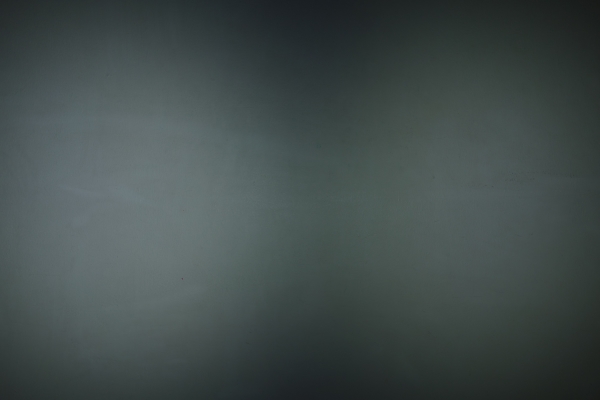
and H1R (left) vs H1 (right), both neutral white, Turbo mode, Exp: 1/100 sec
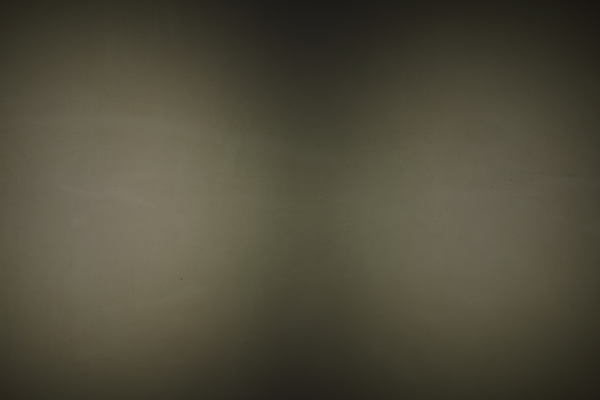
and finally, H1R vs H1, Cool White vs Neutral White, High mode 180 lumens
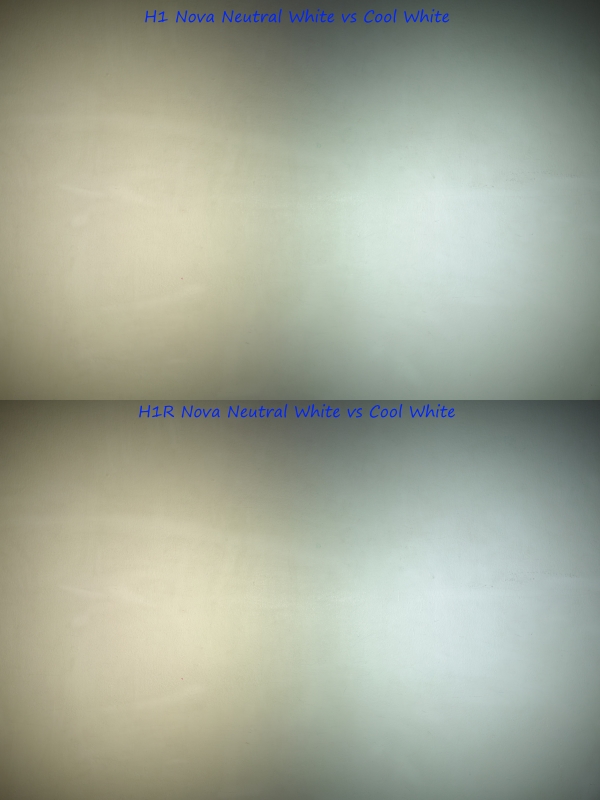
OK, enough with the Q&A, let's have some unboxing pictures...
Upon opening the top cover, you are greeted by the usual big font READ ME
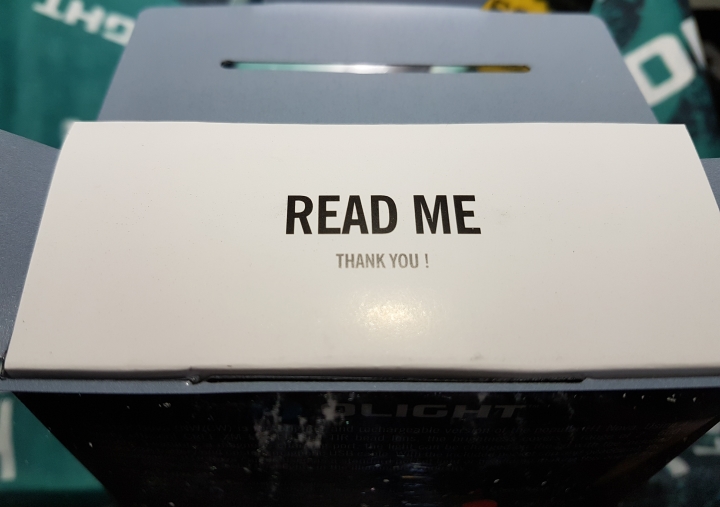
It's actually a pull out card with some information about how to remove the H1R Nova from the package
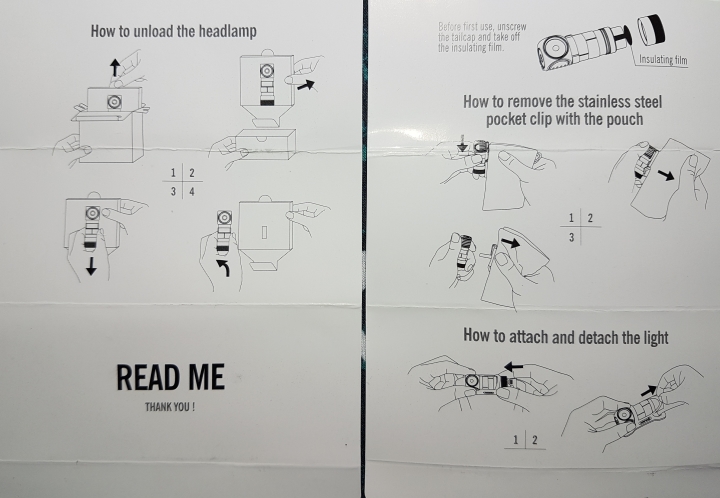
Next, we are asked to pull out the H1R

and here they are, both Cool White and Neutral White H1R Nova headlamp

opening the box, you will find the headband and the MCC (Magnetic Charging Cable) stuffed inside

removing everything from the package and you'll find...

- 1 unit of H1R Nova headlamp
- 1 unit of black headband
- 1 unit of MCC (the USB charger)
- 1 unit of user manual in various language
- 1 unit of brown-color pouch
remove MCC from headband

this is the standard Magnetic Charging Cable (MCC) that's included in Olight rechargeable light since 2016, a small LED indicator light at the magnetic contact side will light up RED when charging, GREEN when finish charging or not charging and/or battery do not need charging). Now, that's the normal MCC light-up condition that Olight tells you in the user manual, what they didn't tell you is there is a third color indicator, ORANGE, that indicates the contact between the MCC and the recharging tailcap is poor (that, or some secret handshaking Olight do not want to disclose)! To get it to recharge, rotate the light around to find a good contact, if it still light up ORANGE, switch on the light and mode switch it to Turbo, then switch it off, all while MCC is still connecting to the light, you will find that it will recharge as normal, RED indicator will comes on.
a few pictures of the H1R





when first removing the tailcap, you should see a yellow plastic battery insulator inset

remove it before use. notice the battery direction indicator inside the battery tube on the left?

here is a clearer picture of it, serves as a reminder that the battery button (positive contact) should be facing the tailcap side.
from the 2 pictures above, you can see that the battery model is ORB-163C06, a totally different battery from the ORB-163C05 that's included with Olight S1R/Turbo S.
Due to both ORB-163C06 and ORB-163C05 using similar color wrapping, it's easy to mistaken one from another.
This 650mAh ORB-163C06 that's included in H1R Nova is NOT an IMR battery. It's basically the same battery as the ORB-163P06 LiIon RCR123 with Olight customizing it to be able to recharge in H1R Nova (and S10R III).
Below is a table that gives you an idea of the differences between these batteries:
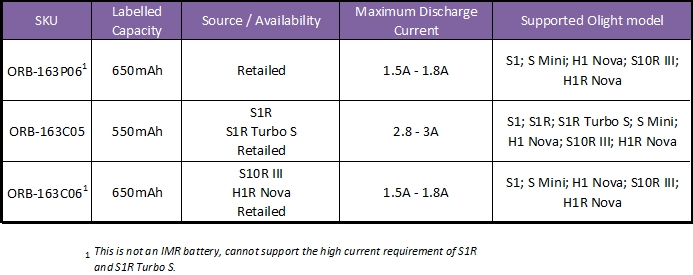
battery positive terminal, with negative contact ring surrounding the button top

head negative contact spring

the tailcap button contact is slightly recessed against the negative contact ring, serves as physical polarity protection there.
and finally, comparing to S1R and H1


see the green arrow, length of H1R tailcap is the longest among the three. If you are using S1R tailcap on H1 Nova now, don't, you will compromise the waterproof-ness of the light as you are exposing the oring...

Conclusion:
Fit and finish (or built and construction) is pretty good, typical of Olight S/Baton series, or in this case, H-series, these are meant for civilian primary EDC, indoor and outdoor use. Not advisable to bring it scuba diving and definitely not your tactical light (although good as a secondary backup light for LE/Mil personnel).
The trade-off between convenient of recharging versus longer runtime using primary CR123A is something that you will need to put some thoughts into with your intended usage pattern. In any case, yours truly highly recommends to carry at least a spare primary CR123A with you for that longer runtime.
Olight has indicate that they are considering the plan to release a recharging upgrade kit for the H1 Nova, that's good news for users who already have the H1 Nova depending on the cost of the upgrade kit. However, there are no release date given so we will have to wait and see.

Like my 2 months old H1 review, let me start by saying if you really really really wanted a Olight branded headlamp, you won't go wrong with the Neutral White version. And now, it's even more so with this new H1R Nova headlamp Neutral White. Let me explain...
I'm not sure if other H1R Neutral White's tint is the same as the unit I received, but if this is not tint lottery, then you can expect the H1R's XM-L2 Neutral White LED to render the color as good as Lumintop IYP365 with Nichia 219BT Neutral White LED. (well, either that, or yours truly won the tint lottery).
The Q&A section:
What about the Cool White?
Hah! I'm glad you ask... or did you? While H1R Neutral White tint is better, the H1R Cool White tint is worse, just imagine those 3D objects being rendered flat... that's the H1R Cool White.
Why are you so bias towards Neutral White? I think Cool White is better.
It's a gene thing, I was coded genetically to be bias towards incandescent tint.
Does it work with Olight Micro-Dok III? The one included with S10R III or S30R III?
Yes. It works with Olight Micro-Dok III.
What is the difference between H1R and H1 besides H1R being rechargeable?
There are a few differences:
- H1R is brighter, 100 lumens brighter in Turbo mode
- No more nice pouch included in H1R
- H1R cost more (as at January 2017)
- A Magnetic Charging Cable (MCC) is included in H1R
- A customized 650mAh RCR123 battery is included in H1R
- H1R headband rubber holder is softer
Can I use other batteries in this H1R?
Well, sure you can.
Any genuinely good quality primary CR123A batteries will work in H1R Nova (e.g. Energizer, SureFire, Sanyo, Panasonic, Olight, etc.)
Any quality RCR123 LiIon battery will also work in H1R Nova (e.g. Fenix, KeepPower, AW, etc.), but you won't be able to recharge in the light using MCC or Micro-Dok III.
You need the Olight customized ORB-163C06 or ORB-163C05 to recharge in H1R Nova.
I have problem with my AW/AW IMR/Olight ORB-163P06/KeepPower RCR123, H1R almost always instantly step-down (or turns off) when I double-click to go to Turbo mode, but you said it works with these cell? Do you really know what are you talking about?
Well, if you have that problem, there are 99% chance that it's the battery problem and 1% your H1R had develop a short somewhere...
Like us human being, batteries aged. When we (human and batteries) get older, we can no longer perform as well as when we were younger... although we human being sometime uses those "performance enhancement drug", but there are no such thing for batteries. So recycle your aged batteries and get some new batteries to play... I mean use...
Can I recharge the included ORB-163C06 battery in an external charger?
Yes, you can.
600 lumens for 3 minutes and then step-down to 180 lumens for the rest of the runtime?! This is absurd! This is really just a 180 lumens light being marketed as 600 lumens!!!
Well, at least Olight is being honest with it by indicating the expected runtime and step-down, take a look at the back of the package here...

Are you sure that 100 lumens increase in Turbo mode not just some random numbers thrown up by Olight?
hmmm... maybe... but why not check it out yourself, following are couple of white-wall hunting beamshot...
H1R (left) vs H1 (right), both cool white, Turbo mode, Exp: 1/100 sec
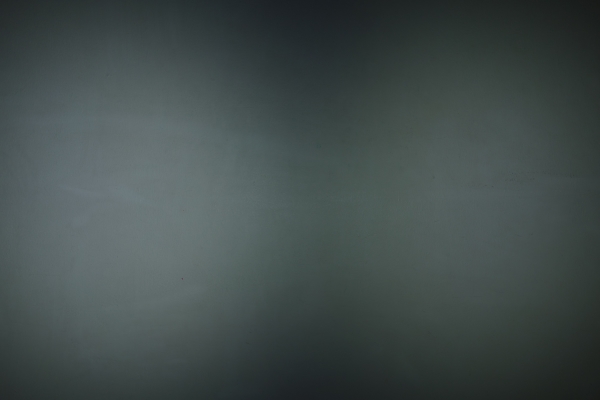
and H1R (left) vs H1 (right), both neutral white, Turbo mode, Exp: 1/100 sec
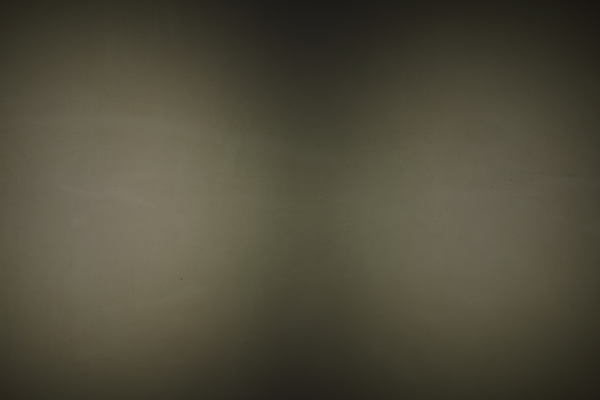
and finally, H1R vs H1, Cool White vs Neutral White, High mode 180 lumens
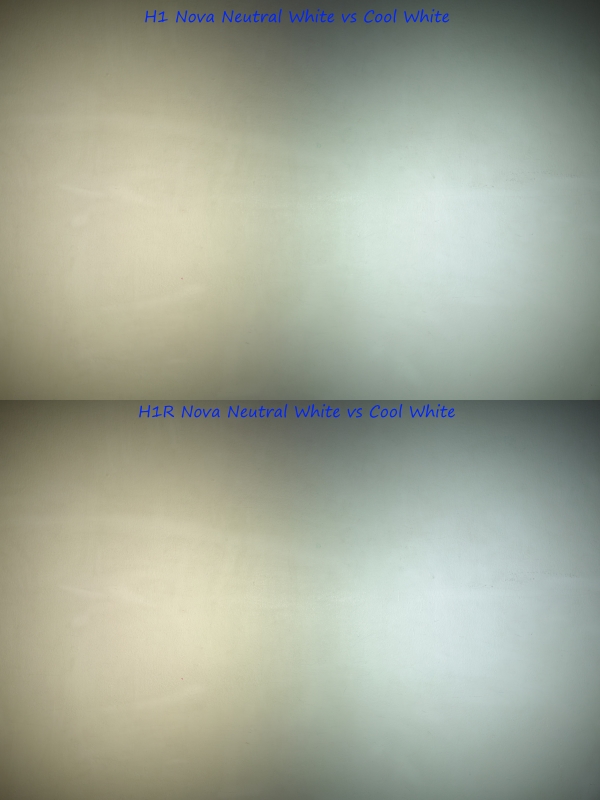
OK, enough with the Q&A, let's have some unboxing pictures...
Upon opening the top cover, you are greeted by the usual big font READ ME
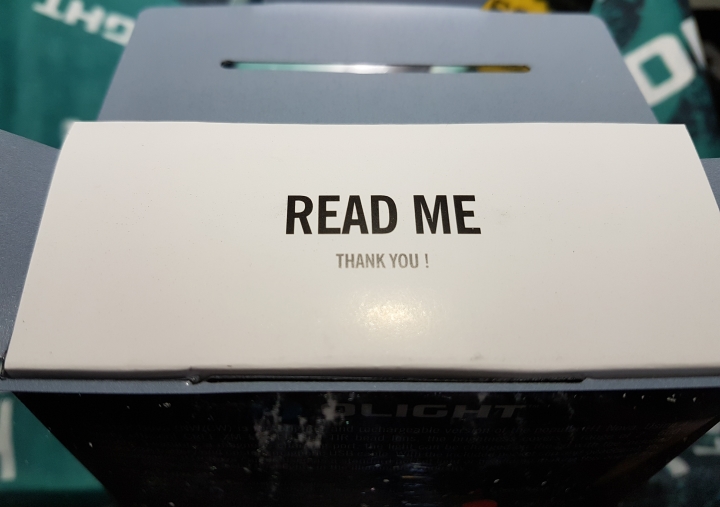
It's actually a pull out card with some information about how to remove the H1R Nova from the package
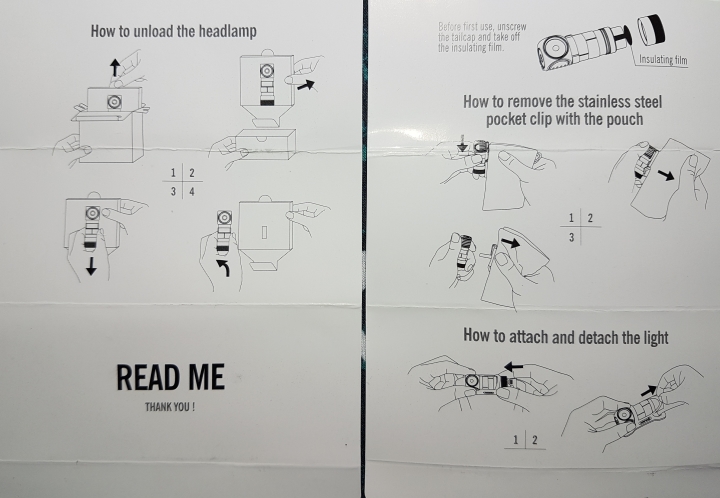
Next, we are asked to pull out the H1R

and here they are, both Cool White and Neutral White H1R Nova headlamp

opening the box, you will find the headband and the MCC (Magnetic Charging Cable) stuffed inside

removing everything from the package and you'll find...

- 1 unit of H1R Nova headlamp
- 1 unit of black headband
- 1 unit of MCC (the USB charger)
- 1 unit of user manual in various language
- 1 unit of brown-color pouch
remove MCC from headband

this is the standard Magnetic Charging Cable (MCC) that's included in Olight rechargeable light since 2016, a small LED indicator light at the magnetic contact side will light up RED when charging, GREEN when finish charging or not charging and/or battery do not need charging). Now, that's the normal MCC light-up condition that Olight tells you in the user manual, what they didn't tell you is there is a third color indicator, ORANGE, that indicates the contact between the MCC and the recharging tailcap is poor (that, or some secret handshaking Olight do not want to disclose)! To get it to recharge, rotate the light around to find a good contact, if it still light up ORANGE, switch on the light and mode switch it to Turbo, then switch it off, all while MCC is still connecting to the light, you will find that it will recharge as normal, RED indicator will comes on.
a few pictures of the H1R





when first removing the tailcap, you should see a yellow plastic battery insulator inset

remove it before use. notice the battery direction indicator inside the battery tube on the left?

here is a clearer picture of it, serves as a reminder that the battery button (positive contact) should be facing the tailcap side.
from the 2 pictures above, you can see that the battery model is ORB-163C06, a totally different battery from the ORB-163C05 that's included with Olight S1R/Turbo S.
Due to both ORB-163C06 and ORB-163C05 using similar color wrapping, it's easy to mistaken one from another.
This 650mAh ORB-163C06 that's included in H1R Nova is NOT an IMR battery. It's basically the same battery as the ORB-163P06 LiIon RCR123 with Olight customizing it to be able to recharge in H1R Nova (and S10R III).
Below is a table that gives you an idea of the differences between these batteries:
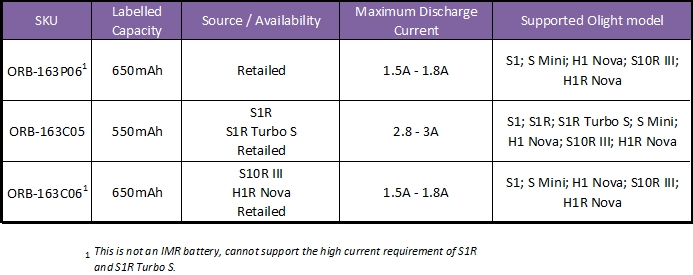
battery positive terminal, with negative contact ring surrounding the button top

head negative contact spring

the tailcap button contact is slightly recessed against the negative contact ring, serves as physical polarity protection there.
and finally, comparing to S1R and H1


see the green arrow, length of H1R tailcap is the longest among the three. If you are using S1R tailcap on H1 Nova now, don't, you will compromise the waterproof-ness of the light as you are exposing the oring...

Conclusion:
Fit and finish (or built and construction) is pretty good, typical of Olight S/Baton series, or in this case, H-series, these are meant for civilian primary EDC, indoor and outdoor use. Not advisable to bring it scuba diving and definitely not your tactical light (although good as a secondary backup light for LE/Mil personnel).
The trade-off between convenient of recharging versus longer runtime using primary CR123A is something that you will need to put some thoughts into with your intended usage pattern. In any case, yours truly highly recommends to carry at least a spare primary CR123A with you for that longer runtime.
Olight has indicate that they are considering the plan to release a recharging upgrade kit for the H1 Nova, that's good news for users who already have the H1 Nova depending on the cost of the upgrade kit. However, there are no release date given so we will have to wait and see.
Last edited:





