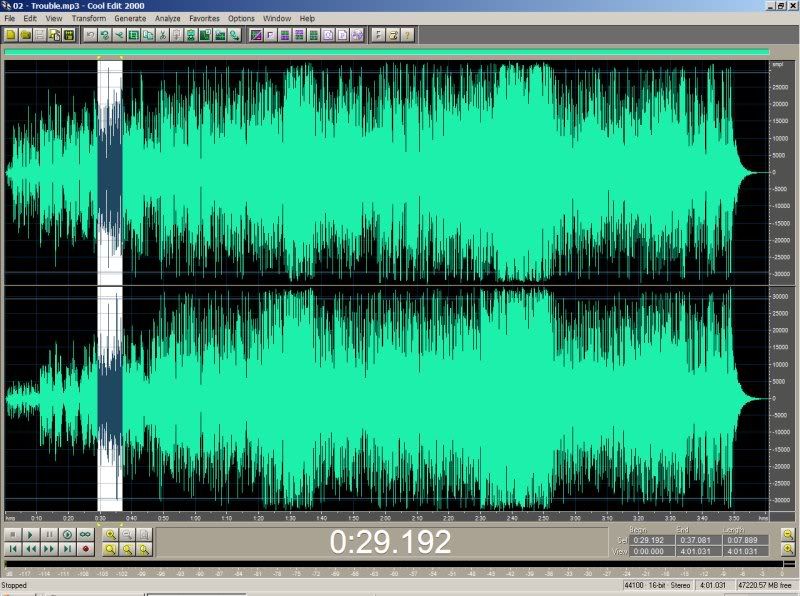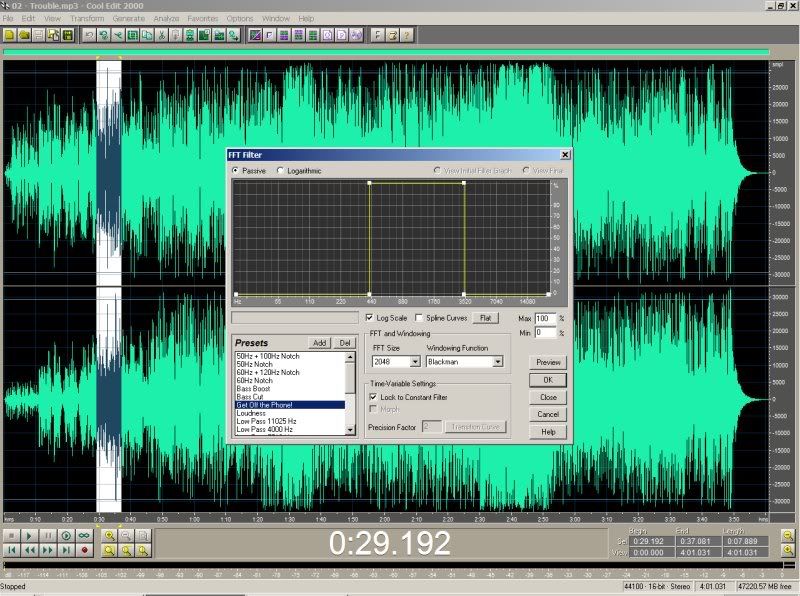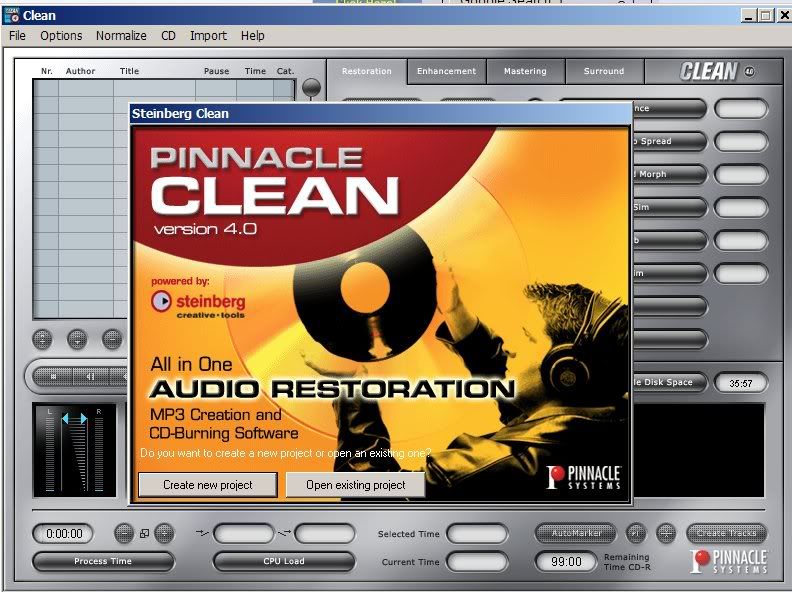I need to clean up some soundfiles for work, these are all recorded telephone conversations (legally recorded i might add  ).
).
These particular ones i am working on, the voices are fuzzy, there is no background noise , but the voices themselves sound like thier noise, except you can hear words.
i have access to goldwave, and Adobe Audition.
any help? thank!
Crenshaw
These particular ones i am working on, the voices are fuzzy, there is no background noise , but the voices themselves sound like thier noise, except you can hear words.
i have access to goldwave, and Adobe Audition.
any help? thank!
Crenshaw