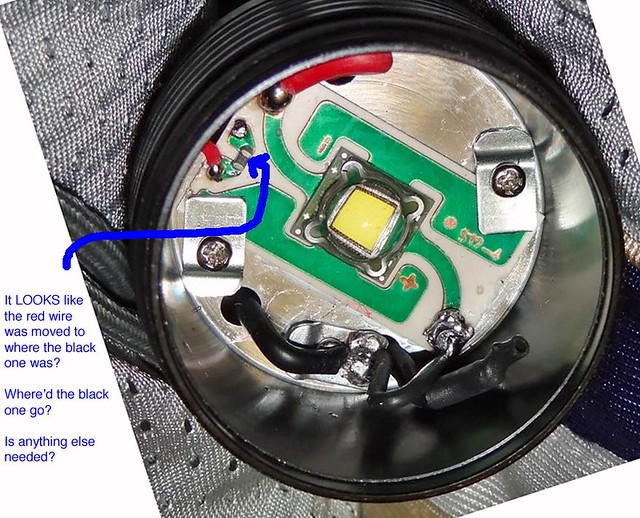Colonel Sanders
Flashlight Enthusiast
Maelstrom X10/S12 direct drive mod!
I have not tried this on an S12 (my light is an X10) but I'm almost sure that it should work on it as well.
Here is what you will end up with...
Direct drive when on high. Stock is about 3A drive. After this mod you will get whatever your battery will supply. I have seen as much as 5.3A from an IMR26650 charged to 4.25V. I have also seen 3.5A from a partially depleted Redilast 2900mah 18650. It will be noticeably brighter but especially when shining out in the open at long distances. It is very obvious that the throw was increased. I compared it to a couple of my other lights before and after.
More throw! Selfbuilt measured the X10 at 24,000 lux at 1m. Mine measures a solid 31k at 1m and I have measured as high as 34k (short lived).
A nicer beam! Before, my hotspot was a slightly creamy white with a yellowish corona and a slightly purple tinted spill. There were some artifacts but nothing too bad (mine seems to be better than most of the pics I've seen for some reason.) After this mod everything has been whitened up a bit and the artifacts are a little less noticeable. The hotspot is almost true white now and the corona is a little less yellow. I guess the spill looks about the same.
Low voltage cutoff is retained. I ran the light until it cutoff, immediately pulled the IMR26650, and checked the voltage at 3.09v.
Ok folks, this is VERY simple. I will refer you to some pics in vinhnguyen54's thread (Vinny, didn't think you would mind) for reference. These pics are of an S12 but the layout is the same as the X10.
Here is a stock S12...

Here is the way Vinny modified it to direct drive...

Here's the key...do exactly what Vinny did in this picture but DON'T clip the black wire that connects directly to the negative on the LED as he did. We are simply adding a direct ground path from the LED negative in the same way that Vinny did. The only difference is that we are not going to remove the original ground path from the driver.
So, in a nutshell...Do what Vinny did but don't clip the original ground.
Regarding the thermal management circuit...I don't know if it has to be de-activated in order for this mod to work (mine was already killed before trying this direct drive mod) but I suspect that it probably does. Maybe someone can try it first without disabling the TM and confirm this.
To disable the thermal management, all you have to do is clip either one of the smaller red or black wires located at the 9:30-10:00 position in picture one.
***ONLY DO THIS AT YOUR OWN RISK!!!*** I WOULD EXPECT THE LIFE OF THE LED AND DRIVER TO BE GREATLY SHORTENED BY DOING THIS SO DON'T BLAME ME IF IT GOES ! There, now you've been warned.
! There, now you've been warned. 
I have not tried this on an S12 (my light is an X10) but I'm almost sure that it should work on it as well.
Here is what you will end up with...
Direct drive when on high. Stock is about 3A drive. After this mod you will get whatever your battery will supply. I have seen as much as 5.3A from an IMR26650 charged to 4.25V. I have also seen 3.5A from a partially depleted Redilast 2900mah 18650. It will be noticeably brighter but especially when shining out in the open at long distances. It is very obvious that the throw was increased. I compared it to a couple of my other lights before and after.
More throw! Selfbuilt measured the X10 at 24,000 lux at 1m. Mine measures a solid 31k at 1m and I have measured as high as 34k (short lived).
A nicer beam! Before, my hotspot was a slightly creamy white with a yellowish corona and a slightly purple tinted spill. There were some artifacts but nothing too bad (mine seems to be better than most of the pics I've seen for some reason.) After this mod everything has been whitened up a bit and the artifacts are a little less noticeable. The hotspot is almost true white now and the corona is a little less yellow. I guess the spill looks about the same.
Low voltage cutoff is retained. I ran the light until it cutoff, immediately pulled the IMR26650, and checked the voltage at 3.09v.
Ok folks, this is VERY simple. I will refer you to some pics in vinhnguyen54's thread (Vinny, didn't think you would mind) for reference. These pics are of an S12 but the layout is the same as the X10.
Here is a stock S12...

Here is the way Vinny modified it to direct drive...

Here's the key...do exactly what Vinny did in this picture but DON'T clip the black wire that connects directly to the negative on the LED as he did. We are simply adding a direct ground path from the LED negative in the same way that Vinny did. The only difference is that we are not going to remove the original ground path from the driver.
So, in a nutshell...Do what Vinny did but don't clip the original ground.
Regarding the thermal management circuit...I don't know if it has to be de-activated in order for this mod to work (mine was already killed before trying this direct drive mod) but I suspect that it probably does. Maybe someone can try it first without disabling the TM and confirm this.
To disable the thermal management, all you have to do is clip either one of the smaller red or black wires located at the 9:30-10:00 position in picture one.
***ONLY DO THIS AT YOUR OWN RISK!!!*** I WOULD EXPECT THE LIFE OF THE LED AND DRIVER TO BE GREATLY SHORTENED BY DOING THIS SO DON'T BLAME ME IF IT GOES
 ! There, now you've been warned.
! There, now you've been warned.
Last edited: