js
Flashlight Enthusiast
bernie,
Have you ever spent time with an iPod Touch or an iPhone? You don't have to "open a window" to activate a keyboard. You just tap in a window where text lives or will live, and it appears. This is equivalent to putting your active cursor in a text window. The magnification bubble automatically activates and follows your finger without anything required on your part, and it works very well, I think, although I still need more experience with it. I've liked it the times I've used it, at any rate.
But, as I've said, you would NOT get one of these if you "required" an external keyboard and mouse to use it properly. It would be for people who felt that much of the time they would not need such things.
The thing is that most people find that a touchscreen does add something positive -- very positive. And I am one of those. Your mileage obviously varies here! And that's OK. Just 'cause a certain device is available doesn't mean it will be the only type available, nor that everyone must get and use one.
I mean, CD's and MP3's / AAC's are ubiquitous and most people listen to their music this way. But . . . that hasn't stopped you from being a vinyl aficionado, has it?
As for "JStradamus", how can you doubt me, bernie? Didn't I predict, over a year ago, our current economic meltdown? I rest my case. hehe. js-tradamus rules! All hail js-tradamus!
LOL!
Have you ever spent time with an iPod Touch or an iPhone? You don't have to "open a window" to activate a keyboard. You just tap in a window where text lives or will live, and it appears. This is equivalent to putting your active cursor in a text window. The magnification bubble automatically activates and follows your finger without anything required on your part, and it works very well, I think, although I still need more experience with it. I've liked it the times I've used it, at any rate.
But, as I've said, you would NOT get one of these if you "required" an external keyboard and mouse to use it properly. It would be for people who felt that much of the time they would not need such things.
The thing is that most people find that a touchscreen does add something positive -- very positive. And I am one of those. Your mileage obviously varies here! And that's OK. Just 'cause a certain device is available doesn't mean it will be the only type available, nor that everyone must get and use one.
I mean, CD's and MP3's / AAC's are ubiquitous and most people listen to their music this way. But . . . that hasn't stopped you from being a vinyl aficionado, has it?
As for "JStradamus", how can you doubt me, bernie? Didn't I predict, over a year ago, our current economic meltdown? I rest my case. hehe. js-tradamus rules! All hail js-tradamus!
LOL!


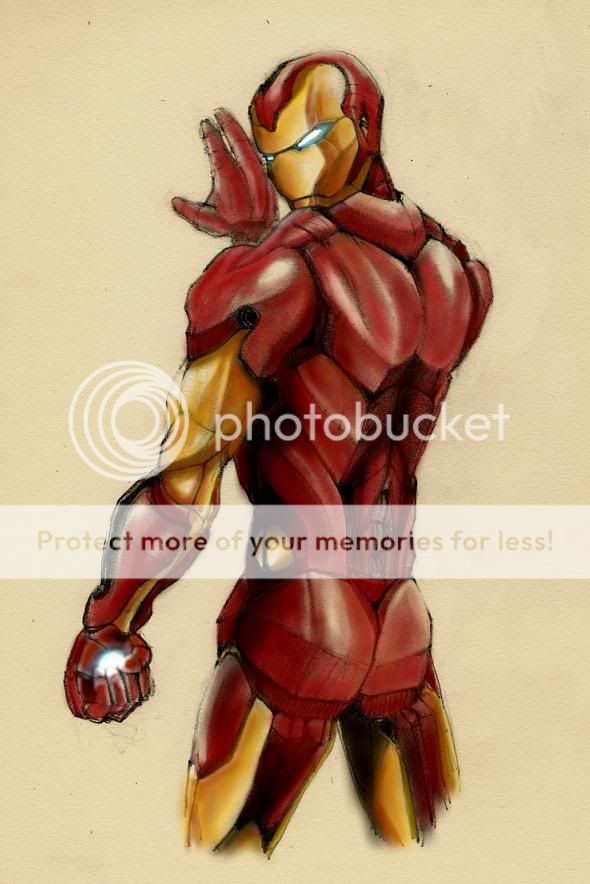



 I missed it.
I missed it.