ElectronGuru
Flashaholic
Following from the venerable Triple 5.0 page, this 5.1 page continues with new features, information and discussion. Subscribe here for announcements and changes. First up, Insider 75!
A) Demonstration Videos

B) Levels & Colors
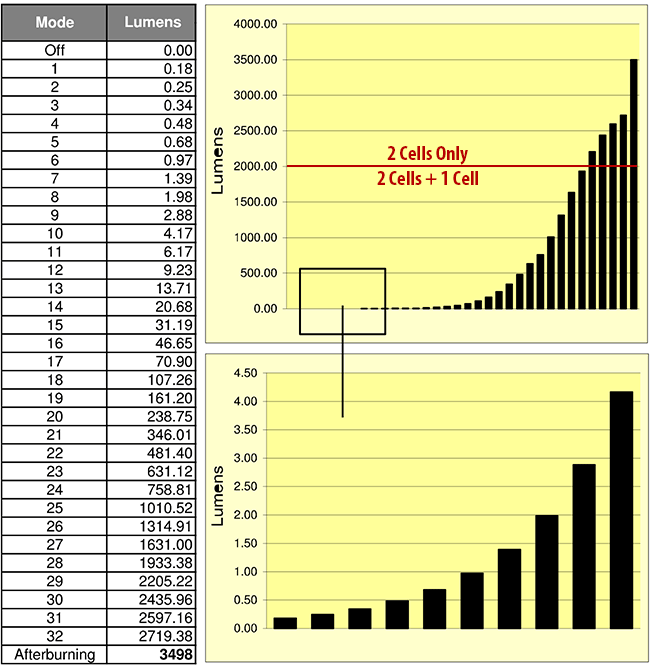

C) Serial Number
1. Put your light into programming mode (2+2+2+ON)
2. Wait and watch the dim red light
3. Count the bright red flashes, grouped into six digits (repeats: 123456, 123456, 123456)
4. Open this page, enter the digits, and click Check:
5. Read your values on the next screen (white box shows firmware version):
D) Programming instructions
NOTE: v5.1 programming is per page: load page 1 (4 pin), program page 1, load page 2, program page 2 etc.
E) 5.1 Factory Default Mode Pages
Every 5.1 ships with four configurations ready to select from with the 4 pin:
1 12345678 modes for ONE cell, with red mode and double click - XPL link or 219 link

2 12345678 modes for TWO cells, with red mode and double click - XPL link or 219 link

3 1234 + 1234 modes (1/2 cell dual mode groups) and double click - XPL link or 219 link

4 High only with hidden medium (1/2 cell dual mode groups) for tactical uses - XPL link or 219 link

A) Demonstration Videos

B) Levels & Colors
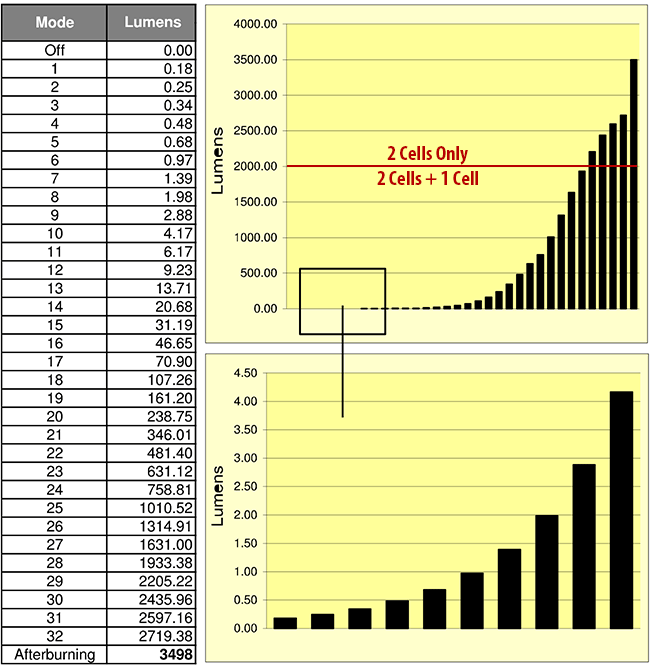

C) Serial Number
1. Put your light into programming mode (2+2+2+ON)
2. Wait and watch the dim red light
3. Count the bright red flashes, grouped into six digits (repeats: 123456, 123456, 123456)
4. Open this page, enter the digits, and click Check:
5. Read your values on the next screen (white box shows firmware version):
D) Programming instructions
- place your v5 into programming mode...
- two short flashes + off for one second, three times...
- on-on, pause, on-on, pause,on-on, pause, ON (2+2+2 demonstrated below)
- red or amber shows dim, then starts flashing
- load your favorite program
- hold your v5 light to the green square on the screen...
- one full green/green cycle -> until the red/amber turns off*
- turn your light off for 2+ seconds
- turn your light on and test your new configuration!
- * if 7 doesn't take (LED stays on), confirm dim/blinking and turn up screen brightness
(5.0 speed shown)
NOTE: v5.1 programming is per page: load page 1 (4 pin), program page 1, load page 2, program page 2 etc.
E) 5.1 Factory Default Mode Pages
Every 5.1 ships with four configurations ready to select from with the 4 pin:
1 12345678 modes for ONE cell, with red mode and double click - XPL link or 219 link

2 12345678 modes for TWO cells, with red mode and double click - XPL link or 219 link

3 1234 + 1234 modes (1/2 cell dual mode groups) and double click - XPL link or 219 link

4 High only with hidden medium (1/2 cell dual mode groups) for tactical uses - XPL link or 219 link

Last edited:



