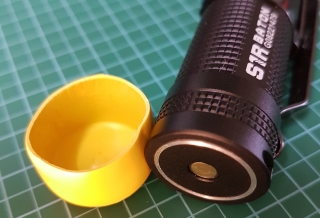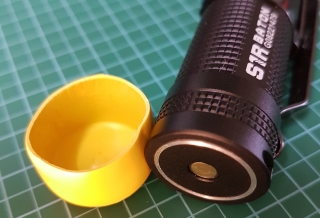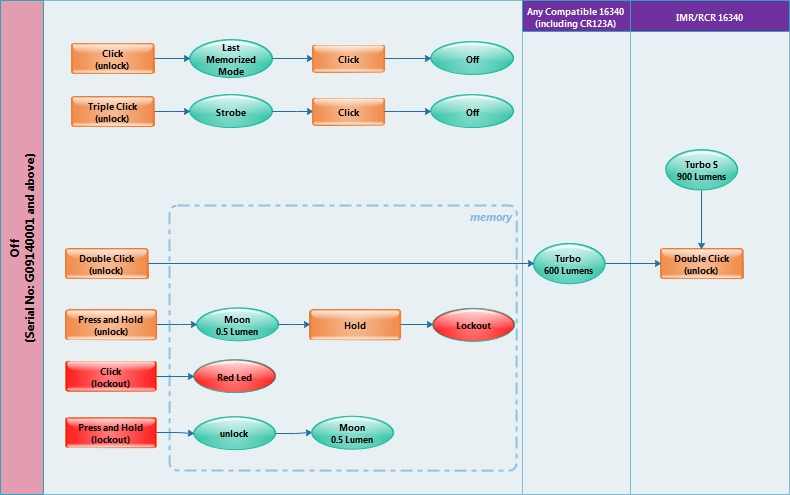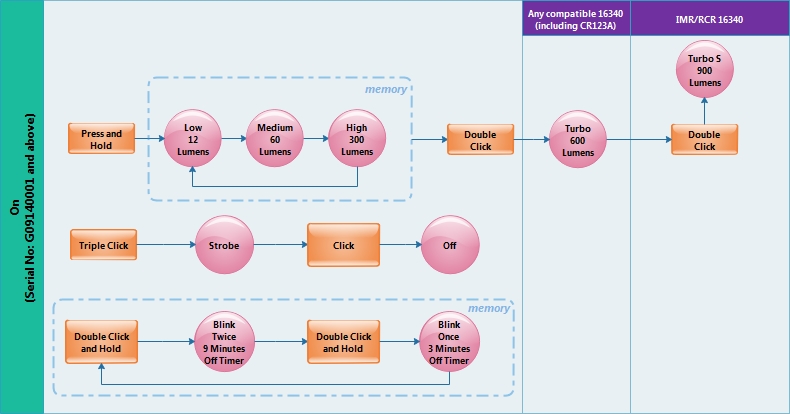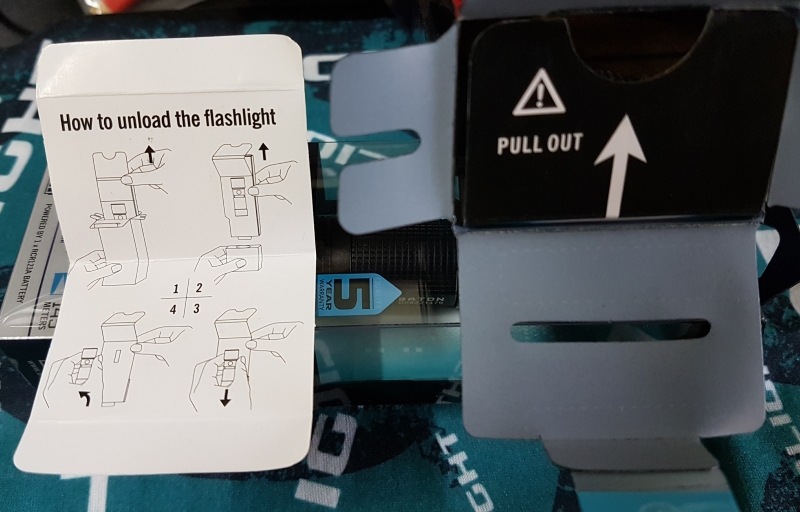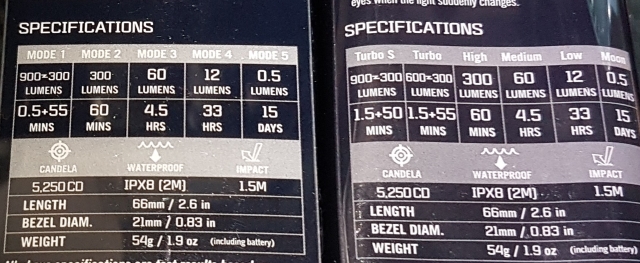I'm guessing you have already made up your mind.

Well, to push you one step closer and possibly over the edge... YES! YES! YES![emoji317]Stop reading now and click that "Add To Cart" button. Seriously, stop reading now... coz the following words might just change your mind...
here's a pic taking the back of the box of both version, the difference is in the runtime and UI... left is old version S1R, right is new version S1R (Turbo S version)...
Honestly, in-my-not-always-so-humble-opinion, I like that the old version allows me to directly access the 900 lumens without much fiddling with the UI, and no worries about the heat if I hand it over to someone uninitiated. The new version UI is more complicated and heat is one of the major concern for me (as I've raised a few posts up). I was asked by a fellow flashaholic on whether he should buy the old or the new S1R, I responded with the following:
"If you are buying for yourself, then go with the new S1R because, as a fellow flashaholic, you know when to stop if and when it gets too hot. But if you are buying for someone else, then the older S1R is a better choice because it has a simpler UI relatively speaking, and no worries about the heat as it step down pretty fast."
and again honestly, I thought Olight was only changing the step-down from 900 to 600 then to 300 when I first heard they are coming out with a new version a week after they release the older S1R, and later was told they go a different route by adding a new 600 lumens and move and rename the 900 lumens. The newer UI also essentially make the 600 and 900 lumens "hidden" from normal access as you can no longer mode cycle to Turbo nor the Turbo S, but double-click for Turbo and double-click again for Turbo S.
now, and again, in all honesty, let's put the
S1A into the mix, if given the choice to choose one and only one between older S1R, newer S1R and the S1A, I'll go with the S1A, for reasons non other than the S1A has a longer runtime and more common battery choices -- single AA in LiIon rechargeable or LiFeS2 Primary or NiMH rechargeable or Alkaline. Overall, S1A is more utilitarian.