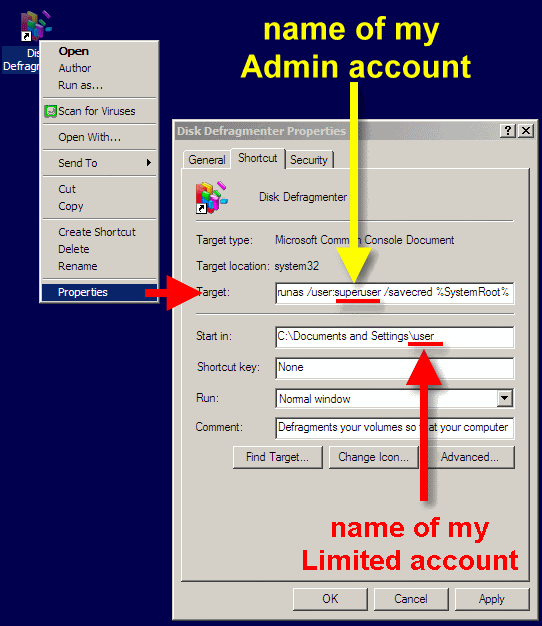Turn it off and you lose more than just the UAC prompts, unfortunately. Say goodbye to file-system and Registry virtualization goodies (that help old software be Vista-compatible), say goodbye to Protected Mode on IE7, and say goodbye to a major safeguard against exploits. I see very few people who understand the full ramifications of disabling UAC... they just think they're getting rid of the Continue / Cancel prompts, which they generally resent as some kind of nanny feature aimed at noObs
At my other hangout, every serious computer-security guy I've seen, including a chief software architect at Symantec, views UAC as beneficial and useful. People who've never run any version of Windows in a secure fashion (low-rights account, elevating as needed) don't get it. But I think it was a necessary move to shed the "Administrator-by-default" mode of operation, in light of the dangers in today's world. And it is working, even if it seems a bit ruthless... software makers are letting go of their "my program MUST be run on an Administrator account OR ELSE" attitude. Interesting blog entry
The main problem - aside from the pop-ups - is that it slows the computer down. Every time I've disabled it the pc is more responsive.
I will add, if you do disable it(or at least add programs to the exclude list)...get third party software for protection. Also try somehting other thatn IE. Of Windows 7 note here's a interesting article: PDC 2008: Sinofsky acknowledges Vista UAC is a problem, Windows 7 adds options...right from MS.
Now, people go back and forth on these 'hot topics' all the time. Many a blog and report are written. To the user commmunity...make sure you read the instructions and find out the ramifications first.
Heck - would you put a battery in your flashlight, if you weren't sure it took it?