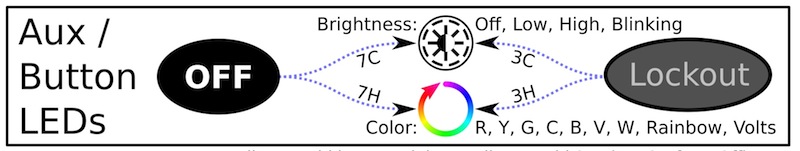Katherine Alicia
Enlightened
I`v just had my new EC03 arrive and I like the 2 green lights config of the switch and want to set my EC01 to do the same.
After looking through the "manual" several times I can see where it`s mentioned, but there`s no clear path to get that area where I can set it.
Can anyone tell me how to get into there, I want the green switch light so that it comes on Low as soon as I turn to tail cap to unlock it, a sort of Battery Engaged indicator.
After looking through the "manual" several times I can see where it`s mentioned, but there`s no clear path to get that area where I can set it.
Can anyone tell me how to get into there, I want the green switch light so that it comes on Low as soon as I turn to tail cap to unlock it, a sort of Battery Engaged indicator.