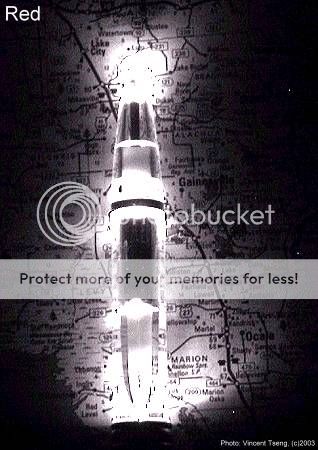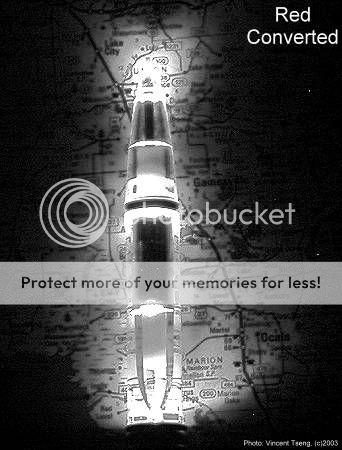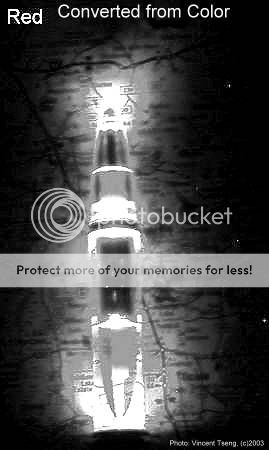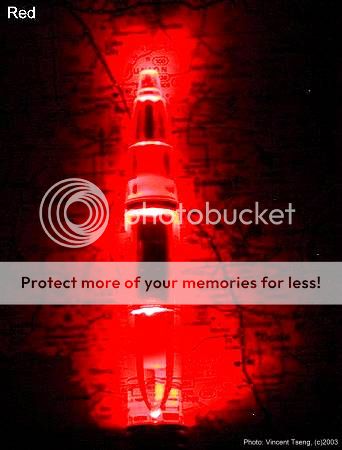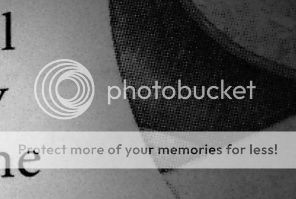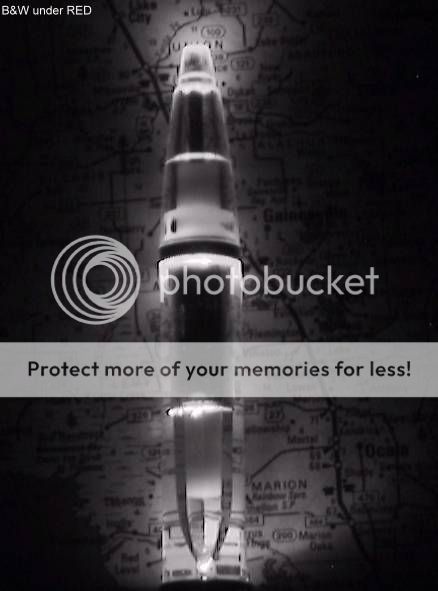Re: LED Colors and Vision
Good input PhotonBoy, many thanks.
Again I'm not any authority - but I think/believe that blue light is more easily scattered, being a shorter wavelength - plus our eyes have more difficulty focussing blue.
So White light - which has a relatively large component of Blue (especially in comparison to the typical urban environment at night) will tend to Glare/dazzle...
Witness the new HID car headlights - I don't think it's just the brightness but the much higher Blue component in the light - also it has been almost "universal" that yellow/amber is used in fog lights, so as not to cause glare/dazzle when reflected back by white fog.
I know it's obvious but we see by reflected light - and at night
(1) our eyes are adapted/used to seeing by light that tends to lack Blue wavelengths - so our eyes' blue receptors are probably at their most sensitive, since there is a lack of Blue.
So any introduction of higher intensity of Blue will tend to glare/dazzle the eyes - since the eyes are all of a sudden flooded/saturated with blue from its most sensitive state.
(2) White surfaces like paper - tends to reflect all the wavelengths more or less equally - so if trying to read using white illumination from dark adapted eyes - the reflected illumination definitely glares/dazzles in my experience. Again some evidence is the use of non-glare yellow paper.
(3) Yellow and black - I read years ago tends to give the highest (color) contrast so even the use outdoors is very suitable, since yellow/amber tends to give higher contrast than say blue or green - and white. At least that's what I have experienced. Yellow somtimes seems to enhance definition and contrast (for me).
But my limited experience may well be a case of "apples and oranges" - as the yellow/amber LED lights I have are relatively dim in comparison to my white LED lights.
But despite of that, often I seem to be able to see better with the yellow than with the white - I think it's a contrast thing. However for color rendition/recognition White is definitely prefereable/superior.
However for eyes to recover their dark adaption (and this is NOT true scotopic night (rods only) vision) I seem to do a lot better with yellow.
I existed with a single yellow Photon only, for years.
But have recently added a nice CMG Ultra-G (white) as my EDC.
Often when I use Ultra-G to illuminate reading (on white paper) I wish I had used the yellow Photon instead.
Good input PhotonBoy, many thanks.
Again I'm not any authority - but I think/believe that blue light is more easily scattered, being a shorter wavelength - plus our eyes have more difficulty focussing blue.
So White light - which has a relatively large component of Blue (especially in comparison to the typical urban environment at night) will tend to Glare/dazzle...
Witness the new HID car headlights - I don't think it's just the brightness but the much higher Blue component in the light - also it has been almost "universal" that yellow/amber is used in fog lights, so as not to cause glare/dazzle when reflected back by white fog.
I know it's obvious but we see by reflected light - and at night
(1) our eyes are adapted/used to seeing by light that tends to lack Blue wavelengths - so our eyes' blue receptors are probably at their most sensitive, since there is a lack of Blue.
So any introduction of higher intensity of Blue will tend to glare/dazzle the eyes - since the eyes are all of a sudden flooded/saturated with blue from its most sensitive state.
(2) White surfaces like paper - tends to reflect all the wavelengths more or less equally - so if trying to read using white illumination from dark adapted eyes - the reflected illumination definitely glares/dazzles in my experience. Again some evidence is the use of non-glare yellow paper.
(3) Yellow and black - I read years ago tends to give the highest (color) contrast so even the use outdoors is very suitable, since yellow/amber tends to give higher contrast than say blue or green - and white. At least that's what I have experienced. Yellow somtimes seems to enhance definition and contrast (for me).
But my limited experience may well be a case of "apples and oranges" - as the yellow/amber LED lights I have are relatively dim in comparison to my white LED lights.
But despite of that, often I seem to be able to see better with the yellow than with the white - I think it's a contrast thing. However for color rendition/recognition White is definitely prefereable/superior.
However for eyes to recover their dark adaption (and this is NOT true scotopic night (rods only) vision) I seem to do a lot better with yellow.
I existed with a single yellow Photon only, for years.
But have recently added a nice CMG Ultra-G (white) as my EDC.
Often when I use Ultra-G to illuminate reading (on white paper) I wish I had used the yellow Photon instead.