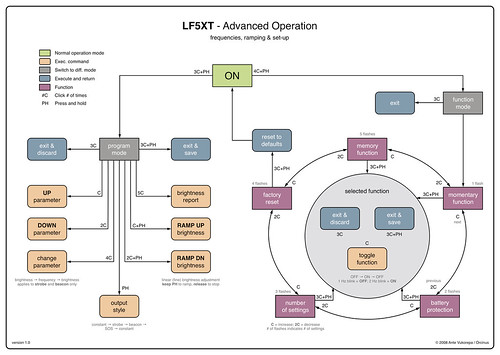varuscelli
Flashlight Enthusiast
orcinus, I've done a small amount of "professional" technical writing myself...
Me, too. NASA-JSC.
You sure we don't live in the same neighborhood, Zenster?
I know it isn't complete yet, but it's already good enough to get anyone up and running in just a couple of minutes.
You really need to finish it so that people who buy this fantastic light can throw away the included "instructions" and replace them with your FlowChart.
Zenster's right, orcinus. What you're putting together is a good thing -- and not in an overblown, Martha Stewart, let's-sell-more-crappy-stuff-by-calling-it-a-good-thing way. We're talkin' a legitimately useful "good thing" here.





 .. Hi orcinus ,
.. Hi orcinus ,