Tri-V Information
The SPY Tri-V CPF is now shipping in small batches. This is NOT the sales thread. I will be posting a sales thread when the second set of lights are ready to ship. That thread will be titled "SPY Tri-V sales thread …" Please look here and in the "Introducing the 007 Tri-V CPF" thread for updates.
This first post is the "Temporary Tri-V User Manual". It is a living document and I will try to keep it updated as we go along.
The first batch of five Tri-V production lights went to the following CPF software beta testers: Karlthev, Mr Ted Bear, Chipwillis, ShortArc and DaFABRICATA. As these testers run the lights through their paces they will report back here with their findings.
As each batch of five Tri-V lights is completed they will be put up for sale here on CPF. The lights will continue to come in small batches until everybody who wants one gets one or until I have to stop the process.

lots more pictures
Overview
The Tri-V puts out a nice flood light like a camping lantern. The color of the flood is warm like the color of a campfire. This light also puts out a narrow spotlight that you can use to illuminate objects that are an entire football field away from you. That spotlight is a bright and cold white light focused to pierce through the night air. Lastly, its third light source produces a normal flashlight beam for everyday use with a pure white color useful for a combination of power and color rendition.
This SPY is more powerful than most EDC flashlights you can find of its size. It is micro sized, no bigger than a small cell phone. It can go with you in your pocket or purse, everywhere you go.
The Tri-V is machined from aerospace grade titanium and hand built. It is very complex on the inside and incorporates leading edge technology. To this end this flashlight is a no holds barred ultra high end luxury item. This creation is the culmination of years of work. My team of venders (machinists, platers and electronics engineers) are very, very good at what they do and I am proud of what we have created.

Use
Using the Tri-V is simple, turn the knob and it lights up. As with all the SPY's before it, the Tri-V is easy to use. There is nothing you have to learn or remember.
The Tri-V flashlight intends to provide all the basic kinds of light patterns. By simply turning the round dial on the front of the light you can light up a wide work area, throw a spot of light on a distant tree line or anything in between. The control knob is easy to use, even a 3 year old kid can pick it up and turn it on.
As it comes to you it will be factory programmed for general use using primary batteries and moderate output levels safe for use around children. However there is a "Jekyll and Hyde" here too. The Tri-V is programmable, very programmable. You can make it into the light you want by selecting any set of emitters and power levels on any of the six switch positions. There are even multiple configurations to store and recall but more on that just a little later. If programmed by the user to its higher settings, the Tri-V is capable of pumping over 12W of power into the emitters. This should be thought of like you think of an exotic sports car. It is capable of big things but it must be understood and respected in order to be used to its fullest.
If you choose to crank this light up to its higher power levels it will run at those higher power levels for a little over 30 seconds and then it starts slowly backing down to a 4W level. This keeps the light from getting too hot and it will save your batteries too. Understand, if you crank it up it will heat fast. I did not put much of a throttle limit in this "fast sports car" of a flashlight. If you want to pump the output up, you can, the software will compensate. It will automatically throttle back. If it did not't you would be left a molten puddle of titanium and silicon. OK, that is a joke but I must stress that even when throttling back this light can get very hot to the touch.
I know this light is not for the masses. I would not put this programming in an ordinary SPY, but here I am offering the techie CPFers a toy that can push harder than ever before. The software will allow you to set the emitters up to and past their normal manufacture limits. The XP-G can go to 1500mA, the XR-E can go to 2000mA and the MC-E can go to 2000mA. All these numbers are over reasonable limits given the tiny size of this light and its thermal mass or lack thereof. You will need rechargeable bats to get to some of these high levels of 2000mA and up. So this is like, "wow, look how bright this is . . . OK time to turn it back down".
Care
Physically, the tri-V is not designed to be ultra rugged like the SPY 007 is. Some level of care is required. To that end I recommend putting it in an empty pocket or putting it in a case if it is on your belt or in a purse. The optically coated glass aspheric lens and the glass dome on the MC-E emitter are unprotected. Just like all exposed binocular and camera lenses without lens caps. If you throw your binocs in a back pack with change in the bottom, they are going to scratch. However, even with scratches they will still work. The 007 is built to take abuse but the Tri-V is a no compromise mega output light tool that is also an EDC.
The "SwissGear GA-7836 SHERPA Small Camera Case" is a perfect SPY holder for the belt or in the backpack. I have several of them and use them all the time. They zip open with a web at the sides that keeps them from opening up more than just a little bit. So you do not have any fear of the light falling out.
DaFABRICATA and I are jointly working on a rubber cap to fit over the lenses. This is the latest design. It could be made from clear silicon or black rubber. We do not know yet.

Knob
The SPY knob clicks into 7 discrete locations. They are positions zero through six. Looking at the knob from the front of the light (the LED end), the knob functions like a standard volume control, rotating the knob all the way in the CCW direction till it stops, is the "Off" position. The off position is called position zero and it is henceforth abbreviated in this document as "P0". Rotating the knob CW takes you through position one and all the way to position six. These positions are abbreviated P1, P2, P3, P4, P5, and P6. There is a stop at Off (P0) and a stop at P6, meaning you cannot spin the knob all the way around 360 degrees.
<<<<<<<<<<<<<<<<<<<<< Video of general use >>>>>>>>>>>>>>>>>>>
Settings & the back door
When you put batteries in the SPY and then snap the battery cap on, that will "power-up" the micro processor on the converter board. We will refer to "powering-up" the light many times in this tutorial. What position the switch is in when you power up the light determines what mode the light will be put into. Normally, you should keep the switch in the off position when changing the batteries as the power-up-0 mode is the normal operating mode. Any power-up other than power-up-0 is going into the back door. This lets you change the various settings and access the various features.
Power Up Options
• PU1 is to select the configuration. A total of 4 configurations can be used.
• PU2 is the lock; same as in the 007
• PU3 is the calibrate; same as in the 007
• PU4 is the light engine programming
• PU5 is the power level report
• PU6 is the battery meter; same as in the 007
power-up-0 : normal startup
This should be used for changing the batteries. When you perform a power-up-0 the LED will pulse one time and then shut off. That pulse tells you that the light is functioning and that the light has gone to sleep.
power-up-1 :select the configuration
The EEPROM memory holds 4 complete configurations of the matrix of data needed to run the light. The PU-1 function enables storing and recalling the "active" configuration into the four storage locations. The use for this is may be that you have your light all set up the way you like it but you want to play with another configuration. The light is defaulted to configuration 1 when you get it. Just do a PU-1 and as the light is flashing move the knob to position 2. It will do a standard factory calibration for configuration slot 2 and then be ready for use. At this point the light will act just as it did when you got it. Go ahead and play. To put it back to configuration slot 1, just do a PU-1 and wait till it quits flashing and turn it off. That is it. If you want to use other slots there are slots 1 through 4 available. Another good use for this is to have a "primary battery" low power configuration and a "rechargeable battery" high power setting.
<<<<<<<<<<<<<<< Video of selecting configurations >>>>>>>>>>>>>>
power-up-2 : enable and disable the lock mode
The purpose of the lock mode is so that you can put the light in your pocket and not have to worry if the switch gets knocked to an on position. With the light locked it is safe and can not use the battery. The naturally sticky nature of the o-rings can grab the inside of your pants pocket or backpack and turn the light on. If you are going to EDC the light in your pocket, take one or both of the o-rings off! Having said that, if you prefer to use the o-rings anyway we added a lock feature to handle it.
Before you can use the lock feature you have to enable it. The power-up-2 mode alternatively enables and disables the lock mode, by default from the factory, it is not enabled. It is also not enabled after a CAL (see power-up-3 below).
To enable the lock mode, perform a power-up-2 - you should see the LED pulse one time. Then turn the light off. To then disable the lock mode perform the power-up-2 again; this time you should see the LED pulse twice.
Using the lock mode is simple. Start with the light off. Turn the light on (power level 1 only) and off three times quickly and the light will lock. When locked it will run for 20 seconds and shut off. So each time the 007 is turned on you got 20 seconds of use. To unlock the light just use the same sequence again. It is just that simple.
With the light locked, if it switches on in your pack, it will not use much of the battery. If you get it out and forget you had locked it, it will still give you instant light, and that is very important feature of this lock! It is easy to tell if it is in the locked state or not because it runs at 1/2 power and sweeps to the commanded setting.
power-up-3 : factory reset & calibration (CAL)
Perform a power-up-3 if:
-you have changed a power level and want to put the light back to its default settings
-your light is acting strangely
-you have modded the light and put in a new LED
When you perform a power-up-3, the LED starts a quick up and down sweeping/pulsing for 10 seconds. This is just to let you know that it is about to run the CAL. After 10 seconds, it turns the LED on. It slowly records information as it converges on each power level. Once it completes position 6 it will start the quick up and down sweeping again for 5 seconds and then come on to what you have programmed to position 3.
When the CAL slowly sweeps through the power levels it records the Vf data and rates for your emitter. This calibration takes a couple minutes and requires new or strong batteries ( batteries that can run the light to the full power ). Remember, when the calibration is finished the light will sweep a few times and then come on to P3. During a calibration the light does not read the switch position. So if you want to stop it you will have to pull the battery cap off.
<<<<<<<<<<<<<<<<< Video of cal >>>>>>>>>>>>>>>>>
power-up-4 : programming
see Light Engine Programming
power-up-5 : power level report
<<<<<<<<<<<<<<<< Video of power report feature >>>>>>>>>>>>>
power-up-6 : battery level indicator
This meter reads the average voltage of the two batteries. It flashes out three significant digits. So if the voltage is 3.14V It will flash three times then pause then flash one time then pause then flash four times. If one of the digits is a zero, it flashes a very short pulse/strobe burst for that digit. The battery meter has an upper limit of 3.75 volts, so will not work with a Li-Ion battery charged to 4.2 volts.
<<<<<<<<<<<<<< video of battery level indicator >>>>>>>>>>>>>>>
****** ****** ****** ****** ****** ****** ****** ****** ****** ****** ****** ****** ****** ****** ****** ******
Light Engine Programming
If you choose to program the Tri-V you will need to read the following text and view the videos. Of course it is not necessary to ever change the power levels if you are happy with the default factory configuration. But having said that I know most of you will want to play. This really is the point of the Tri-V, it will morph into the light you need, not the one I think you need.
When you make changes to the settings on the Tri-V, there is a progression that you will follow. There are flashes from the LEDs to let you know you are moving through the stages. First you choose the knob position you want to modify, then you select the emitter(s) you want on that position, then you again choose the knob position you want to modify, and select the power level you want.
The power-up-4, abbreviated as "PU4", lets you select the emitter(s) you want on and input the current they will run at. It does this in two stages. The first stage is the "emitter stage" and the second stage is the "power stage". The user will see the transition between the two stages. It is denoted by a quick bright flash of the reflector called the "stage transition flash".
Let's say you want to associate a knob position with a different emitter than it is currently set to. In this case you will have to enter the emitter stage and the power stage. If however, you only want to change the current on one of the positions, you can skip over the emitter stage and go right to the power stage.
As you enter each stage I say the three emitters are spinning but really they are simply lighting up one after another in a way that makes them look like the light is chasing around in a circle. They do this for 10 seconds and it is your cue to set the knob position. As the LED's are spinning the computer is not looking at the switch so it does not matter what positions you move the knob through. It only matters what position the knob is in when at the end of the 10 seconds when the LED's stop spinning.
To break this down into steps I created this list but you might read it and watch the video together to aid in understanding it. These are the programming steps for setting emitters and power levels:
1. power-up-4 (you are now in the emitter stage)
2. while lights are spinning, select knob position (in the video I chose position 2)
3. toggle knob back and forth till desired emitter combination is on
4. set knob to the off position, this starts the lights spinning again (before the light stops spinning you can go back to step two)
5. wait for the "stage transition flash" (you are now in the power stage)
6. while lights are spinning, select knob position to modify (in the video I chose position 2)
7. set the knob to home position P1 (the flood will be flashing to let you know you are there)
8. key in the sequence to set the power level (see definitions below, in the video I set it at 220mA)
9. set knob to the off position P0
10. light will spin for 10 seconds and end (before the light stops spinning you can go back to step six)
11. the light will perform a calibration for the settings you modified (this takes several seconds)
12. the light is now ready for use **
** if the light can not be turned on, perform a power-up-0, all the programming will be retained.
Knob/Switch position definitions to key in power levels (F=flood, R=reflector, A=asphere):
• knob position 0 = off
• knob position 1 = home (F is flashing)
• knob position 2 = +1mA (R is on)
• knob position 3 = +10mA (A is on)
• knob position 4 = +100mA (R & A are on)
• knob position 5 = not used
• knob position 6 = -0.1mA ( not explained in the video )

The example in the video below is to change the emitter and power for position 2. It sets the flood emitter at 220mA.
<<<<<<<<<<<<<<<< Video #1 of setting emitters and power >>>>>>>>>>>>>>>>>
<<<<<<<<<<<< Video #2 of setting emitters and power >>>>>>>>>>>>
If you want to set the power to less than 5mA you MUST use the knob position 6 to do it (keying in less than 5mA will not work). When you are done with step 7 above, turn the knob directly to position 6 and just leave it there (you do not click it back and forth as you do with the lower positions). Simply stay on position 6 and watch as it automatically cals the power to 5mA and then starts getting dimmer and dimmer. It takes a while but when the light output is what you want, turn the knob off.
You can set multiple switch positions with a single power-up-4 by continually selecting various non zero switch positions before the spinning stops.
What would happen if you did the (PU4) but then quickly turned to P0. If you did this nothing would be changed in the light's configuration. What you would see and do if you tried it is the following. Do a PU4 and see that the three LED's are spinning, before they stop spinning, turn the knob to P0. The emitters will still spin for the remainder of the 10 seconds. Then you see the "stage transition flash", then you watch the emitters spin for another 10 seconds, then you see the spot pulse four times.
Before you start programming, plan out in your head what you want to accomplish. The Tri-V programming method does not show you what you get till after it is done. You put in mA values and it cals those targets. So it may be a good idea to record on paper what you want to do in advance of actually doing the programming.
In the code stored in the Tri-V are tables of various values. The first table lists what the default current and emitter will be if you do a factory calibration (Power Up 3). See the old sticky thread in the cool fall forum on the 007 manual for some insights. The second table will list the programming limits for each emitter (as an example you can only push the XP-G to 1500 mA).
Default factory calibration values (note only one emitter is on at a time): These default power levels are kid friendly and battery friendly.
• knob position 1: MC-E @ 5mA (flood)
• knob position 2: XP-G @ 15mA (reflector)
• knob position 3: XP-G @ 80mA (reflector)
• knob position 4: XP-G @ 800mA (reflector)
• knob position 5: MC-E @ 1000mA (flood)
• knob position 6: XR-E @ 1000mA (spotlight) (even at this lower level this is not good to look into)
Programming Limit:
• flood 2000mA
• reflector 1500mA
• spot 2000mA
• flood & reflector 3000mA
• flood & spot 3000mA
• reflector & spot 2000mA
• all three together 3000mA
Duty cycle limits. This is the upper limit for running at 100% duty cycle. Any programmed value beyond these limits will only run for 30-40 seconds before it is automatically pulled back to these values.
100% Duty Cycle Limit:
• flood 1000mA
• reflector 1000mA
• spot 1000mA
• flood & reflector 1000mA
• flood & spot 1250mA
• reflector & spot 1250mA
• all three together 1400mA
Once any emitter is pulled back to these limits it will be held there till you turn the light off. This gets a little detailed and I will try to explain as best I can. Consider this scenario. You program the spot to run at 2000mA and turn it on. It will run at 2000 for 30 seconds then it will slowly cut back over the next 15 seconds to 1000mA and stay there till you switch to another emitter or turn the light off. If you do switch to another emitter but do not turn the light off, it will instantly go to its programmed setting but will start instantly cutting back to its 100%DCL. If you quickly turn the light off and back to the spot, the entire sequence will start over. So understand if you turn the light off it has no memory to tell it that it may already be hot! Beware of this and react accordingly. Yes the light has it's own over heating cutback protection but I would not want to push this.
The fundamental issue is to manage all this extreme heating in this insanely small thermal mass. Those power users of you out there that want to crank the light beyond the factory configuration, please do so, but keep the light in your hand and learn how quick it heats up on various settings and on the various emitters. And react accordingly.
Specifications
The Tri-V is about 0.2" thicker than the standard 007. The other two dimensions are mostly unchanged. It weighs 158g. It is made from 6Al4V titanium. It uses two CR-123 lithium batteries or any RCR-123 rechargeable battery. The flood emitter is a Cree MC-E of a warm ~3000K. The reflector emitter is a Cree XP-G. The aspheric emitter is a Cree XR-E. The power output range of this STFu MK-II converter board is in excess of 30,000 to 1. It can go up to 3A (for short intervals) and down to less than one tenth of a mA. At that point it looks so dim that it is hard to see if it is on or not.
Batteries
The default configuration of the Tri-V will be to run on primary batteries. It will be "set to use" right out of the box so to speak with power levels that are easily within the capabilities of primary batteries and all levels can run at a 100% duty cycle. I recommend you use only Surefire batteries. Many people will be happy with using the light just as it is. I myself as you know are a big proponent of primary batteries in the spy because it runs so very long on a set and they are convenient.
Now, having said all that, the light can only run at its highest levels if you put a set of rechargeable batteries in it and reprogram it. It is a spectacle to see the tiny Tri-V pumping out 12W of power even if it is for just 30 seconds. It really fills a room with light. Just how high the light can go on primaries it yet to be determined. I think we will have to work on that collectively.
AW IMR 16340's are lithium rechargeable 123 that use manganese chemistry. They have less capacity, but have a max discharge of 8C (which is over 4 amps!).
Price
MSRP $3295
CPF discounted price $1995
Conclusion
Thank you everybody for your kind comments, support and ideas. This has been a long road but a happy one for me and I hope those of you who end up with a Tri-V are entertained by it and get the joy out of using it that I have gotten in its creation.
Cheers
Dave
The SPY Tri-V CPF is now shipping in small batches. This is NOT the sales thread. I will be posting a sales thread when the second set of lights are ready to ship. That thread will be titled "SPY Tri-V sales thread …" Please look here and in the "Introducing the 007 Tri-V CPF" thread for updates.
This first post is the "Temporary Tri-V User Manual". It is a living document and I will try to keep it updated as we go along.
The first batch of five Tri-V production lights went to the following CPF software beta testers: Karlthev, Mr Ted Bear, Chipwillis, ShortArc and DaFABRICATA. As these testers run the lights through their paces they will report back here with their findings.
As each batch of five Tri-V lights is completed they will be put up for sale here on CPF. The lights will continue to come in small batches until everybody who wants one gets one or until I have to stop the process.

lots more pictures
Overview
The Tri-V puts out a nice flood light like a camping lantern. The color of the flood is warm like the color of a campfire. This light also puts out a narrow spotlight that you can use to illuminate objects that are an entire football field away from you. That spotlight is a bright and cold white light focused to pierce through the night air. Lastly, its third light source produces a normal flashlight beam for everyday use with a pure white color useful for a combination of power and color rendition.
This SPY is more powerful than most EDC flashlights you can find of its size. It is micro sized, no bigger than a small cell phone. It can go with you in your pocket or purse, everywhere you go.
The Tri-V is machined from aerospace grade titanium and hand built. It is very complex on the inside and incorporates leading edge technology. To this end this flashlight is a no holds barred ultra high end luxury item. This creation is the culmination of years of work. My team of venders (machinists, platers and electronics engineers) are very, very good at what they do and I am proud of what we have created.

Use
Using the Tri-V is simple, turn the knob and it lights up. As with all the SPY's before it, the Tri-V is easy to use. There is nothing you have to learn or remember.
The Tri-V flashlight intends to provide all the basic kinds of light patterns. By simply turning the round dial on the front of the light you can light up a wide work area, throw a spot of light on a distant tree line or anything in between. The control knob is easy to use, even a 3 year old kid can pick it up and turn it on.
As it comes to you it will be factory programmed for general use using primary batteries and moderate output levels safe for use around children. However there is a "Jekyll and Hyde" here too. The Tri-V is programmable, very programmable. You can make it into the light you want by selecting any set of emitters and power levels on any of the six switch positions. There are even multiple configurations to store and recall but more on that just a little later. If programmed by the user to its higher settings, the Tri-V is capable of pumping over 12W of power into the emitters. This should be thought of like you think of an exotic sports car. It is capable of big things but it must be understood and respected in order to be used to its fullest.
If you choose to crank this light up to its higher power levels it will run at those higher power levels for a little over 30 seconds and then it starts slowly backing down to a 4W level. This keeps the light from getting too hot and it will save your batteries too. Understand, if you crank it up it will heat fast. I did not put much of a throttle limit in this "fast sports car" of a flashlight. If you want to pump the output up, you can, the software will compensate. It will automatically throttle back. If it did not't you would be left a molten puddle of titanium and silicon. OK, that is a joke but I must stress that even when throttling back this light can get very hot to the touch.
I know this light is not for the masses. I would not put this programming in an ordinary SPY, but here I am offering the techie CPFers a toy that can push harder than ever before. The software will allow you to set the emitters up to and past their normal manufacture limits. The XP-G can go to 1500mA, the XR-E can go to 2000mA and the MC-E can go to 2000mA. All these numbers are over reasonable limits given the tiny size of this light and its thermal mass or lack thereof. You will need rechargeable bats to get to some of these high levels of 2000mA and up. So this is like, "wow, look how bright this is . . . OK time to turn it back down".
Care
Physically, the tri-V is not designed to be ultra rugged like the SPY 007 is. Some level of care is required. To that end I recommend putting it in an empty pocket or putting it in a case if it is on your belt or in a purse. The optically coated glass aspheric lens and the glass dome on the MC-E emitter are unprotected. Just like all exposed binocular and camera lenses without lens caps. If you throw your binocs in a back pack with change in the bottom, they are going to scratch. However, even with scratches they will still work. The 007 is built to take abuse but the Tri-V is a no compromise mega output light tool that is also an EDC.
The "SwissGear GA-7836 SHERPA Small Camera Case" is a perfect SPY holder for the belt or in the backpack. I have several of them and use them all the time. They zip open with a web at the sides that keeps them from opening up more than just a little bit. So you do not have any fear of the light falling out.
DaFABRICATA and I are jointly working on a rubber cap to fit over the lenses. This is the latest design. It could be made from clear silicon or black rubber. We do not know yet.

Knob
The SPY knob clicks into 7 discrete locations. They are positions zero through six. Looking at the knob from the front of the light (the LED end), the knob functions like a standard volume control, rotating the knob all the way in the CCW direction till it stops, is the "Off" position. The off position is called position zero and it is henceforth abbreviated in this document as "P0". Rotating the knob CW takes you through position one and all the way to position six. These positions are abbreviated P1, P2, P3, P4, P5, and P6. There is a stop at Off (P0) and a stop at P6, meaning you cannot spin the knob all the way around 360 degrees.
<<<<<<<<<<<<<<<<<<<<< Video of general use >>>>>>>>>>>>>>>>>>>
Settings & the back door
When you put batteries in the SPY and then snap the battery cap on, that will "power-up" the micro processor on the converter board. We will refer to "powering-up" the light many times in this tutorial. What position the switch is in when you power up the light determines what mode the light will be put into. Normally, you should keep the switch in the off position when changing the batteries as the power-up-0 mode is the normal operating mode. Any power-up other than power-up-0 is going into the back door. This lets you change the various settings and access the various features.
Power Up Options
• PU1 is to select the configuration. A total of 4 configurations can be used.
• PU2 is the lock; same as in the 007
• PU3 is the calibrate; same as in the 007
• PU4 is the light engine programming
• PU5 is the power level report
• PU6 is the battery meter; same as in the 007
power-up-0 : normal startup
This should be used for changing the batteries. When you perform a power-up-0 the LED will pulse one time and then shut off. That pulse tells you that the light is functioning and that the light has gone to sleep.
power-up-1 :select the configuration
The EEPROM memory holds 4 complete configurations of the matrix of data needed to run the light. The PU-1 function enables storing and recalling the "active" configuration into the four storage locations. The use for this is may be that you have your light all set up the way you like it but you want to play with another configuration. The light is defaulted to configuration 1 when you get it. Just do a PU-1 and as the light is flashing move the knob to position 2. It will do a standard factory calibration for configuration slot 2 and then be ready for use. At this point the light will act just as it did when you got it. Go ahead and play. To put it back to configuration slot 1, just do a PU-1 and wait till it quits flashing and turn it off. That is it. If you want to use other slots there are slots 1 through 4 available. Another good use for this is to have a "primary battery" low power configuration and a "rechargeable battery" high power setting.
<<<<<<<<<<<<<<< Video of selecting configurations >>>>>>>>>>>>>>
power-up-2 : enable and disable the lock mode
The purpose of the lock mode is so that you can put the light in your pocket and not have to worry if the switch gets knocked to an on position. With the light locked it is safe and can not use the battery. The naturally sticky nature of the o-rings can grab the inside of your pants pocket or backpack and turn the light on. If you are going to EDC the light in your pocket, take one or both of the o-rings off! Having said that, if you prefer to use the o-rings anyway we added a lock feature to handle it.
Before you can use the lock feature you have to enable it. The power-up-2 mode alternatively enables and disables the lock mode, by default from the factory, it is not enabled. It is also not enabled after a CAL (see power-up-3 below).
To enable the lock mode, perform a power-up-2 - you should see the LED pulse one time. Then turn the light off. To then disable the lock mode perform the power-up-2 again; this time you should see the LED pulse twice.
Using the lock mode is simple. Start with the light off. Turn the light on (power level 1 only) and off three times quickly and the light will lock. When locked it will run for 20 seconds and shut off. So each time the 007 is turned on you got 20 seconds of use. To unlock the light just use the same sequence again. It is just that simple.
With the light locked, if it switches on in your pack, it will not use much of the battery. If you get it out and forget you had locked it, it will still give you instant light, and that is very important feature of this lock! It is easy to tell if it is in the locked state or not because it runs at 1/2 power and sweeps to the commanded setting.
power-up-3 : factory reset & calibration (CAL)
Perform a power-up-3 if:
-you have changed a power level and want to put the light back to its default settings
-your light is acting strangely
-you have modded the light and put in a new LED
When you perform a power-up-3, the LED starts a quick up and down sweeping/pulsing for 10 seconds. This is just to let you know that it is about to run the CAL. After 10 seconds, it turns the LED on. It slowly records information as it converges on each power level. Once it completes position 6 it will start the quick up and down sweeping again for 5 seconds and then come on to what you have programmed to position 3.
When the CAL slowly sweeps through the power levels it records the Vf data and rates for your emitter. This calibration takes a couple minutes and requires new or strong batteries ( batteries that can run the light to the full power ). Remember, when the calibration is finished the light will sweep a few times and then come on to P3. During a calibration the light does not read the switch position. So if you want to stop it you will have to pull the battery cap off.
<<<<<<<<<<<<<<<<< Video of cal >>>>>>>>>>>>>>>>>
power-up-4 : programming
see Light Engine Programming
power-up-5 : power level report
<<<<<<<<<<<<<<<< Video of power report feature >>>>>>>>>>>>>
power-up-6 : battery level indicator
This meter reads the average voltage of the two batteries. It flashes out three significant digits. So if the voltage is 3.14V It will flash three times then pause then flash one time then pause then flash four times. If one of the digits is a zero, it flashes a very short pulse/strobe burst for that digit. The battery meter has an upper limit of 3.75 volts, so will not work with a Li-Ion battery charged to 4.2 volts.
<<<<<<<<<<<<<< video of battery level indicator >>>>>>>>>>>>>>>
****** ****** ****** ****** ****** ****** ****** ****** ****** ****** ****** ****** ****** ****** ****** ******
Light Engine Programming
If you choose to program the Tri-V you will need to read the following text and view the videos. Of course it is not necessary to ever change the power levels if you are happy with the default factory configuration. But having said that I know most of you will want to play. This really is the point of the Tri-V, it will morph into the light you need, not the one I think you need.
When you make changes to the settings on the Tri-V, there is a progression that you will follow. There are flashes from the LEDs to let you know you are moving through the stages. First you choose the knob position you want to modify, then you select the emitter(s) you want on that position, then you again choose the knob position you want to modify, and select the power level you want.
The power-up-4, abbreviated as "PU4", lets you select the emitter(s) you want on and input the current they will run at. It does this in two stages. The first stage is the "emitter stage" and the second stage is the "power stage". The user will see the transition between the two stages. It is denoted by a quick bright flash of the reflector called the "stage transition flash".
Let's say you want to associate a knob position with a different emitter than it is currently set to. In this case you will have to enter the emitter stage and the power stage. If however, you only want to change the current on one of the positions, you can skip over the emitter stage and go right to the power stage.
As you enter each stage I say the three emitters are spinning but really they are simply lighting up one after another in a way that makes them look like the light is chasing around in a circle. They do this for 10 seconds and it is your cue to set the knob position. As the LED's are spinning the computer is not looking at the switch so it does not matter what positions you move the knob through. It only matters what position the knob is in when at the end of the 10 seconds when the LED's stop spinning.
To break this down into steps I created this list but you might read it and watch the video together to aid in understanding it. These are the programming steps for setting emitters and power levels:
1. power-up-4 (you are now in the emitter stage)
2. while lights are spinning, select knob position (in the video I chose position 2)
3. toggle knob back and forth till desired emitter combination is on
4. set knob to the off position, this starts the lights spinning again (before the light stops spinning you can go back to step two)
5. wait for the "stage transition flash" (you are now in the power stage)
6. while lights are spinning, select knob position to modify (in the video I chose position 2)
7. set the knob to home position P1 (the flood will be flashing to let you know you are there)
8. key in the sequence to set the power level (see definitions below, in the video I set it at 220mA)
9. set knob to the off position P0
10. light will spin for 10 seconds and end (before the light stops spinning you can go back to step six)
11. the light will perform a calibration for the settings you modified (this takes several seconds)
12. the light is now ready for use **
** if the light can not be turned on, perform a power-up-0, all the programming will be retained.
Knob/Switch position definitions to key in power levels (F=flood, R=reflector, A=asphere):
• knob position 0 = off
• knob position 1 = home (F is flashing)
• knob position 2 = +1mA (R is on)
• knob position 3 = +10mA (A is on)
• knob position 4 = +100mA (R & A are on)
• knob position 5 = not used
• knob position 6 = -0.1mA ( not explained in the video )

The example in the video below is to change the emitter and power for position 2. It sets the flood emitter at 220mA.
<<<<<<<<<<<<<<<< Video #1 of setting emitters and power >>>>>>>>>>>>>>>>>
<<<<<<<<<<<< Video #2 of setting emitters and power >>>>>>>>>>>>
If you want to set the power to less than 5mA you MUST use the knob position 6 to do it (keying in less than 5mA will not work). When you are done with step 7 above, turn the knob directly to position 6 and just leave it there (you do not click it back and forth as you do with the lower positions). Simply stay on position 6 and watch as it automatically cals the power to 5mA and then starts getting dimmer and dimmer. It takes a while but when the light output is what you want, turn the knob off.
You can set multiple switch positions with a single power-up-4 by continually selecting various non zero switch positions before the spinning stops.
What would happen if you did the (PU4) but then quickly turned to P0. If you did this nothing would be changed in the light's configuration. What you would see and do if you tried it is the following. Do a PU4 and see that the three LED's are spinning, before they stop spinning, turn the knob to P0. The emitters will still spin for the remainder of the 10 seconds. Then you see the "stage transition flash", then you watch the emitters spin for another 10 seconds, then you see the spot pulse four times.
Before you start programming, plan out in your head what you want to accomplish. The Tri-V programming method does not show you what you get till after it is done. You put in mA values and it cals those targets. So it may be a good idea to record on paper what you want to do in advance of actually doing the programming.
In the code stored in the Tri-V are tables of various values. The first table lists what the default current and emitter will be if you do a factory calibration (Power Up 3). See the old sticky thread in the cool fall forum on the 007 manual for some insights. The second table will list the programming limits for each emitter (as an example you can only push the XP-G to 1500 mA).
Default factory calibration values (note only one emitter is on at a time): These default power levels are kid friendly and battery friendly.
• knob position 1: MC-E @ 5mA (flood)
• knob position 2: XP-G @ 15mA (reflector)
• knob position 3: XP-G @ 80mA (reflector)
• knob position 4: XP-G @ 800mA (reflector)
• knob position 5: MC-E @ 1000mA (flood)
• knob position 6: XR-E @ 1000mA (spotlight) (even at this lower level this is not good to look into)
Programming Limit:
• flood 2000mA
• reflector 1500mA
• spot 2000mA
• flood & reflector 3000mA
• flood & spot 3000mA
• reflector & spot 2000mA
• all three together 3000mA
Duty cycle limits. This is the upper limit for running at 100% duty cycle. Any programmed value beyond these limits will only run for 30-40 seconds before it is automatically pulled back to these values.
100% Duty Cycle Limit:
• flood 1000mA
• reflector 1000mA
• spot 1000mA
• flood & reflector 1000mA
• flood & spot 1250mA
• reflector & spot 1250mA
• all three together 1400mA
Once any emitter is pulled back to these limits it will be held there till you turn the light off. This gets a little detailed and I will try to explain as best I can. Consider this scenario. You program the spot to run at 2000mA and turn it on. It will run at 2000 for 30 seconds then it will slowly cut back over the next 15 seconds to 1000mA and stay there till you switch to another emitter or turn the light off. If you do switch to another emitter but do not turn the light off, it will instantly go to its programmed setting but will start instantly cutting back to its 100%DCL. If you quickly turn the light off and back to the spot, the entire sequence will start over. So understand if you turn the light off it has no memory to tell it that it may already be hot! Beware of this and react accordingly. Yes the light has it's own over heating cutback protection but I would not want to push this.
The fundamental issue is to manage all this extreme heating in this insanely small thermal mass. Those power users of you out there that want to crank the light beyond the factory configuration, please do so, but keep the light in your hand and learn how quick it heats up on various settings and on the various emitters. And react accordingly.
Specifications
The Tri-V is about 0.2" thicker than the standard 007. The other two dimensions are mostly unchanged. It weighs 158g. It is made from 6Al4V titanium. It uses two CR-123 lithium batteries or any RCR-123 rechargeable battery. The flood emitter is a Cree MC-E of a warm ~3000K. The reflector emitter is a Cree XP-G. The aspheric emitter is a Cree XR-E. The power output range of this STFu MK-II converter board is in excess of 30,000 to 1. It can go up to 3A (for short intervals) and down to less than one tenth of a mA. At that point it looks so dim that it is hard to see if it is on or not.
Batteries
The default configuration of the Tri-V will be to run on primary batteries. It will be "set to use" right out of the box so to speak with power levels that are easily within the capabilities of primary batteries and all levels can run at a 100% duty cycle. I recommend you use only Surefire batteries. Many people will be happy with using the light just as it is. I myself as you know are a big proponent of primary batteries in the spy because it runs so very long on a set and they are convenient.
Now, having said all that, the light can only run at its highest levels if you put a set of rechargeable batteries in it and reprogram it. It is a spectacle to see the tiny Tri-V pumping out 12W of power even if it is for just 30 seconds. It really fills a room with light. Just how high the light can go on primaries it yet to be determined. I think we will have to work on that collectively.
AW IMR 16340's are lithium rechargeable 123 that use manganese chemistry. They have less capacity, but have a max discharge of 8C (which is over 4 amps!).
Price
MSRP $3295
CPF discounted price $1995
Conclusion
Thank you everybody for your kind comments, support and ideas. This has been a long road but a happy one for me and I hope those of you who end up with a Tri-V are entertained by it and get the joy out of using it that I have gotten in its creation.
Cheers
Dave
Last edited:















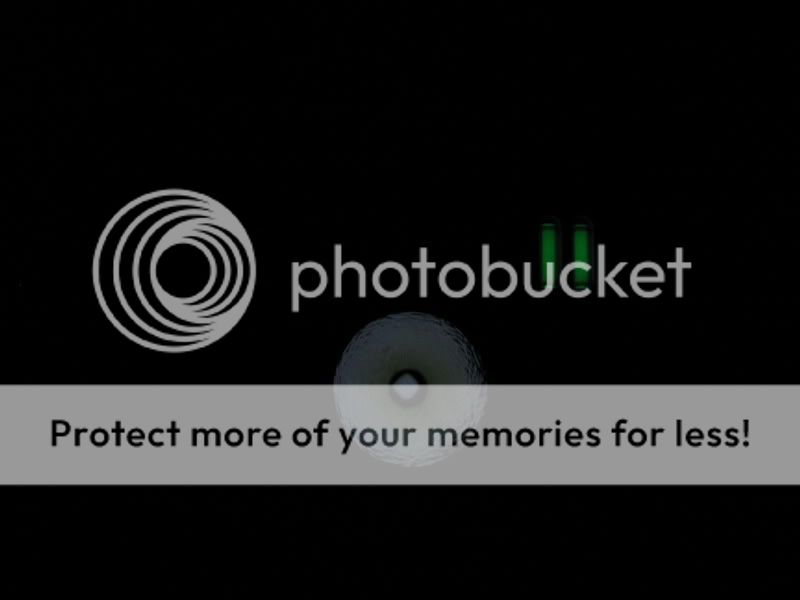










 Now, "Beam me up Scotty"....
Now, "Beam me up Scotty".... congratulations Dave
congratulations Dave 
