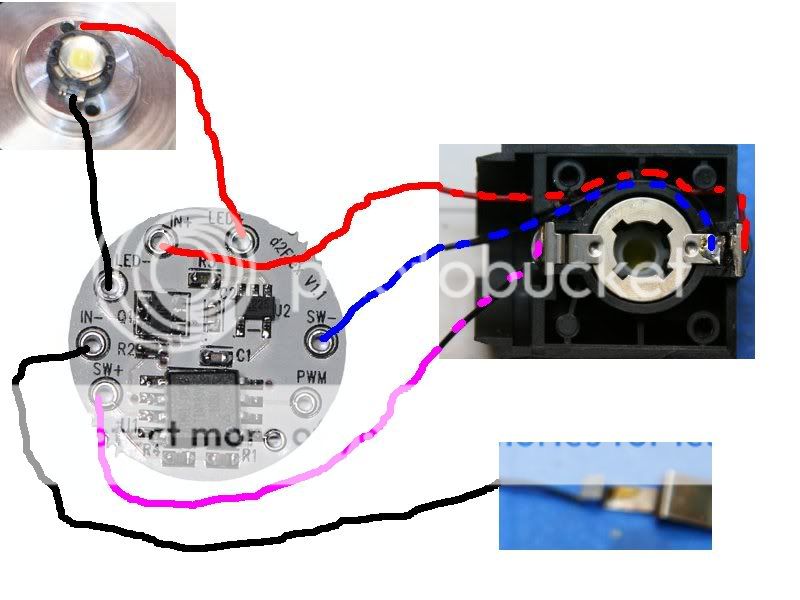Hi,
I followed Will's giude & cut the tip of the little plastic piece,
I messed up, after cut, switch won't click any more & it's not turning,
not doing anyting when pushing the button.
This is Will's picture. I cut like this & have the tip by mistake as well, I couldn't tell exactly where to cut.

https://www.candlepowerforums.com/threads/189336
Question:
Is the reason for cutting the plastic piece to stop rotating the top
metal circle piece & defeat the mag self cleaning function?
Should I cut the side instead of the tip then?
Need Urgent help!
I followed Will's giude & cut the tip of the little plastic piece,
I messed up, after cut, switch won't click any more & it's not turning,
not doing anyting when pushing the button.
This is Will's picture. I cut like this & have the tip by mistake as well, I couldn't tell exactly where to cut.
https://www.candlepowerforums.com/threads/189336
Question:
Is the reason for cutting the plastic piece to stop rotating the top
metal circle piece & defeat the mag self cleaning function?
Should I cut the side instead of the tip then?
Need Urgent help!
Last edited: