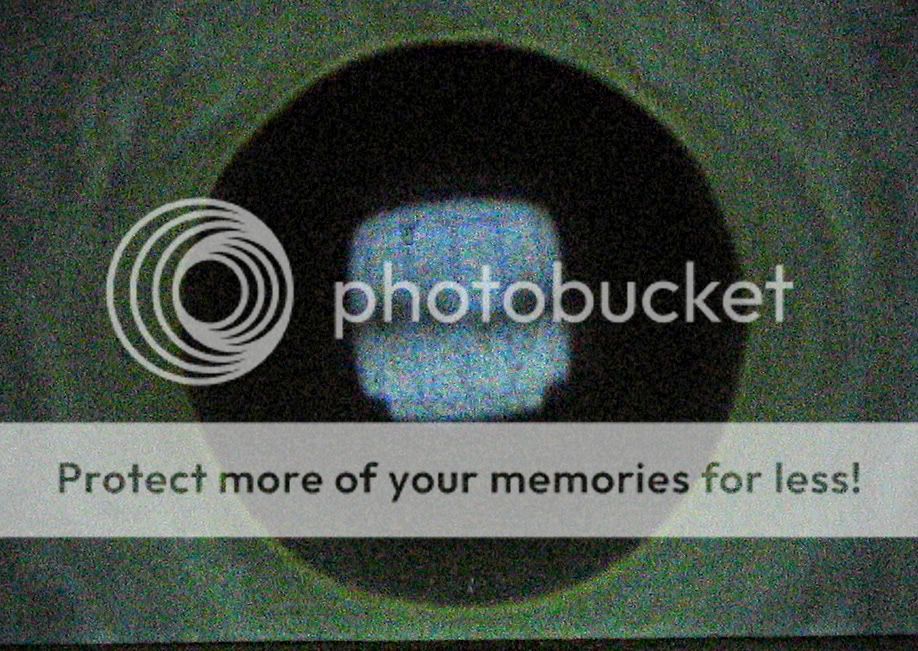Was messing around with my nearly new Nitecore and shining the beam through a lens onto a white wall to look at the LED. There is a thin dark line running across the middle of the led - it runs across the 4 phosphor strips. It's not visible when the light is off.
Any ideas? I took a picture of the LED but apparently I cannot post attachments - probably because I am new to the forum.
Thanks.
Any ideas? I took a picture of the LED but apparently I cannot post attachments - probably because I am new to the forum.
Thanks.